The future of collaboration and AI: Opportunities for partners in the Microsoft Teams AI ecosystem
As a collaboration platform, Microsoft Teams thrives by working with our partners to develop innovative apps and experiences that bring people together, enable seamless communication, and drive improved productivity for our customers across the world. We meet users how, where, and when they want to work and evolve to meet new needs as times change.
For the second time in less than three years, we are experiencing a massive paradigm shift in the way teams collaborate with each other and with computers.
First, overnight, hundreds of millions of employees changed from working in their offices to their homes during the pandemic. While offices are back open, new habits formed with employees embracing hybrid work and online collaboration platforms like Microsoft Teams.
Now, we are at the beginning of another wave of change in communications technology driven by a breakthrough advancement in AI with natural language processing. Today, you can ask Microsoft Copilot in natural language complex cognitive tasks and instantly receive an answer, create content, or take action dramatically increasing productivity. Copilot tells you what happened in your last meeting, summarizes missed chats and emails, and updates your team on your latest product strategy. Microsoft believes in the future of AI so deeply that we are building it into all of our most used products and experiences. AI is your everyday companion.
In a few years users will expect all software to come with its own AI assistant according to Kevin Scott, Microsoft’s Chief Technology Officer. How quickly would you build an AI assistant if users could complete tasks 55% faster on your app? GitHub accomplished this with GitHub Copilot and fundamentally transformed developer productivity forever. Other transformational AI experiences are waiting to be built, and the opportunities are massive for the partners that create them unlocking between $17.1 trillion to $25.6 trillion of value for the global economy, per leading consulting firm McKinsey.
Earlier this month, we released the Teams AI Library (JS/C#) to general availability. Combined with Azure OpenAI Service, you have everything you need to build your own AI apps and copilots – from the AI infrastructure, to foundation models, to the AI orchestration, and the user experience. You can use the best-in-class models from Azure OpenAI allowing you to focus on solving your customer’s hardest problems instead of spending millions developing your own models from scratch. With Copilot plugins, you can integrate your app into Microsoft’s Copilot ecosystem allowing it to access real-time information, incorporate business data, and take action on a user’s behalf. Utilizing these technologies in Teams and other Microsoft 365 applications via the Teams AI Library, you have an edge in creating the most advanced collaborative apps for over 320+ million users.
To fully seize this opportunity, you can create a complete end-to-end AI experience for users meeting them where they work, whether that be utilizing your app within the Copilot ecosystem or directly collaborating with your own intelligent AI assistant. Teams Platform has the tools to help you do both efficiently and effectively setting you up for success in this new era of AI collaboration.
Our strategy is two-pronged:
- Extend your app to Microsoft’s AI Copilot ecosystem: Copilot plugins allow developers to extend Microsoft’s core AI interface, Copilot – bringing your app’s skills and data everywhere Copilot is across the Microsoft 365 Ecosystem working intelligently beside hundreds of millions of users throughout the day.
- Build AI into your app with your own Copilot: The Teams AI Library enables conversational app developers to add natural language processing, a powerful reasoning and intent engine, advanced multi-step action support, and more to their apps engaging Teams users with customized AI solutions for their toughest problems.
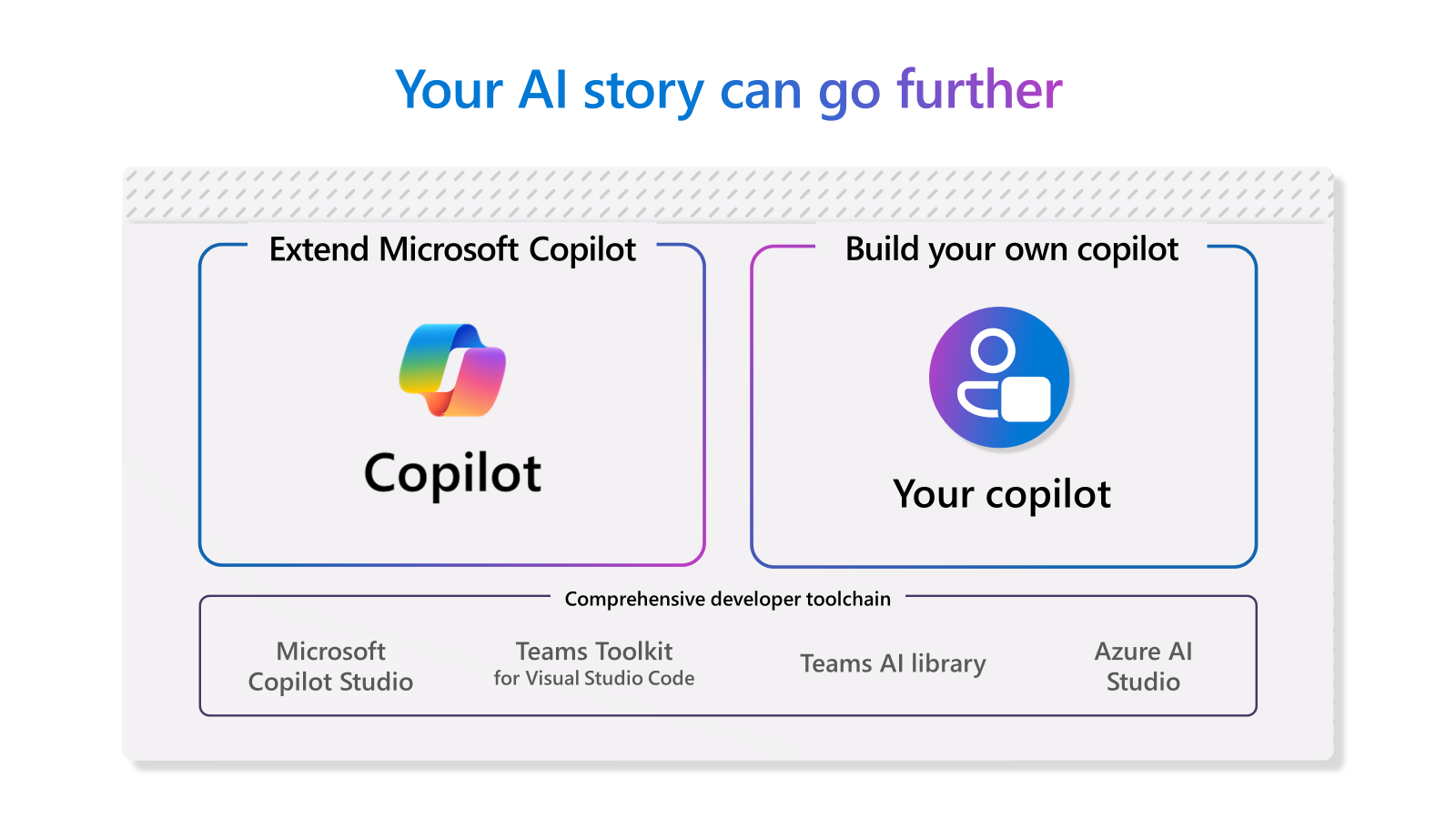
With these complementary approaches, users can enter a workflow with your app in Copilot moving fluidly across the Microsoft 365 ecosystem and transition seamlessly to engaging with co-workers and your own AI assistant in Teams with state-of-the-art AI assisting them every step of the way.
Let’s go through the details of this strategy, and how you can start employing AI thoughtfully and responsibly today.
Extend your app to Microsoft’s AI Copilot ecosystem
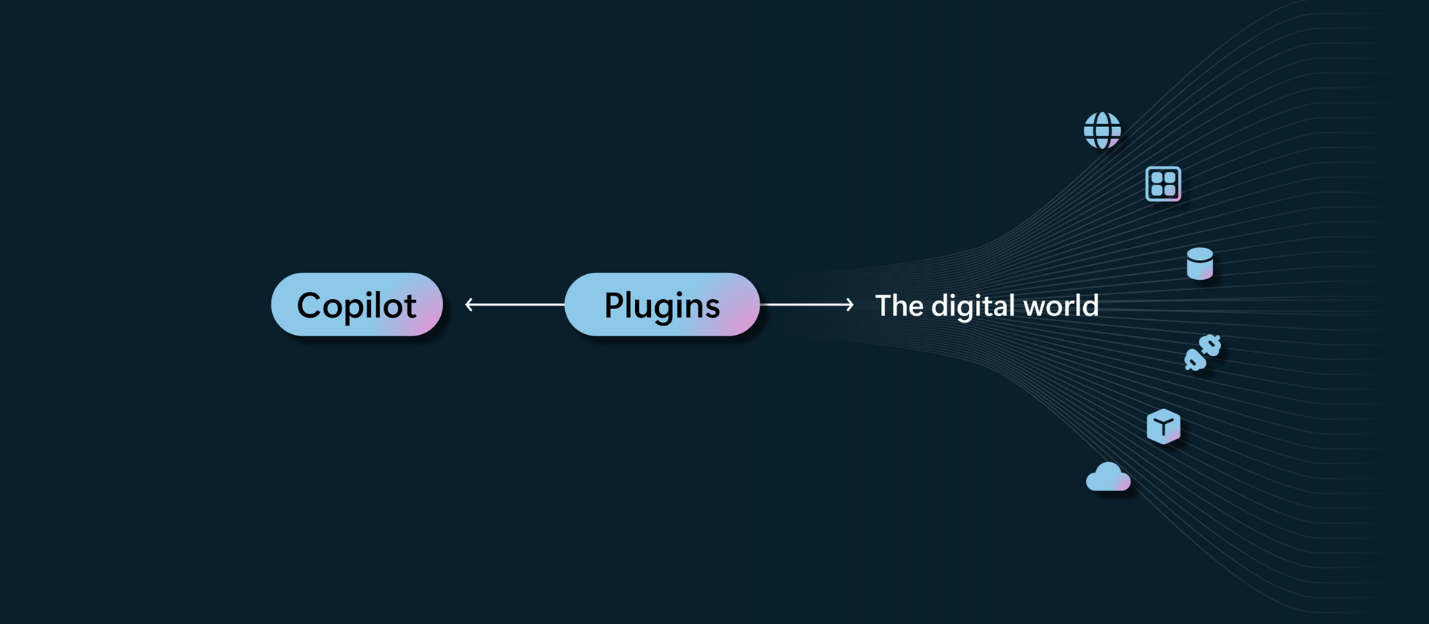
Empowered by advanced reasoning, robust foundational models, and access to business data through Microsoft Graph and Microsoft 365 applications, Copilot for Microsoft 365 stands at the forefront of enhancing people’s AI-driven productivity. Whether it’s in-app assistance or cross-app intelligence, Copilot is designed to elevate user experiences. While Copilot comes integrated with applications in the Microsoft 365 ecosystem, it’s crucial to recognize that users continue to rely on your third-party apps and services for their work and collaboration needs.
Plugins are the bridge to unleash the full potential of your app within Copilot for Microsoft 365. Developers can seamlessly incorporate their apps and services into Copilot, allowing them to share real-time information, integrate critical company and business data, and execute actions on the user’s behalf. For example, a user can quickly ask Copilot for information on their team’s design files in Figma and to create a Jira ticket for a new task. With a quickly growing community of apps joining Copilot’s ecosystem, Copilot’s capabilities are expanding with your apps unlocking significant value for our shared customers.
Four ways to build plugins for Copilot for Microsoft 365
ChatGPT plugins, Teams message extensions, graph connecters, and Microsoft Power Platform connectors. For Teams-centric apps, message extensions are an excellent way to extend your app to Copilot and enhance its capabilities within Teams at the same time. Good news for developers with an existing Teams message extension, you already have a working Copilot plugin with no new code needed.
Message extensions go beyond the standard out-of-the-box messaging functionalities, allowing users to effortlessly search for and share information using rich cards, capture data, and preview app content directly within Microsoft Teams. This not only enhances the user experience but also streamlines communication and workflows of your apps within Teams. As all Teams message extensions are supported as Copilot plugins, you can easily extend your app across multiple products within the Microsoft 365 ecosystem and its hundreds of millions of users.
For building message extensions, you can choose to build a bot-based message extension and leverage the full capabilities of a bot and extend your app to Copilot today. Alternatively, you can build an API-based message extension, which will soon be supported as a Copilot plugin, and utilize your existing APIs to create a simpler message extension that only communicates with a web service expediting the development process and reducing on-going maintenance. Using the Teams Toolkit further simplifies the process, enabling beginners to build an API message extension in as little as 5 minutes!
With this small investment, you’ll be extending your app to everywhere Copilot for Microsoft 365 surfaces – Word, Excel, PowerPoint, Outlook, Teams and more – working alongside users all throughout the day enhancing their productivity and enabling new ways to collaborate with your app.
You are the expert on what will be the best experience for your customers. Explore additional capabilities such as link unfurling to drive enriched experiences for users, adaptive card actions, and more to decide what solution works best for your scenario. New tools and capabilities are continuously arriving to ensure your app is ahead of the curve.
Here’s how to get started today:
- Build a Teams message extension to get your plugin for Copilot for Microsoft 365.
Build AI assistants into your App: The Teams AI Library
At Microsoft, our AI approach is to help you be successful in developing for an AI world. Building plugins for Copilot extends its value with your applications, exposed through Teams messages extensions or APIs. Additionally, you can unlock the power of a comprehensive development suite of tools in Azure AI Studio to customize and build AI powered experiences for your needs. The Teams platform reaches hundreds of millions of users where you can take advantage of your own copilot to reach your users in their flow of work. Here is where the Teams AI Library plays a significant role in simplifying the development of your AI powered solution.
While Copilot is not designed for group scopes, your Teams AI Library assistant can fulfill this role. Your AI assistant can join workers in all their collaboration modes in Teams from chats, channels, meetings, and more. Think of the multiple ways your app can directly and uniquely engage with users in each of these areas. With conversational AI, your AI assistant is no longer restricted to a preset list of commands. Interactions with users can be dynamic as your assistant understands context, logic, and reasoning.
Microsoft’s Copilot collaborates with users to address a wide range of challenges, and your AI assistant excels in being the expert on your product providing the specialized depth of knowledge necessary to resolve the issue at hand. The average user only knows a handful of commands for each app, and with your own AI assistant you can enable them to instantly harness the full power of your app’s functionality with natural language. Now, every user can be a power user.
Rich engaging experiences are possible and can be optimized by selecting the right Large Language Model (LLM) powering your assistant and tailoring it for your specific use case. Azure AI Studio has the most advanced models available from OpenAI, Meta, and Hugging Face. The Teams AI Library alleviates the need to take on the complex and expensive task of writing and maintaining conversational bot logic to integrate with LLMs themselves. With a simple capabilities-driven approach to building apps, the Teams AI Library allows you to focus on business logic rather than learning the semantics of Teams conversational applications. With prompt management and augmentation, you can direct your LLM to respond in specified ways from giving it a personality to new abilities like performing multi-step actions in an AutoGPT-style. With all of these technologies democratized and simplified, more time can be spent planning which of these features best fit your use case to create the most engaging experiences.
It is critical that developers ensure their product acts as intended to keep users safe and secure. Microsoft’s responsible AI practices offer comprehensive benefits for developers, encompassing data privacy, security, and content safety. Customers are guaranteed their data remains their own and won’t be used for foundational AI model enrichment. Robust enterprise security infrastructure protects both data and AI models. Teams AI Library is built with Azure AI Content Safety which detects harmful user-generated and AI-generated content in applications and services so you can take action when needed to keep your users safe.
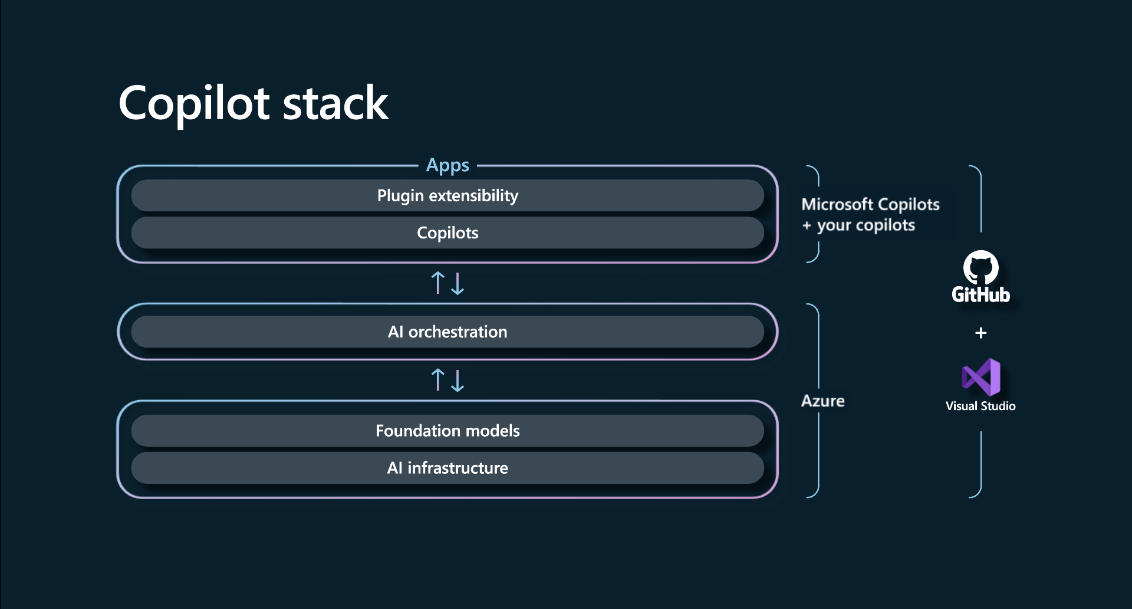
Microsoft’s Copilot stack for Building AI Apps
With a great idea in hand, you can utilize the best models from Azure OpenAI powering your reasoning and conversational abilities, add your data to customize your model, utilize Azure’s infrastructure to launch globally, and use the Teams AI Library to create a Teams-centric AI interface bringing your app to millions of users quickly and thoughtfully. The best AI tech stack is available to you right now along with a green field of opportunity!
Your end-to-end AI experience is ready to be built
The way people work and collaborate is changing again. AI technologies are opening the door to improved coordination and productivity with each other and with software. New solutions are waiting to be built, and Microsoft is giving you the tools to do so.
By integrating your app with Copilot for Microsoft 365 with Copilot plugins and by building your own copilot with the Teams AI Library, you can give users an end-to-end AI experience meeting them wherever they work. Whether it is cross-collaborating with your app and others in Microsoft’s Copilot ecosystem or diving deep into a problem with your specialist AI assistant, your app’s AI will work alongside users throughout the day. Envision how this technology simplifies complex tasks on your app, improves the user experience, and increases collaboration. With these tools, bring your ideas to life.
After launching your product, we’re still here to help. Like all new technologies, developers and users are exploring what works best for them. Utilize Teams AI Library’s flexibility and modularity to quickly iterate and adapt for what users need. Be on the lookout for new features and capabilities in Copilot to keep your experience ahead of the curve. Stay focused on building the best product for users where and how they want to work, and we’ll continue to give you guidance and the tools to succeed in the era of AI collaboration.
Go use these tools, explore, build, and innovate to transform how we collaborate with each other and with AI!
Get started
Ready to harness the power of the Teams AI library and create your own app’s copilots for Teams?
Begin here:
For updates and announcements, follow @Microsoft365Dev on X (Twitter)

 Light
Light Dark
Dark
1 comment
Collaboration Proposal from a Lifelong Microsoft User and Enthusiastic Engineer
Dear Microsoft Team,
I hope this message finds you well. My name is Joshua Brewer, and I am writing to you today with both a sense of nostalgia and excitement. As someone who has grown alongside Microsoft, starting from the days of DOS to witnessing the astonishing evolution of your products and services, I have a deep-rooted appreciation for the role Microsoft has played in shaping my journey as an engineer and technologist.
I am reaching out to explore a potential collaboration opportunity, one that I believe aligns with Microsoft’s commitment to innovation, technological advancement, and ethical responsibility. Over the years, Microsoft has not only been a constant in my professional life but has also inspired me to push the boundaries of what’s possible in the realm of technology.
Currently, I am at the forefront of a groundbreaking project that aims to bridge connectionism and symbolism in AI, a crucial step as we edge closer to the dawn of Artificial General Intelligence. This initiative is not just a technological endeavor but a mission to forge a path that is ethically grounded and geared towards the betterment of society.
My project, which I’ve passionately dedicated myself to, is reaching a stage where collaboration with visionary teams like Microsoft could significantly amplify its impact and scope. I believe that Microsoft’s expertise, resources, and ethical stance could be the catalyst that propels this project to its full potential.
I am eager to discuss how we can work together on this venture. It’s an opportunity to be part of something transformative – not just in the field of AI, but for the future of global technology and its role in society. I look forward to the possibility of collaborating with Microsoft, a company that has been an integral part of my own growth and the evolution of technology as we know it.
Thank you for considering this proposal. I am excited about the prospect of discussing this further and hope to hear from you soon.
Best regards,
Joshua Brewer
jbrewer6874@gmail.com
337.442.7367