Welcome to the July 2024 update for Teams Toolkit on Visual Studio Code! We’re excited to bring you a host of new features, enhancements, and bug fixes to improve your development experience with Teams Toolkit. Let’s dive into the details!
Debug apps in Teams desktop client
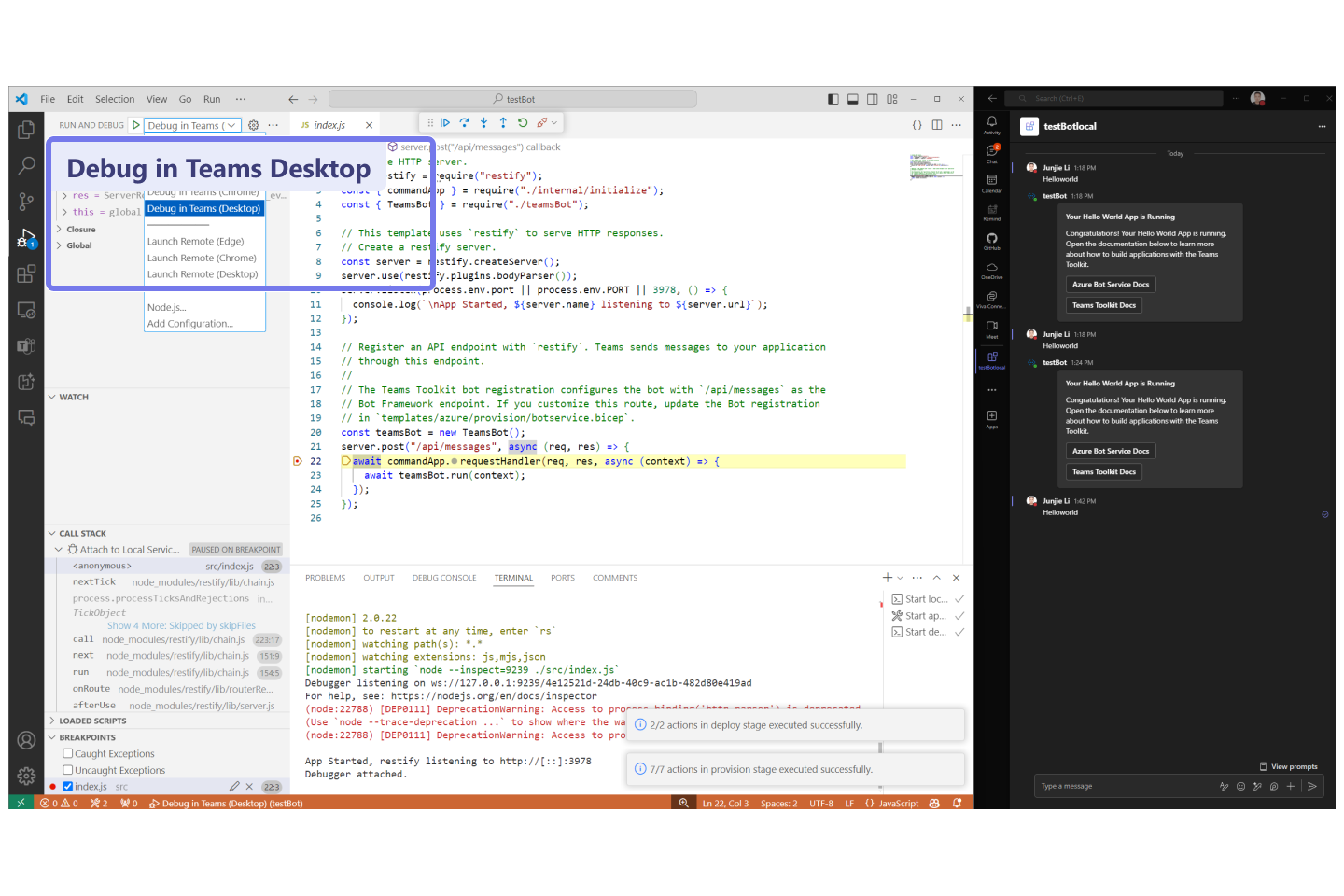
The Teams desktop client now offers a faster and more reliable way to debug your Teams applications, providing the same capabilities available in the Teams web client, such as breakpoints and hot reload. This feature is now available for Custom Engine Copilots, Bots, and Message Extensions apps.
Use managed identity for bot and message extension when deploying to Azure
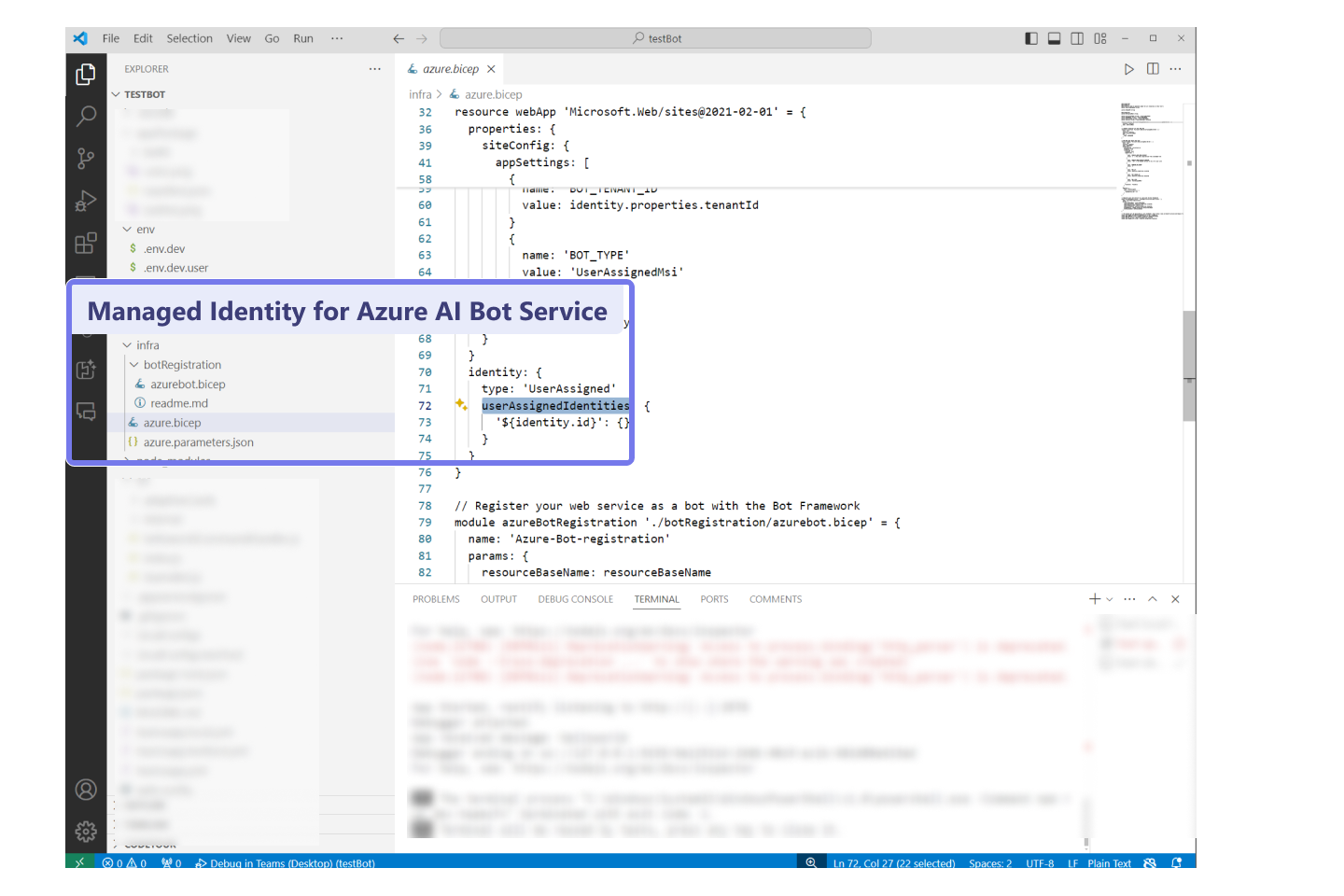
Teams Toolkit has transitioned from client ID and secret-based identity to user-assigned managed identity for Bot and message extension application templates, enhancing security. Learn more about the benefits of using managed identities for Azure resources.
Clean up resources created after development
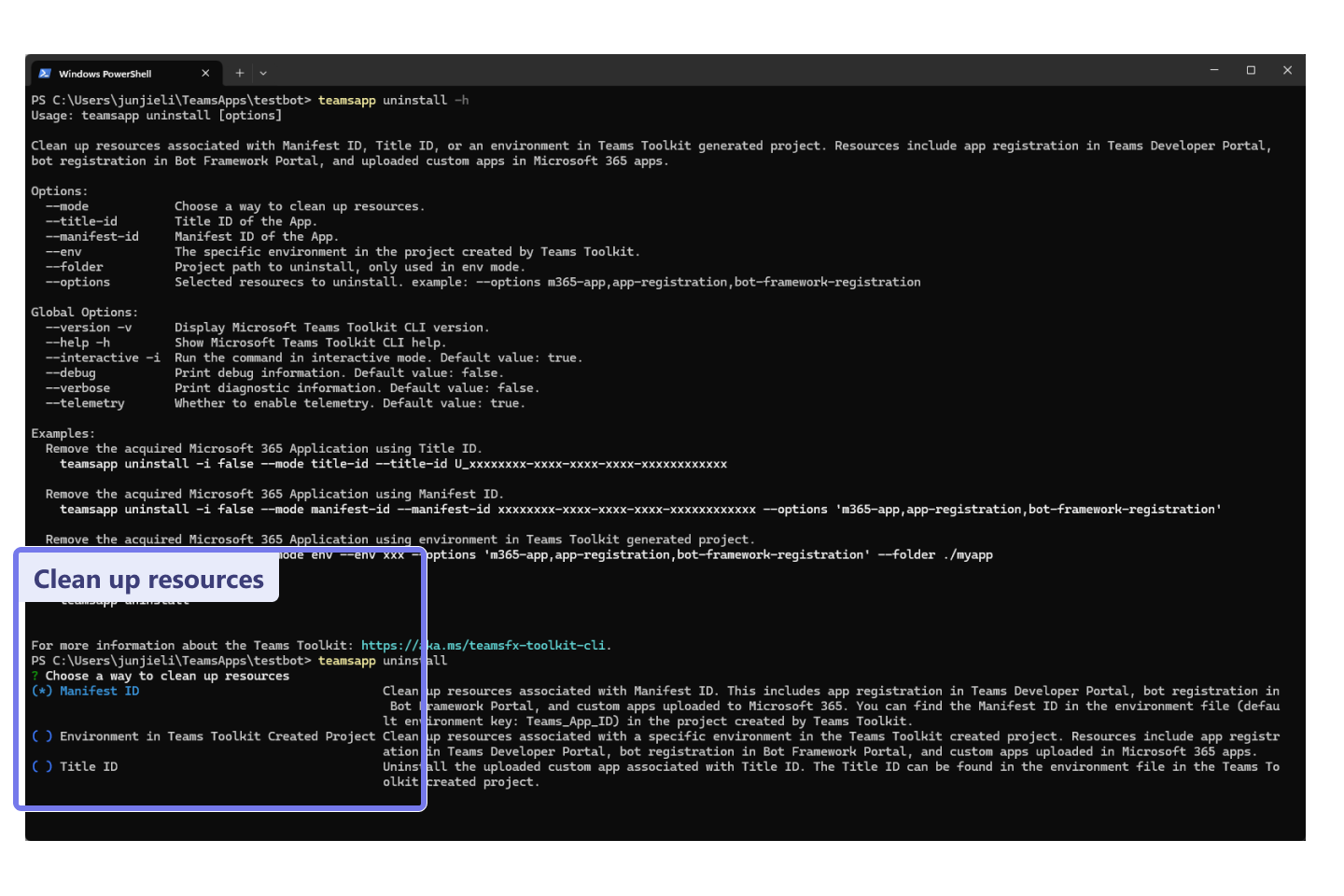
You can now safely clean up resources created after application development by deleting the application registration in the Teams Developer Portal and Bot Framework Portal, and removing uploaded custom apps in Microsoft 365 applications. This can be done via the teamsapp uninstall command, either by using the App ID in the Teams application manifest file or by specifying an environment if your project is managed by the Teams Toolkit.
Integrated CodeTour instructions for using Graph Connector data source

The Chat With Your Data – Microsoft 365 app template in Teams Toolkit now includes interactive CodeTour instructions. By default, the app uses content uploaded to SharePoint, but with these instructions, you can easily switch to a Graph connector data source if you have external content. Learn more about using the Graph connector.
Enhancements
- Updated application templates to use the latest manifest schema version v1.17.
- Improved the readability of error messages generated by the Teams Toolkit.
Bug fixes
We’ve resolved several issues to ensure a smoother development experience:
- Resolved an issue where users still saw a pop-up window when logging into a Microsoft 365 account in non-interactive mode. #11978
- Fixed an issue where importing an SPFx project failed due to case-sensitive file systems on Ubuntu. #11972
- Addressed an issue where debugging an Outlook Add-in might fail with the error Package is invalid. #11963
- Corrected unclear error messages for commands that only work for projects created by the Teams Toolkit. #11945
- Fixed a vulnerability issue with ws affected by a DoS when handling a request with many HTTP headers. #650 #11937
That wraps up our July 2024 update for Teams Toolkit on Visual Studio Code. We’re committed to enhancing your development experience and look forward to bringing you more exciting updates in the future!
Remember, your feedback is invaluable in shaping the future of Teams Toolkit. Share your thoughts and suggestions with us on GitHub, and let’s build together. Happy coding!
Follow us on X (Twitter) / @Microsoft365Dev, LinkedIn, and subscribe to our YouTube channel to stay up to date on the latest developer news and announcements.


0 comments