Welcome to the latest update on Teams Toolkit for Visual Studio Code! In this release, we bring you a set of exciting new features, enhancements, and bug fixes to enhance your development experience.
New features
Deploy Tab Apps to Static Web App: We are thrilled to announce that Azure Static Web Apps is now the default solution for deploying Tab-based applications in Teams Toolkit. For those who prefer the older method using Azure Storage, you can refer to this sample.
Enhancements
- Clean up .deployment folder in between Deployments: Teams Toolkit now intelligently cleans up the .deployment folder in the build directory before each deployment. This not only addresses a known issue but also significantly reduces deployment time.
- Optimized Dev Tunnel Expiration: Inactive Dev Tunnel instances will now be automatically cleaned up after an hour, mitigating Dev Tunnel instance limitation errors.
- Log Level Settings: We’ve added log level settings to control the verbosity of Teams Toolkit logs. You can find these settings in the User and Workspace Settings under the Teams Toolkit section.
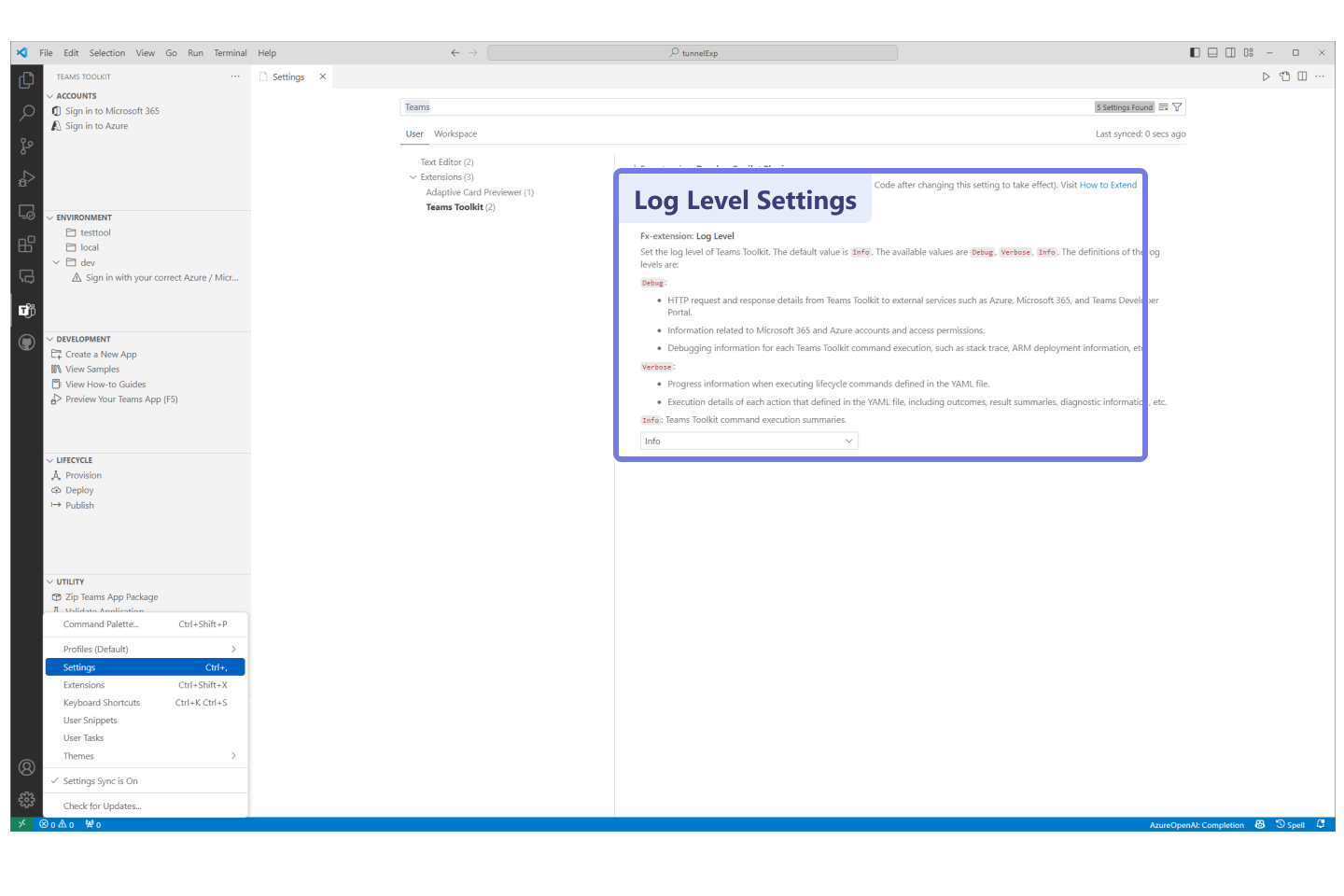
- Richer Information in Sample App Details Page: The Sample app detail page now includes additional details from the project README file, such as the project description, prerequisites, and steps to run the project.
- Improved Troubleshooting for Multi-tenant Scenario: Teams Toolkit now provides a troubleshooting guide for scenarios where the aadApp/update action fails with a HostNameNotOnVerifiedDomain error in multi-tenant setups.
- Optimized SPFx Solution Version Handling: Teams Toolkit now compares the SPFx solution version between global installations and the one used by Teams Toolkit when developers add additional web parts. Developers will be prompted if there’s a need to install or upgrade the solution version when differences are detected.
New additions to the Sample App Gallery
Format Reddit link into Adaptive Card: Explore how to format a Reddit link into an Adaptive Card in Microsoft Teams conversations with this informative sample application. 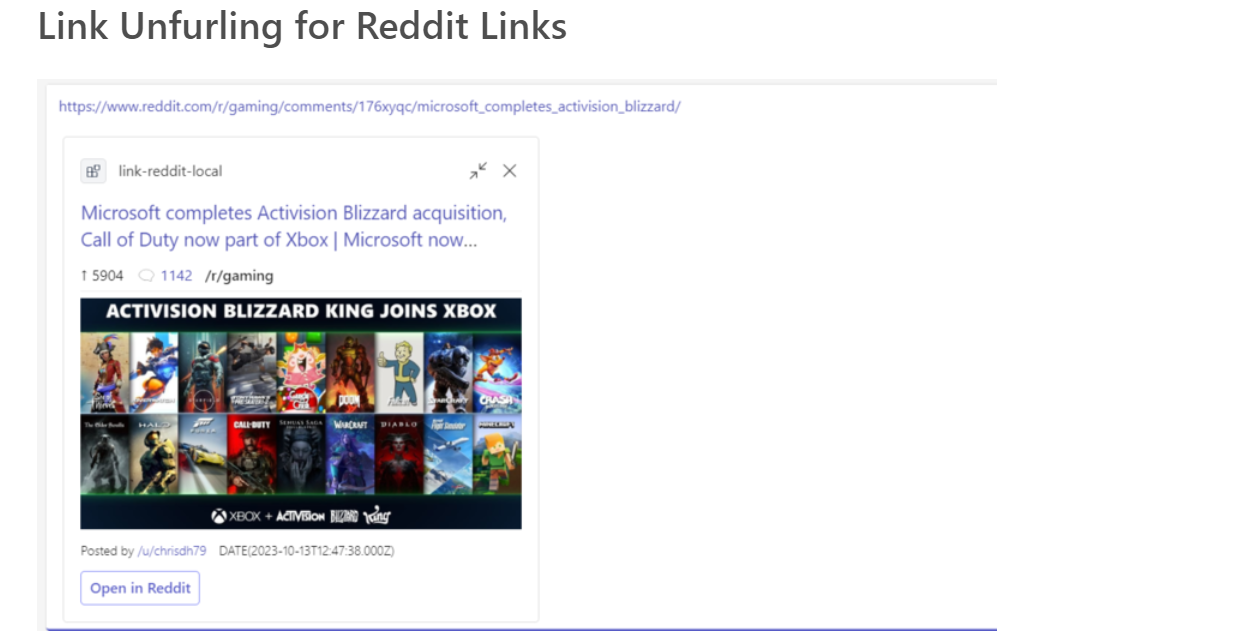
Teams Toolkit CLI v3.0.0 beta

Teams Toolkit CLI version 3 is now in public preview. Major changes include:
- New Command Signature: Teams Toolkit CLI now starts with teamsapp as the root command signature for more clarity. We recommend changing your scripts to use teamsapp as the command prefix.
- New Command Structure: Teams Toolkit CLI now has a new command structure that is more intuitive and easier to use. You can find the new command structure in the Teams Toolkit CLI Command Reference.
- New Doctor Command: teamsapp doctor is a new command that helps diagnose and fix common issues with Teams Toolkit and Teams application development.
Bug fixes
We’ve addressed several issues to provide you with a smoother experience:
- User Canceled Error: Fixed an issue where you might see a User canceled error when canceling a new app creation. #10691
- Node.js Installation Link: Fixed an issue where the Node.js installation link redirects to a 404 page. #10587
- Copilot Access Status: Addressed an issue with the accuracy of reflecting the latest Copilot Access status. #10555
- Debug Configuration Name: Fixed an issue where the debug profile name for Microsoft Teams is not accurately reflected in the debug configuration. #10478
- Application Name Length Limit: Fixed an issue where you might accidentally exceed the maximum length of application names without any warning messages. #10457
- Undefined in Validation Summary: Fixed an issue where undefined is printed in Teams application validation summary. #10445
- Changelog File Popup: Fixed an issue where you might accidentally see the incorrect changelog file popped up. #10390
- Sample App Gallery Multi-selection Order: Fixed an issue in Sample App Gallery where the multi-selection did not follow the order of the selection. #10364
- Sample App Gallery UI Improvements: Fixed a number of issues in the Sample App Gallery UI. #10363
Thank you for your continued feedback. Download the latest prerelease of Teams Toolkit and explore these new features and improvements today!
Follow us on X (Twitter) / @Microsoft365Dev and subscribe to our YouTube channel to stay up to date on the latest developer news and announcements.


0 comments