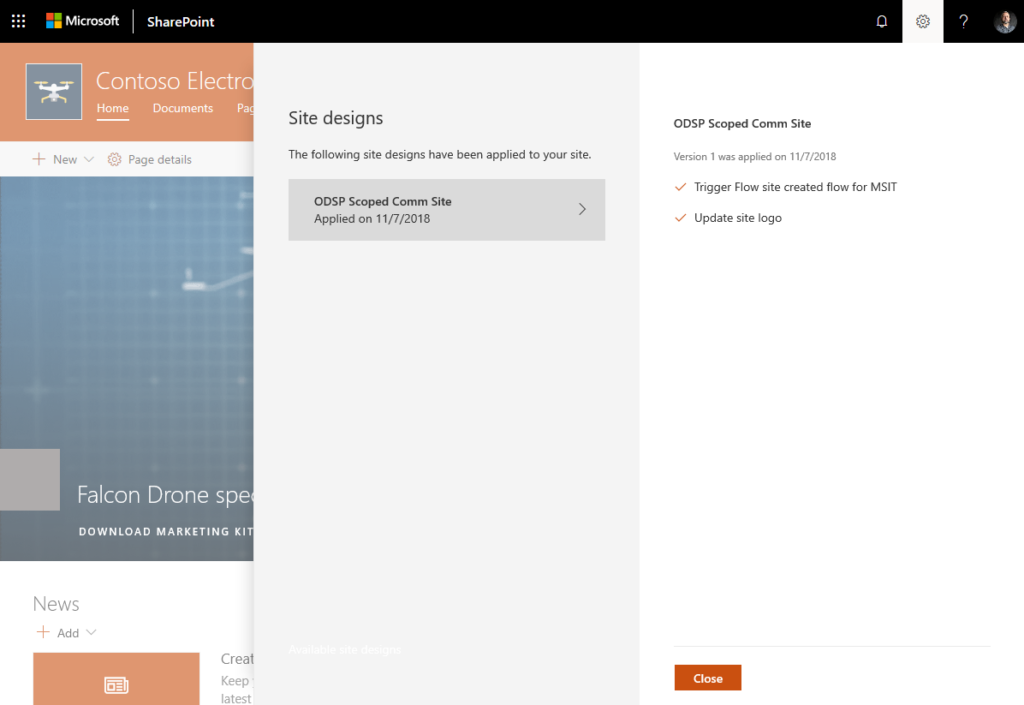
As previewed at Ignite 2018, we are pleased to announce the release of some powerful new capabilities for site scripts and site designs. These new capabilities are intended to facilitate the creation of site scripts and make it easier for site owners to apply site designs directly to their own sites.
Auto creation of site scripts
The first enhancement is a new PowerShell command to extract and produce a site script directly from an existing SharePoint list or library. This output of this Get-SPOSiteScriptFromList command can be used to create or seed a site script. All the current list actions are supported, including site columns, content types, and even formatted views.
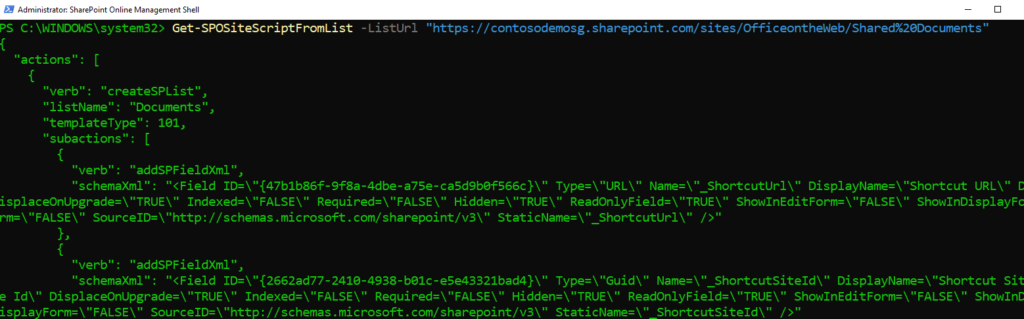
Large site script support
And as the list of script actions available to use grows, we’re also introducing a new PowerShell command to schedule the execution of large site scripts: Add-SPOSiteDesignTask. This new command is intended to replace Invoke-SPOSiteDesign by queuing large scripts of up to 100K characters (yes, that’s a lot of potential script actions!).
New site design information panel
Once published and applied to site designs, these scripts can also be selected and applied through the existing self-site creation form – as well as through a new site design information panel. This new panel is available to site collection administrators and site owners – and is intended to provide a visual interface for viewing what site designs have been applied to a site (and their script details) as well as a means to apply updates or additional ones.
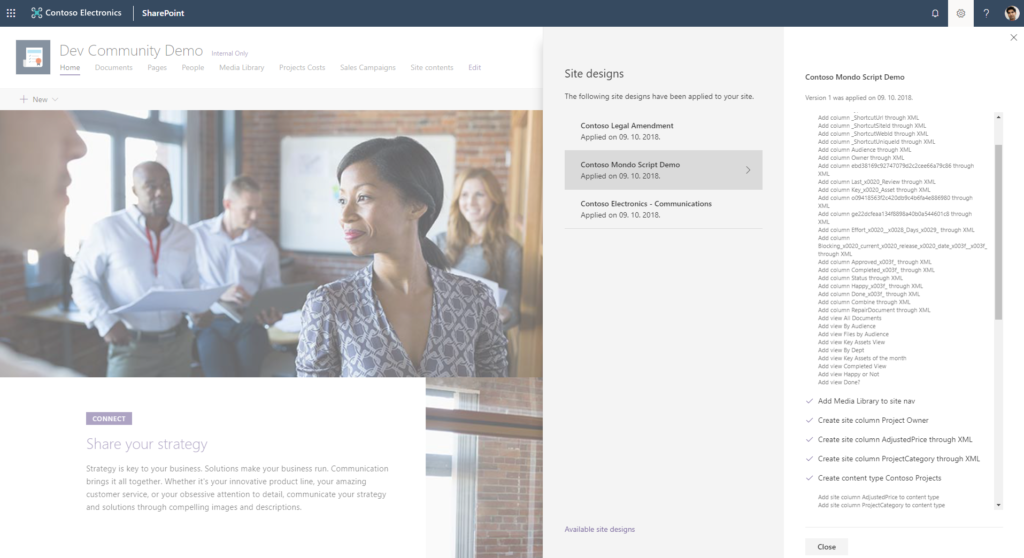
We hope you find these additional capabilities useful in your journey to modernize – and manage – your SharePoint sites. We will be continuing to evolve the settings that can be auto-extracted and are also working on additional script actions and multi-geo support.
Please keep the questions and feedback coming! Inform us about what you need!
And there’s more on the way! We have lots of updates we’re working on for Ignite, so stay tuned and keep the feedback coming! You can catch most of us on Twitter – or leave your feedback on User Voice (http://aka.ms/spsitedesignuservoice).
Additional resources
Review the following resources for more details on creating and using site scripts and site designs.
-
- SharePoint Site Design and Site Script Overview
- Get started creating Site Designs and Site Scripts
- Site Design JSON Schema
- Reference Site Script templates in GitHub - We do welcome community contributions here!
“Sharing is caring”
SharePoint Team, Microsoft – 14th of December 2018

0 comments