Version 1 of the Property Manager Hero Demo showcased using SharePoint Lists and Libraries (including Workflow) as a storage mechanism for all data that the Property Manager scenario used. A standalone ASP.NET MVC web application launched from the App Launcher called the Sites APIs, OneDrive for Business APIs and Mail/Calendar/Contacts APIs to make an extremely powerful business solution.
Version 2 brings integration with the Unified API endpoint (graph.microsoft.com), Office 365 Group APIs (Conversations, File, Calendar, Members), OneNote APIs, Video Portal APIs and improvements to the existing user interface for the web application that shows in the App Launcher.
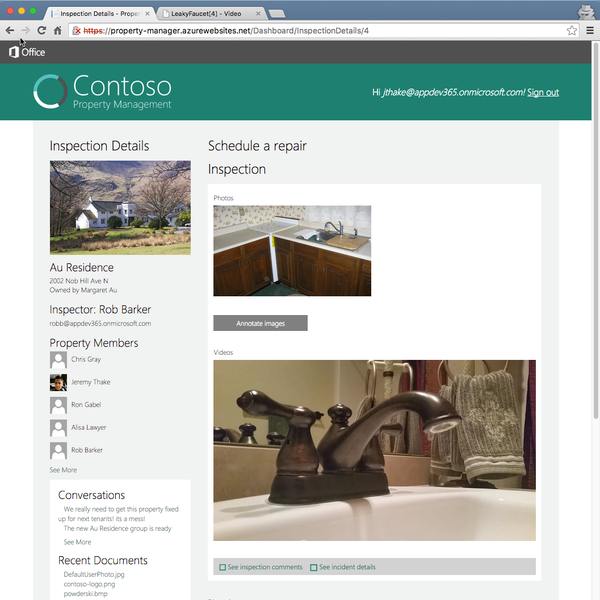
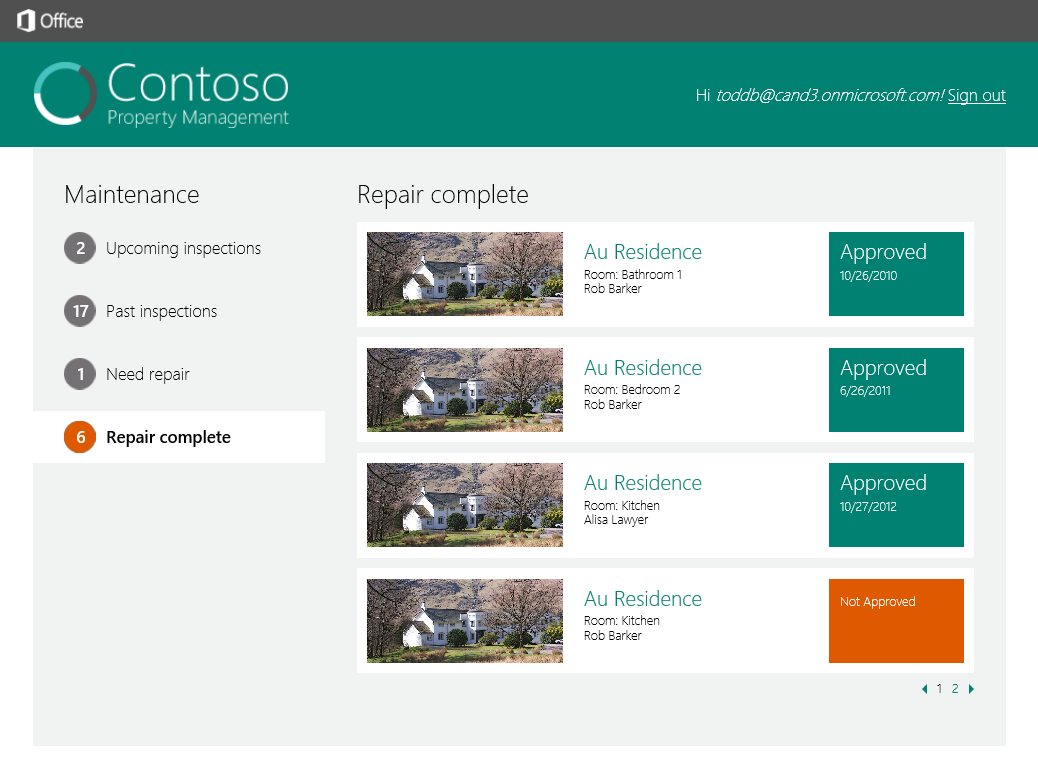
This hero demo includes mobile apps too. They are built in native Android (JAVA), native iOS (Objective C), Cordova (HTML/JS) and Xamarin (XAML/C#) and use our Office 365 Unified API SDKs. The mobile apps all interact the same and it’s a great way to see the SDKs in use and grab code as appropriate!
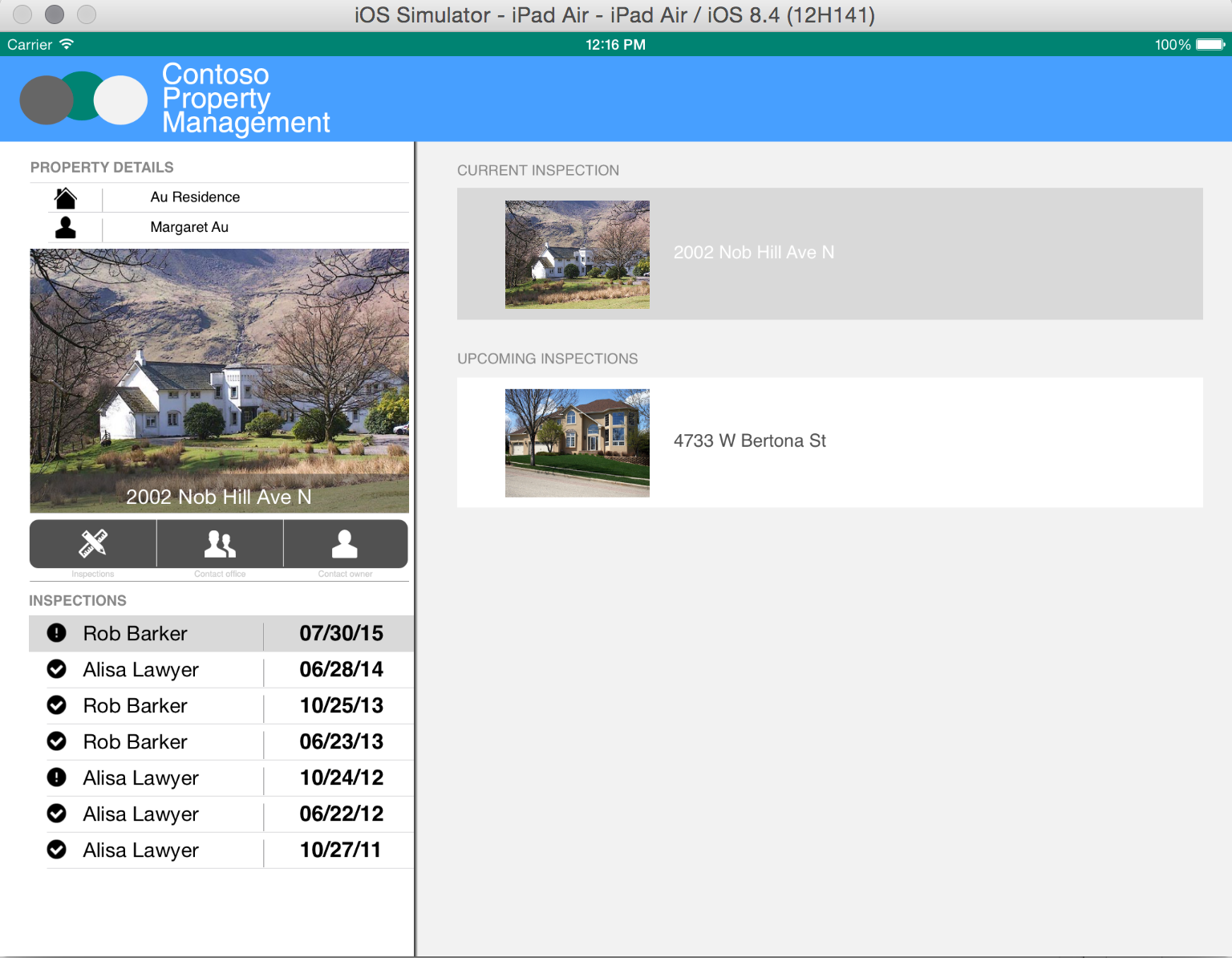
We worked hard on making sure this hero demo was as easy to set up as possible in your Developer Tenants or standard Tenants. All of the building blocks and sample data are provisioned via the remote provisioning pattern in the ASP.NET MVC web application. This follows the Office 365 Patterns and Practices guidance. Todd Baginski has a great video that walks you through how to run the sample end-to-end.
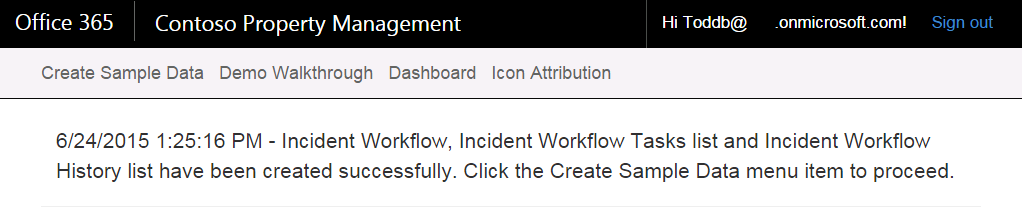
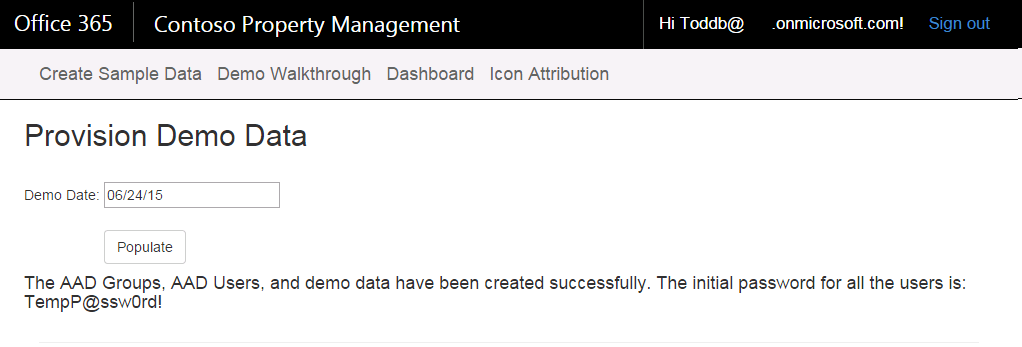
So what are you waiting for? Check out Property Manager in our code samples directory. We work hard to provide as many code samples as possible to help you develop your own apps. Please check http://dev.office.com/code-samples for more!

0 comments