SharePoint Framework (SPFx) lets you build responsive, engaging web parts using the latest developer frameworks and tools. With the release of Feature Pack 2 for SharePoint Server 2016, you can use SharePoint Framework web parts within the web part pages of SharePoint Server 2016. Feature Pack 2 for SharePoint Server 2016 contains the foundation of modern web part hosting and editing experiences, including core SPFx APIs, SPFx package deployment, and property panes. For developers who are targeting SharePoint Server 2016, this provides new development options that let you leverage the best of modern web tools and frameworks. Moreover, with the arrival of Feature Pack 2 it is now possible to build a set of web parts from one codebase that are compatible with both SharePoint Server 2016 as well as SharePoint in Office 365.
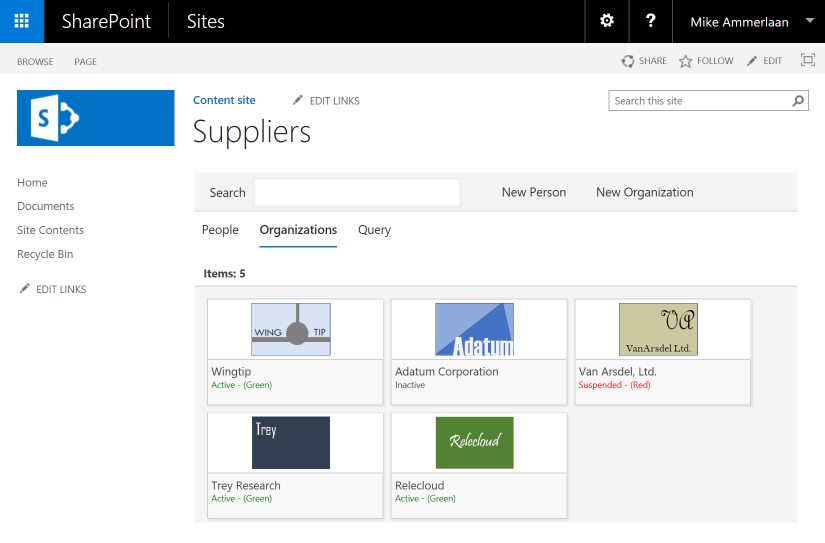
SharePoint Framework web part hosted in an existing SharePoint 2016 page
For developers, you can get started today by building web parts for on-premises by targeting version 1.0 of the SharePoint Framework. Read more about how to target on-premises SharePoint 2016 versions, and stay tuned – more tools are coming soon for developers to allow for more flexible targeting of SharePoint Framework projects.
For administrators, SharePoint Framework is included with the September 2017 Public Update for SharePoint. Once installed and upgraded, you will be able to upload and deploy SharePoint Framework packages that contain web parts via the SharePoint App Catalog just as you would with SharePoint Add-ins. As you consider your customization strategy, be sure to read the latest Enterprise Guidance for SharePoint Framework.
Taken together, it is now much easier to plot a customization strategy for hybrid or transitioning environments that allows you to deliver consistent experiences across on-premises and Office 365, all while using your choice of frameworks, tools, and modern client-side developer experiences.
If you’re new to developing with SharePoint Framework, read more of our SPFx tutorials that will have you building SharePoint Framework web parts in as little as 20 minutes. To get started with SharePoint Framework in SharePoint Server 2016, read the September 2017 Public Update release notes. We look forward to seeing the new wave of web part-based customizations that work across on-premises and Office 365 that you build!

0 comments