Month over month, more developers are using SharePoint Framework to deliver custom solutions across thousands of customers. We’re really encouraged and inspired by the solutions that are being built – and so, with releases over the past few months, we’ve been working to help developers leverage SharePoint Framework in new ways, and for new scenarios.
Application Pages and Microsoft Teams Tabs
SharePoint Framework web parts and extensions help you create engaging team and communication sites, but we know that SharePoint sites are also frequently the launch point for different applications and solutions.
With SharePoint Framework 1.8, we introduced the general availability of new app page concepts that make it possible to add full-page tools. A new Create Page experience is now available that lets team members add application pages to their existing sites. In addition to making it easy for your teams to add custom app pages you build with the SharePoint Framework, you can also add an increasing array of Teams Tabs from partners such as Wrike, directly into your SharePoint sites.
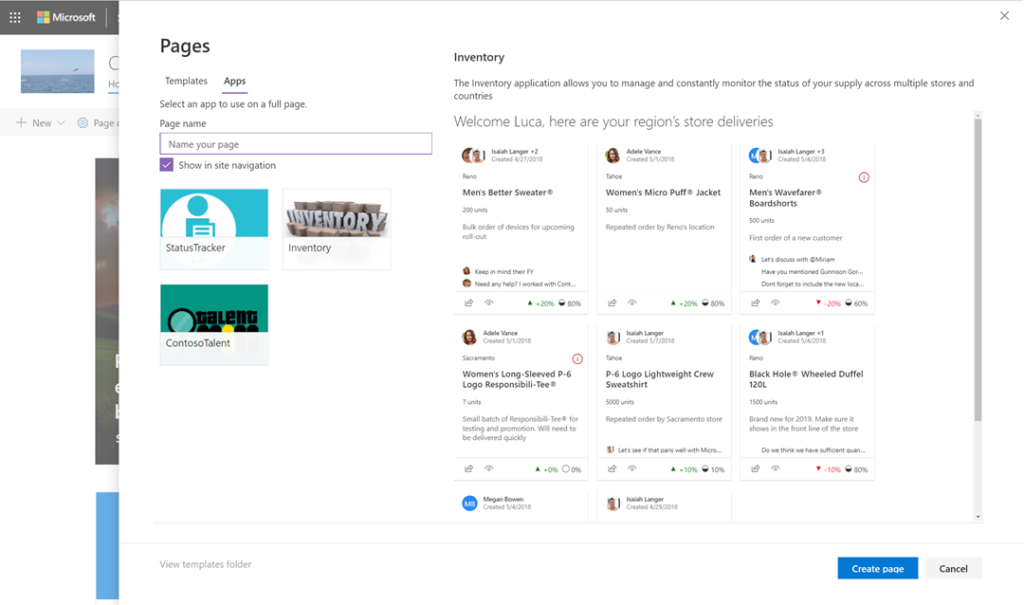
We’re also working on expanding support for Teams and SharePoint applications built through SharePoint Framework. This includes ensuring support for Microsoft Teams Tabs in mobile experiences, as well as ensuring compatibility for Microsoft Graph and Azure Active Directory-authenticated web services across devices.
Improved Provisioning Experiences
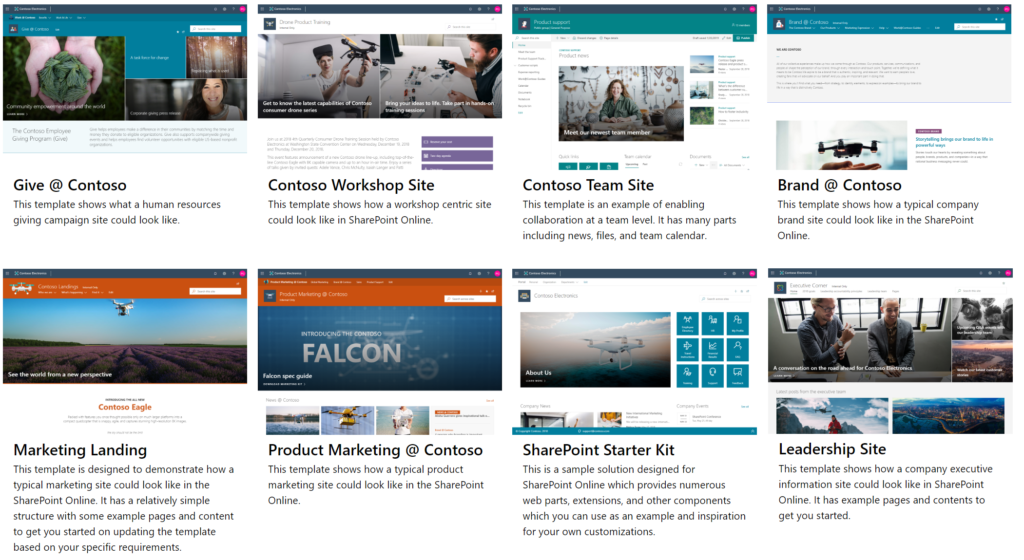
Deploying and updating your parts and designs has always been a big part of developing customizations for SharePoint – but this becomes much easier with several improved open source projects. First, the SharePoint Online Provisioning Service helps you envision different designs and components. It features over 10 different templates you can add – in just a few clicks – to your existing SharePoint tenancies. You can use these templates to inform and explore different concepts for building engaging sites. Built with many components from the SharePoint Starter Kit and the SharePoint Patterns and Practices provisioning engine, it provides a very visual demonstration of components you can fold into your own projects. Indeed, the SharePoint Provisioning Service itself is now open source, as an example of a provisioning service that enterprises can provide for their own templates within their organization.
New APIs and File Developer Experiences
Files and content in SharePoint and OneDrive are also core to many critical workflows in organizations. You can build or extend these processes in code by working with files and lists via Microsoft Graph. We’re working to expand the set of Microsoft APIs to cover new scenarios. The Followed Sets API, along with a more comprehensive site collection enumeration API, will be coming soon in beta.
As announced at Microsoft Build, we’re also enhancing our Microsoft Graph connected controls. In addition to the Windows Community Toolkit which features controls for working with Microsoft Graph and Files, we’re also adding a new Microsoft Graph Toolkit for the web. The Toolkit features several controls for managing Microsoft Graph login as well as the display of relevant people, calendar, and task information. We will also be adding web-based file browser controls from the File Picker components to the Microsoft Graph Toolkit, coming soon. Of course, the Microsoft Graph Toolkit is also open source, so we welcome your contributions and feedback as well.
New Tools for Developers
In addition to new scenarios you can build with SharePoint Framework, new options with SharePoint Framework tools will make creating all these solutions easier.
With library components, you can develop common modules of code that can be shared across multiple SharePoint Framework projects. In the upcoming 1.9 release of SharePoint Framework, coming soon, library component support will be generally available.
We’re also always working to respond to your feedback, issues, and pain points. SharePoint Framework 1.8.2, released two weeks ago, updates compatibility to support Node.js 10 to help every developer use the latest releases.
With new scenarios, new customers, and new tools, it’s now easier to create customizations that work across applications and that connect to data. Stay tuned to this blog and our Github repo for updates on these APIs and experiences as they become available.

0 comments