Today we are releasing a new set of developer templates that extend the Office 365 platform for an industry specific scenario. This sample solutions is designed to let you build your own apps and to demonstrate how Office Extensibility can create end-to-end business scenarios.
The sample solution use Microsoft Teams as the collaboration canvas, and include other Office 365 services including Microsoft Graph, Power BI, SharePoint and Planner.
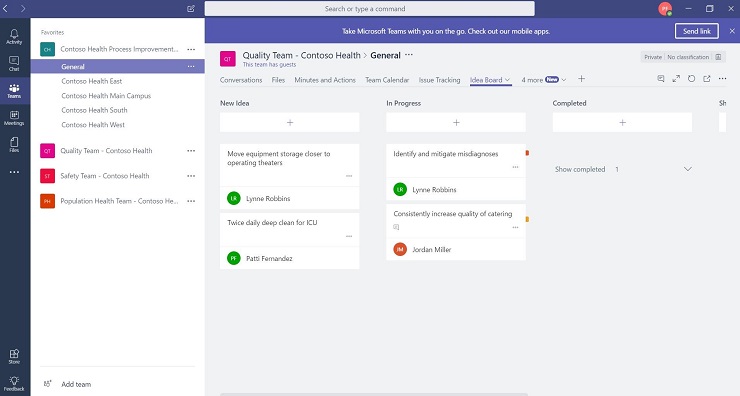
In many industries – including healthcare – teams regularly sync on status, track issues and metrics, and build plans. In healthcare, these regular meetings are referred to as “huddles.”
Within Microsoft Teams, our new templates use SharePoint lists to track issues and their causes, Power BI tabs to visualize metrics and their impact, and Bot Framework to capture new ideas – allowing information to be managed in one space for the next huddle.
Using example solutions, frameworks and samples from other Office Extensibility projects to tie together a full business scenario – and one that has specific industry relevance.

Several partners have already started working with these templates. To understand the business opportunity of this scenario, visit the Resources on our partner page and start building for your own scenarios.
We’re excited to make these templates available and look forward to continued feedback and contributions from our developer community in the coming weeks.
Get started on your own projects today.
Also, you don’t have to start from zero! Download our sample app Microsoft Teams Sample App (Node.js) / Microsoft Teams Sample App (C#) from GitHub that implements all of our latest features.
Read more about the huddle template release on the Office Blog.
The templates can be found at https://github.com/OfficeDev/Office-365-Huddle-Templates

0 comments