We are happy to announce availability of new SharePoint Client Side Object Model (CSOM) version targeted for the Office 365 or more specifically for SharePoint Online. This release contains few updates on the existing SharePoint CSOM assemblies and some maintenance changes. You can find the latest CSOM package for SharePoint online, including the Project Online CSOM assembly, from the NuGet gallery with an id of ‘Microsoft.SharePointOnline.CSOM’. We are also working on updating the redistributable package at some point, but you can already right now start using some of these new capabilities in your solutions.
Version of the released CSOM package is 16.1.5026.1200. Previous versions of the NuGet has not been removed, so that your existing solutions will continue working without issues and you can decide when the new version is taken into use. Notice that even though the Nuget version is increased to 16.1.5026.1200, actual assembly version of the released assemblies is 16.1.0.0. You can also check the version of the assemblies from the File Version attribute, which alings with the Nuget version.
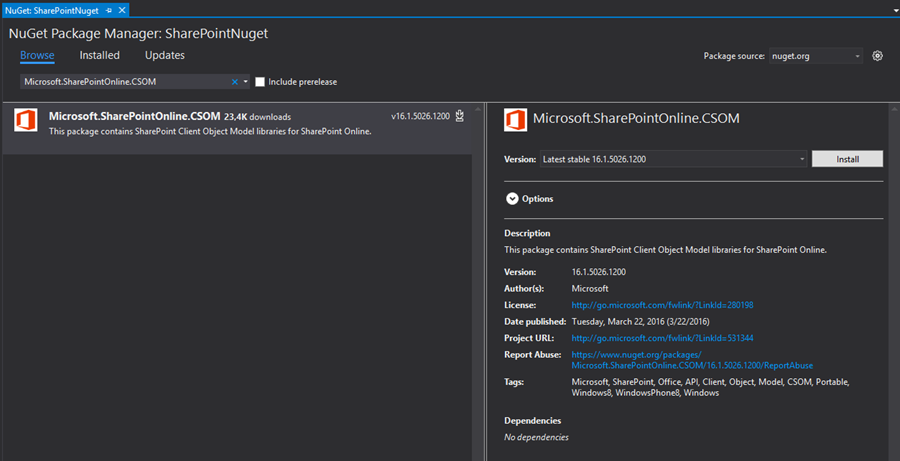
Notice. If you like to operate with SharePoint Online rather using PowerShell, also the SharePoint Online Management Shell will be updated at Microsoft download site to match the 16.1.5026.1200 version. Documentation for SharePoint Online Management Shell will be updated accordingly based on the released CmdLets. In this particular release, there were no new CmdLet’s introduced, it’s rather a maintenance release with small adjustments.
New properties and methods cross assemblies
Here’s a raw list of all the new properties and methods in the assemblies. Notice that some of these properties and methods are meant to be used only internally, even though they are exposed in the CSOM API. This means that their usage models might not be completely straight forward and results could be unexpected. Below list contains main changes in the particular assemblies. We have filtered out those elements which are not relevant or change is minimal. MSDN library for the CSOM assemblies will be updated to match the latest version at some point. We’ve included some level of description for some of the mentioned properties where needed.
Microsoft.SharePoint.Client
- public class Microsoft.SharePoint.ApplicationPages.ClientPickerQuery.PickerEntityInformation
- public class Microsoft.SharePoint.ApplicationPages.ClientPickerQuery.PickerEntityInformationRequest
- public class Microsoft.SharePoint.Client.AppProperties
- public class Microsoft.SharePoint.Client.AppTile – Close to 10 new properties
- public class Microsoft.SharePoint.Client.Hashtag
- public method Microsoft.SharePoint.Client.List.GetListDataAsStream
- public property Microsoft.SharePoint.Client.ListCreationInformation.ListTemplate
- public method Microsoft.SharePoint.Client.ListItem.GetHashtags
- public method Microsoft.SharePoint.Client.ListItem.UpdateHashtags
- public property Microsoft.SharePoint.Client.ObjectSharingInformation.IsFolder
- public property Microsoft.SharePoint.Client.ObjectSharingInformation.TotalFileCount
- public property Microsoft.SharePoint.Client.ObjectSharingInformationUser.IsExternalUser
- public class Microsoft.SharePoint.Client.ProvisionedMigrationContainersInfo
- public class Microsoft.SharePoint.Client.ProvisionedMigrationQueueInfo
- public method Microsoft.SharePoint.Client.RemoteWeb.GetFileByUrl
- pubic property Microsoft.SharePoint.Client.RenderListDataParameters.AllowMultipleValueFilterForTaxonomyFields
- public property Microsoft.SharePoint.Client.RenderListFilterDataParameters.ExcludeFieldFilteringHtml
- public method Microsoft.SharePoint.Client.Site.ProvisionMigrationContainers
- public method Microsoft.SharePoint.Client.Site.ProvisionMigrationQueue
- public property Microsoft.SharePoint.Client.Visualization.DetailView
- public method Microsoft.SharePoint.Client.WebParts.LimitedWebPartManager.ExportWebPart –
Exports the specified Web Part definition to a string.
Microsoft.SharePoint.Client.Tenant
- public property Microsoft.Online.SharePoint.TenantAdministration.SiteProperties.NewUrl – The new URL for the site (updating this will trigger a site rename). Notice. This is not yet functional in the production when this blog post was written.
Microsoft.ProjectServer.Client
- public property Microsoft.ProjectServer.Client.StatusTask.CustomFields
- public property Microsoft.ProjectServer.Client.StatusTask.FieldValues
- public property Microsoft.ProjectServer.Client.StatusTask.Item
- protected method Microsoft.ProjectServer.Client.StatusTask.LoadExpandoFields
- public method Microsoft.ProjectServer.Client.StatusTask.RefreshLoad
“Sharing is caring”
Vesa Juvonen, Senior Program Manager, Office 365, Microsoft – 22nd of March 2016

0 comments