In Microsoft Teams, users can record and transcribe their Teams meetings to capture and review the meeting content. We have released new Graph APIs available in public preview that allows developers to fetch the recording & transcript for a scheduled regular (non-channel) meeting.
On October 3, 2023, we are starting billing in public preview for the recording and transcript APIs. These APIs support an evaluation quota of 600 minutes per app per tenant per month, that apps can use without configuring an Azure billing setup. To go beyond the evaluation quota, apps must follow the steps described in Enable metered Microsoft 365 APIs and services to set up an active Azure subscription for billing purposes. Once the app is registered in Azure billing, they will be billed according to the prices below:
| API | Price |
| Get recording content API | $0.003 per minute of recording content |
| Get transcription content API | $0.0022 per minute of transcript content |
*Reflect the updated pricing for recording and transcript APIs starting 1/1/24. To learn more: Microsoft Teams recording and transcript APIs billing update
For more information on billing, see here.
Key benefits of Teams recording and transcript APIs
Developers building LOB apps and multi-tenant ISV solutions in domains like Sales Intelligence and HR/Interview Intelligence can use these Teams Recording & Transcript APIs to fetch recording and transcript content of a scheduled regular (non-channel) meeting, after the meeting ends.
Get started with Teams recording and transcript APIs
You can list all the recordings and transcripts associated with an organizer or a meeting using these APIs:
- List transcripts & recordings for an organizer: onlineMeeting: getAllTranscripts ; onlineMeeting: getAllRecordings
- List transcripts & recordings for a meeting: List transcripts ; List recordings
Once you have the transcriptId or the recordingId from the above APIs, you can call Get APIs to fetch the transcript & recording content:
- Get transcript content: The transcript content is available in .vtt format. Below is an example of how the vtt format for transcript appears. It contains details like utterance, start & end time, text, speaker, and language.
- Get recording content: The recording content is available as a .mp4 video file.
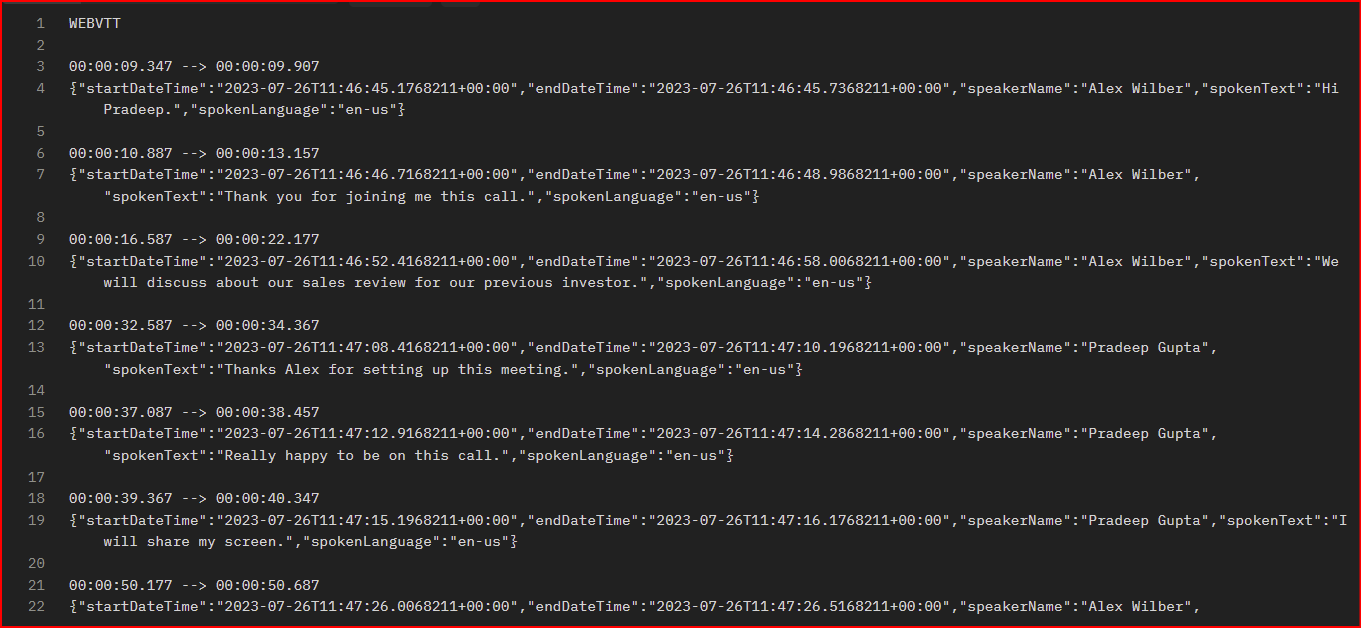
We also support APIs to subscribe to change notifications for when a transcript or recording file is available. For more information on these APIs, see the documentation.
For more information about Microsoft Teams APIs, visit: Use the Microsoft Graph API to work with Microsoft Teams – Microsoft Graph beta | Microsoft Learn
More resources:
- Visit our Microsoft 365 Dev Center.
- Follow us on Microsoft 365 Developer (@Microsoft365Dev) / X for the latest news and announcements.

Hi @ayanchakraborty
Can you please elaborate a bit what does this means for the vendor solutions on: Compliance recording for Teams certification programs? This costs from using these APIs are coming on top of everything? Basically when ever user have a meeting and that call is recorded there is an extra fee at behind?
I have also one tiny request, could you please includes callChainID into "GET /me/onlineMeetings/{meetingId}/recordings" as well. This is because you are offering callChainID to the vendors.
keep ongoing good work!
Hi Petri, these new APIs are meant for fetching the transcript & recording for convenience recording done through Teams client. The pricing doesn’t affect Compliance recording solutions.