Earlier this year at Build 2021 we shared new features to allow ISV application developers to monetization their Teams applications directly within the Teams app store. Today we are pleased to announce that these capabilities are now available in developer preview.
Figure 1.1 highlights the ability to buy a subscription of an ISV application directly within the Teams app store
Monetizing ISV Teams applications was previously possible but required multiple steps: downloading apps from the Teams app store and purchasing a subscription from within Microsoft AppSource. We are excited to bring the ability to buy a subscription directly into Teams.
Why should you build and transact apps on Microsoft Teams?
- Reach your audience with over 250 million monthly active users and 500k organizations using Teams as their daily productivity tool
- Leverage product innovation by creating automation and profess flows for your solutions
- Keep more of your margin with reduced marketplace transaction fees: we charge a flat 3% transaction fee versus an industry-standard 20%
- Join our Microsoft 365 ISV program to get 1:1 support, and other benefits, including financial incentives up to $20,000 USD for publishing a new Teams app
Ready to get started? Follow the five steps below to get your monetizable Teams app live in the app store. We also cover these steps—and best practices for a streamlined development and validation process—in our webinar Building Teams Apps and Sell in Microsoft AppSource and Teams store.
- Create a free Teams app
- Integrate with SaaS fulfillment APIs
-
-
- Create and publish a landing page for initial app subscription configuration and assignment:
- Create and publish a webhook to handle marketplace requests to provision, update, and cancel subscriptions
-
-
- Create a transactable SaaS offer
- Create a new transactable SaaS offer in Microsoft Partner Center
- Specify offer details including description, pricing, and the webhooks & landing page from prior section
- Preview and test your transactable SaaS offer then publish the offer (not including app)
- Link SaaS offer to your Teams app
- Configure your app with the transactable SaaS offer
- Link your Teams app and SaaS offer via Partner Center
- Submit your app for validation and publication
- Submit the app via Partner Center (same process as with non-monetized apps)
Figure 1.2 shows the plans and pricing portion in the checkout of the Teams app store
While monetizable apps are currently only available in the Teams apps store for those that are in developer preview, we will soon provide these capabilities to everyone with a general release towards the end of the month.

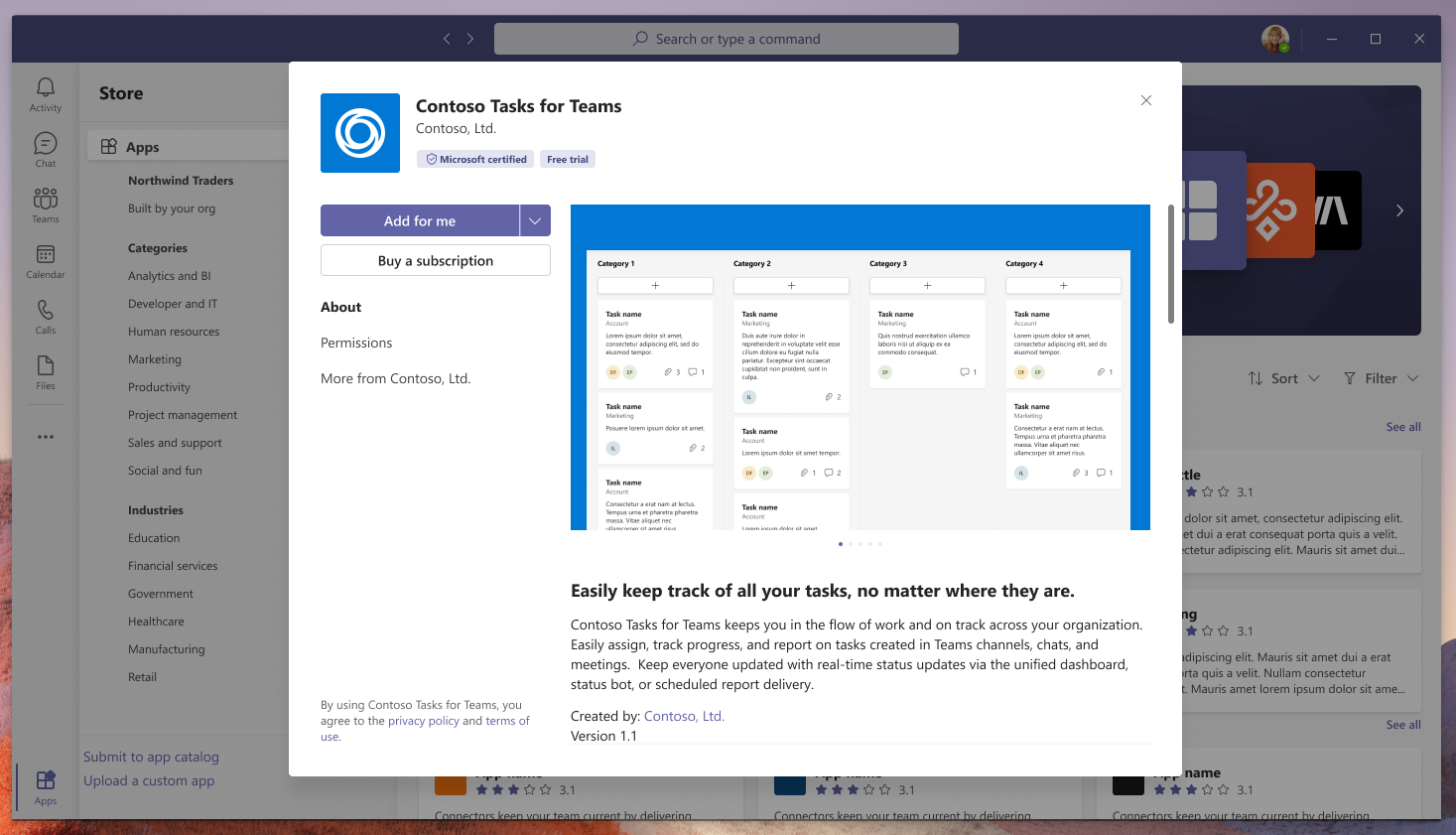
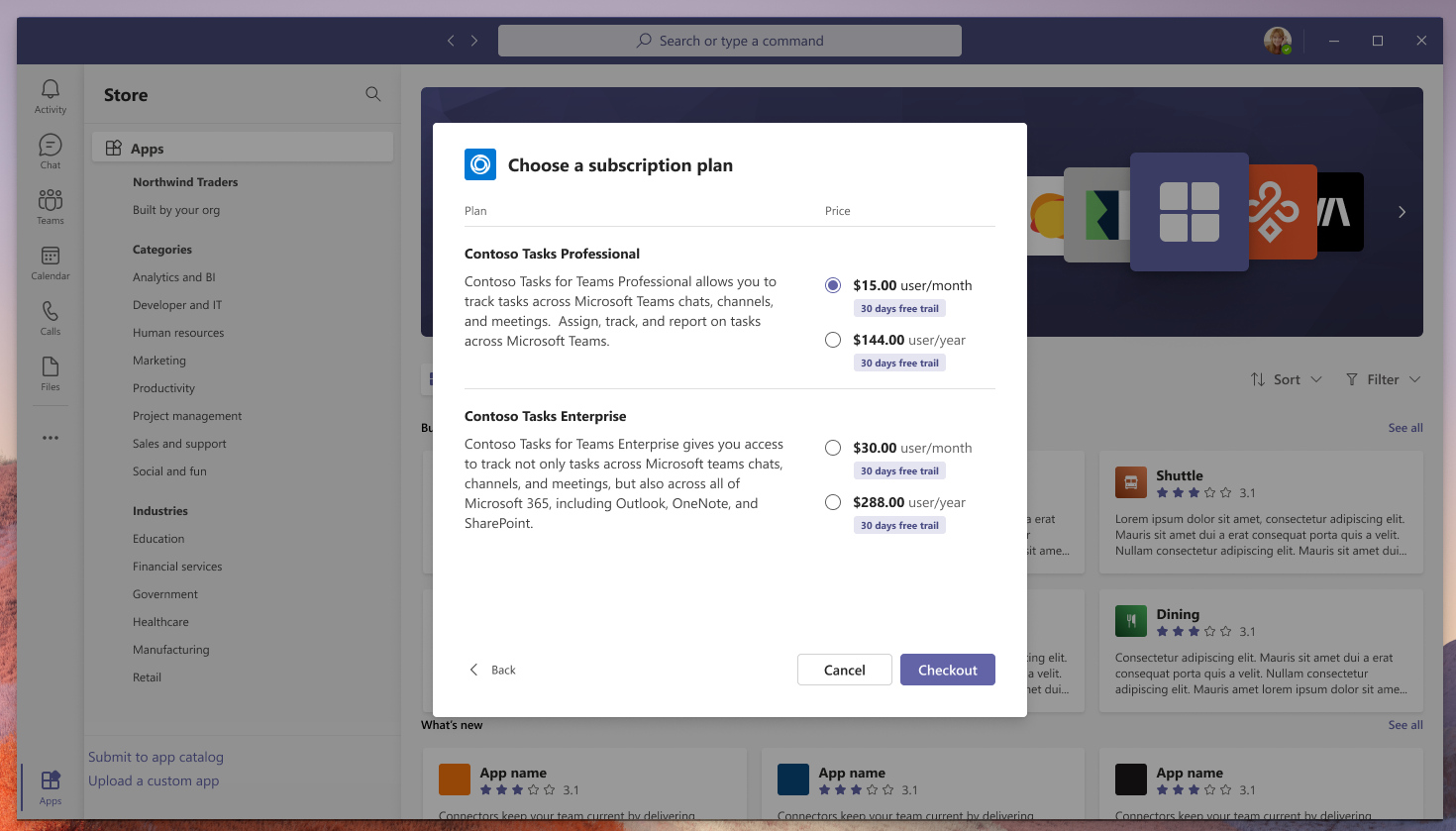
0 comments