Calling all Microsoft 365 developers! We are thrilled to announce the release of Microsoft 365 Developer Proxy v0.11 with improvements and bug fixes that will enhance your development experience. Whether you’re working on building Microsoft Graph API integrations or testing your applications, this update has something for everyone. Let’s dive into the details of what’s new in this release.
Download Microsoft 365 Developer Proxy v0.11 and check if your apps properly handle API errors.
Improved performance of the $select guidance
When retrieving data from Microsoft Graph, you should use the $select query string parameter when possible to specify which properties you want to retrieve. Using $select speeds up the API response and improves the performance of your application.
In the previous version of Microsoft 365 Developer Proxy, we introduced guidance that warns you when it detects Microsoft Graph API requests without the $select query string parameter.
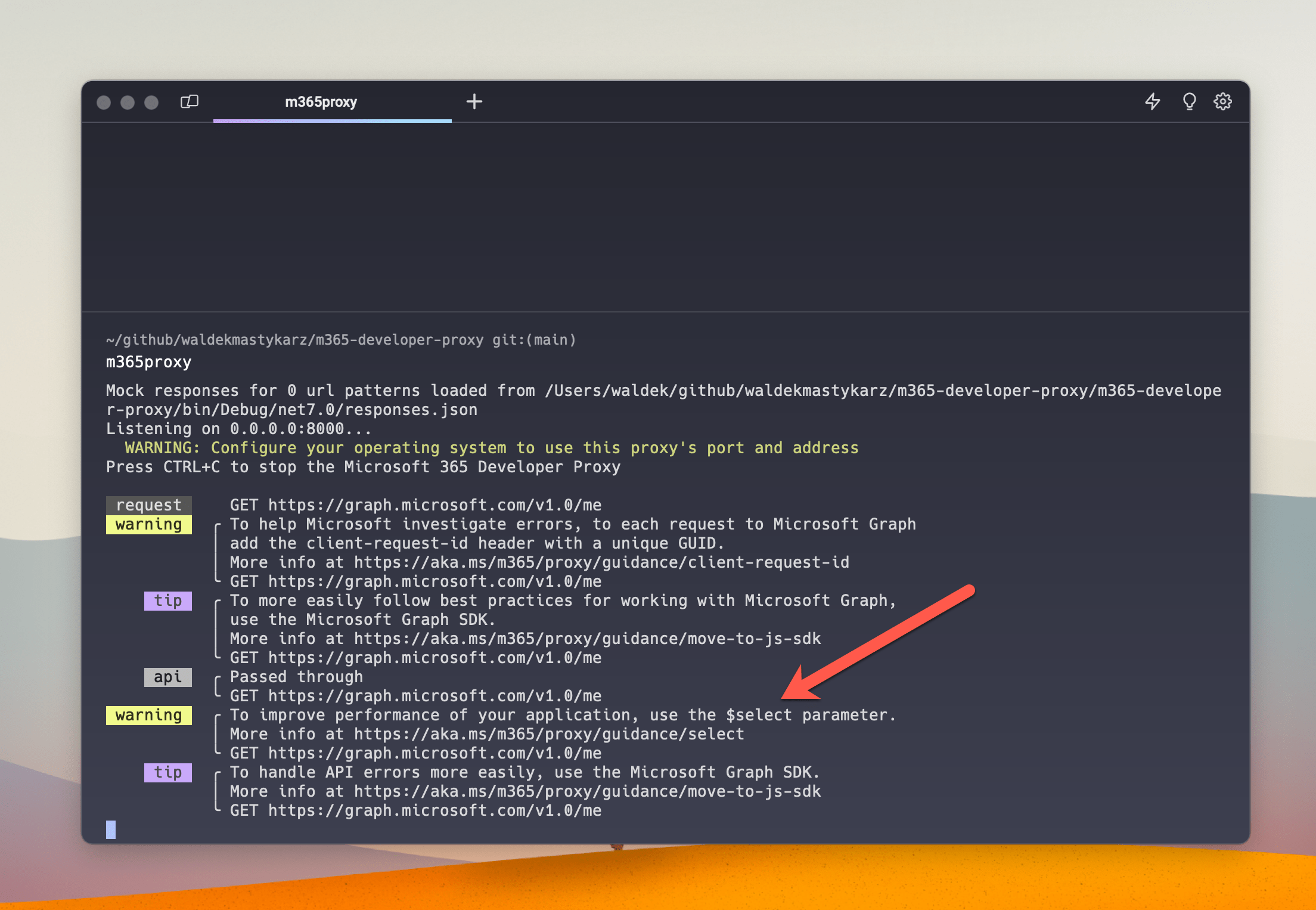 Microsoft 365 Developer Proxy warning about a Microsoft Graph API request missing the $select query string parameter
Microsoft 365 Developer Proxy warning about a Microsoft Graph API request missing the $select query string parameter
In this release, we have focused on enhancing the performance of the $select guidance feature in Microsoft 365 Developer Proxy. Here’s what you can look forward to:
- We have implemented the
$selectguidance on top of a local SQLite database, optimizing the performance and efficiency of the plugin.
- With the new approach, the
$selectguidance plugin now loads faster and consumes significantly less memory compared to previous versions. - Early tests have shown remarkable improvements, with the SQLite file size reduced to approximately 3.5MB and memory usage limited to only 20MB.
- Additionally, we have introduced a new
msgraphdbsubcommand, allowing you to download the latest Open API files for Microsoft Graph v1.0 and beta and create the local SQLite database as per your needs. While we update the local database automatically for you, if you need, you can use themsgraphdbsubcommand to refresh it immediately.
Get presets from the sample gallery
To help you use Microsoft 365 Developer Proxy for specific scenarios, we created several configuration presets. To share them with you, in collaboration with the Microsoft 365 and Power Platform community, we published our first set of samples in the Sample Solution Gallery.
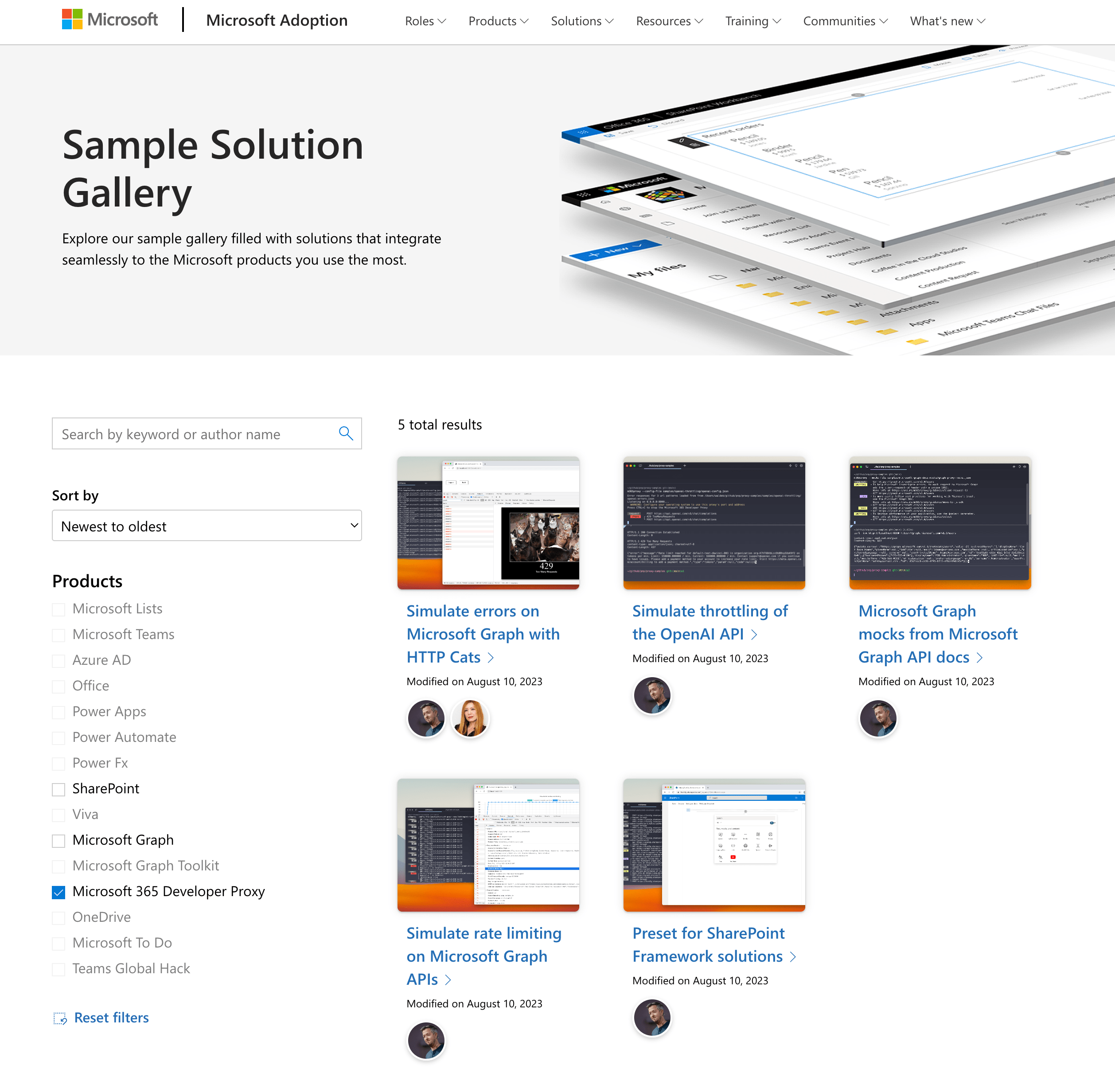 Microsoft 365 Developer Proxy samples in the Sample Solution Gallery
Microsoft 365 Developer Proxy samples in the Sample Solution Gallery
As we create new examples, we’ll add them to the gallery. And if you’ve got specific configuration presets that you’re using yourself, please submit them through a PR. We’d love to see how you’re using the proxy and we’re sure it would help others too!
Other improvements
Renamed plugins folder from GraphProxyPlugins to plugins
In this release, we have simplified the naming convention for the plugins folder in the Microsoft 365 Developer Proxy. Previously known as GraphProxyPlugins, we have renamed it to simply plugins. This change aims to eliminate confusion and provide a more intuitive and generic name for the plugins folder. Now, you can easily browse and manage your plugins without any extra renaming steps.
Improved resolving relative mocks file path from args to be relative to the current working folder
Previously, we changed how we resolve relative paths in Microsoft 365 Developer Proxy configuration. We realized however, that we introduced an undesirable side-effect: when specifying a relative path to mocks through command-line args, we’d resolve it relative to the configuration file, instead of the current working directory which you’d reasonably expect.
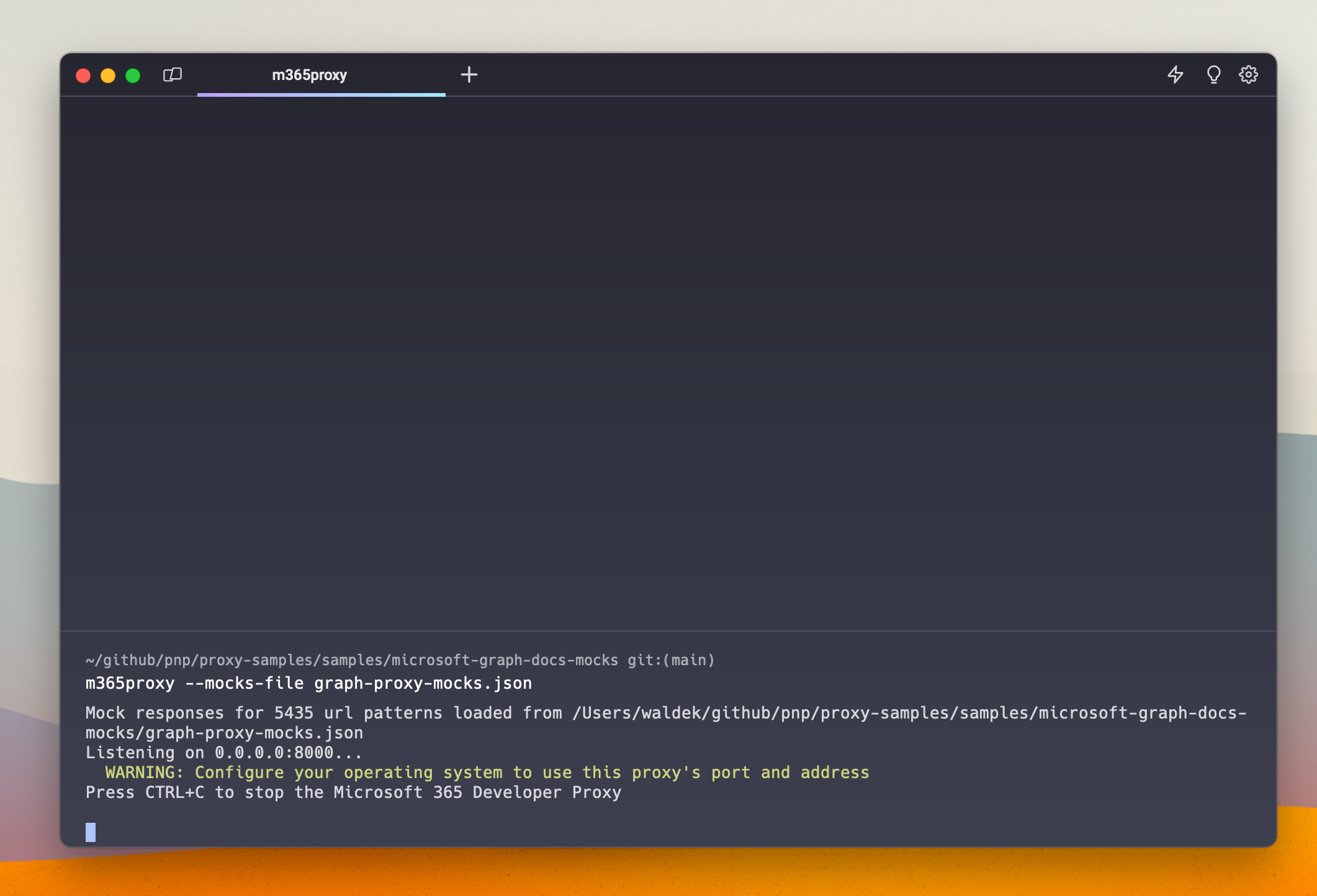 Loading Microsoft 365 Developer Proxy mocks from the current working directory
Loading Microsoft 365 Developer Proxy mocks from the current working directory
In this version, we changed how we resolve relative mocks file path from args. Here’s what you can expect:
- When specifying a mocks file path through the command line arguments, it will now resolve relative to the current working directory rather than the location of the config file.
- When specifying a mocks file path in the config file, it will resolve relative to the location of the config file.
- This improvement ensures a more intuitive behavior and eliminates any confusion when setting up mock file paths.
Fixed bug: specifying non-existent mock file path through args throws unhandled exception
We have fixed a bug related to specifying non-existent mock file paths in Microsoft 365 Developer Proxy. Previously, it would throw an unhandled exception, causing inconvenience during development. Here’s what you can expect from this update:
- When you specify a non-existent mock file path through the command line arguments, you will receive a user-friendly error message stating that the specified path does not exist.
- This improvement streamlines your development process by providing a clear indication of the issue, allowing you to resolve it promptly.
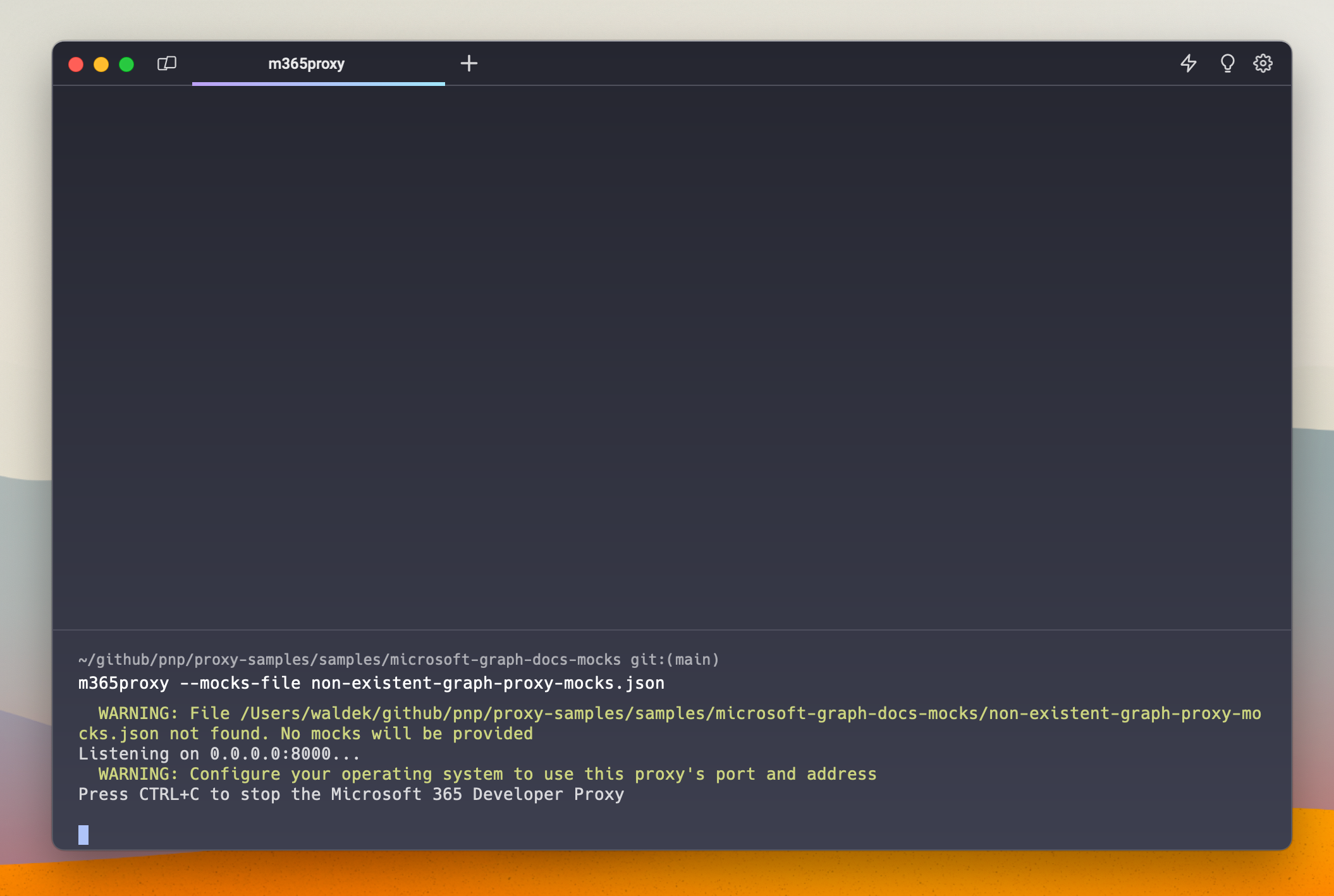 User-friendly error message displayed when trying to load a non-existent mock file in Microsoft 365 Developer Proxy
User-friendly error message displayed when trying to load a non-existent mock file in Microsoft 365 Developer Proxy
Try it now
Download Microsoft 365 Developer Proxy v0.11 and check if your apps properly handle API errors.
With Microsoft 365 Developer Proxy v0.11.0, we bring you an array of bug fixes and enhancements that will amplify your productivity and development experience. Upgrade to the latest version now and take advantage of these new features! Happy coding!
Follow us on Twitter @Microsoft365Dev to stay up to date on the latest developer news and announcements.

0 comments