This week, we experienced an incident related to Microsoft 365 Developer Program instant sandboxes. New members who set up an instant sandbox were unable to sign in to their Microsoft 365 developer subscription. After setting up an instant sandbox, on sign in, members encountered the following error message.
This issue has now been resolved. If you set up an instant sandbox after October 1st, 2023, please reset your admin password. To reset your admin password, go to your subscription, and on the sign in screen, choose Forgot my password. Follow the steps to create a new password. Wait for 10 minutes and then sign in again. You should then be able to sign in to your Microsoft 365 developer subscription. If your sign in is unsuccessful, try resetting your admin password again.
Members who set up a configurable sandbox instead of an instant sandbox are not affected by this error.
We apologize for any inconvenience. Thank you for your interest in the Microsoft 365 Developer Program.
For general information about the Microsoft 365 Developer Program, see the Microsoft 365 Developer Program docs.
Follow us on Microsoft 365 Developer (@Microsoft365Dev) / X for the latest news and announcements


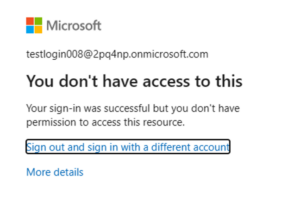
Hello, My number is correct but I can’t received a call from you guys to reset my password
Hello,
I created an instant sandbox on 16/10/2023 and receive the mentioned login error when trying to access the subscription. I have reset my sandbox account’s password about 5 times and continue to get the same error when logging into the subscription.
Don’t know what I can do next to resolve this issue.
Thanks.
Hello Dear Kelly,
I can't access my 365 developer dashboard when I log in to my account.
am I not allowed to use my Microsoft 365 developer subscription email account, if so which account should I use.
Below message is showing while I tried to log in.
So can you please assist me in getting this right.
We're unable to sign you in with this account
You can't sign in to the Microsoft 365 Developer Program with your sandbox subscription administrator ID. Please sign in with your Developer Program account. For details, see the FAQ.
MS-CorrelationId: 00000000-7f95-4cd6-a1e6-7d189744f782
Hi Kelly,
My problem is the number of digit phone to receive an sms for activate my account. The system need 8 digits for Côte d’Ivoire. Therefor the phones number in Côte d’Ivoire are now 10 digits not 8.
Can you do an update for 10 digits phone please for Côte d’Ivoire?
Regards
Armand
We took that bug. It should be updated now.
Today 10/13/23 I couldn’t finish!!
Hi Kelly,
I’ve also been having issues with accessing a pre-existing sandbox.
When attempting to login with the administrator .onmicrosoft.com account The sign in page states that ” This username may be incorrect. Make sure you typed it correctly. Otherwise, contact your admin. ” a Password reset is also unavailable.
I’ve also filled out the missing development activity form mentioning this issue.
Any assistance in reinstating access would be much appreciated.
There are two email addresses associated with your account.
Use your personal or company email to sign in to the "developer dashboard" at https://developer.microsoft.com/profile. That's your member ID. From there you can set preferences, activate your subscription, etc. If you go to that page, you should be able to verify your administrator ID on the subscription tile on the Developer Program dashboard. Maybe double check that you have the correct admin account?
After we assign a subscription to you, we no longer have access to it - so we can't send you a password reset or anything like that. You would have...
Hi Kelly,
Unfortunately the link you have provided results in a 404 error page.
I have tried requesting the deletion of the existing account to create a new sandbox. However, The sandbox i cannot access is still listed in the account as an expired subscription.
Thanks,
Oops. Here you go: https://developer.microsoft.com/en-us/microsoft-365/profile
Hello Kelly,
I am having issues setting up my account, whenever i get to the point of where i am supposed to input my phone number, i get an error message, stating that my number cannot be verified, even after try with two of my active numbers, not sure if its because of the country code (+234), i am just stucked.
would need an assistance getting through the process.
Hello Kelly,
I’m having issue trying to Set up my Microsoft 365 E5 sandbox. I got to where I’m supposed to input my phone number for security and I was getting an error messages and I quote, we cant continue with the signup process for the following reason, you have used too many phone number, I was instructed to reset the password which I did but all to no avail.
Can you assist me in getting the right assistance?
thanks,
Nelson
I think we resolved this one. You should be able to get your SMS code now.
We’re actively monitoring this support account right now around these issues: M365 Developer Portals support . Please send an email with a screenshot and the error message so we can continue to try to track down the issue. Thanks!
I have same problem, when I want to login to my tenant with my admin account. I can’t reset my password.
The same goes with me, do we have updates re. this issue?
Hello Kelly,
I’m having issue trying to Set up my Microsoft 365 E5 sandbox. I got to where I’m supposed to input my phone number for security and I was getting an error messages and I quote, we cant continue with the signup process for the following reason, you have used too many phone number, I was instructed to reset the password which I did but all to no avail.
Can you assist me in getting the right assistance?
thanks,
Nelson
Thank you for reporting that it’s still an issue. We’ve put in several fixes but we weren’t sure if it would fully mitigate the problem. Let me get this info to the eng team and I’ll continue to update here.
Hi Kelly,
I wanted to let you know that I am in! When I went to my subscription it asked me to install authenticator, and it was all good after that. 🙂
Heidi Fournier