We’re excited to announce that beginning soon messaging extensions will be available on Microsoft Teams for iOS and Android. Messaging extensions allow you to initiate your app from the compose message box (where you type in your message), and come in two general types. Search-based messaging extensions allow searching for something in an external system or service, and insert the results into a message. Action-based messaging extensions guide the user through some action, typically by presenting them with a form and sending the information collected to an external system.
Preparing for the change
If you have a Microsoft Teams app with a messaging extension, you’ll want to check a couple of things to ensure your app functions smoothly for your mobile users.
- If your messaging extension requires authentication: You’ll want to upgrade your Teams JavaScript SDK to version 1.4.1 or later.
- If your messaging extension has a configuration/setup page: Make sure that your configuration page renders well on a mobile-size screen. At a minimum you’ll want to verify that your screen is functional; ideally your page responds well to mobile and formats itself to meet expected mobile norms.
Search-based Messaging Extension Example
First, click the “…” button on the compose message box to bring up the list of available messaging extensions.

Next, enter your search term and select the item you want to insert
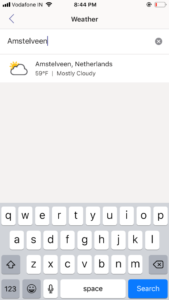
Finally, complete your message and insert it into the chat/channel.
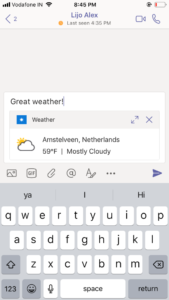
Known Issues
- If you run into any issues with authentication, update your Teams JavaScript SDK.
- If your messaging extension has more than one query command, only the first will be enabled.

0 comments