Today marks an exciting milestone as we roll out a modern management experience for Office Store solutions in Partner Center. Effective immediately, new developers can onboard to the Office Store program through a simplified, free registration process using Azure Active Directory (Azure AD) credentials. After onboarding, developers can publish and manage their Office Add-ins (including Outlook add-ins), SharePoint solutions, Teams apps, and Power BI visuals in the modern Partner Center portal. SharePoint developers can also create and manage client IDs and secrets.
This new Partner Center experience provides the following benefits:
- A single, integrated portal with high availability and a consistent experience for publishing various solution types to the Microsoft commercial marketplace and managing published solutions.
- A streamlined approval process for all solutions. Teams app developers no longer have to go through an out-of-band pre-approval process.
- Azure AD support for single sign-on with corporate credentials and multiple user access management.
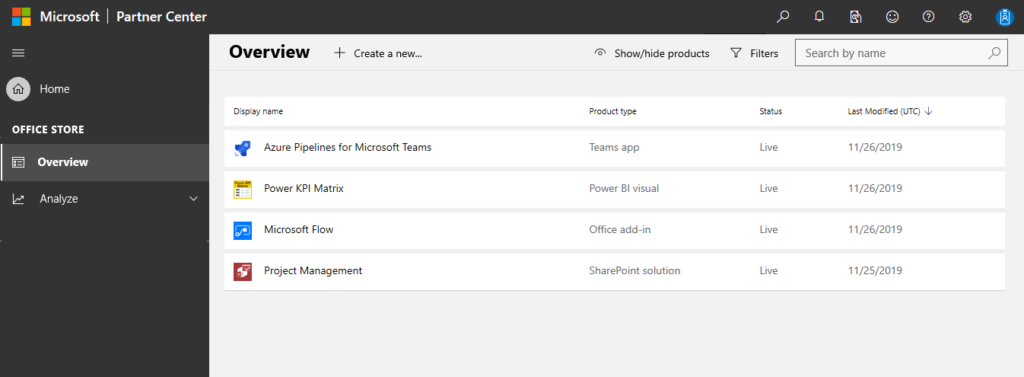
If you’re currently using Seller Dashboard to publish and manage your solutions, we’ll notify you in the coming weeks regarding the timeline for your migration to Partner Center. We’ll send a follow up email inviting you to visit the new experience when the move is completed. From that point forward, you will manage your Office Store solutions in Partner Center. The process to move solutions from Seller Dashboard to Partner Center will be nearly seamless for you and will not impact any of your customers. For more details, see Moving management of solutions from Seller Dashboard to Partner Center and the Partner Center migration FAQ.

0 comments