Today, we are happy to announce the developer preview for meeting apps in Microsoft Teams Voice over IP (VoIP), including both one-on-one and group calls. Since we launched meetings apps in scheduled meetings, we have heard many requests from Teams app developers who want to build similar experiences for Teams calls that enhance user productivity. Examples of collaborating in an ad-hoc, one-on-one or group call include collecting and acting on information, discussing and ideating, organizing and tracking, making decisions, and more.
If you already have a meetings app in Teams, it will automatically start working in Teams VoIP calls. Alternatively, you can easily start building an app for Teams meetings and calls.
Try it today
Add apps in Teams VoIP calls
Trying out apps in Teams VoIP calls is simple.
- Turn on developer preview in your client
- Go to any chat
- Click on the audio or video call button to start a call
- Add apps from the ‘+ Apps’ button
Use apps in Teams VoIP calls
Teams VoIP calls now support all of the familiar functionalities of meeting apps – tabs, bots, in-meeting dialogue, and meeting stage. . Users of your apps can now enjoy the same familiar app experience in their Teams VoIP calls that are seen in Teams meetings. Meetings-optimized apps added in one-one chat and group chat, follow the users when they elevate the chat to an audio or video call.
Provide customized app experiences for Teams VoIP calls
You can now provide customized experiences to your app users in Teams VoIP calls vis-à-vis Teams meetings by understanding the context in which your app lights up in runtime.
Use the Get Meeting Details API to understand whether your app is being used in a one-on-one call, group call, scheduled meeting, or instant meeting by referring to the ‘type’ field in the details object.
App APIs in Teams VoIP calls
All of the meeting apps APIs that your app uses will now work in Teams calls. Refer to the developer documentation to learn more about the request-response formats for all these APIs.
We are excited to see what you build! Try it today!
Happy coding!

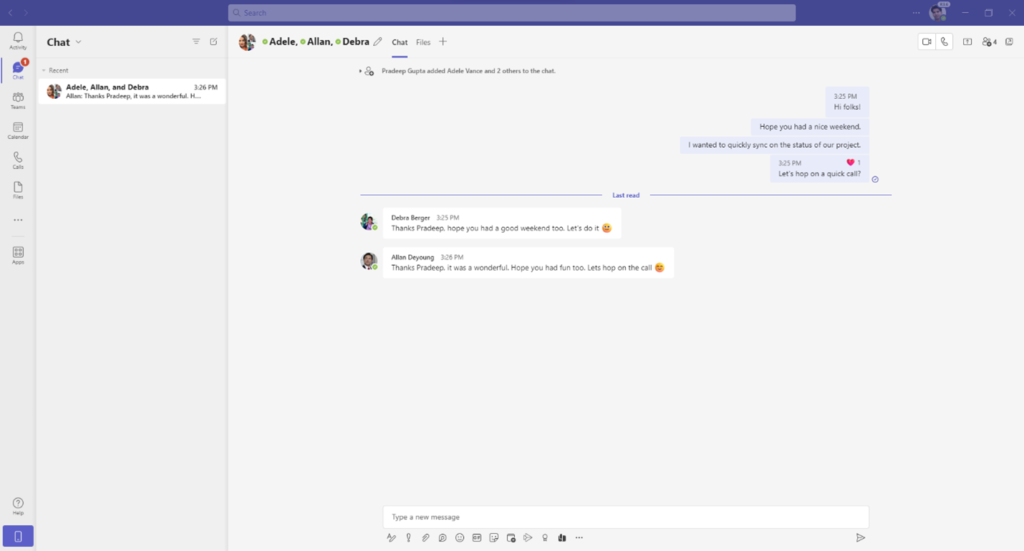
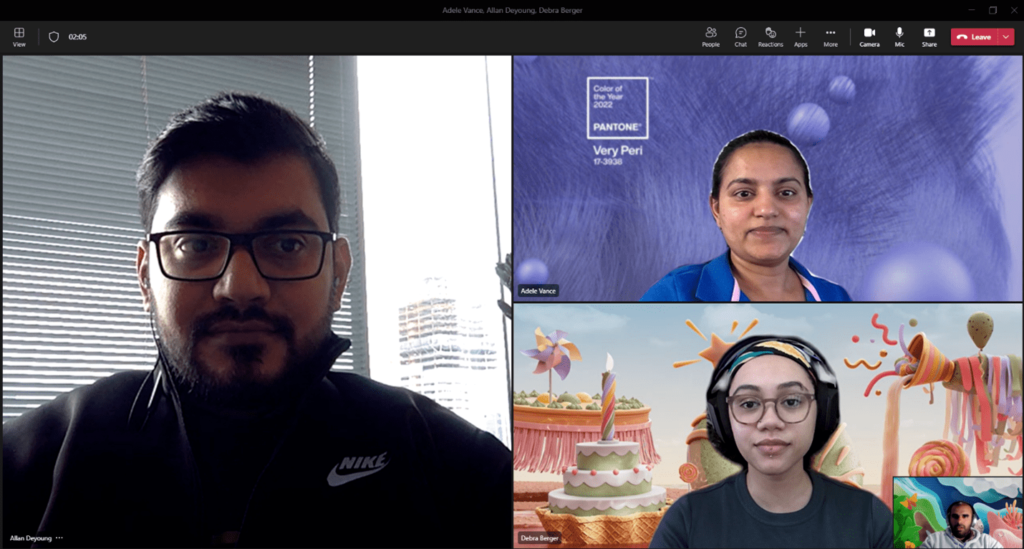
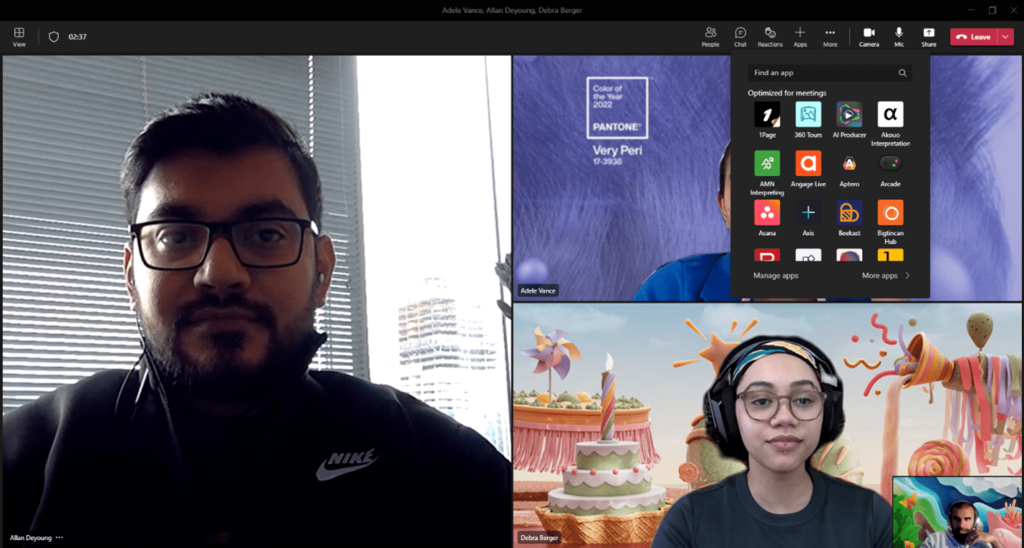
0 comments