This blog outlines the new and exciting features now available in the Office Add-ins ecosystem for Ignite 2025. Continue reading for platform updates, developer experience improvements, and store enhancements.
Copilot Agents work with office.js to read and write document content, enabling powerful workflows
At Build earlier this year, we announced a preview of add-in actions for agents, which allows you to use an add-in to complete document interactions from an agent and enables the agent to be a natural language interface to the add-in.
We’ve received lots of feedback and are adding improvements such as updated confirmation-card flows and better action filtering for an updated preview. We continue to work together across our partner ecosystem for agents and add-ins, and you can find some examples at Ignite sessions this year, including From interoperability to agents: Powering financial workflows with AI (BRK367) and What’s new in Microsoft 365 Copilot Chat: Secure AI chat for everyone (BRK278).
To all partners and developers who have tried this pattern during the preview, thank you for the feedback! If you haven’t yet, get started with our documentation on combining add-ins and agents today.
ExcelApiDesktop now includes over 100 new APIs
For Excel add-ins, we’re excited to share the capabilities in ExcelApiDesktop 1.1 and ExcelApi 1.20 requirement sets, which add undo support and unlock advanced desktop capabilities.
We’ve significantly enhanced the set of APIs available on Excel for Windows and Excel for Mac with a new ExcelApiDesktop requirement set allowing you to access and use additional APIs when running on those platforms. These APIs will also be available on the web soon, based on customer demand.
Undo support: Add-ins can now preserve their actions in Excel’s undo stack, allowing users to undo add-in operations just like native Excel actions. With undo grouping, developers can combine multiple actions into a single undo step for a streamlined user experience. To learn more about undo capabilities, see Undo support with the Excel JavaScript API.
Custom Function Manager: The new Excel.CustomFunctionManager class lets developers control which custom functions appear in Excel’s AutoComplete, and tailor the experience for different user personas or subscription levels. Functions can be dynamically shown or hidden, enabling more personalized and secure add-in scenarios. For more details, see the CustomFunctionManager documentation.
Richer user-experience controls: Developers can now control windows, panes, editMode, and focus, enabling add-ins that feel more native, responsive, and seamlessly integrated with user workflows.
Enhanced data and document management: The new APIs extend support for advanced range and formula operations, including accessing cell dependents and evaluating formulas programmatically, empowering developers to build more intelligent and dynamic experiences.
Deliver a customized user experience: Expanded APIs for headers, footers, page layout, and image manipulation provide fine-grained control over every aspect of the Excel interface.
Word add-ins now facilitate more polished layouts, reusable parts, and reliable references
We’re also excited to share the enhanced the set of APIs available on Word for Windows and Word for Mac with the WordApiDesktop 1.3 and WordApiDesktop 1.4 requirement sets, allowing you to utilize additional APIs when running on those platforms. Those APIs will also be available for web soon, based on customer demand.
Keep references straight with the Bibliography object. You can now read, add, and format a document’s bibliography directly from your add-in. This makes it easy to build tools that manage sources and apply the same citation style every time.
Start from the right template every time. Application.templates lets you list available templates—both global and those already attached to open files—so you can switch a document to approved company stationery or pick the right form in one click.
Reuse content with building blocks and the new BuildingBlockGallery control. Add-ins can create, store, and insert building blocks such as standard clauses or branded headers. A new gallery content control lets users pick those blocks from a dropdown menu inside the document, speeding up assembly of contracts, reports, or letters.
Collect clean data with new content control support. Date Picker, Picture, Group, and Repeating Section controls are now fully exposed. They help add-ins capture dates, images, grouped fields, or repeating rows without manual clean-up, keeping data structured for downstream processing.
Apply eye-catching page borders and advanced styling. BorderUniversal brings art borders, custom line styles, and section-wide border application, while new FillFormat, GlowFormat, and expanded Font object properties unlock gradients, shadows, and OpenType fine-tuning—ideal for branded reports and certificates.
Precision layout with Break, Frame, and enhanced PageSetup. Query where breaks occur (Break.pageIndex), wrap text in programmable frames, or toggle booklet printing, gutter settings, and two-up layouts on the fly. These tools give add-ins pixel-perfect control over complex documents such as manuals or booklets.
View versioning information of a document. Surface version history, comments, authors, and check whether a library has versioning enabled through DocumentLibraryVersion —all without leaving the document. This tightens review loops for teams storing files in SharePoint or OneDrive libraries.
Enforce structure with custom XML parts and XPath navigation. Load schemas, insert or query XML nodes, and bind content controls directly to your data store. Whether you’re generating invoices or compliance forms, you now have a first-class, schema-aware data layer inside Word.
Smarter language and proofing helpers. Detect the language of a document or range, toggle automatic language detection, run manual hyphenation, or cap consecutive hyphens, making it easier to build multilingual proofreading extensions.
Outlook add-in enhancements to ease your transition to web add-ins
We’re continuing our momentum to help you transition to web add-ins for the new Outlook on Windows. We’ve made substantial progress enriching the platform, particularly in data loss prevention (DLP) and encryption scenarios, to ensure a secure and modern experience for organizations.
Implement decryption in your encryption add-in using Office.js APIs (preview). Implementing decryption in your encryption add-in just got easier. With the OnMessageRead event, your add-in can automatically identify encrypted messages and handle decryption, message body and attachment content display, and error notifications. Preview the OnMessageRead event and decryption APIs in classic Outlook on Windows today. For more information, see Create an encryption Outlook add-in (preview).
Unrestricted listing of event-based activation add-ins in Microsoft Marketplace. Extend the reach of your event-based activation add-ins by opting for unrestricted listing in Microsoft Marketplace. With the unrestricted listing option, users can install your add-in directly from Marketplace and immediately use the event-based activation feature without needing admin deployment. To qualify for unrestricted listing, your add-in must be Microsoft 365 Certified and must undergo further review. For more information, see Microsoft Marketplace listing options for your event-based add-in.
Drag and drop messages and attachments into an add-in task pane. Seamlessly transfer messages and file attachments from your mailbox into your add-in’s task pane by just dragging and dropping the items. With the new DragAndDrop event supported in Outlook on the web and the new Outlook on Windows, you can import files into a document management interface or convert a file into another format without leaving the Outlook client. To get started, see Drag and drop messages and attachments into the task pane of an Outlook add-in.
Inline image HTML updates in Outlook on the web and the new Outlook for Windows. Changes to how inline images are represented in the HTML body of Outlook emails in Outlook on the web and the new Outlook on Windows have begun rolling out to production users. Previously, the attachment ID of the image appeared in the src attribute of the applicable <img> element. After the change, the image will be represented by a content ID (cid) in the src attribute instead. As a result, you’ll need to update your add-in’s parsing logic if you parse the attachment ID from the HTML editor or get the Base64 value of the image from the URL in the src attribute. For more information, see Changes to inline image representation in Outlook on the web and new Outlook for Windows.
Improved support for add-ins in shared mailboxes. We’ve made significant improvements to support add-ins in shared mailboxes that are either opened in a separate tab in Outlook on the web or promoted to a full account in the new Outlook on Windows. For add-in availability for different shared mailbox scenarios in these Outlook clients, see Add-ins in shared mailbox scenarios.
Choose to get or set the body of the current message or the entire conversation thread. Choose which part of the message body you’d like your add-in to retrieve or edit with the updated body APIs. In Outlook on the web, on mobile devices, and in the new Outlook on Windows, when you get or set the body of a message reply, the entire body of a conversation thread is returned. By specifying the new bodyMode option in your item.body call, you can now choose to only get or set the body of the current message being composed. To learn more, see Get the body of message replies in Outlook on the web, on mobile, or in the new Outlook on Windows.
Expand the capabilities of your Outlook add-in on mobile with updated recipient APIs. Expand what your add-in can do in Outlook on mobile devices. With the updated recipient APIs, your add-in can now retrieve and add recipients to messages being composed, making it easier to manage recipients without user intervention on mobile devices.
Preview enhancements to ease your transition to web add-ins. To complement the significant improvements we’ve made to the DLP and encryption scenarios, try out the following features in preview:
- Store up to 2,621,440 characters of custom SessionData per mail item during composition.
- Add up to 1,000 recipients in a single target field.
- Identify if Exchange callback tokens are supported in an organization with the new getTokenStatusAsync.
For more information about features in preview, see Outlook add-in API preview requirement set.
Shared capabilities
Nested App Authentication (NAA) is now fully available in Office
NAA is Microsoft’s newest authentication solution now available in Word, Excel, PowerPoint, and Outlook. NAA uses MSAL.js to deliver browser-like single sign-on, even when add-ins run inside desktop apps instead of browsers. With NAA, single-page apps can request and use access tokens directly—you don’t need a middle tier to access resources. This approach gives you more flexibility than the on-behalf-of flow. You can also use the same authentication patterns across web and desktop integrations in Microsoft 365 apps that support NAA.
To learn more about NAA, see our documentation and try it out today in Word, Excel, or PowerPoint with this sample.
Modern store experience for Office Add-ins and Copilot Agents in Word, Excel and PowerPoint
We’re excited to introduce a redesigned Office Add-ins and Copilot Agents store fully integrated into Word, Excel, and PowerPoint. Now you can quickly discover, install, and manage solutions that boost productivity. The store offers a consistent, streamlined interface and easy navigation across Microsoft 365 apps. You can get Copilot Agents directly from the store to automate tasks and work more efficiently. The new store is generally available for Microsoft 365 users on Windows and the web across Excel, PowerPoint, and Word enterprise environment. Support for macOS is coming soon.
Control your add-in’s task pane width
The TaskPaneApi 1.1 requirement set gives add-ins more direct control of their own task pane width. This allows you to you create a user experience that feels roomy on large screens yet remains usable on smaller ones. Now available in Word and Excel on web, on Microsoft 365 for Windows, and on Microsoft 365 for Mac.
With the new Office.TaskPane.setWidth method, your add-in can set its pane width in pixels while the platform enforces safe limits. If a requested size falls outside those bounds, Word, Excel, or PowerPoint quietly keeps the current width, so users never see a sudden jump. This single call is perfect for:
- Expanding the pane when the add-in has rich contents to show on larger screens or require users to input long content text.
- Shrinking the pane when you want your users to focus on reading and editing the document.
Thank you!
Thank you for being a part of the Office Add-ins platform and helping discover new scenarios. Stay in touch by joining the Office Add-ins Community Call and sharing your feedback.
Happy coding!
The Office Extensibility Team


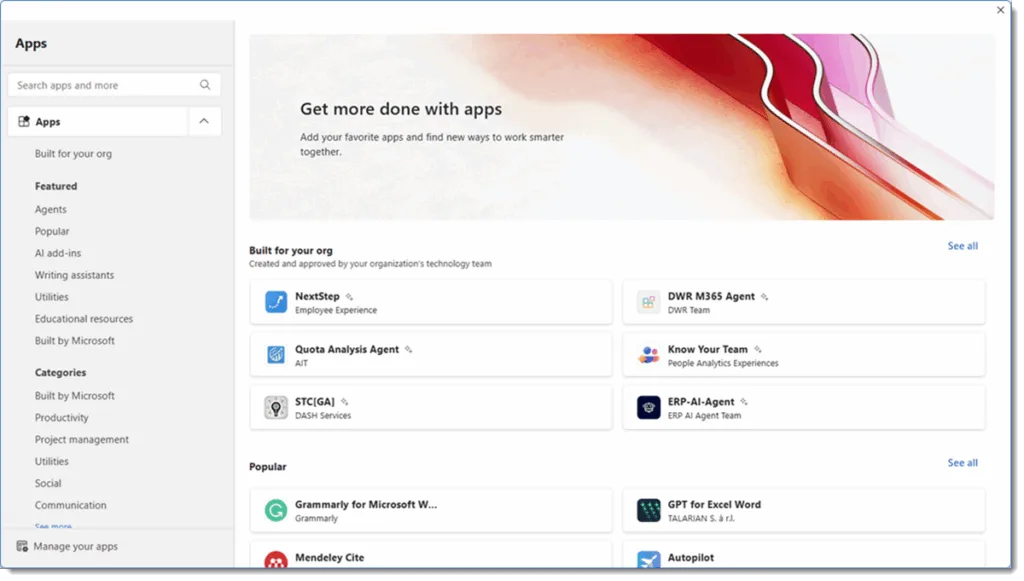
0 comments