
We are thrilled to be here with you at Ignite 2020! This year is a bit different than in the past, as we’re fully digital – but make no mistake, we’ve still got great content, amazing sessions, and the same excitement that you’ve come to expect! As you navigate through our programming, we hope you come away with a renewed sense of passion for where the Microsoft Teams platform is heading. Now, more than ever, has the value of the Teams platform been so evident, and it’s through our ecosystem of partners and developers, like you, that this has been achieved.
Before we get into our round-up of news and updates, just a quick reminder on where you can view all our great Teams platform sessions this year. First, we’ve got a variety of keynotes, digital breakouts, ask the experts, and on-demand sessions that are listed on the Ignite session catalog for you to sign-up for.
Keynotes: Sessions from Teams executives to view our vision for Teams, the latest capabilities, and product roadmap.
- The Future of Modern Work – Jared Spataro, Corporate Vice President, Modern Work
- Creating a resilient, inclusive, and hybrid workplace with Microsoft Teams – Nicole Herskowitz, General Manager, Microsoft Teams Marketing
- Enabling collaboration, communication, and knowledge sharing with Microsoft Teams, SharePoint, Project Cortex, and more – Jeff Teper, Corporate Vice President, Microsoft Teams, SharePoint, OneDrive
Digital Breakouts: Dive into specific Teams topics by attending our 30-min digital breakouts.
- Transforming the modern workplace with Microsoft Teams Platform
- Simplify work with low-code solutions for Microsoft Teams & Microsoft 365
Ask the Experts: Extended Q&A sessions of our Digital Breakout sessions above for you to interact with SMEs.
- Transforming the modern workplace with Microsoft Teams Platform
- Simplify work with low-code solutions for Microsoft Teams & Microsoft 365
On-Demand Sessions: Detailed sessions on important Teams platform topics that developers and IT admins should watch.
Once you’ve got your fill of Ignite news, you must check out our Virtual Hub, where you can catch developer-specific skilling sessions to hone your craft. Check out some of the amazing skilling sessions we’ve produced for this moment:
- Navigating the Teams app lifecycle
- Building friction-free apps & enabling seamless adoption using authorization and authentication capabilities and Microsoft Graph
- Modernize business processes with the low-code Microsoft Teams + Power Platform integration
- Digitize and transform business processes with no-code building blocks and app templates in Microsoft Teams
- Explore how to integrate and power mobile experiences in your Teams apps
- Build custom apps, bots, and automation for Microsoft Teams with low-code capabilities
- Elevate user experiences with Teams and Adaptive Cards
- Tips and Tricks: Best practices and common challenges when building Microsoft Teams apps
- Create devopsworkspaces in Microsoft Teams
What’s new in Teams platform
So now let’s get into some of the exciting news we’ve got for you coming out of Teams platform!
Customizing the meetings experience with apps in Teams
Meetings Extensibility
Now more than ever, meetings and conversations are at the center of how we work, and Teams provides that unified experience bringing meetings, chat, calling, and collaboration together. That’s why we’re excited to share that we’ll be releasing meetings extensibility into generally availability this coming October! ISVs and developers will be able to integrate their apps into meetings and utilize new meeting surfaces and APIs to build powerful scenarios. Learn more how to use these new capabilities in our on-demand Ignite session (Build richer meetings experiences with Microsoft Teams apps using new meetings extensibility points) and in our detailed blog post.
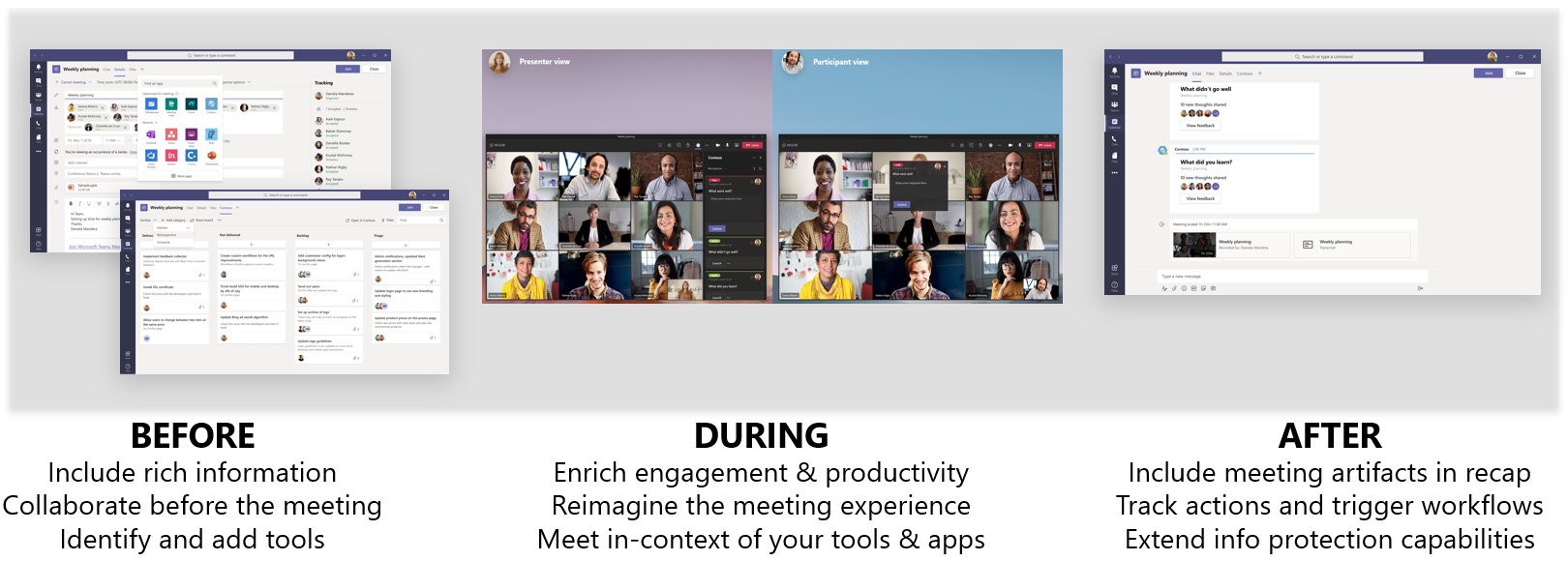
Enabling citizen developers to accelerate digital transformation through our advanced low code developer platform in Teams
Another area of significant developments that we’re excited to share are our Teams + Power Platform investments. The growth of citizen developer-led Teams + Power Platform solutions has been phenomenal, and we are thrilled to share several new features and updates with you! Check out our Ignite session (Simplify work with low-code solutions for Microsoft Teams & Microsoft 365) and Virtual Hub sessions (Modernize business processes with the low-code Microsoft Teams + Power Platform integration; Digitize and transform business processes with no-code building blocks and app templates in Microsoft Teams; Build custom apps, bots, and automation for Microsoft Teams with low-code capabilities) to learn more.
Approvals in Microsoft Teams
Easy approvals will become generally available in October enabling user to easily create, manage, share, and act on approvals directly from Teams. Approval flows can start from a chat, channel conversation, or from the Approvals app.
Coming later this year, we’ll have integrations with Adobe Sign and DocuSign, to get legal consent or approval on electronic documents from people inside or outside the organization. Additionally, approval flows from across the organization can be integrated in Teams with over 350 systems using Power Automate, including ServiceNow, Dynamics 365, GitHub, and more.
New Power Automate app for Teams
The new Power Automate app for Teams, coming later this year, offers an enhanced set of templates to automate work in Teams, along with a new designer experience that makes it even easier to get started building. Additionally, we will be rolling out new ways to automate work, including actions like creating a Teams meeting, as well as additional entry points such as message extensions and message actions.
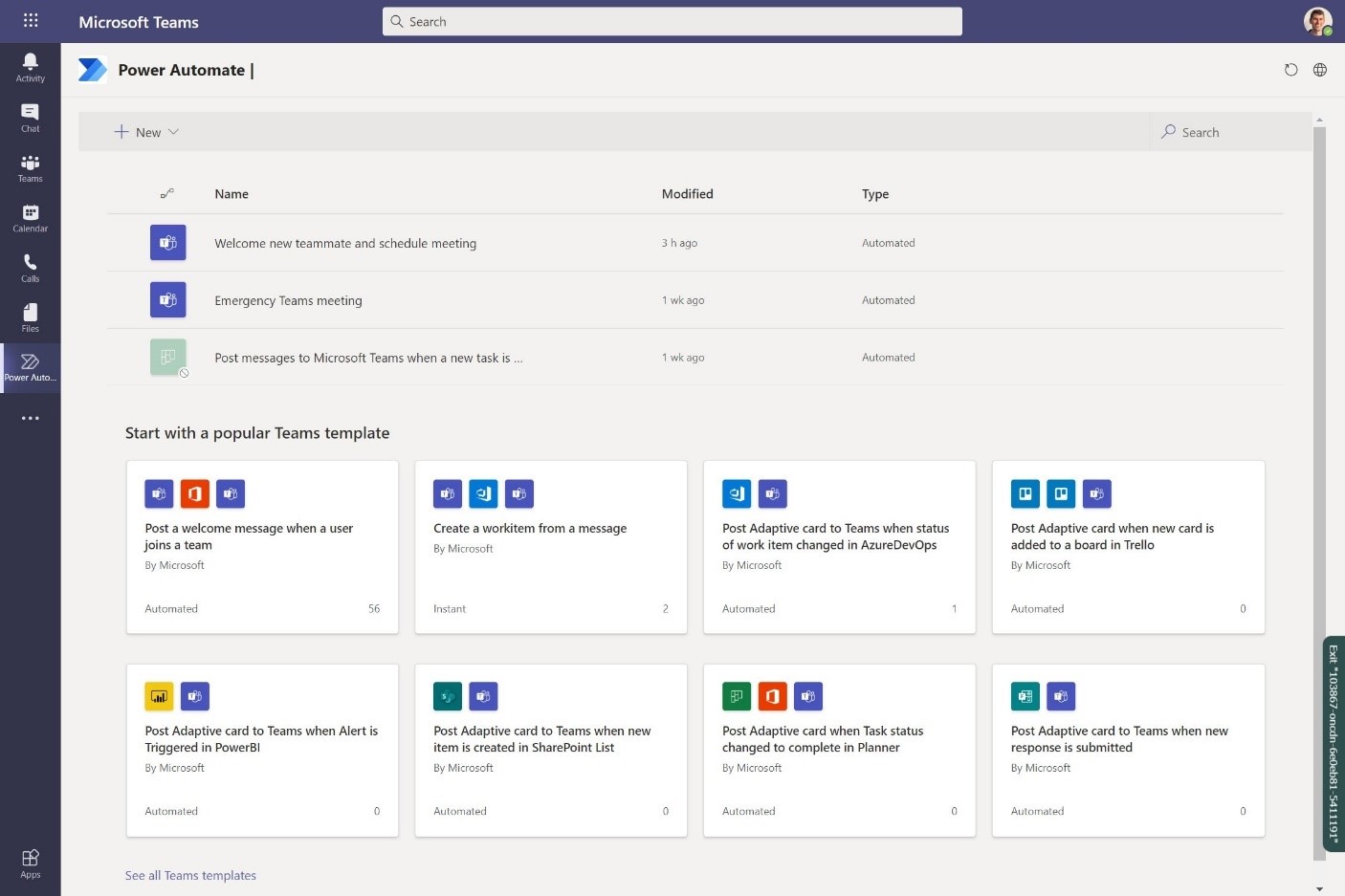
Enhanced Power BI app for Teams
Enhancements to the Power BI app for Teams, coming in public preview later this year, will make it easier to discover data from across the organization and quickly create visualizations from Excel datasets right within Teams, collaborate more effectively, and make decisions based on real-time insight. It creates a centralized place for users to find and analyze data, while enhancing usage of Excel and Teams with embedded channel, chat, and meeting experiences.
Project Oakdale, Power Apps, and Power Virtual Agents
Project Oakdale is a new built-in low code data platform for Teams which provides enterprise relational datastores with rich data types to Teams users is now in public preview. Power Apps and Power Virtual Agents apps for Teams, both coming this year, will include embedded app and bot creation studios, so anyone can build an app or bot without leaving Teams.
Solutions built with Power Platform can be easily published to the Teams app store and can be used off the shelf or customized for specific needs. Power Virtual Agents bots can identify the user who is interacting with them and respond with personalized, user-specific returns. For example, an employee who queries a bot about company HR policies could be provided with the specific policies applicable to their region or country.
The tight Power Apps and Teams integration empowers users to build custom apps for whatever business challenge they are facing, and it will soon be easier than ever for Admins to understand how these apps are being used in Teams. Teams Admins will soon be able to analyze how their organization is using apps built with Power Apps inside of Teams, under the analytics section of the Teams Admin Center.
Azure API Management capability for Power Platform + Teams
Developers will be able to build custom APIs and register them with Azure API Management, then enable citizen developers in their orgs to build Power Platform solutions on top of these APIs – Teams users will be able to use these solutions at no additional cost.
Creating a streamlined and frictionless app development and management experience
At Build this past year, we announced several new features and capabilities that would streamline the app development and management process for both developers and IT administrators. At Ignite, we’re excited to share some updates on some of these popular features! To learn more, check out sessions on the Virtual Hub (Navigating the Teams app lifecycle; Building friction-free apps & enabling seamless adoption using authorization and authentication capabilities and Microsoft Graph; Tips and Tricks: Best practices and common challenges when building Microsoft Teams apps).
Teams App Submission API for custom apps
The Teams App Submission API is now generally available! Built on the Microsoft Graph, this allows organizations to build a proper submission-to-approval pipeline for custom apps on Teams. The API is flexible enough to plug into any existing process your organization uses to manage app lifecycles. The API will allow developers full CRUD operations for their submission requests – enabling them to submit custom apps, retrieve the status of these submissions, and update/upgrade their apps over time. Similarly, for IT Admins, the approval of each submission is governed by the Graph – meaning approval/rejection of any given submission can be automated as well as controlled in the Teams Admin Center.
Teams Admin Center App License Purchase Experience
At this past year’s Build, we announced a new third-party subscription service purchasing experience that was in the works that would enable IT admins to view and purchase subscriptions associated with the 3rd party Teams apps. This capability is now available in the United States and coming soon to other regions. Admins will be able to purchase licenses and later pin the app to targeted employees right from within the Teams Admin Center.
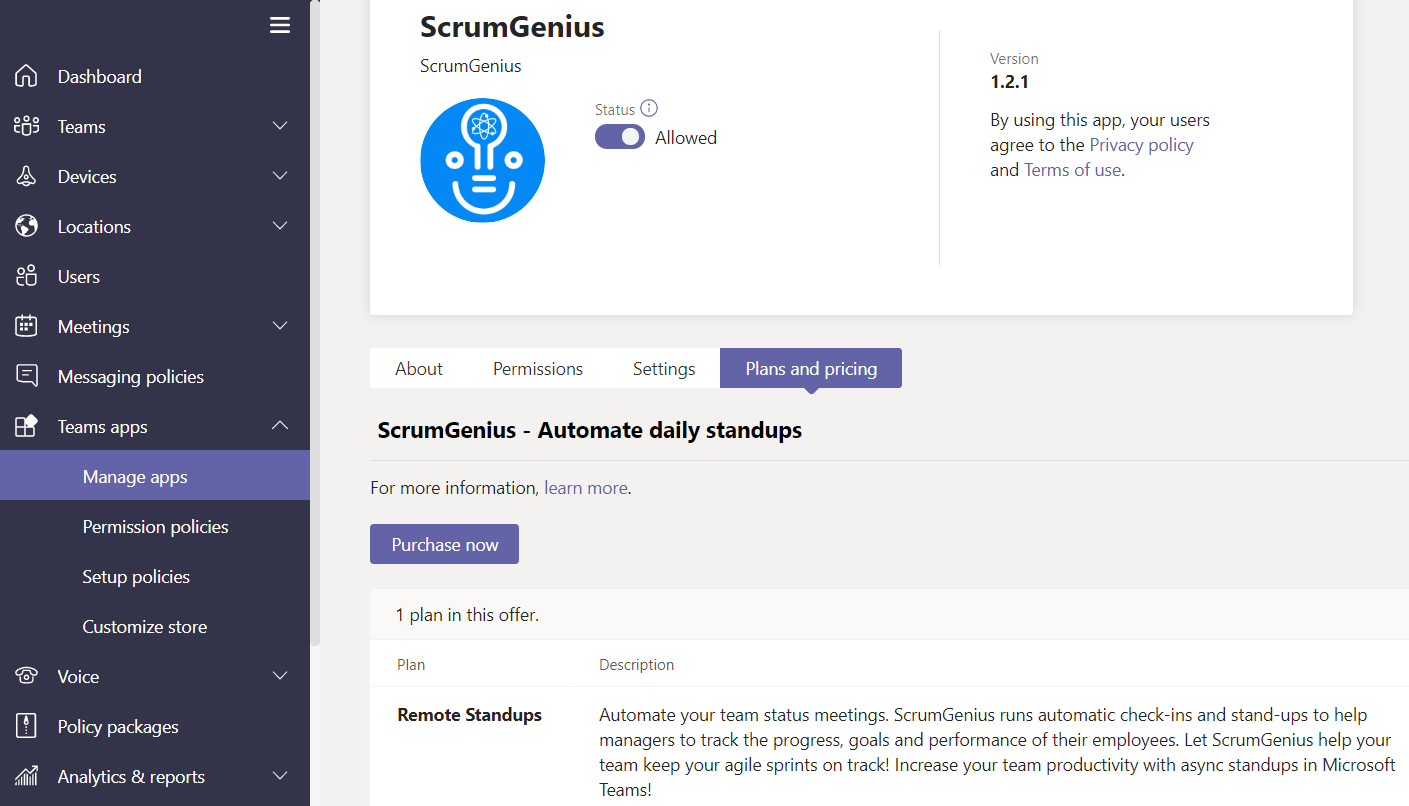
Organizational branding for custom line-of-business Teams app catalog
Later this year, IT Admins will be able to customize their Teams custom line-of-business app catalog using their organization’s branding. This will enhance the user experience for end users and increase organic discovery and use of an organization’s line-of-business apps.
Resource-specific consent (RSC) and grant admin consent to app permissions
With Resource-Specific Consent (RSC), team owners are empowered to install an RSC-enabled app for their specific team and restrict the app’s scope and access to data to only that one team, without needing the global IT admin to provision access. RSC allows apps to create, rename and delete channels; read channel messages; create tabs; and read team membership and settings. In Teams admin center, admins will soon be able to grant consent to Graph API permissions, on behalf of the entire tenant, will be able to see RSC permissions and install apps in a specific team, simplifying app management all in one place. RSC APIs are now available on the Graph beta endpoint and will be coming soon to the Graph v1.0 endpoint! 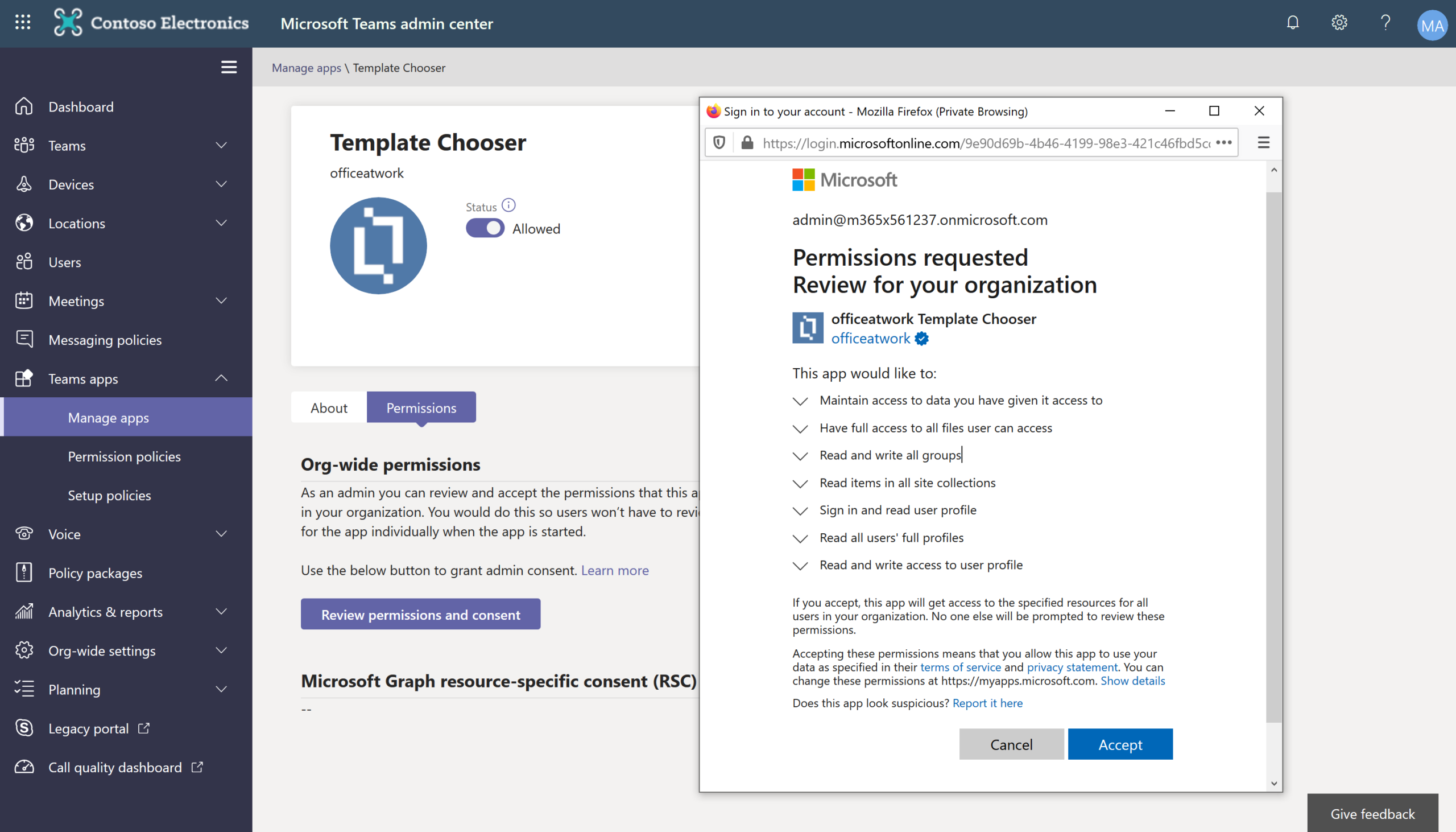
Single Sign-on for Teams apps through Azure Active Directory
To provide a frictionless sign-on experience, across both desktop and mobile, we’re excited to support developers with single sign-on (SSO) through Azure Active Directory for Teams apps. Developers can now build their apps to sign-in their users using the same account they are using to sign into Microsoft Teams. SSO support for tabs is generally available and support for bots and messaging extensions is coming soon.
Empowering developers on the Teams mobile platform
We’ve seen tremendous growth and development of apps across the Teams mobile platform and are excited to share some new and upcoming updates across native device capabilities and developer platform capabilities. To learn more, check out sessions on the Virtual Hub (Explore how to integrate and power mobile experiences in your Teams apps).
Native Mobile Device Capabilities for Mobile Teams apps
We’re excited to share several new developments coming soon for mobile app developers, including further enablement of mobile device capabilities in our current JS SDK, which will also work for Power Apps in Teams. This includes:
- Image capture with Office Lens
- Location detection and interface
- Record audio using microphone
- Image viewer
- Barcode/QR code scanner
Streamlined Mobile Developer Experiences
Another area of investment has been our enhancements to some key capabilities within the mobile platform development experience. This includes the capabilities such as:
- Running your Teams app directly from Visual Studio Code onto a connected Teams mobile test device. Until now, validating your mobile app experiences required sideloading your app and waiting until it synced with your mobile. This new capability will remove this friction point and enhance the mobile development experience. This will be available for both Android and iOS and will be coming soon by end of year.
- Specifying platform-specific support via the app manifest is another enhancement to the developer experience. Developers will be able to specify whether their app should be available on either desktop, mobile, or both platforms. This will allow developers from being blocked by undesirable functionality and remove the need for optimizing low-priority scenarios. This capability will be coming soon by end of year.
Richer user experiences powered by Adaptive Cards on Teams
We’re excited to share several developments made for Adaptive Cards and Teams, as this has been a popular tool that developers use to build rich cards for enhance user experience. To learn more, check out sessions on the Virtual Hub (Elevate user experiences with Teams and Adaptive Cards).
Design improvements
We’ve made several design improvements to Adaptive Cards on Teams, which have recently become generally available or are coming soon, including:
- Enhanced sender attribution on cards that clearly distinguish the sender’s information on the cards for a better look and feel. This is generally available today.
- Full width Adaptive Cards to maximize the chat surface for content. This will be coming soon in coming months.
- Information masking to enable discreet data entry for instances such as password entry. This will be coming soon by end of year.
- An overflow menu where developers can designate certain actions as secondary, which means that they’ll be rendered onto an overflow menu. This will allow the primary actions take center stage. This will be coming soon by end of year.
- Adaptive Cards with Incoming Webhooks empowers developers to take advantage of the rich and flexible capabilities within Adaptive Cards to send content via incoming webhooks in Teams from their web service. This is available in GA today and currently supports all native AC schema elements (except Actions). We will in the future support actions and @mention support.
Adaptive Card Templates
Templating in Adaptive Cards allows developers to design reusable card templates and reuse them in the back-end – accelerating the creation of powerful expressions and scenarios. With templating developers can separate the card data from the card layout. Template-based expressions allow developers to leverage hundreds of built-in-functions and operators to help make dynamic card templates. We’re excited to share that templating is now generally available.
Universal Action Models and Adaptive Cards
While Adaptive Card layout and rendering are universal, action handling is not. At Build, we presented our efforts on establishing a universal action model and we have made some great developments since then. With universal actions and the new universal action model, we will consolidate these various actions into one single model – resolving the issue. This feature will be coming soon later in the year.
Contextual Views
Contextual view is a new feature that will be available as part of universal actions in Adaptive Cards. This contextual view in Teams bots and Adaptive Cards will allow specific users to have individualized cards – allowing for differentiated information and actions within the same channel/group chat. This feature will be coming soon later this year.
Extending Microsoft 365 Security and Compliance to Adaptive Cards
We’ve extended Microsoft 365 Security & Compliance capabilities to Adaptive cards for Teams, which will be coming later this year! These capabilities do not require any additional work to have these integrated into your apps.
- Discover and respond capabilities which will preserve Adaptive Card content by using litigation hold and allow for search, review, and export of content in eDiscovery workflows, as well as capture of user actions within Adaptive Cards in audit logs for forensics.
Thank you
We hope you that you’ve enjoyed learning about all the new features and capabilities from the Microsoft Teams platform. Please enjoy your time at Ignite and come join us at our many digital sessions to learn more about what’s new in the Teams Platform.
Happy coding!

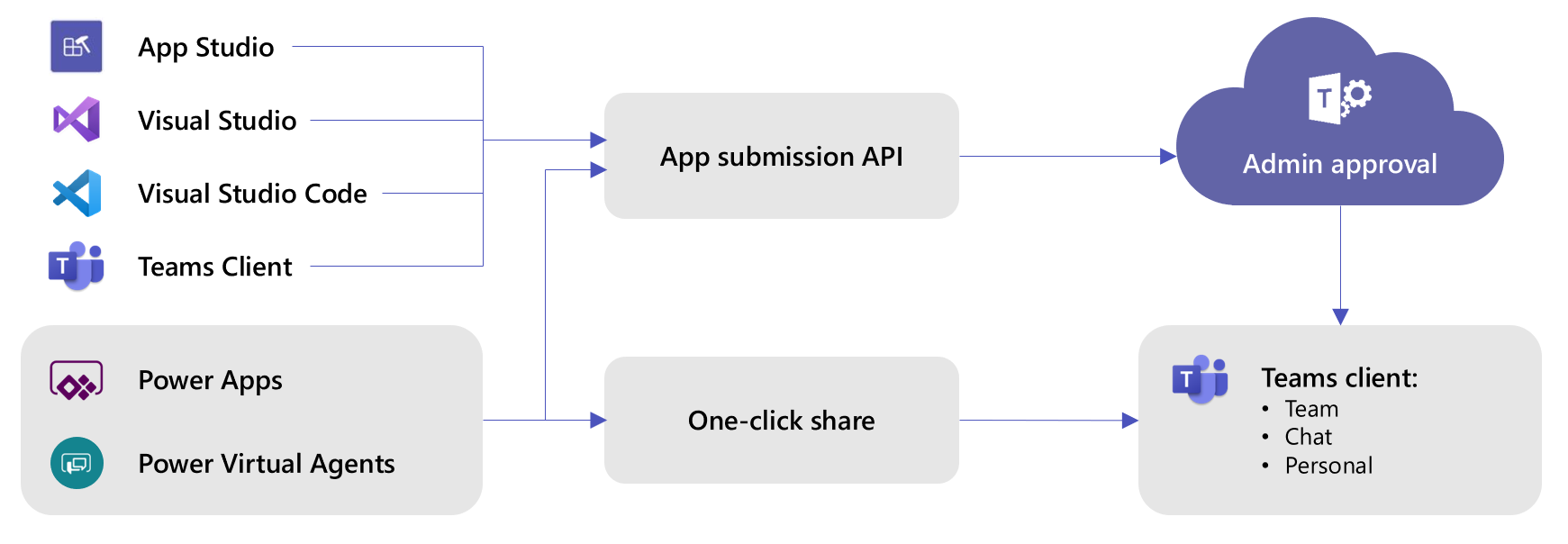
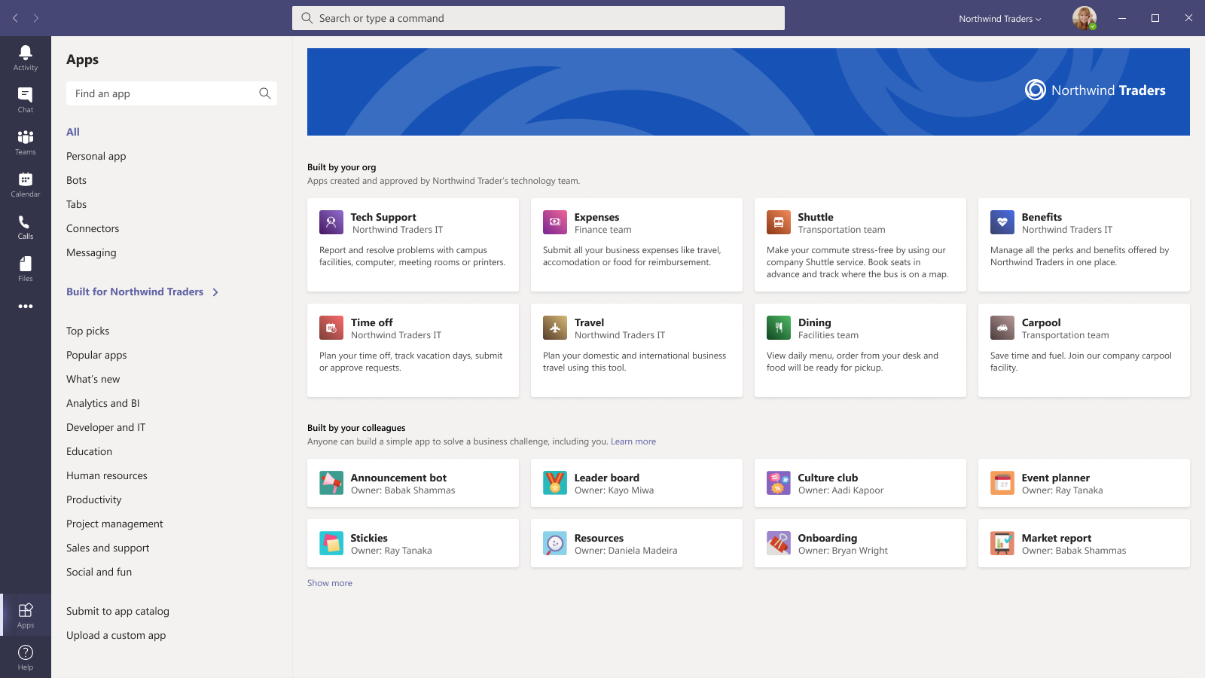
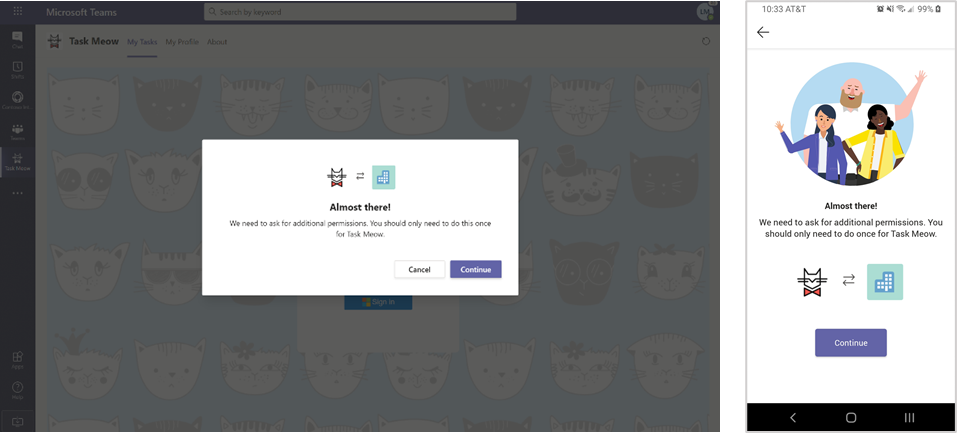


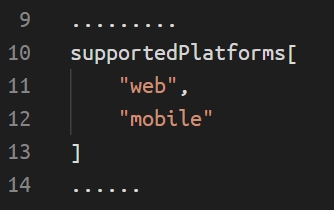
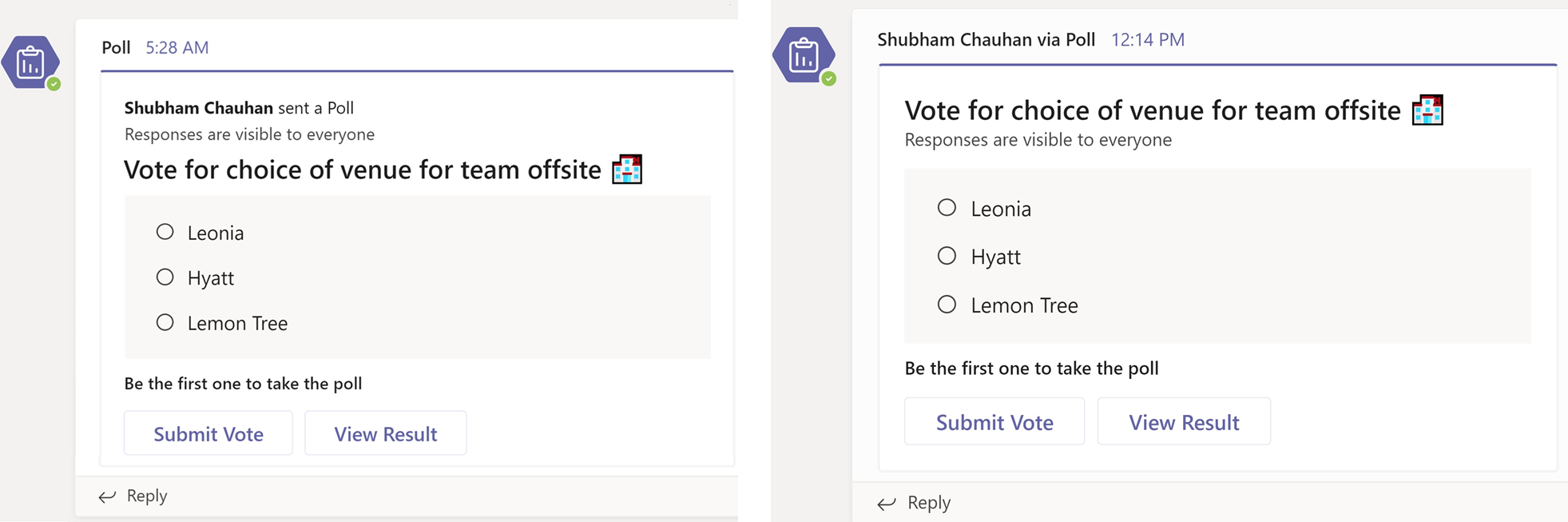

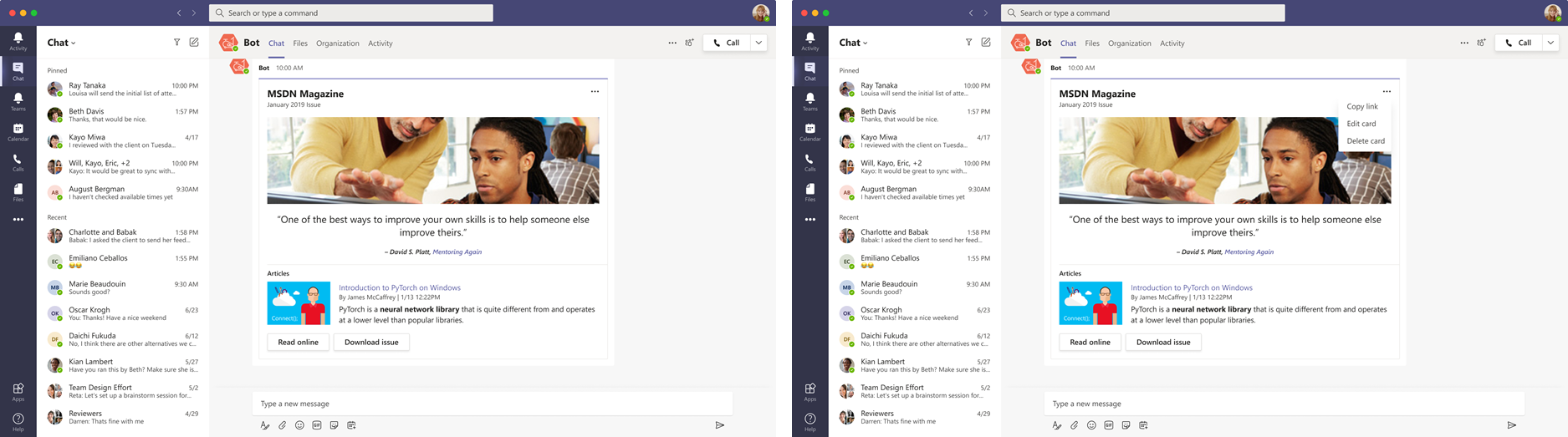
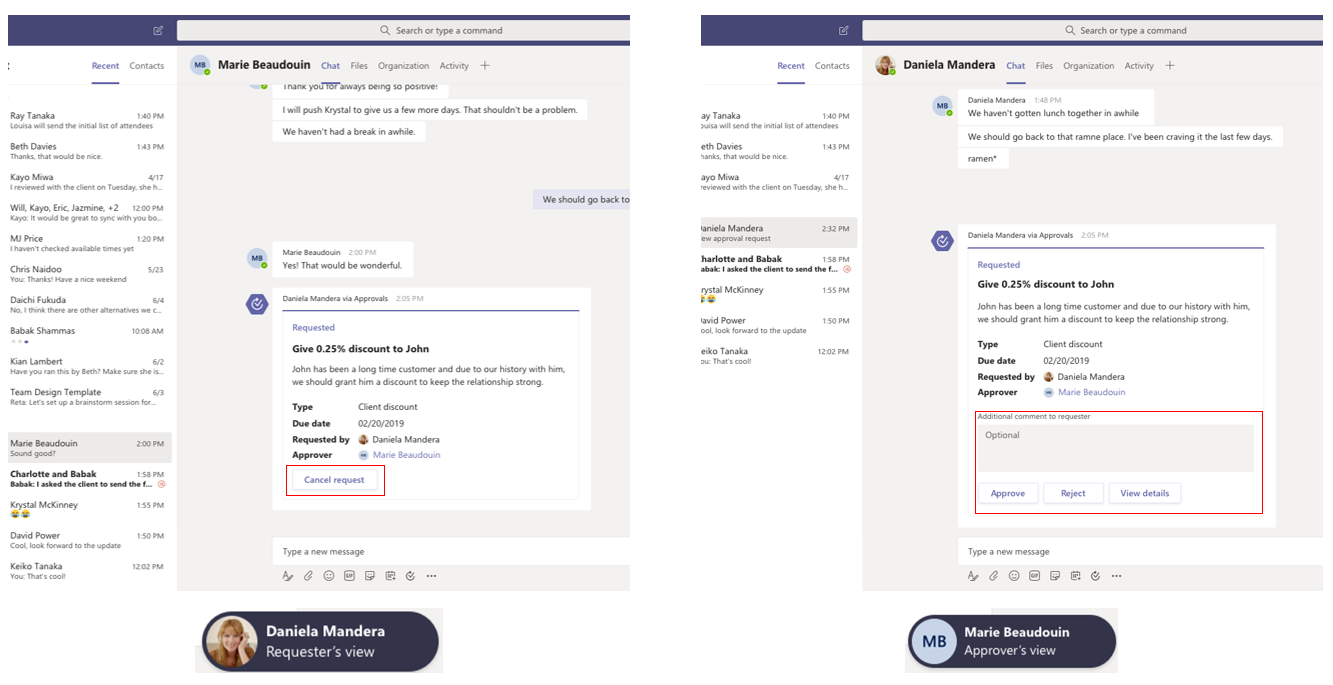
0 comments