
Scott St. Germain, Principal Software Engineer, FactSet
Mike McElligott, Senior Product Manager, FactSet
FactSet delivers flexible, open data and software solutions which help investment professionals see and seize opportunity sooner. The FactSet for Excel add-in enables users to bolster their Excel models and workbooks with dynamic, refreshable FactSet content including financials, estimates, prices, ownership, credit analysis, and more.
The Early Access version of the FactSet Office Add-in allows you to:
Create =FDS FactSet formulas
Refresh both new and existing =FDS FactSet formulas
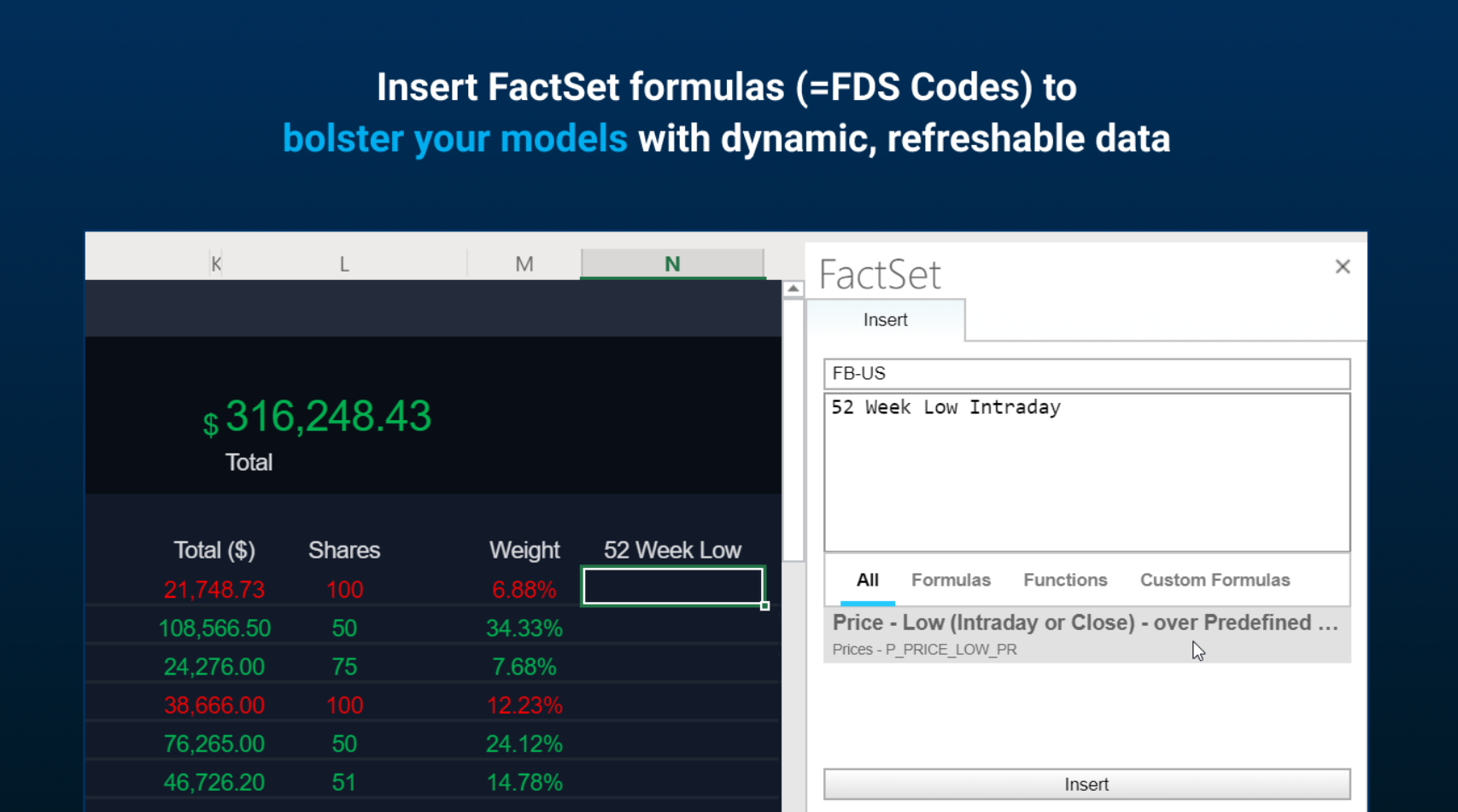
Why we build on the Office Add-ins platform
With the digital transformation across the finance industry, we found that relying on just a Windows desktop solution wasn’t a solution for all our customers. However, we found developing on the Office Add-ins platform enabled us to provide a uniform Excel experience for both our Mac and PC-based clients. The release of FactSet for Excel compliments our existing web-based platform, meaning our users can access our tools and analytics on multiple platforms easily.
EquivalentAddin element for Web/PC compatibility
Our previous FactSet COM add-in has a large base of users who incorporate FactSet data into their spreadsheets using our User-Defined Functions (UDFs) in Excel. We wanted to extend the FactSet data to new platforms, while maintaining compatibility with our COM add-in for the many people who rely on it.
The EquivalentAddins element in the Excel manifest file allows custom functions implemented on the Office JavaScript platform to be compatible with UDFs in legacy Excel automation. The following JavaScript code shows how few steps this compatibility requires. In this example, the FactSet COM add-in “FactSet.OurOfficeComAddin.1” is loaded if it already is installed on a user’s computer. If this COM add-in has not been previously installed, the user will instead use our current offering.
<EquivalentAddins>
<EquivalentAddin>
<ProgId>FactSet.OurOfficeComAddin.1</ProgId>
<Type>COM</Type>
</EquivalentAddin>
<FileName>factset-automation.xll</FileName>
<Type>XLL</Type>
</EquivalentAddins>
Using this mechanism for interoperability means that our clients enjoy a seamless experience with FactSet formulas in their spreadsheets across both automation platforms — traditional Excel automation as well as web-based automation with Office add-ins.
Learn more about EquivalentAddins in the Office Add-ins documentation.
For more information about FactSet, visit www.factset.com.

0 comments