Great SharePoint sites start with inspiration – your goals combined with open possibilities. Today, with the launch of the preview of the SharePoint Provisioning Service, you can explore the many capabilities and ideas for building amazing communication sites with SharePoint, and complements the SharePoint look book as another source of design ideas. You can easily and cost-efficiently provision multiple sample site collections to demonstrate the power of modern SharePoint capabilities. The SharePoint Provisioning Service makes it easy to add sites, SharePoint Framework packages, customization settings and choose custom theme colors for an existing Office 365 tenancy, in just a few clicks.
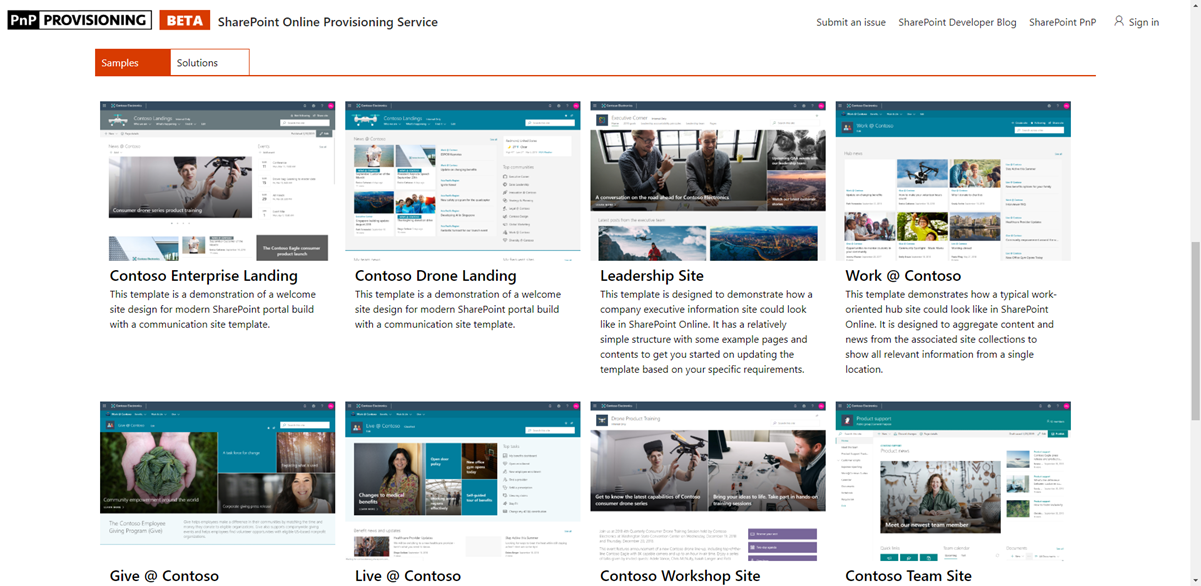
The SharePoint Provisioning Service features a collection of free templates you can try, and this set will grow in the coming months. From custom learning portals to human resources destination hubs, to tailored team sites, you can see different structures and looks for your sites.
Because the SharePoint Provisioning Service uses community-contributed SharePoint Framework elements, like the SharePoint Starter Kit, you can also use the Provisioning Service to explore how you can use custom JavaScript solutions to extend SharePoint. As you add sites to your Office 365 developer tenancy, go behind the code to see how it was all built by exploring the respective solutions in GitHub. Re-use code components from the SharePoint Starter kit in your own projects. In addition, the SharePoint Provisioning Service is built on the Patterns and Practices Provisioning Engine, which is already in use by thousands of customers.
The Provisioning Engine lets you deliver your own customized templates to your tenancy via customized code and PowerShell scripts. All the templates provided thought the provisioning service, are also available from GitHub if you rather want to use PowerShell or code to provision them to your tenant. In future versions, PnP Tenant Templates will also support other service level configurations, like provisioning of Teams and Channels in Microsoft Team.
While in Preview, consider using SharePoint PnP Provisioning Service only with test and/or trial accounts before evaluating usage in production tenancies. As some templates contain cross-tenant capabilities like hub sites or SPFx solutions, you should carefully evaluate the template content in the template description before applying it to your environment. For evaluation purposes, if you’re a developer, you can get a developer tenancy via the Office 365 developer program. If you’re a partner, consider using demos.microsoft.com. One other option to consider is a trial account of Office 365. Do note that while the SharePoint Provisioning Service uses supported API endpoints in Microsoft 365, the service is made available through community contributions and as a service hosted for the community. Service is supported through open-source and community channels, not using the standard Microsoft support options.
With the new SharePoint PnP Provisioning Service, you’re just a few clicks away from efficient demo-ready sites that will feed your imagination. Get started by visiting the service site today, and explore adding new sites to your test tenancies.
SharePoint Team, Microsoft – 12th of March 2019

0 comments