With the rise of Generative AI, the demands on developers have never been greater. The work is complex, development teams are asked to do more with less, and deadlines are more aggressive than ever. As the team building Microsoft Teams, we feel these demands too, so we’re dedicated to building tools to help developers work smarter and do what they do best – build amazing products.
Whether you work in GitHub, Jira, Datadog, or other development tools, Teams can help you be more productive, stay connected with your team, and even streamline product development. All of this is possible because Teams brings together your work with the way that you collaborate – for example, sharing code blocks, taking actions directly from the app, and even bringing a bit of fun into the workplace. We continue to broaden our ecosystem, and we will introduce new integrations later in the year, such as Postman and Botkube.
Read on to see some of the new capabilities coming to Teams that will help you collaborate effectively and boost your productivity when developing products.
Collaborate effectively
Development teams collaborate to share expertise, solve problems, and improve code quality. Sometimes, teams want to have some fun and celebrate shared victories. The following updates are designed to help your team collaborate more efficiently, and even add a bit of levity to the workplace.
Send code blocks in Teams, without worrying about formatting. Paste or write code and select the language for proper syntax highlighting. This is generally available.
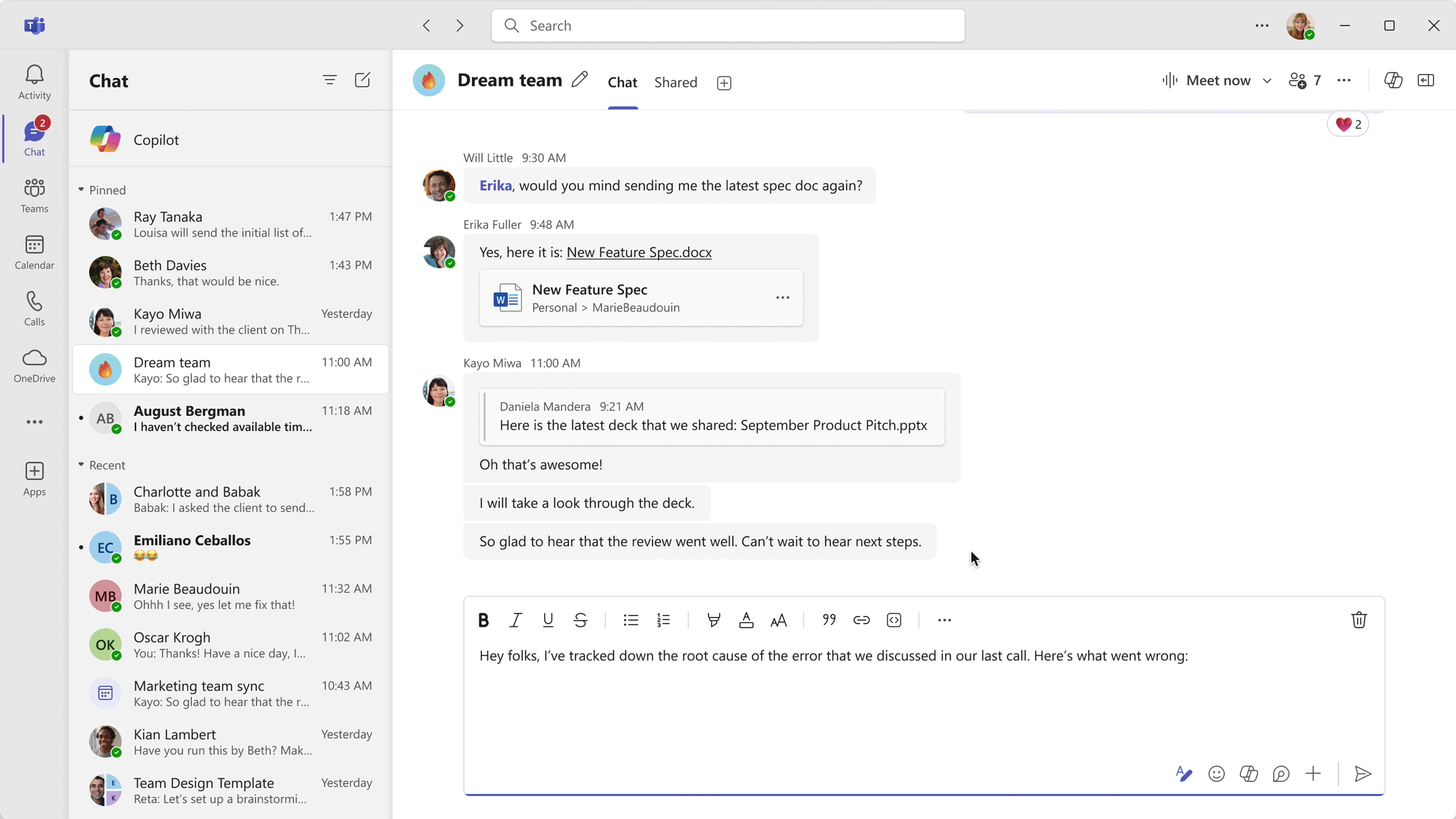 Share code block in Teams with the right language and syntax highlighting
Share code block in Teams with the right language and syntax highlighting
When you need to collaborate on code, you can avoid a long back and forth by using Microsoft Loop. Insert code to a Loop component or convert a code block to a Loop component. Everyone with access to the Loop component can review and edit it, helping drive effective and clear communication and supporting completing the task faster. Inserting a code block to a Loop component is in public preview and converting a code block to a Loop component will be generally available in June.
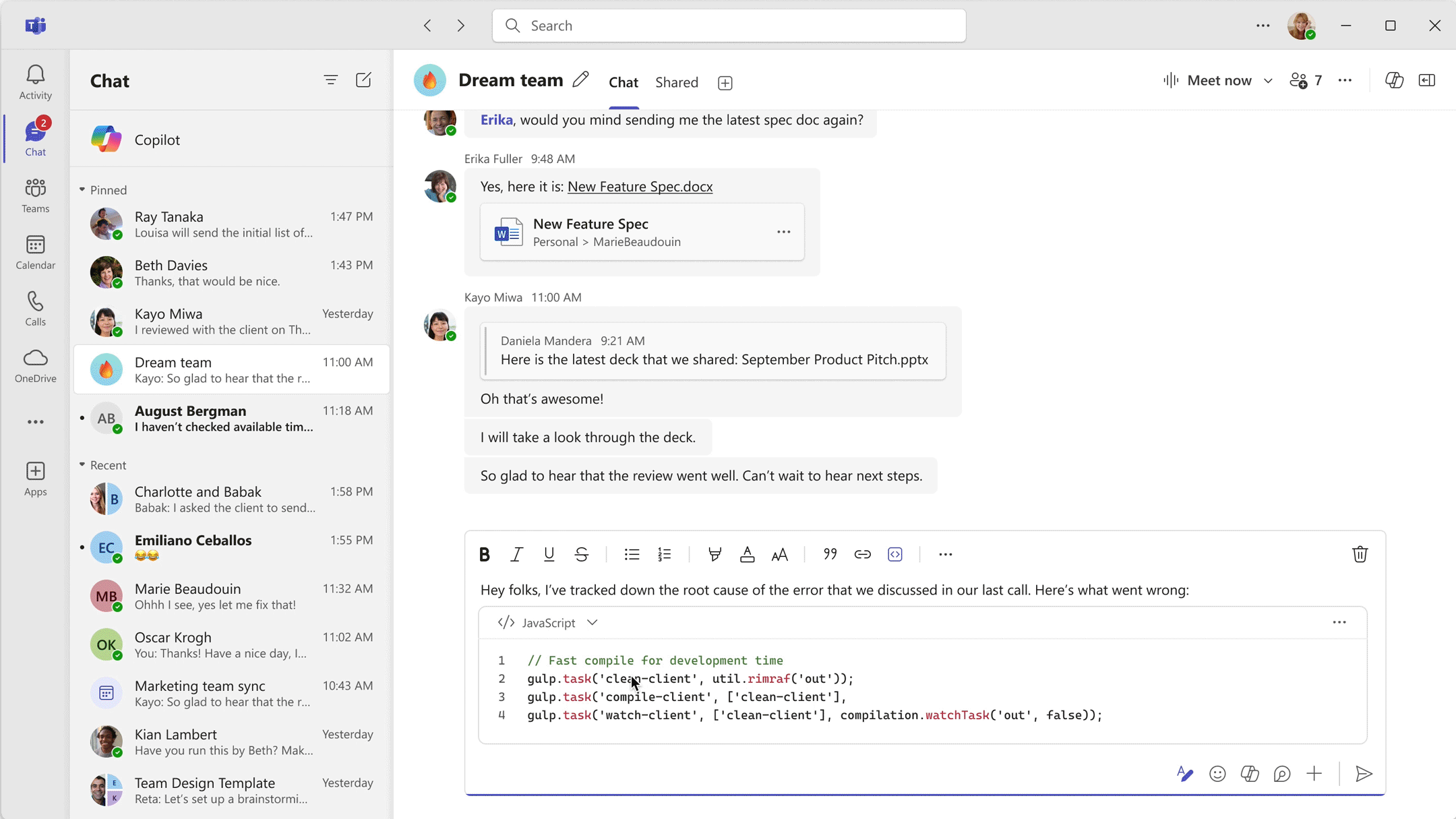 Convert a native code block to a Loop component in Teams and co-edit it
Convert a native code block to a Loop component in Teams and co-edit it
We’re also adding Mermaid as a language. Mermaid is a JavaScript based diagramming and charting tool that renders Markdown-inspired text definitions to create and modify diagrams dynamically. You’ll be able to add Mermaid diagrams to your code block to make coding easier. This integration is rolling out in the coming weeks.
When sharing code with your team in chat, you can now paste a permalink which expands to provide a rich preview from Azure DevOps. The receiver can view the code in the source app. This provides your team with context right in the flow of work and avoids app switching when trying to get through your work items. Permalink in Teams will be generally available in June.
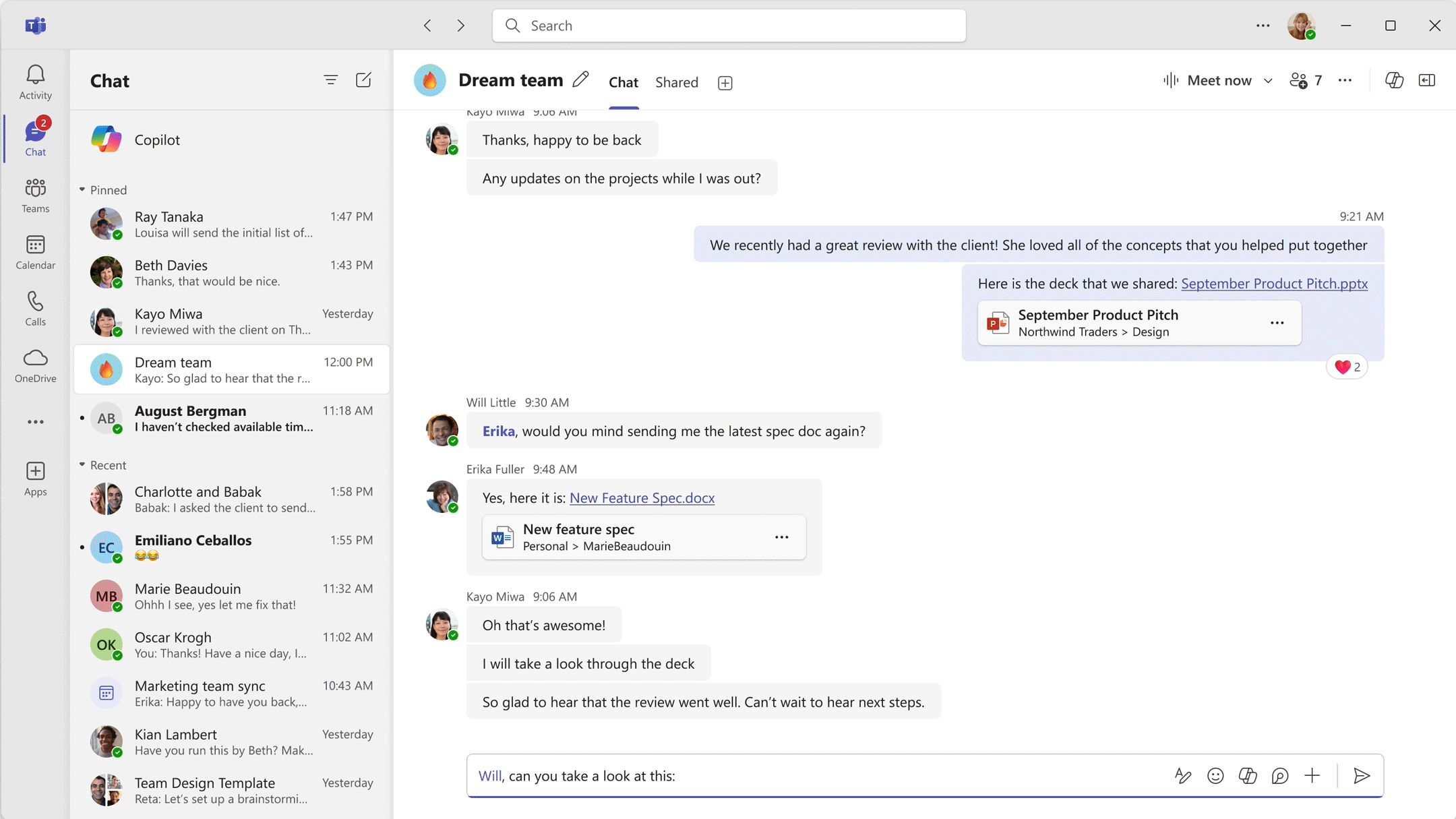 Paste a permalink which expands to provide a rich preview from Azure DevOps
Paste a permalink which expands to provide a rich preview from Azure DevOps
Workflows often require specific apps. Now, you can use collaborative 3rd party Loop components in Teams that work across Microsoft 365. Insert live and actionable content from 3rd party apps like Jira, Trello, Confluence Cloud, Lucid Software, Mural, and Priority Matrix directly into chats and channels, and collaborate with others to create and update the content without leaving the chat. These Adaptative Card-based Loop components are portable to Outlook helping streamline workflows across Microsoft 365. Adaptative card-based Loop components are generally available in Teams and will be rolling out to Outlook later this year.
Use an Adaptive Card-based Loop component in Teams to complete workflows
If you need to discuss and brainstorm with your team, start a quick and informal spontaneous huddle with meet now in a group chat. This ringless experience is designed to enable ad-hoc, real-time communication with your team in a hybrid environment. With meet now, it is easy to see if your colleagues are talking about an issue in real-time and seamlessly join to collaborate. Meet now in group chat will be generally available in June.
 Select meet now and start a ringless call with the chat’s participants
Select meet now and start a ringless call with the chat’s participants
Bring more creativity and expression into your conversations with custom emojis and reactions. Upload your own custom emojis or reactions to personalize the conversation and reflect the team’s culture. Use custom emojis to efficiently share status or share a lighthearted emoji. Custom emojis are only visible within your tenant. IT admins can decide who has permission to create custom emojis; delete custom emojis; or turn off the capability altogether. This feature will be generally available in July.
 Upload your own custom emojis or reactions to personalize the conversation
Upload your own custom emojis or reactions to personalize the conversation
When you’re working on a technical project, stay in sync and collaborate with Teams and Loop. Kick off a Loop workspace easily by intelligently surfacing the files and documents you need based on a Loop workspace title and description. When you share Loop pages from the workspace to Teams chat and channels, they stay up-to-date no matter which app they are edited in. This feature is generally available.
Plan projects with your cross functional team in Loop by bringing in content from task management apps like Azure DevOps and building smart automations to stay up to date with any changes. For instance, you can set a rule to notify your team in chat when a label changes in your Azure DevOps table. This is generally available.
Boost personal productivity
For developers, being more productive means spending less time on tedious tasks and more time on building innovative solutions to deliver value to customers. The updates below can help enhance your personal productivity, allowing you to focus on what matters most.
We are excited to announce slash commands in Teams compose box. Slash commands provide a quick, user-friendly, and consistent interface to take contextual actions, compose, navigate, and complete frequent tasks. Instead of taking multiple actions to perform a task, such as to open a chat in a new window, add a code block, navigate to settings or changing your presence, you can simply type slash in the compose box, select a command, and complete your task quickly. This feature will be generally available in June.
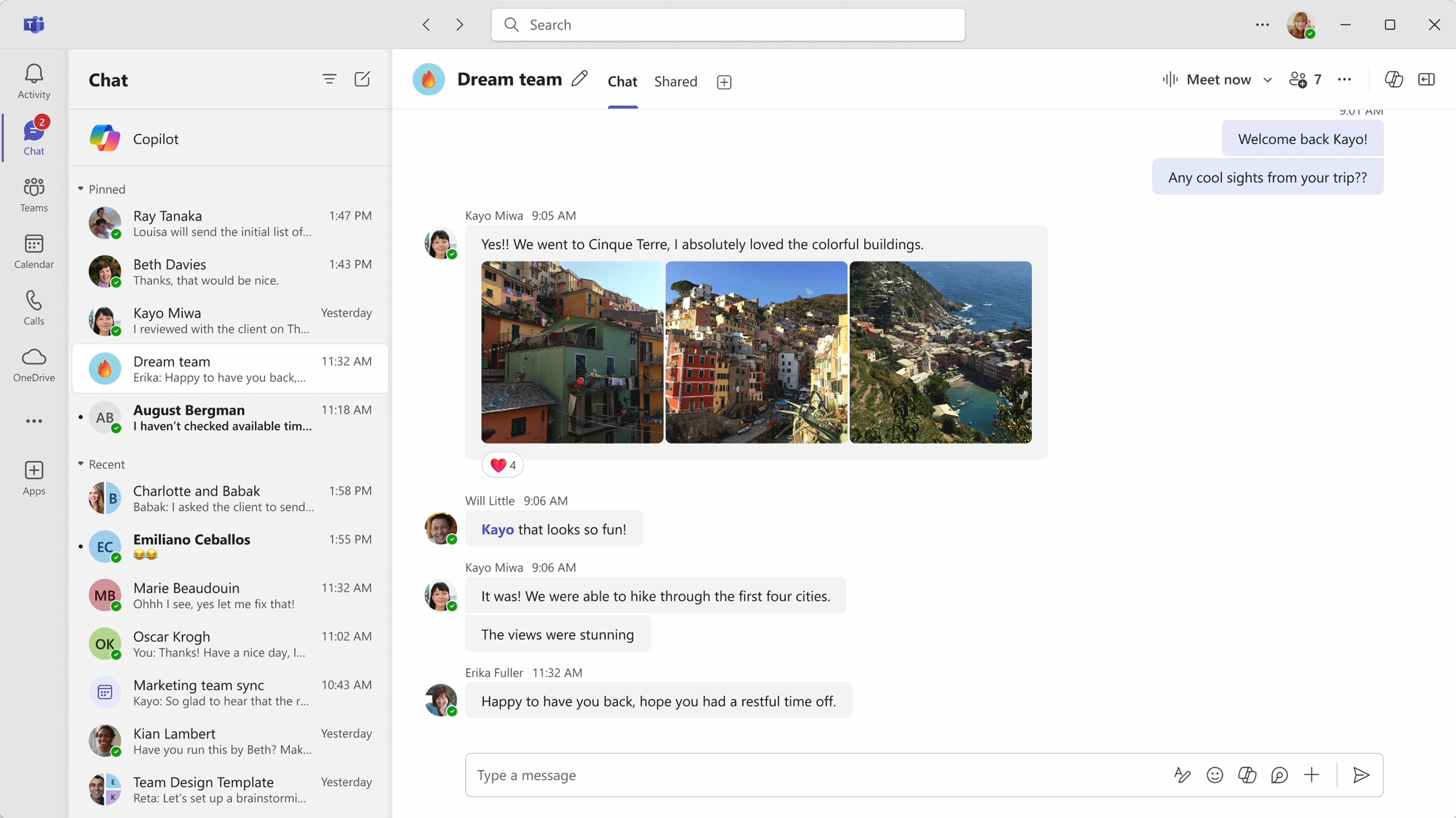 Simply type slash in the compose box, select a command, and complete your task quickly
Simply type slash in the compose box, select a command, and complete your task quickly
Save time with new keyboard shortcuts, enabling you to get more done without lifting your fingers from the keyboard. Stay more productive, whether it’s starting a new chat or call, muting yourself, downloading debug logs, or any of the dozens of other shortcuts. To see the full list of keyboard shortcuts in Teams, simply type Ctrl+Period (.); for Mac users the shortcut is Cmd +(.). This is now generally available.
 Type Ctrl+Alt+U to filter and view unread only unread messages
Type Ctrl+Alt+U to filter and view unread only unread messages
Catch up on your messages more quickly with compact mode. Now you can see more messages in one glance, scan them, prioritize, and quickly determine where to focus first. You can switch back to comfy mode anytime from your Teams settings if you prefer more details. This is now generally available.
 Chat messages are shown closely together, and the chat list doesn’t include message previews maximizing the number of chats you can see at a time
Chat messages are shown closely together, and the chat list doesn’t include message previews maximizing the number of chats you can see at a time
Work smarter with Teams AI features. Use intelligent recap to quickly catch up on a meeting that you’ve missed, customize your chat message with Copilot compose, or summarize a long channel conversation with Copilot in channels. These features are available with Teams Premium and/or Copilot for Microsoft 365 users. Now, Copilot plugins enable you to integrate with 3rd party apps like Jira, Confluence and Trello, and tailor Copilot functionalities in Teams to your specific organizational needs, leveraging the power of generative AI to provide personalized and contextualized support across different workstream in one place.
Start your journey today
To see many of these updates in action, and learn how the Teams engineering team is using Teams to stay more productive, check out these short videos and blog. To stay up to date on the latest innovation in Teams to help you and your teams be more productive, check out the monthly What’s New in Teams Microsoft Build 2024, review the Microsoft 365 Public Roadmap (filter for Teams), and read Teams blog posts on the Microsoft Tech Community to learn about the newest Teams announcements.
You can also watch this video to learn how Vodafone successfully migrated to Teams and the benefits they’ve experienced.
Teams is a versatile tool that can help you with any kind of development project, from small to large, from beginner to expert. We’re committed to continue improving your productivity and efficiency in Teams. Stay tuned for future updates to GitHub, Jira, and other such developer tools in Teams coming later this year. Happy coding!
Follow us on X (Twitter) / @Microsoft365Dev, LinkedIn, and subscribe to our YouTube channel to stay up to date on the latest developer news and announcements.


0 comments