You can unlock productivity by delivering unified experiences, tailored to the work your team is doing. By integrating core tools and information with your workflows, you spend less time aggregating information, and more time in creative flow. At Microsoft Ignite 2019, we’ve introduced many new innovations and platform opportunities for you to create these connected experiences on the Microsoft 365 platform – that is, delivering Microsoft 365 Apps.
Cross-platform apps
The set of hardware form factors and experiences is growing – from large format Surface Hubs to handheld dual-screen devices we announced in October. We know that your choice of frameworks for building cross-device experiences is also growing – from web platforms, cross-platform frameworks like Xamarin and React Native, to building specific native experiences across iOS, Android, and Windows. No matter your approach to delivering apps, with the Microsoft 365 platform, there are new investments to help you deliver applications.
Edge, based on Chromium continues to evolve as it continues its journey to launch. By using the Chromium open source project and in working with the broader community, we’re delivering better web compatibility and less fragmentation that will result in quicker time-to-market for your apps. With the many ways to deliver rich app experiences using web technology, including Progressive Web Apps and browser-based cross-platform frameworks like Electron and Ionic, you can deliver experiences across devices and without compromises.
WinUI provides a broadening set of powerful controls, including natural input controls and integration with Microsoft Graph through the Windows Community toolkit. WinUI, along with XAML Data Islands, makes these capabilities available to every Windows native app – whether implemented in Win32, Windows Forms, Windows Presentation Framework, or the Universal Windows Platform. At Ignite 2019, we are releasing WinUI 3 Alpha, an early preview of the next version of WinUI.
Through frameworks like React Native, you can deliver across form factors like iOS, Android as well as Windows through React Native for Windows. This leverages WinUI to deliver authentic Windows 10 experiences for cross-platform React Native apps. At Ignite, we’re announcing the general availability of the latest version of React Native for Windows (v0.60) with more APIs, higher performance, better mouse and keyboard support and lots of new features to make your React Native apps shine on Windows. In addition, partners such as nventive – who deliver the WebAssembly-powered Uno platform – allow you to take your WinUI-powered code cross-platform, including on Windows 7.

Read more about Windows and cross-platform development technologies featured at Ignite 2019.
Connected experiences
A hallmark of Microsoft 365 Apps is the close connection to key information relevant to the task at hand. Within Microsoft Word, for example, you can now @mention relevant people in your organization, and quickly add tasks straight from within the applications. These actions trigger intelligent notifications.
You can build similar connections within your own applications via Microsoft Graph. Microsoft Graph features comprehensive APIs across dozens of key types of information in your organization, like people, groups, files, contacts, messages and more. At Ignite 2019, we’re continuing to add more functionality across these types – including large attachment support, deeper MIME message details for e-mail, and extensive new information in Azure Active Directory. Connect to more information about the physical spaces in your organization with a preview of the Microsoft Graph Places API. To make it even easier to develop experiences with Microsoft Graph, we’ve recently announced availability of the Microsoft Graph Toolkit, which contains several Javascript controls that connect to data.
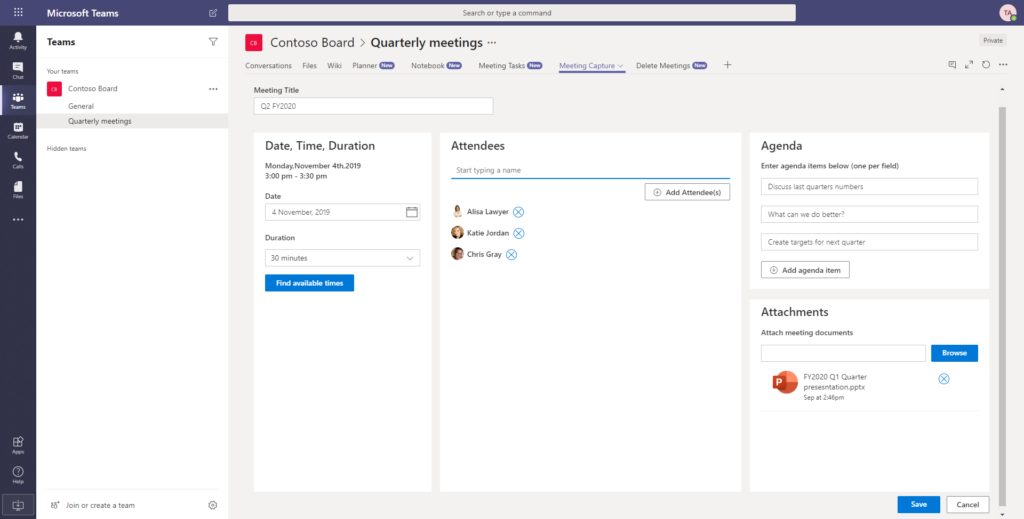
Microsoft Graph is also taking a major step to incorporate more of your data with the launch of Microsoft Graph connectors preview. Connectors enable you to ingest external data into Microsoft Graph, to power workloads such as Microsoft Search. We’ve been working with ecosystem partners like Accenture, BA Insight, and Raytion to ensure a great search experience, powered via a connected Microsoft Graph. With a new beta of search APIs in Microsoft Graph, you can also build your own connectors or explore embedding unified search experiences in your own apps. To learn more about the Microsoft Graph connectors preview, visit aka.ms/iwantconnectors.
Microsoft Graph APIs also allow you to go beyond organizational data with new functionality and capabilities. At Microsoft 2019, we are featuring new updates for Microsoft Graph notifications, which let you provide intelligent notifications across iOS, Android, and Windows.
Read more about everything new with Microsoft Graph at Microsoft Ignite 2019.
Integrated workflow
For over 13 million users, Microsoft Teams is the daily hub for teamwork and workflow. At Microsoft Ignite 2019 we have announced over two dozen new innovations in the Microsoft Teams platform, to it possible to bring your app to every experience. Extension capabilities are now uniform across desktop and mobile experiences. New ways to manage your apps individually and across the organization, make it possible to the best of every app to audiences in your company.
Read more about these innovations for Microsoft Teams.
As you create content, we believe collaboration is essential from the start across every content type – whether editing documents, building structured lists, or working with your data in an analytics app. The Fluid Framework preview application, coming soon, is our vision for creative collaboration. For developers, it supports shared data structures that help you build collaboration-imbued experiences, and will make it seamless to bring these experiences across applications like Microsoft Teams, Word, Outlook, SharePoint, and more. Explore the Fluid Framework preview, coming soon, and we will soon open invitations to our limited, private Fluid Framework developer preview.
To better support more diverse projects across applications, we’re also taking the powerful tooling developed for SharePoint – the SharePoint Framework – and deriving new cross-Microsoft 365 projects and solutions. This new Yeoman project – yo microsoft365 – contains project scaffolding, build tools, and everything else you need to jumpstart projects across Microsoft Teams, SharePoint, Office apps, and will be coming soon in preview.
We’ve also seen that customers want to customize every part of their workflows, including as they work with documents in Office apps. At Microsoft Ignite 2019, we’re introducing the ability to create and embed scripts with Office Script. In a preview of Office Script, coming soon to Excel on the web, developers of every skill level can record, customize, and replay actions. From automating the process of creating charts, to applying sophisticated data transformations, use TypeScript and the rich, growing Excel Javascript APIs to automate more workflows. As with other applications, like SharePoint, soon you will also be able to connect Office Scripts into broader workflows powered by Microsoft Flow.
Read more about improved workflows and Office Script integration within Excel.
Unified Delivery
One common challenge administrators frequently face is the pressure to get the right applications deployed to the right users at the right time. At Ignite 2019, we’re announcing several new tools to make these processes easier.
As administrators evaluate applications, they gather information – typically scattered across publisher websites – about the compliance, security, and privacy standards. To make this easier, we’re adding publisher-attested compliance information into the AppSource app catalog for Microsoft 365 apps. Information across over 40 different standards, extended with information from Microsoft Cloud App Security, is now one click away from the AppSource catalog entry for applications.
At Microsoft Ignite 2019, we’re also announcing a certification program – Microsoft 365 certified – fort applications, starting with Microsoft Teams apps. This certification validates that an application has undergone an extensive review across many different compliance controls and has also undergone a security audit. We’re pleased to announce that Adobe Sign, Wrike, and Dynamic Signal applications for Microsoft Teams are Microsoft 365 certified. You can see Microsoft 365 certified apps listed within Microsoft AppSource.

Many applications feature integrations across many products – for example, they may use Microsoft Graph APIs and may have an add-in for Word and SharePoint. Within the Microsoft 365 Administration Center, we’re unifying and integrating toolsets for administrators to deploy all facets of deploying an application within one process, from an integrated and connected dashboard.
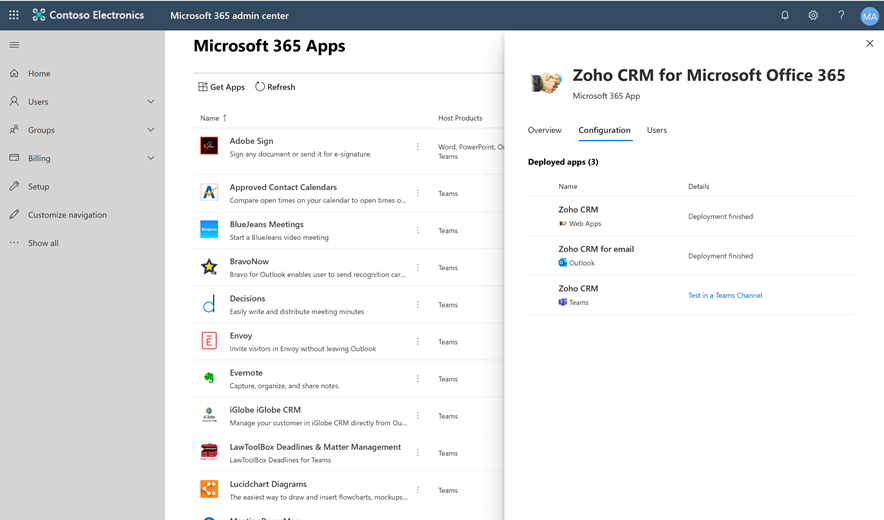
For more information about unified delivery, and all of the new capabilities we’re announcing at Microsoft Ignite 2019, see the Microsoft 365 sessions– or if you can’t make it to Orlando, stay tuned for the relevant session recordings or find out more on the 31 cities on Microsoft Ignite – The Tour. See great examples of integrated, connected experiences with the award winning Microsoft 365 apps we are announcing at Ignite. We’re sure that for any application for work, the Microsoft 365 Platform delivers new tools to help you build connected and integrated experiences, across devices.

0 comments