Summer is almost upon us in the Northern hemisphere, and it’s no surprise that it’s time for another adventure at Teams App Camp!
Last week at Microsoft Build, a full-day workshop was presented, Build Microsoft Teams apps leveraging existing software investments. The good news is that even if you couldn’t make it in person, you can join in the fun and take these new hands-on labs!
You may already be familiar with Teams App Camp, a hands-on experience where you convert a simple web application into a Microsoft Teams app, complete with personal, channel, and meeting tabs, a message extension with Adaptive Cards, deep linking, and dialogs – and even a monetization lab to help you bring your app to the Teams App Store.
Those labs are still available and as useful as ever; however, this New Adventure takes a different approach. Rather than extending an existing application code base to become a Teams application, the New Adventure labs leverage enterprise web services and extend them to Microsoft Teams. If you’ve been building Service Oriented Architectures in your company, or building SaaS web services as an ISV, you can learn how to wrap those web services in a Microsoft Teams application to streamline work for users who collaborate with Microsoft Teams.
These labs all show up as Teams message extensions, which Microsoft’s telemetry shows having the most engagement of Teams application features. And they take full advantage of Microsoft’s latest and greatest tool for building Teams applications, Teams Toolkit.
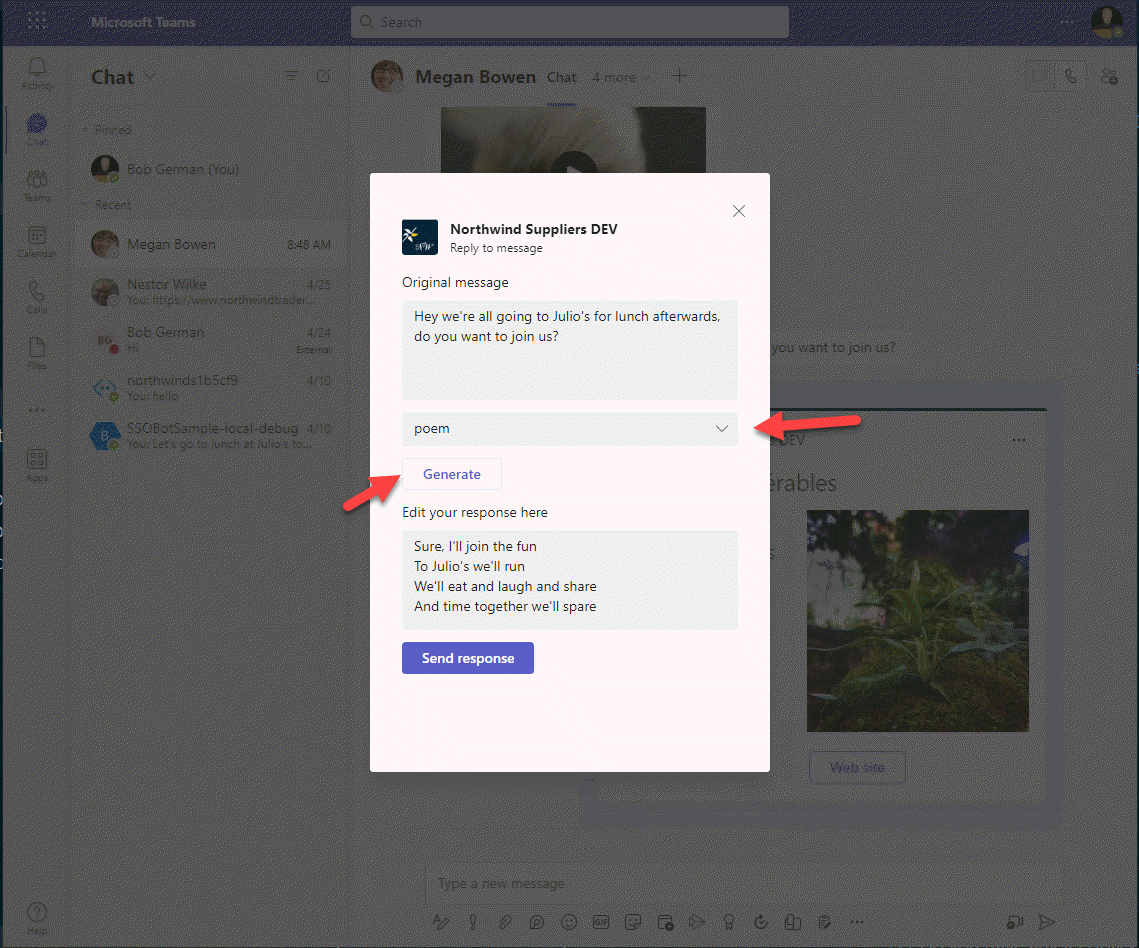
In a series of six labs, you will:
- Build a simple message extension with Teams Toolkit.
- Brand your application and allow users to find and share data from the Northwind public OData service.
- Build custom link unfurling, so when users paste a Northwind URL into a chat, they get additional information from the Northwind web service; this is a great way to draw users into your application.
- Build “action” message extensions that help users compose Teams messages using Azure Open AI or Open AI’s public web services.
- Add single sign-on to your application and allow it to call Microsoft Graph on behalf of a user so they can easily share personal contacts.
- Run message extensions in Microsoft Outlook as well as in Microsoft Teams.
You can start with the New Adventure, or with the “Classic” App Camp – either path will get you started building collaborative applications for Microsoft Teams that you can use in your enterprise or bring to Microsoft Teams’ 300 million monthly active users.
Teams App Camp is free. All you need is a PC or Mac computer, NodeJS, and a free install of Visual Studio Code. So, don’t miss out – pack your provisions and head over to Teams App Camp at https://aka.ms/app-camp!


0 comments