We are excited to announce the availability of the SharePoint Framework (SPFx) 1.14 Release Candidate – with updates for Viva Connections, Microsoft Teams and SharePoint Online experiences.
Official General Availability (GA) release will happen in mid-February 2022. This release is intended to match the General Availability release without any planned adjustments. We are though always looking for your feedback for any last minute adjustments. If you ran into any issues with this release, please do report them using the sp-dev-docs issue list. Thank you for your input and feedback advance 👏
You can find full list of details from the following documentation:
Key features in the 1.14 Release Candidate
Updates on this release candidate release compared to the previously announced changes
- Updated Adaptive Card Extensions scaffolding to be more succinct
- Streamlined the Yeoman generator experience further for all solution types
- Additional issue fizes based on the customer and partner reports at sp-dev-docs issue list
- Additional fixes and adjustments on the component capabilities
Previously announced changes and updates which will be part of the 1.14 release.
- Improved error handler for the adaptive card actions
- Initial versions for Media handling and Location based detection for the ACE cards – will be in preview status as part of the v1.14 release, expected to get released in the 1.15 in spring 2022
- Updates on the List View Command Set handling logic with improved control for developers
- Simplified project scaffolding options by reducing the amount of questions by using default values – you can adjust the settings from solution configuration files still
- Improvements on the Loading Indicator and Error messaging display logic for the web parts and tabs
- >20 specific issues and other fixes based on the submissions in the sp-dev-docs issue list and from other sources
- Adaptive Card Extensions card view caching
- For improved performance, SharePoint Framework now supports local caching of Viva Connections Adaptive Card Extension’s card views.
- Updated web part templates from scaffolding with improved support for Microsoft Teams and SharePoint Online
- Including new “Minimal” template which allows to start development with the minimal amount of code provisioned.
- Web Part lifecycle method for theme changes
- Web part detect changes on theme settings in pages and refresh the UI based on that.
- Detect if a component is loading from localhost
- Any SPFx component can now check if it’s currently running from code served locally.
- Skip the rendering of the Property Pane group name if needed
Installing SharePoint Framework 1.14 Release Candidate
You can install release candidate of the SharePoint Framework 1.14 by using following command – which will always install the latest preview packages.
npm install @microsoft/generator-sharepoint@next --global
What’s SharePoint Framework?
SharePoint Framework is widely used extensibility in Microsoft 365 with tens of millions of end users each month for the custom components built by developers. It’s really the easiest way to get build extensibility for Microsoft 365 and it’s taken advantage by thousands of partners and customers on building custom experiences for end users.
Key capabilities of the SharePoint Framework for Microsoft 365 are following:
- Content Driven Applications – SharePoint Framework can be use to build content driven applications on surfacing information easily from Microsoft 365 with Microsoft Graph or to integrate with externally hosted content.
- Automatic Single Sign On – SharePoint Framework components have automatic and seamless SSO included for all platforms they are hosted. No specific consents needed from Microsoft 365 end users.
- Automatic hosting – SharePoint Framework components are automatically hosted in SharePoint without additional maintenance or operational costs.
- Industry standard tooling – SharePoint Framework is using standard web stack tooling with node, npm, TypeScript and any JavaScript framework of your preference. Just standard web skills needed, no special skills needed. Anyone can do this.
SharePoint Framework has also made the permission and token management for accessing the data in Microsoft 365 easy. You will be using the awesome Microsoft Graph APIs for accessing business data and you can further simplify the development of SharePoint Framework components by taking advantage of the Microsoft Graph Toolkit, which provides reusable controls with data connectivity to Microsoft Graph.
Additional resources and support
-
- Please report any issues on the public preview using following issue list – https://aka.ms/spfx-issues
- We have engineering people monitoring any incoming issues and helping you to get unblocked or getting your questions answered
- Overview documentation
- Getting started documentation
- Build for Microsoft Teams using SharePoint Framework
- Overview of Viva Connections Extensibility
- Microsoft Learn – Extend Microsoft Viva Connections
- Microsoft Learn – Extend Microsoft SharePoint – Associate
- CLI for Microsoft 365 – SharePoint Framework Upgrade tooling from previous versions to latest
- Hundreds of SharePoint Framework samples for Microsoft Teams, Microsoft Viva and SharePoint from the Unified Microsoft 365 sample gallery
- Please report any issues on the public preview using following issue list – https://aka.ms/spfx-issues
If you are looking into building experiences for Microsoft 365, we strongly recommend on joining our community calls and other Microsoft 365 community activities. More details from https://aka.ms/m365pnp.

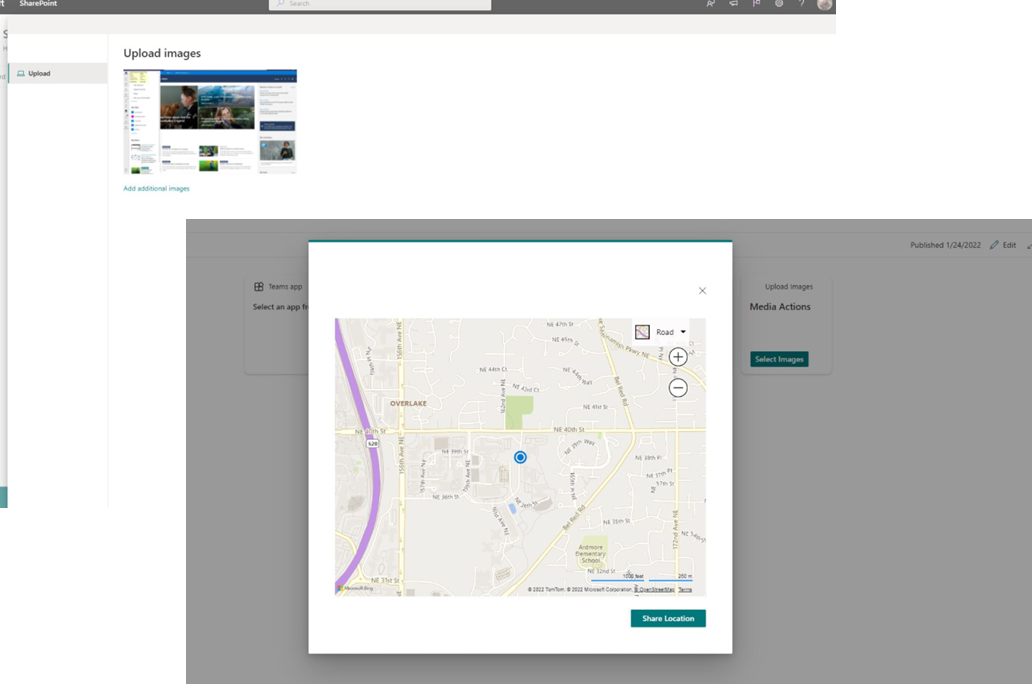
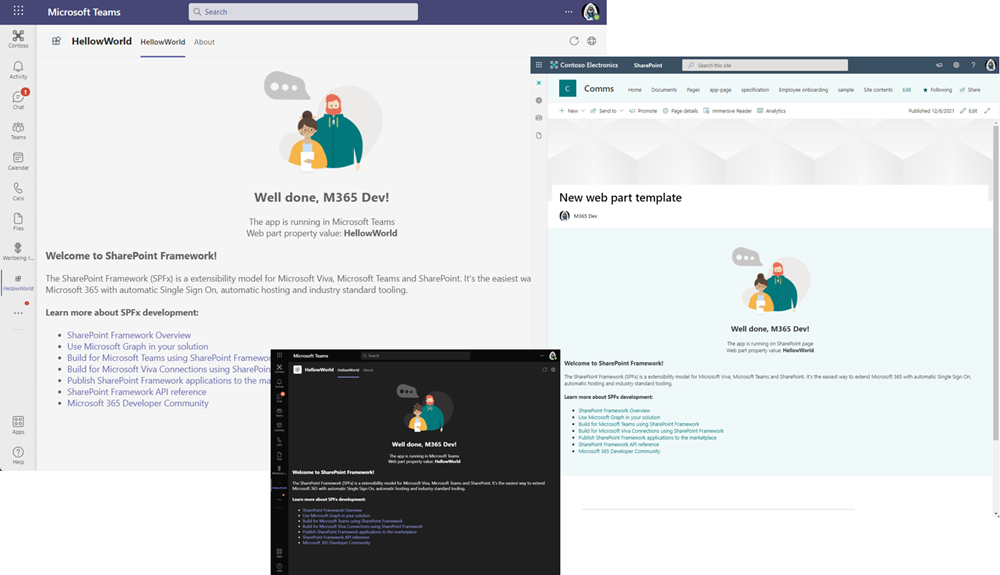
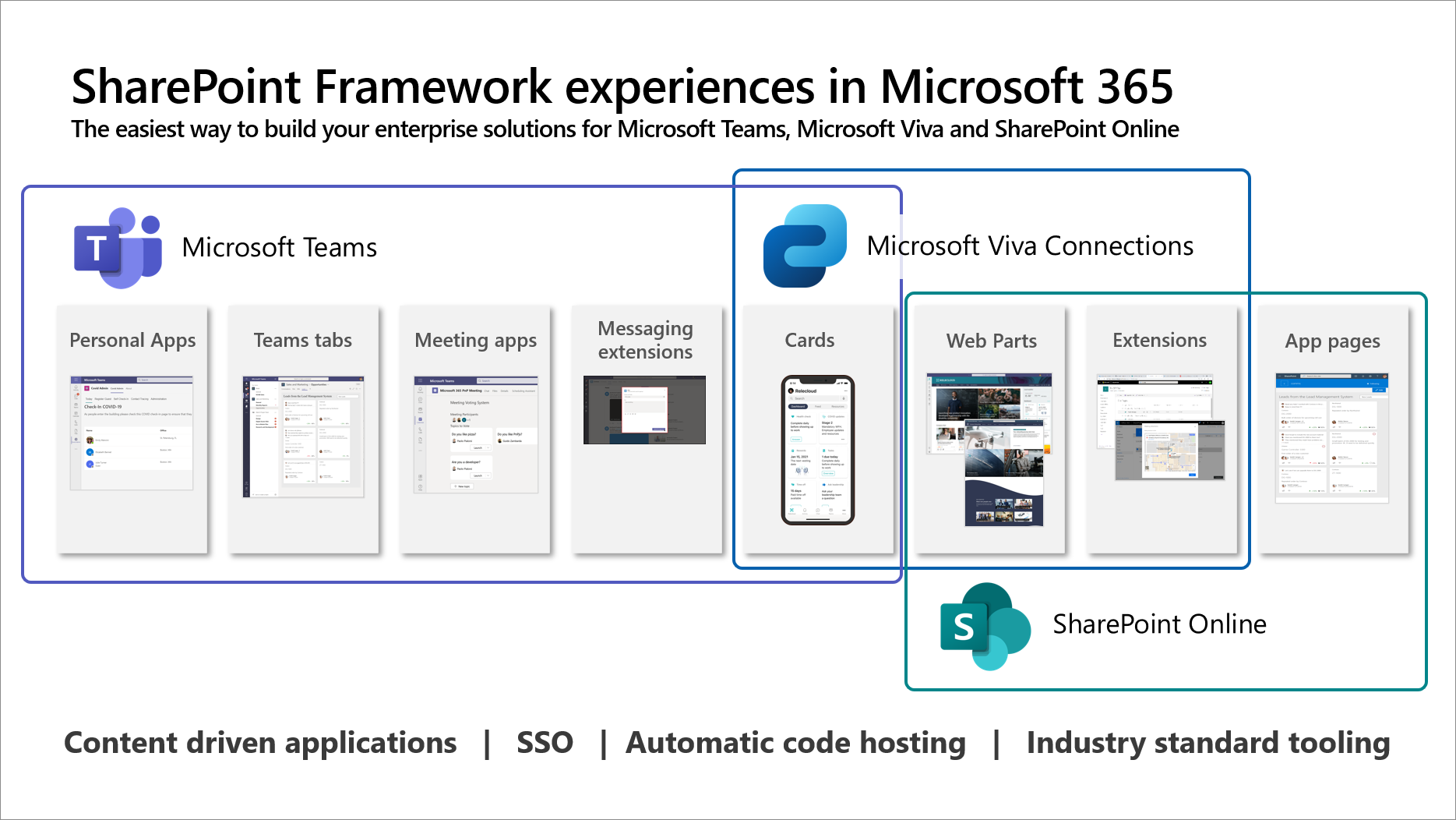

0 comments