At Microsoft Build, we announced a private preview for developers to create their first Microsoft Loop components. Today, we are happy to share we are now in developer private preview. Like Microsoft Loop components, Adaptive Card-based Loop components are live, actionable units of productivity that stay in sync and move freely across Microsoft 365 apps, starting with Microsoft Teams chat and Microsoft Outlook. These components bring business content to the apps where your customers already collaborate and enable them to complete common tasks in the flow of their work.
Additionally, Adaptive Card-based Loop components can be surfaced with Microsoft Editor using Context IQ, our set of intelligent capabilities working in the background of Microsoft apps and services, to stay directly in the flow of composing an email. Users will be able to surface Adaptive Card-based Loop components as they compose emails in Outlook when these components become generally available.
Example of Zoho Adaptive Card-based Loop component in a Microsoft Team’s chat
We will be working with our first set of private preview participants to create their first Adaptive Card-based Loop component. Follow us on Twitter @Microsoft365Dev for updates on the public preview availability.
Additional resources
- Check out our Build on-demand for an example of how Zoho has created an Adaptive Card-based Loop component
- Subscribe to our Microsoft 365 developer blog
- Follow us on Twitter @Microsoft365Dev
Happy coding!


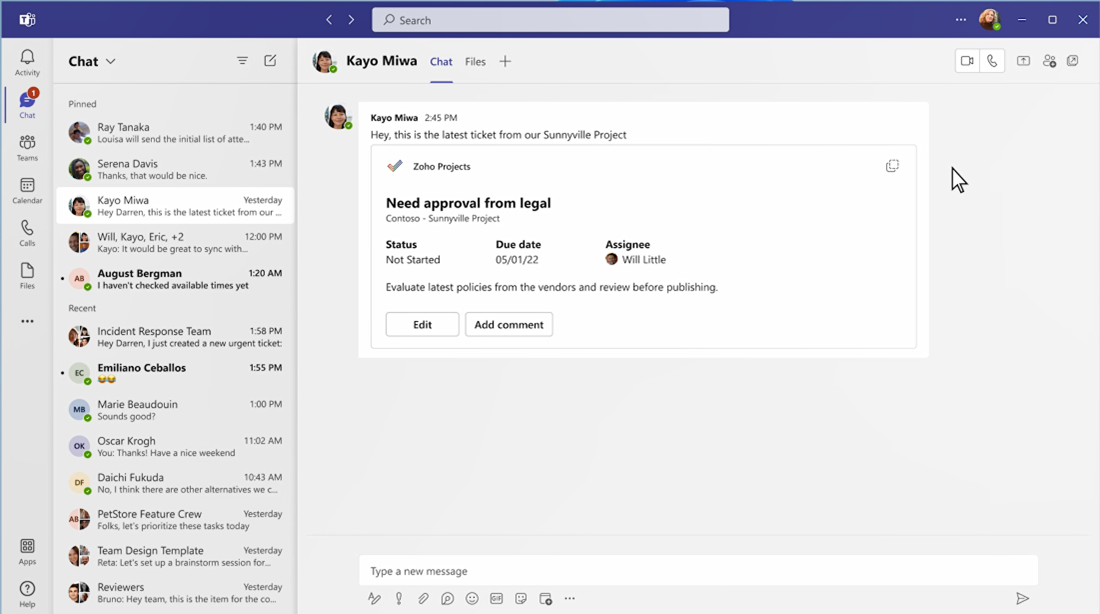
I am excited about Loop, and I am especially looking forward to when Loop pages come to fruition. My company is very Teams / Outlook focused, and I have already started using loop components successfully but do find it a little difficult to keep up with them after they move up and out of the chat they were posted in. I feel like the always up to date, live nature of these components along with the central location of the Loop pages will be tremendously helpful for our day to day.
Keep up the excellent work!
I love this idea, but how about communicating more?
I don't get the sense that loop will be visible in any other products except Outlook email and Teams Chat. It has been the same for a year or there abouts.
Why would anyone use it when there is planner/to-do/onenote? I mean if the task/tick list in onenote was a loop component, then it starts to make sense. If that Loop task list surfaced as a task list in to-do, if it could be put in word? Used in a teams channel post?
When can we see loop in some form...