We are excited to announce the availability of SharePoint Framework 1.13 Release Candidate. You can use SharePoint Framework to build extensibility for Microsoft Viva, Microsoft Teams and SharePoint with industry standard web stack tooling, seamless Single Sign On and automatic hosting of your solutions. We have been doing comprehensive testing of this release internally, but we also wanted to provide one more public preview release before the actual general availability.
We have seen growing interest on building Microsoft Viva Connections mobile experiences, across the partner and customer ecosystem, after our first public release of the SharePoint Framework 1.13. Microsoft Viva Connections is currently in public preview and you can already today starting building engaging experiences combining the features and platform opportunities in Microsoft Viva, Microsoft Teams and SharePoint.
What is expected next?
- General Availability of the SharePoint Framework 1.13 within upcoming weeks
- General Availability of the Microsoft Viva Connections followed a bit later after the SPFx 1.13 release
- We are covering already preview features and capabilities in our public community calls – see all Microsoft 365 community assets from https://aka.ms/m365pnp.
Installing SharePoint Framework 1.13 Release Candidate
You can install SharePoint Framework 1.13 Release Candidate by using following command – which will always install he latest preview packages.
npm install @microsoft/generator-sharepoint@next --global
What’s SharePoint Framework?
SharePoint Framework is widely used extensibility in Microsoft 365 with tens of millions of end users each month using components built by customers and partners. It’s the easiest way to build extensibility for Microsoft 365 using developer tools and it’s taken advantage by thousands of partners and customers on building custom experiences for end users. You can use SharePoint Framework to extend and customize Microsoft Viva, Microsoft Teams and SharePoint.
Additional resources and support
- Please report potential issues on the normal SPFx issue list at https://aka.ms/spfx-issues
- Getting started on building Microsoft Viva Connection adaptive card components using SPFx – Patrick Rodgers (Microsoft)
- Introduction to Viva Connections Extensibility by Ed Averett (Microsoft) – from 28th of September Microsoft 365 platform community call
- Viva Connections public preview is now available! – Microsoft Viva Blog
- Viva Connections Public Preview – Details on what’s included in the Preview Release – Andy Haon (Microsoft)
- Viva Connections welcomes new partners and opens developer preview – Microsoft Viva Blog
- How to implement Microsoft Viva Connections with Microsoft Mechanics – Adam Harmetz (Microsoft)
- Build solutions that span across Microsoft Teams, Viva Connections and SharePoint – Build 2021 session – Vesa Juvonen (Microsoft)
- Getting started with building Microsoft Viva Connections extensibility tutorials
- SharePoint Framework 1.13 preview release notes
- CLI for Microsoft 365 – SharePoint Framework Upgrade tooling from previous versions to latest
- SharePoint Framework tutorial for getting started
- Viva Connections Adaptive Card Extension samples
- SharePoint Framework web part samples
If you are looking into building experiences for Microsoft 365, we strongly recommend on joining our community calls and other Microsoft 365 community activities. More details from https://aka.ms/m365pnp.

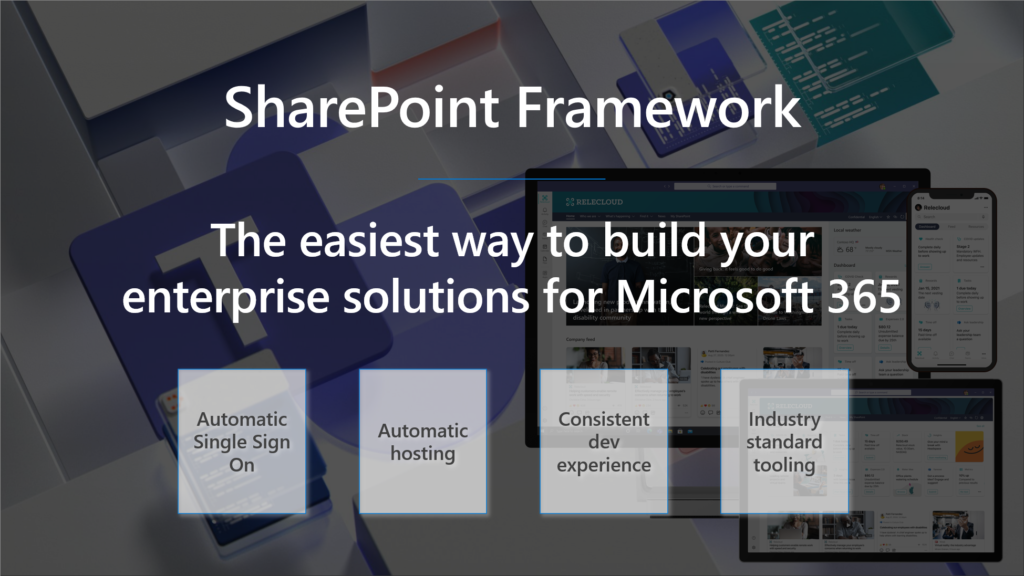

0 comments