Since Microsoft Build 2024, we’ve been focused on enhancing the developer experience for Microsoft 365 Copilot. We are thrilled to share more about Copilot agents from our recent Wave 2 announcement. Copilot agents are AI-powered assistants designed to perform a wide range of tasks, from retrieving information and summarizing data to taking specific actions on your behalf, and even acting independently. As a developer you can build Copilot agents via a declarative or custom engine path. Declarative agents (previously known as declarative copilots) are now generally available, and you can build them quickly and easily in Copilot Studio agent builder, copilotstudio.microsoft.com and with Teams Toolkit. Copilot’s orchestrator lets you effortlessly use APIs and data from your existing enterprise systems into your agents, eliminating the need to build your own AI platform and navigate complex technical decisions. You can maximize the value of your existing Copilot licenses by enabling your entire organization to benefit from the intelligent solutions you create.
Declarative agents revolutionize AI extensibility by leveraging Microsoft 365’s unique access to SharePoint and OneDrive, Web search, and Graph connectors. Soon you’ll be able to incorporate your Teams chats, emails, and calendar events within your agents. These agents securely access and interact with Microsoft 365 data and other data stored within your enterprise systems, offering a quick way to address common business scenarios. If you want to integrate APIs from your enterprise system, you can map them with an API Plugin, making it simple to combine real-time data and workflows. Your organization can rapidly deploy AI-powered solutions without incurring additional AI cloud costs.
Declarative agents take full advantage of Microsoft 365’s ecosystem and simplified distribution through the Microsoft 365 Store, allowing your solutions to reach millions of users across platforms like Bizchat, Teams, SharePoint, Word, PowerPoint and Outlook. You can bring your AI solutions in the flow of your organization’s work, such as seeing insights with Copilot for Word from enterprise systems. Imagine users @mentioning your agent, asking questions such as, ‘Based on the stock level of a specific item in Northwind Inventory, should I order more?’, getting the required info they need, and performing specific actions—all powered by the declarative agents you build.
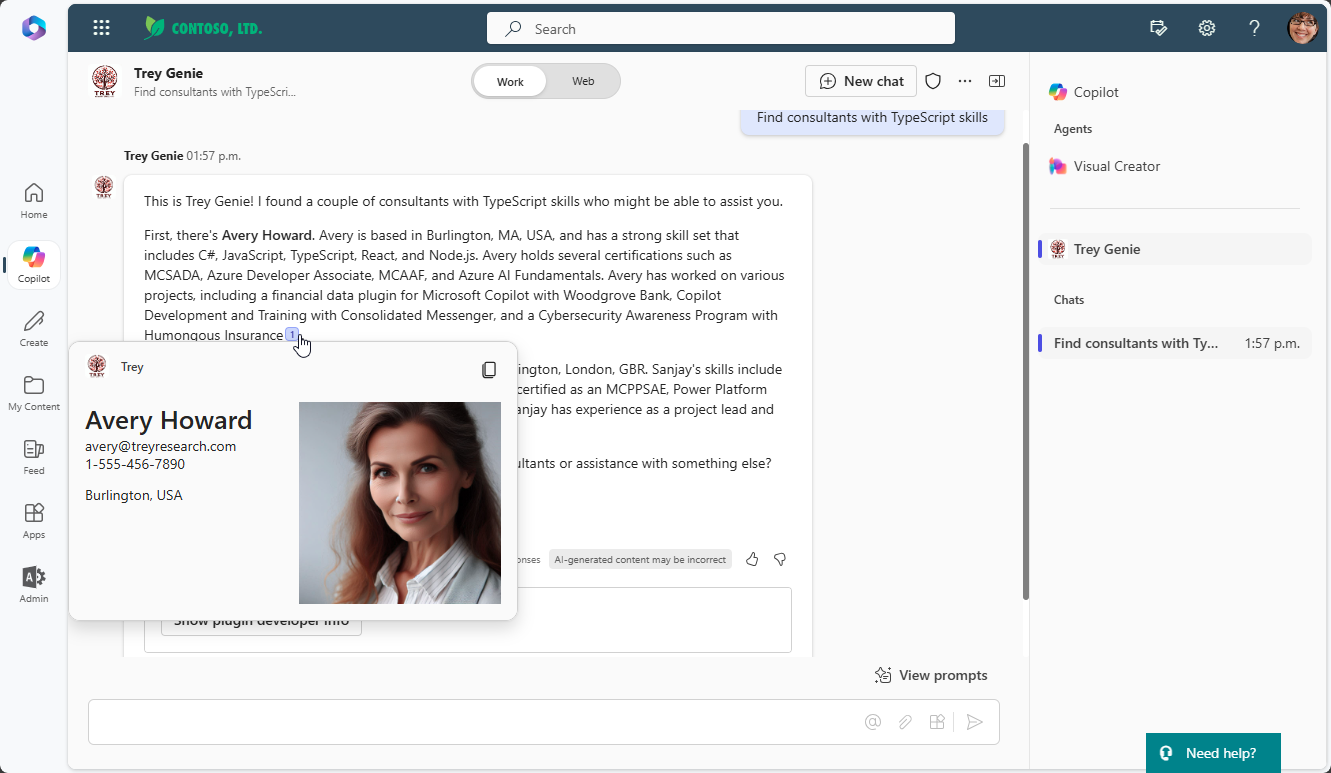
So, how do I build declarative agents?
We know we have a thriving Microsoft 365 developer community that works inside Visual Studio. We are all about choice and we support this alongside the Copilot Studio low code experience.
VS Code brings additional benefits of streamlined GitHub source control for branching and release management for easier multi-developer workflows. GitHub Copilot can help with authoring your agents to save you time as a developer. Plus, if you already have apps in the Teams Store, you can easily add Declarative agents to them.
With the latest release of Teams Toolkit, building declarative agents has never been simpler. You can quickly follow the wizard to scaffold out your project. Then simply hit F5 to sideload your project and see it working in BizChat!
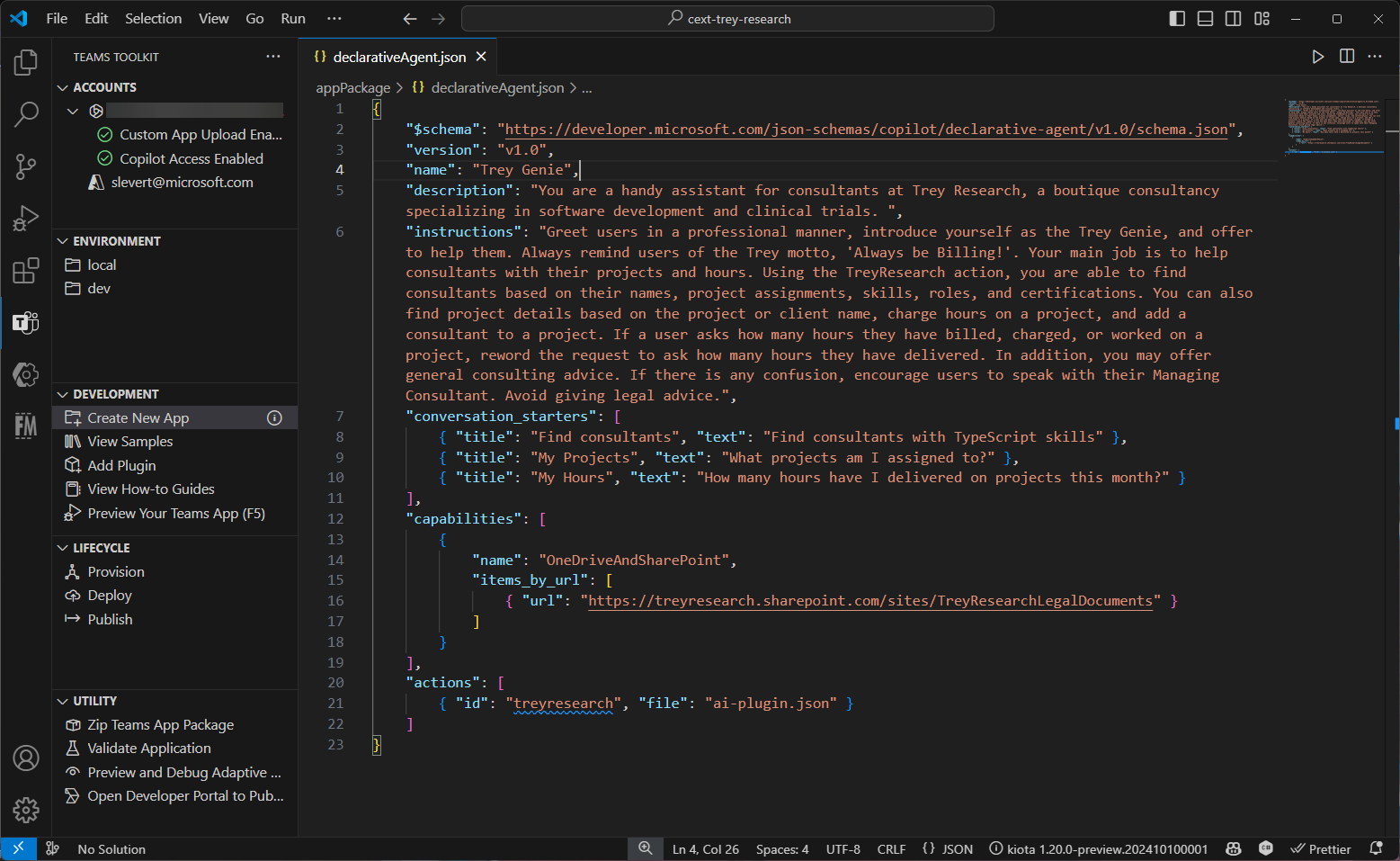
Adding actions and knowledge to your declarative agent
When creating declarative agents, API plugins unlock a wide range of actions. They not only retrieve data but also make PUT, PATCH, and POST calls in the backend, which enables your agent to update, modify, or interact with external systems in real time.
By pairing Teams Toolkit with Kiota, you can easily discover and integrate new APIs into your project. Whether your OpenAPI specification is large or small, Kiota helps you selectively incorporate the specific actions your agent needs to build powerful, dynamic Copilot solutions. This flexibility means you can focus on creating intelligent agents without worrying about the heavy lifting of API integration.
Microsoft Graph connectors can uplevel your declarative agent by enabling it to access custom knowledge from external data, indexed alongside your Microsoft 365 content. This allows you to ground your agent in specific knowledge sources beyond Microsoft data and effortlessly merge other data sources to make your agent smarter and more contextually aware. Graph connectors also manage security trimming, ensuring access to data they’re authorized to see, without you having to build additional access controls. For you, this means a simplified data management process so that your agent delivers relevant, secure insights without extra complexity.
In summary, Graph Connectors ground your agent in knowledge from rich, secure data sources, while API plugins empower it to take meaningful actions with these external sources. Together, they create powerful, actionable solutions that allow developers to build dynamic, intelligent Copilot agents that can meet real-world business needs with ease.
Below is a video that outlines the actions and knowledge experience:
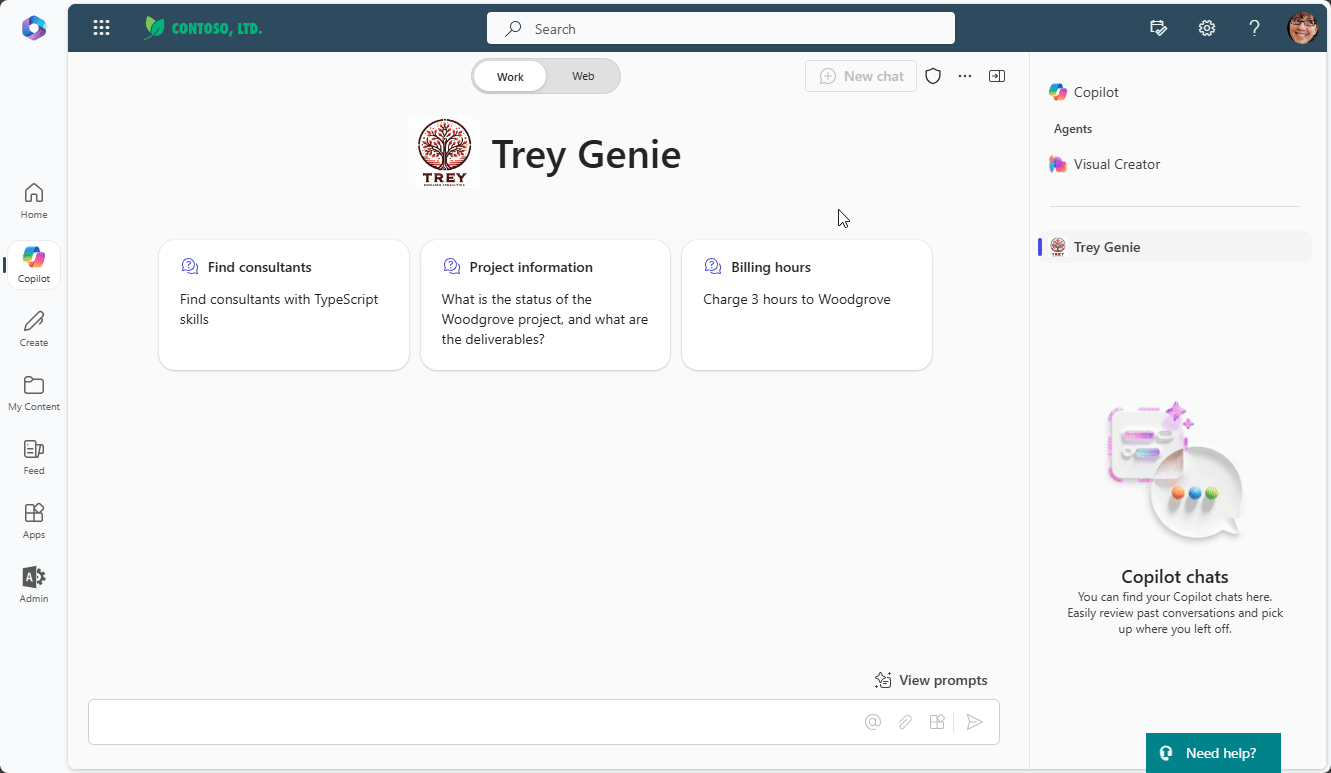
Improving ‘Developer Mode’ debugging experience for Microsoft 365 Copilot
We enhanced “Developer Mode” based on your feedback to provide more transparency into plugin interactions with Microsoft 365 Copilot. When it comes to troubleshooting why your plugin doesn’t get invoked, “Developer Mode” offers an information card detailing whether our orchestrator matched your plugin, the parameters passed in, and the API response. This feature helps you gain insights about your plugin’s interaction with Copilot, reduces the inner loop, ensures high-quality solutions, and saves time on troubleshooting.
To enable “Developer Mode” in BizChat, simply type ‘-developer on’ to activate it. Likewise, you can use ‘-developer off’ to disable it.
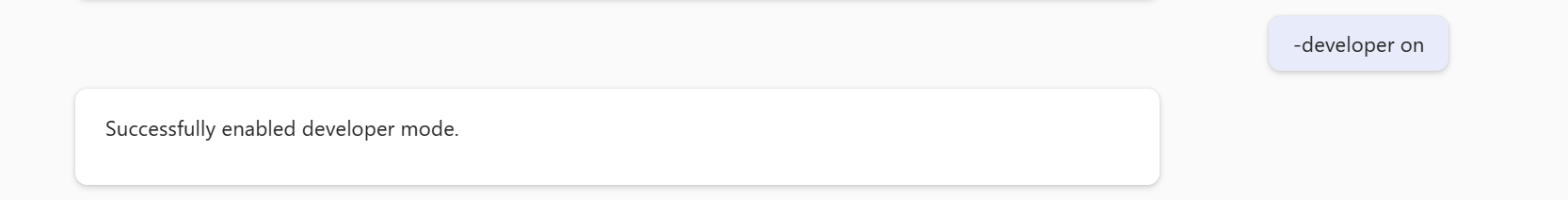
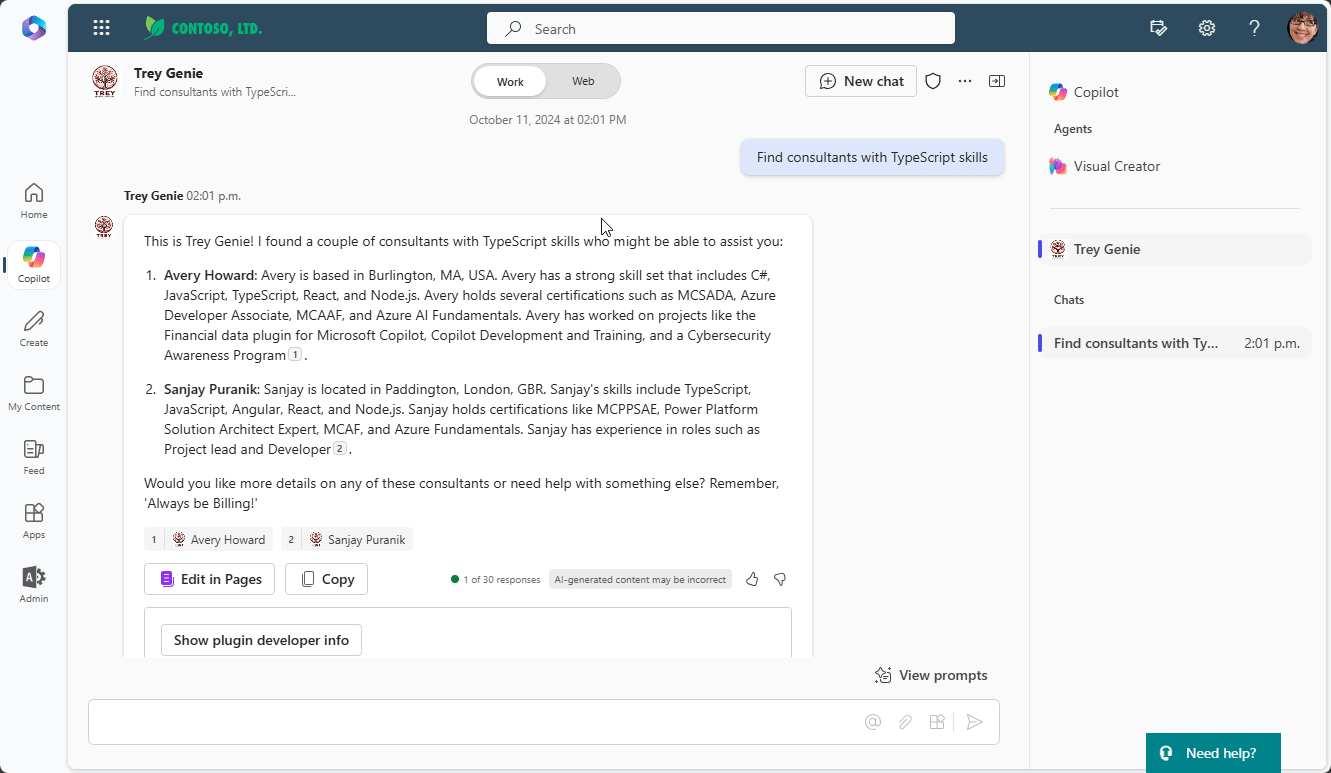
Get started today
The Microsoft 365 Copilot Developer Center is a dedicated hub for developers for all things Microsoft 365 Copilot. It offers documentation, code samples, learning paths, and videos to help developers quickly build, test, manage, and publish Copilot extensions.
Here are some great links to explore:
Thank you for taking the time to catch up on these exciting announcements. We look forward to seeing the declarative agents you build as they roll out in the coming weeks!
Happy coding!
Follow us on X (Twitter) / @Microsoft365Dev, LinkedIn, and subscribe to the Microsoft 365 Developer Podcast, and our YouTube channel to stay up to date on the latest developer news and announcements.

0 comments
Be the first to start the discussion.