Alongside the release of Debugger for Java and Java Test Runner this week, we’re welcoming a few new members to our Visual Studio Code Java Extension family. We think you’ll find them helpful for your Java development when you’re dealing with maven, Tomcat or making sure your Java code to follow the standard styles.
Maven Project Explorer
Maven is extremely popular in the Java community and we’d like to make it even easier to use with Visual Studio Code. The new Maven Project Explorer extension:
- Scans your pom.xml in your workspace and displays all maven projects and their modules in the sidebar to make them easy to access.
- Provides shortcuts to common maven goals, namely clean, validate, compile, test, package, verify, install site and deploy. So you won’t need to type any of those in your command line window anymore.
- Preserves history of custom goals for fast re-run long commands (e.g. mvn clean package -DskipTests -Dcheckstyle.skip), our data shows custom goals are very popular for maven users, so we believe this will be a useful feature for your repeating tasks.
- Generates projects from Maven Archetype
- And much more…
You can find more information on the extension home page.
Tomcat
For developers working with Tomcat, now there’s a handy tool with Visual Studio Code. With the Tomcat extension, you can manage all your local Tomcat servers within the editor and easily debug and run your war package on Tomcat and link Tomcat into workspace.
Checkstyle
Checkstyle is a convenient tool to apply Checkstyle rules to your Java source code so you can see the style issues and fix them on the fly. It automates the process of checking your Java code so you would be freed from this boring task while keeping your format correct.
Try it out
If you’re trying to find a performant editor for your Java project, please try out those new extensions and let us know what you think! We plan to keep updating and releasing new extensions to make VS Code a better editor for Java.
Following the steps below to get started
- Install the Java Extension Pack which includes Language Support for Java(TM) by Red Hat, Debugger for Java
- Install the extensions mentioned in this blog as well as the Test Runner/Debugger for Java.
- Learn more about Java on Visual Studio Code.
- Explore our step by step Java Tutorials on VS Code.

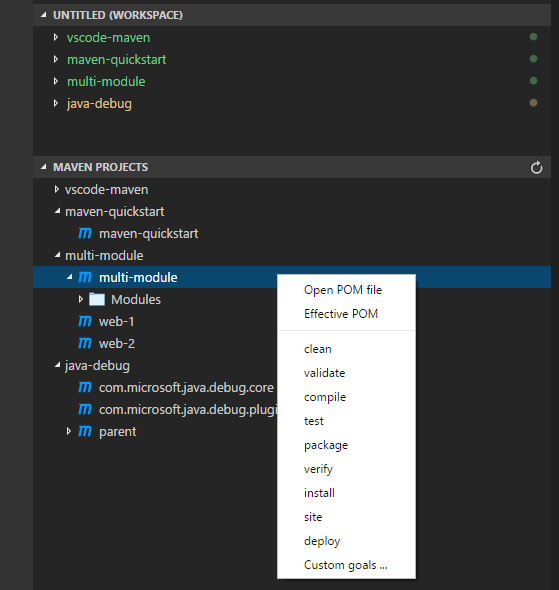
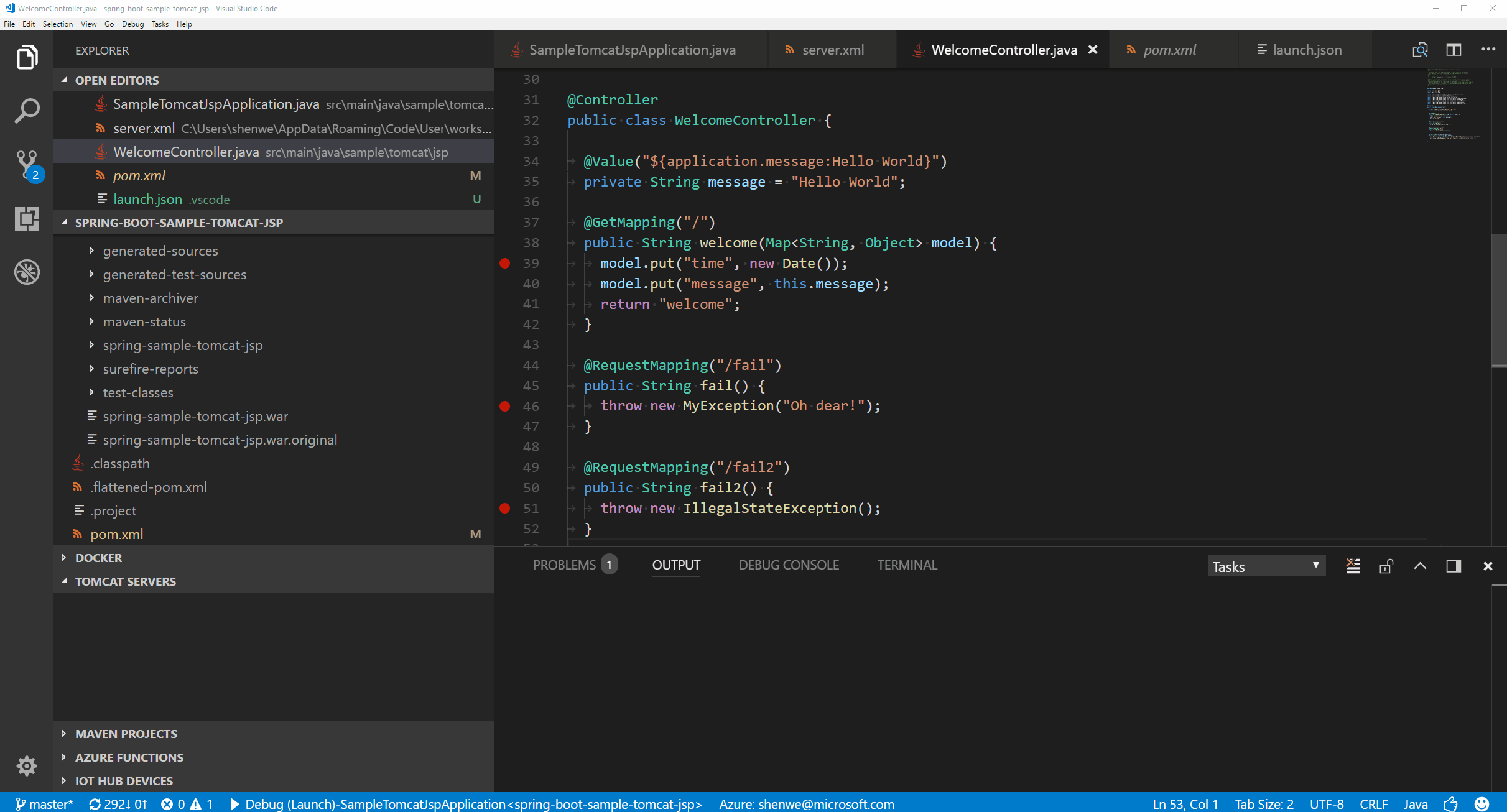
0 comments