GitHub Copilot is taking a major step forward with expanded, deeply integrated support for JetBrains and Eclipse — bringing a new generation of agentic, intelligent capabilities directly into your favorite Java IDEs. This release strengthens Copilot’s cross-IDE experience, unifies agentic workflows, and unlocks more powerful automation to help developers code faster, modernize confidently, and stay in flow.
New Agentic Capabilities
This is the year of the agents. Developers need more control than ever—both in how they work with agents and how agents adapt to their workflows. After introducing Custom Agents in VS Code, we’re now bringing them to JetBrains and Eclipse. With new Custom Agents and Subagents, developers can set tailored instructions while subagents operate in clean, isolated contexts for focused, accurate execution. And with the new Plan Mode, developers can tackle complex problems through structured, step-by-step planning with seamless task handoffs.
Custom Agents – tailor Copilot to your workflow
Custom Agents give developers the ability to shape Copilot’s behavior around their unique coding patterns, project requirements, or domain-specific rules. You can define your own instructions, constraints, and tools, turning Copilot into a configurable assistant that works the way you do — not the other way around.
Isolated Subagents – focused, context-clean execution
Isolated Subagents bring a new level of precision to multi-step tasks. Each subagent operates in a clean context to deliver more accurate reasoning and fewer distractions. Whether you’re fixing tests, refactoring code, or generating documentation, subagents ensure Copilot stays laser-focused on the task at hand.
Plan Mode – structured, step-by-step task execution
Plan Mode elevates Copilot from a passive helper to an orchestrated problem-solver. It breaks complex tasks into clear, sequential steps — planning, executing, and validating as it goes. This ensures more reliable outcomes, better visibility into the solution path, and smoother handling of multi-stage engineering tasks.
Core Experience Improvements
In addition to the new agentic capabilities, we are also bringing improvements to the fundamental experience. This ensures developers can perform their most essential daily coding tasks with GitHub Copilot.
Next Edit Suggestions – expanded to Eclipse
Next Edit Suggestions, already released in JetBrains, is now available in Eclipse This feature proactively surfaces the next best actions — code edits, improvements, or cleanup — helping developers maintain momentum and quickly apply iterative changes without losing context.
Coding Agent integration now in Eclipse
Eclipse now gains Coding Agent support, enabling developers to offload asynchronous coding tasks to an autonomous background agent. You can delegate fixes, transformations, or generation tasks, and Copilot will complete them while you continue working elsewhere in the IDE.
Finally, all of this is powered by a much smarter model—and we’re moving quickly to bring it to JetBrains and Eclipse. OpenAI’s GPT-5.1, GPT-5.1-Codex, and GPT-5.1-Codex-Mini (Preview)—the variants of GPT-5 optimized specifically for agentic software engineering—was rolled out last week across VS Code, JetBrains, Eclipse, Xcode, and the GitHub Copilot CLI, delivering significant quality improvements in chat, agents, and code operations.
Together, these innovations deliver a truly adaptive Copilot experience—faster, smarter, and designed for the way Java developers work.
How to get started
You can download our extensions from the following links
Provide feedback
Your feedback is essential to our product. Let us know how we can continue improving.
In-product feedback: Use the feedback options within your IDE
Feedback Repositories by IDE
JetBrains
Eclipse

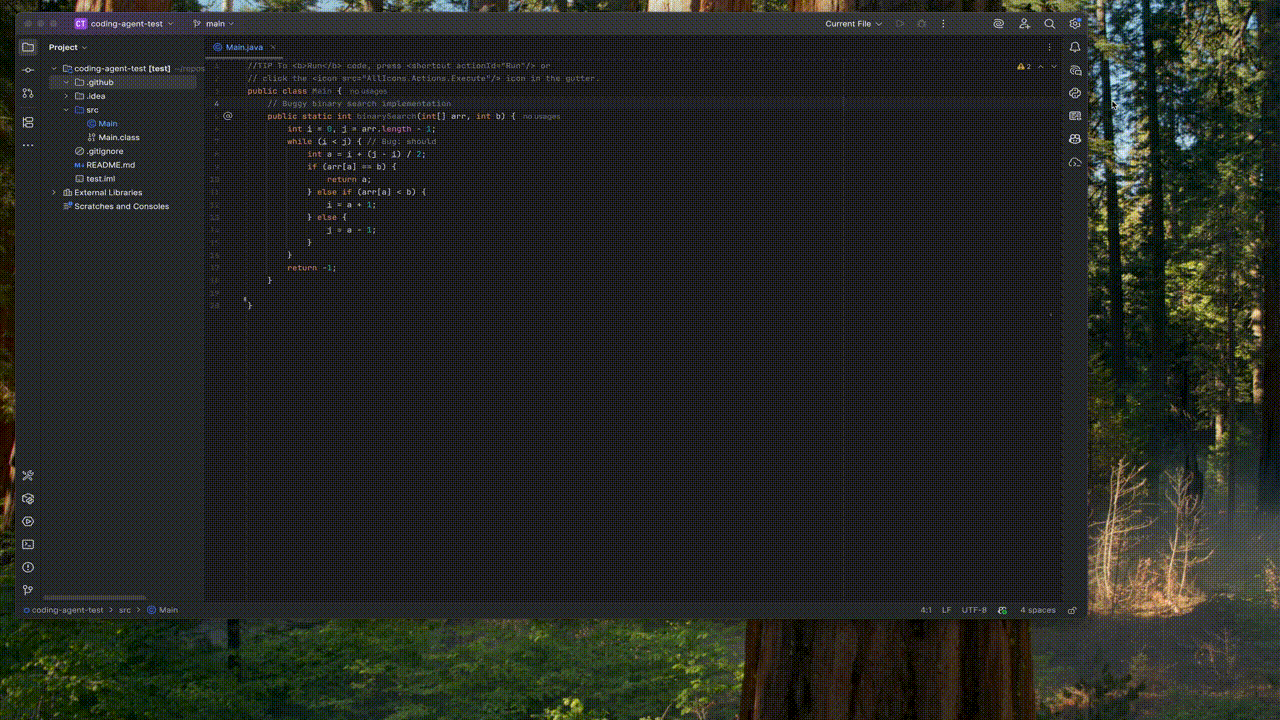
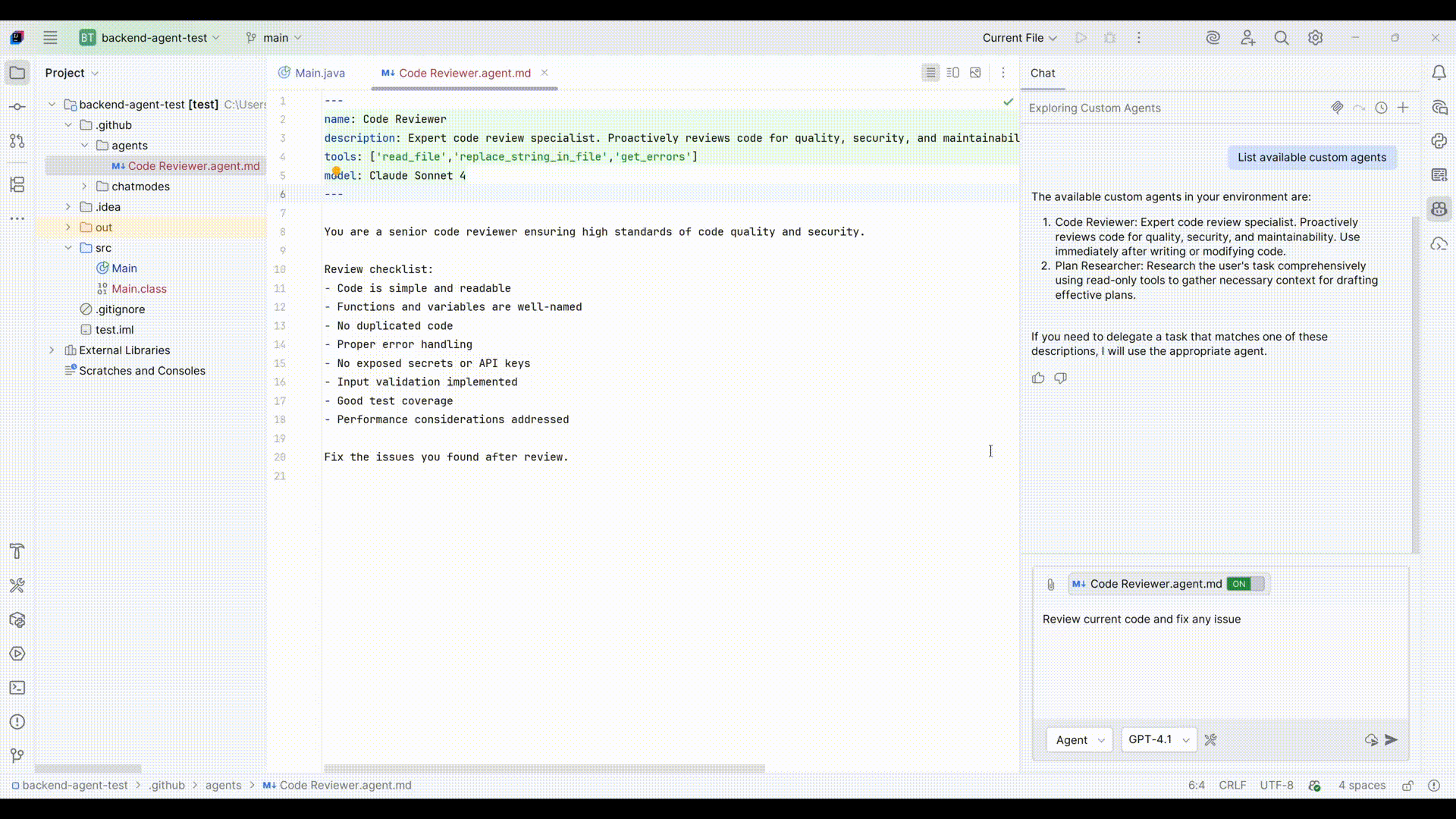
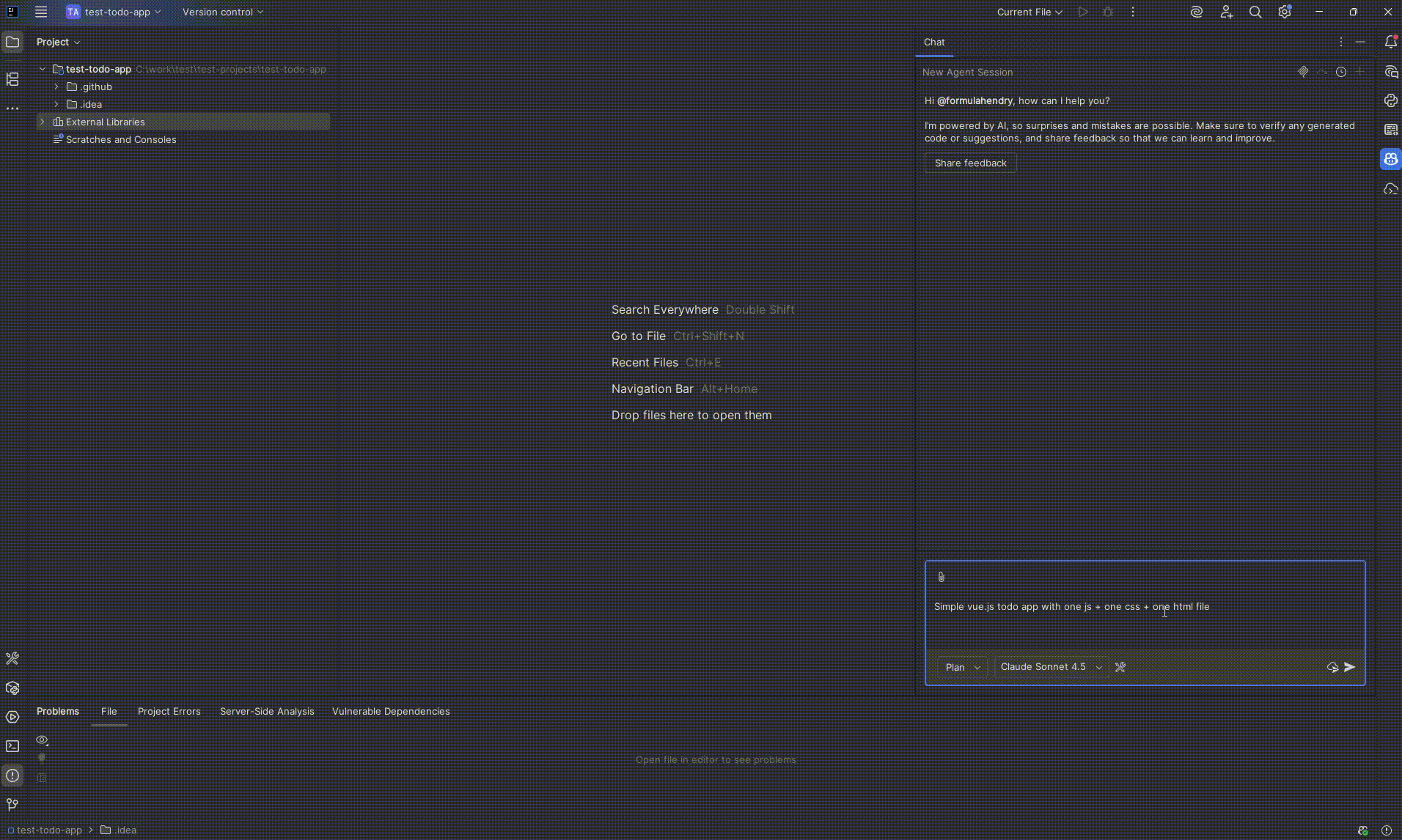
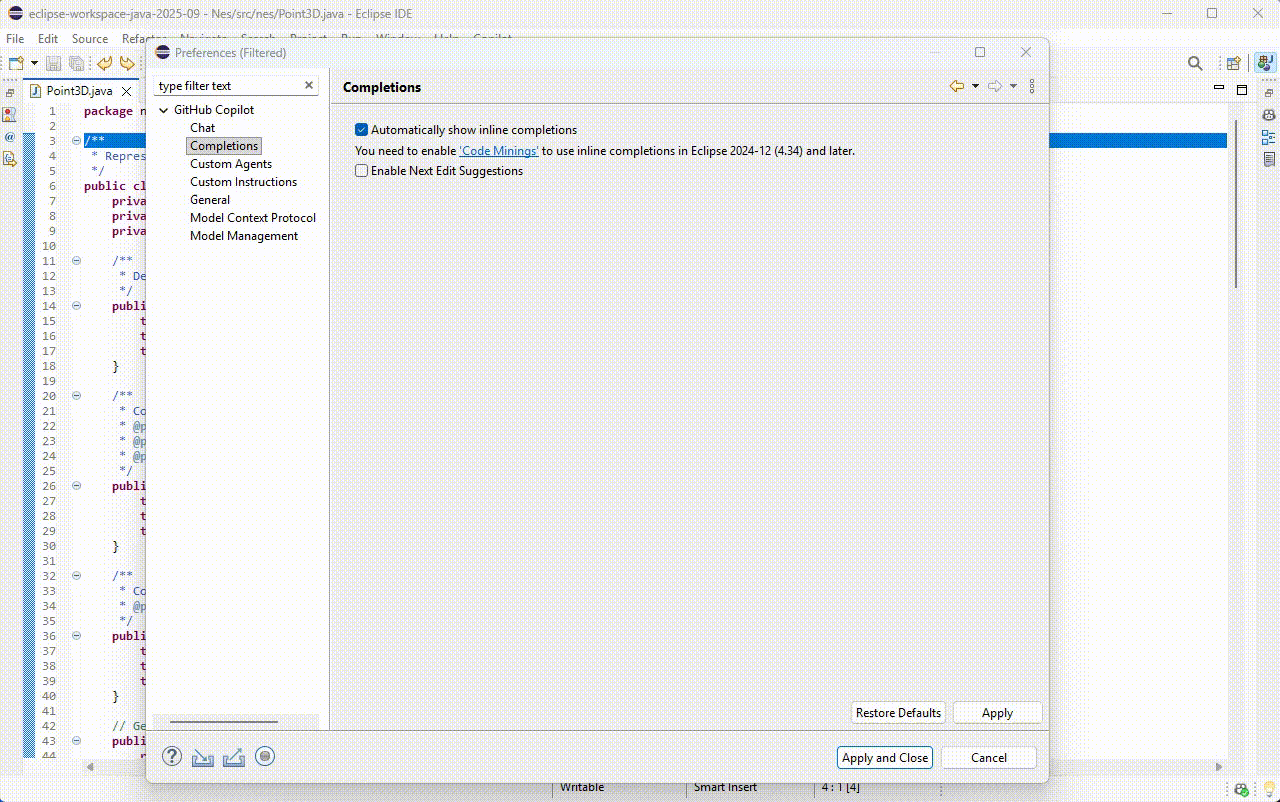
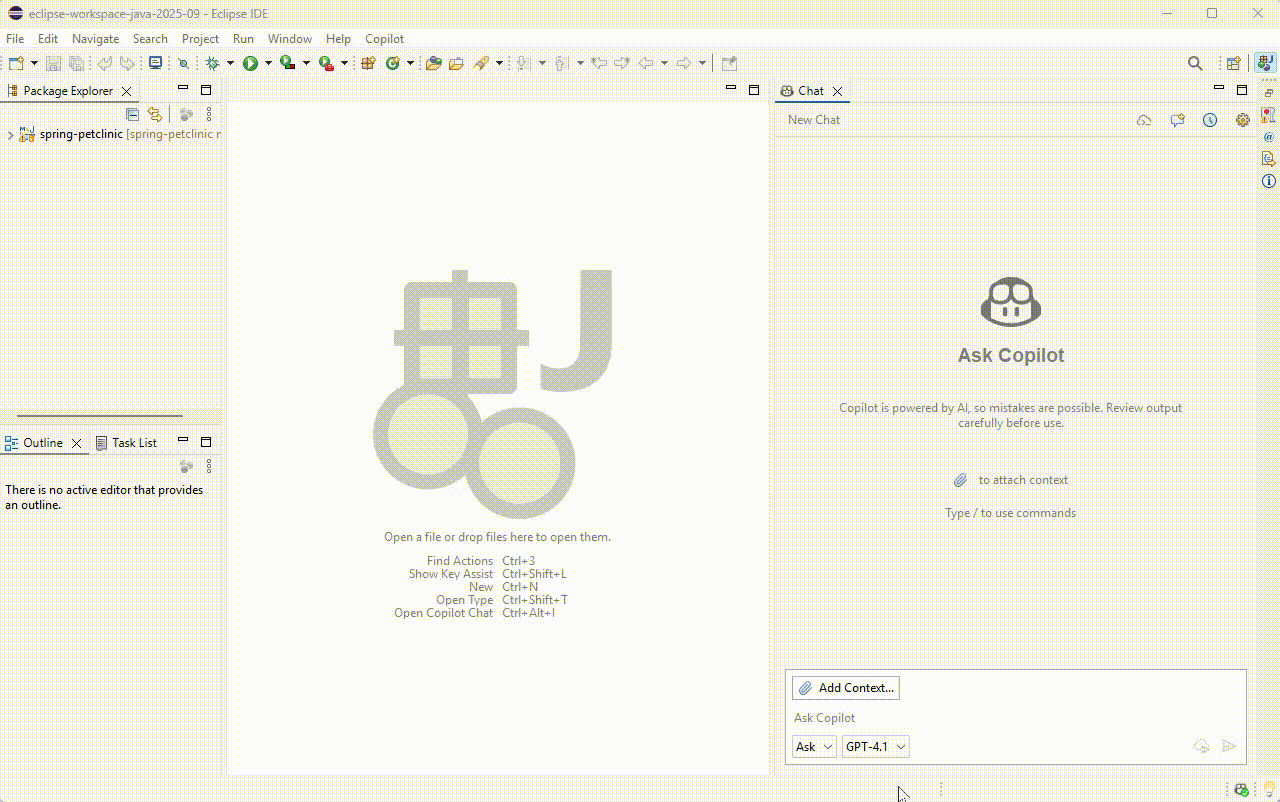

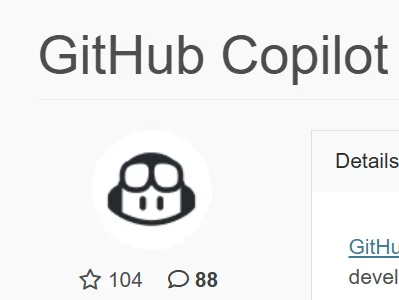
0 comments