Java on Visual Studio Code Update – July 2020
Welcome back to the July update of Java on Visual Studio Code. It has been a busy month for us. We worked on a couple of important features and improvements. Now, it is time to uncover. On to the update.
Getting started experience
We have been hearing from some of our users that new users need additional help to get started with VS Code for Java development. Sometimes, you don’t know which extensions to install per your project type, or sometimes, you don’t know where to find familiar commands for project management. Whether you are a student or professional developer, we understand how important getting started experience is, especially when exploring or adopting a new tool or undertaking a new task. Therefore, we have been making investments to refine and improve our getting started experience. In this edition, we will introduce Project View and Extension Guide. Please try them and give us feedback.
Project View
Besides writing code, a significant piece of time a Java developer spends is managing projects, such as organizing dependencies and other project related assets, configuring them, setting up environments, etc. To help you manage your projects, we introduced the project view. Our goal is to allow you accessing all project management related functions through the single view. The view is realized through Project Manager for Java extension. Since the extension is an update from previous Java Dependency Viewer extension, If you have already installed the Java Dependency Viewer extension, then you just need update it to the latest version.
Within the project view, we introduced two new features, project creation and exporting to JAR. You can create a Java project (Maven, Spring Boot, Quarkus or Micro Profile) by clicking on the “+” sign (command: java.project.create); You can export JARs by clicking on the “↓” sign (command: java.view.package.exportJar).
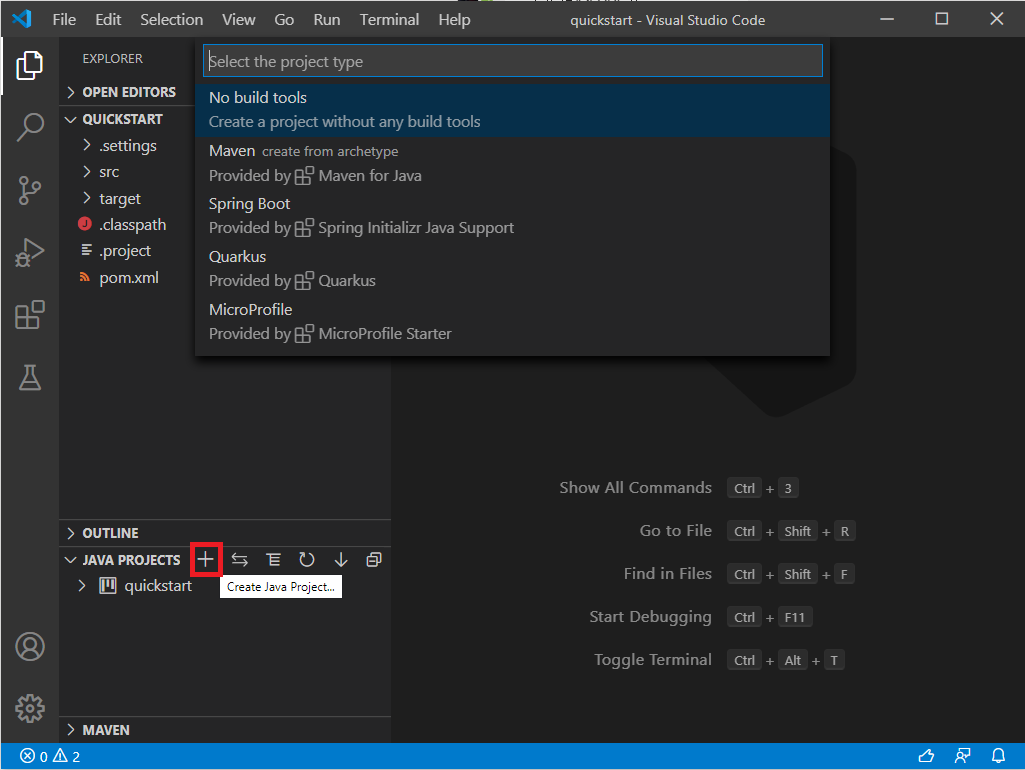
Extension Guide
Extension Guide is an embedded portal that maintains a list of curated extensions, and recommends and facilitates extension installation per your needs. Recommendations are categorized into Basics, Frameworks, Application Servers, and Keymaps. Please check out the Extension Guide by running command “Java: Extension Guide” or “java.extGuide” using the command palette.
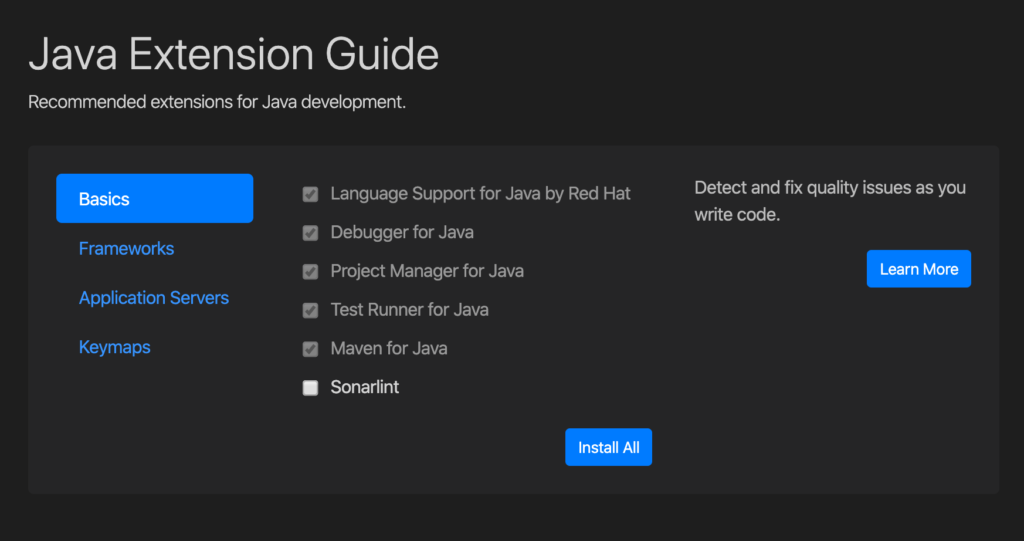
Debugging enhancements
Just My Code
VS Code for Java supports Just My Code now, a feature automatically steps over calls to system, framework, and other non-user code. You can configure Just My Code through settings, “java.debug.settings.stepping.skipClasses” and “java.debug.settings.exceptionBreakpoint.skipClasses“. Predefined values are:
- $JDK: Classes from the default system classpath such as rt.jar, jrt-fs.jar.
- $Libraries: Classes from the build tool dependencies such as Maven, Gradle and user libraries.
Variables
New features were also added into debugger’s variables viewlet, return value of a method, copy value, copy as expression and add to watch, which help you become more efficient when work on debugging.
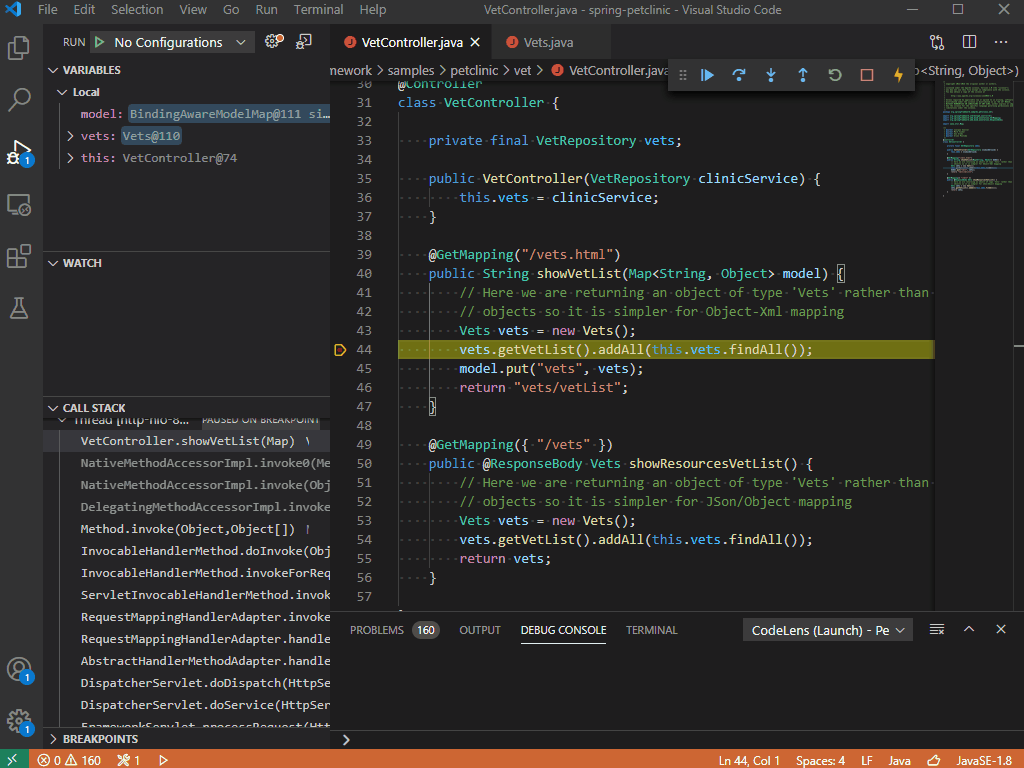
More enhancements
The latest updates bring other enhancements as well, such as Go to Super Implementation, refactoring helper, lightweight mode improvements, etc. Please, try them and let us know your feedback.
Try it out
Please don’t hesitate to give it a try! Your feedback and suggestions are very important to us and will help shape our product in future.
- Learn more about Java on Visual Studio Code.
- Explore our step by step Java Tutorials on Visual Studio Code.

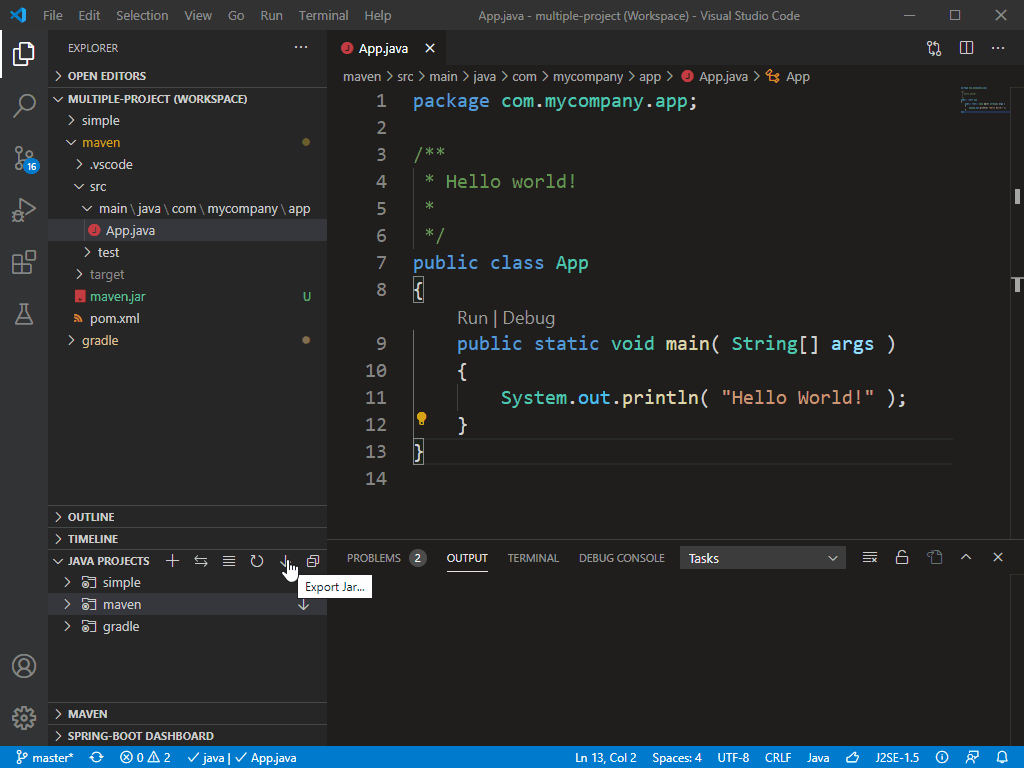
 Light
Light Dark
Dark
1 comment
That’s wonderful to see all of these great resources in one spot. I will go through and give you more feedback on this.
Best Regards,
Technicalsand
https://technicalsand.com