Welcome to the December edition of Visual Studio Code update for Java. December is the month for refreshing. When this blog was published, we are already in 2021, so firstly, Happy New Year to everyone. In this edition, besides sharing the latest enhancements made in December, we would like to invite you for a quick poll, which will take less than 2 minutes, but is valuable for us to learn what will make VS Code a better tool for you in 2021. Let’s start.
Enhancements
In July blog, we first-time introduced JAVA PROJECTS explorer (a.k.a., project view), which provides a single entry point for you to access all project management related functions. Since that, we have been continuously enhancing the explorer. There is no exception for December.
Run
Now, you can run your application directly from JAVA PROJECT explorer. Before trying, please make sure you install the latest version of Debugger for Java extension.
Update project
‘Update Project’ is a function you may use, when Maven or Gradle dependencies are modified or you want to simply keep your project updated. Previously, to invoke the function, you have to use VS Code file explorer. Now, the function is also available through JAVA PROJECTS explorer by right-clicking project node.
Navigate to dependency’s POM file
Right-clicking a dependency on POM file and then selecting Go to Definition open dependency’s POM file.
Key bindings
New bindings are added for you to interact with files more easily from JAVA PROJECT explorer.
Quick poll
Finally, please don’t forget to help fill out the quick poll. Thank you!
Try it out
Please don’t hesitate to give it a try! Your feedback and suggestions are very important to us and will help shape our product in future.
- Learn more about Java on Visual Studio Code.
- Explore our step by step Java Tutorials on Visual Studio Code.

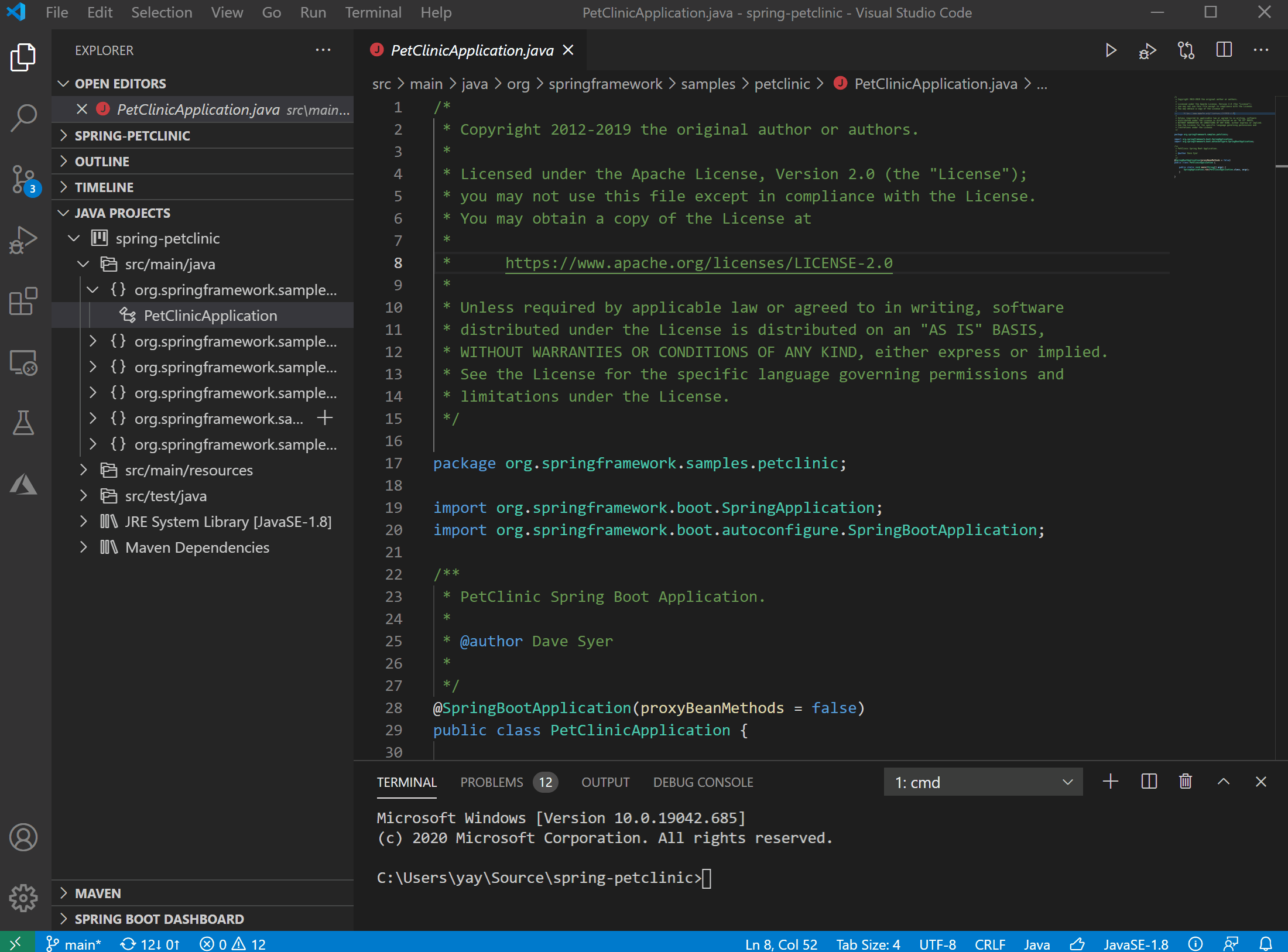
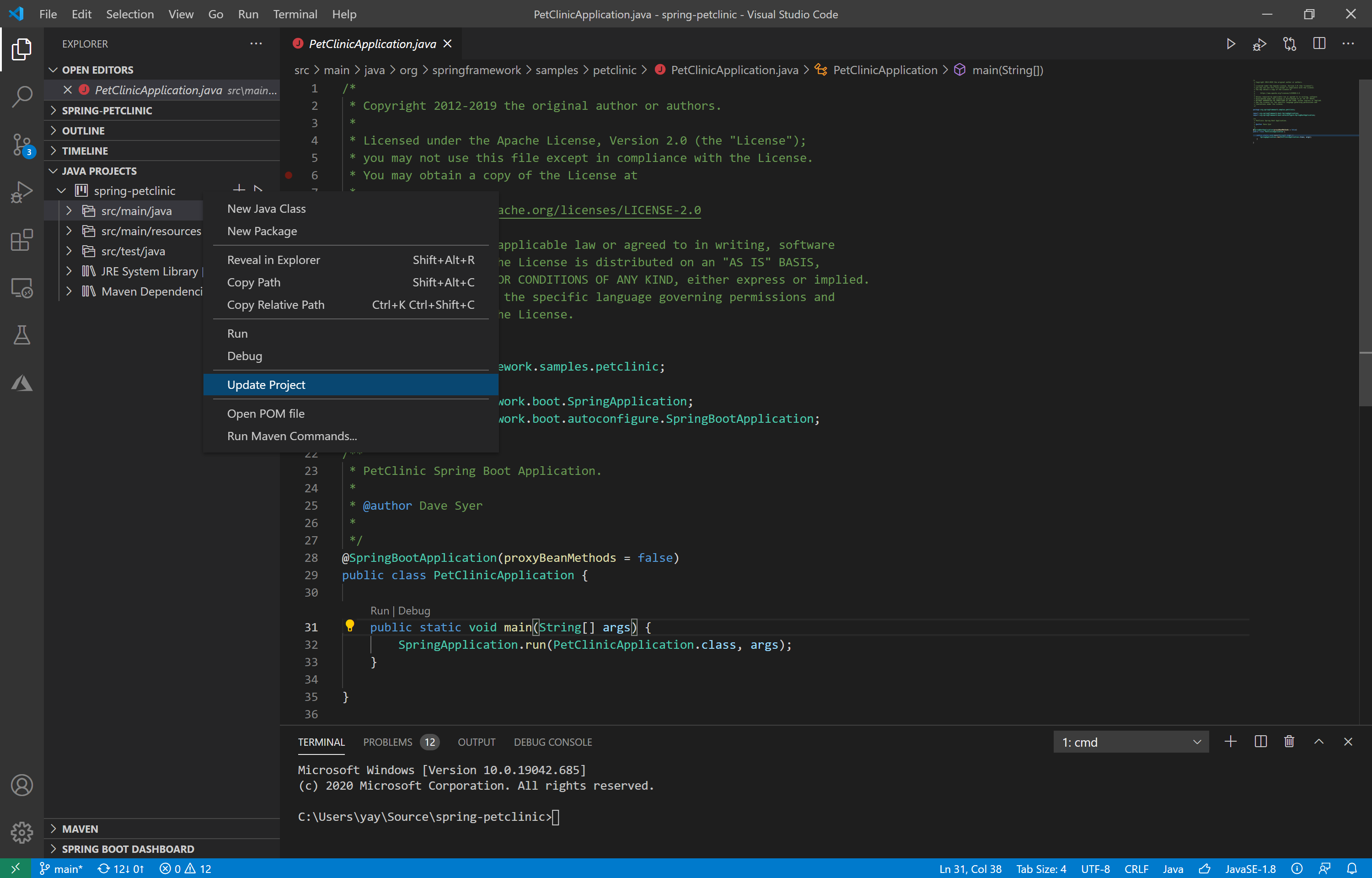


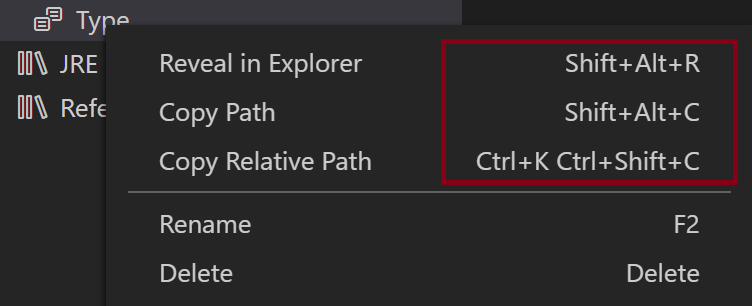
0 comments