Hi everyone, welcome to the our June update for Visual Studio Code for Java! In this blog we are going to provide you an update about our code completion performance improvement, user experience enhancements in both unit testing and project creation, so let’s get started!
Code Completion Performance Improvement
Faster code completion is a crucial aspect of any developer tool that can greatly enhance coding productivity. In the past, we have heard from our users they felt Java code completion was slow sometimes which has impacted their work. As a result, we have been researching into how to make it faster and as a result, we have actually made significant progress.
We will write a detailed blog later highlighting the technical details but here is some preliminary result between version 1.16 (2023-03) and version 1.19 pre-release (2023-05)
| Latency reduction (compared to 1.16) | p99 | p95 | p90 | p80 | p50 |
| 1.19 pre-release (2023-05-19) | 56% | 50% | 46% | 36% | 32% |
We hope the code completion performance improvement can bring you better coding experience and we will continue to enhance the performance, reliability and compatibility of the Java language support in Visual Studio Code Java. In the next few months we will roll out a series of performance updates, please stay tuned!
Support postDebugTask in Test Runner for Java
In latest release of Test Runner for Java (part of Extension Pack for Java), we have added the support for attribute postDebugTask. This attribute will launch a task at the very end of a debug session. This will be very useful if developer needs to perform some cleanup task after the unit testing is done. For example, cleaning up databases. You can configure the task in the following way:
Settings.json
Tasks.json
Notice that these are just examples and you can configure the tasks the way whichever way you prefer.
Here’s a demo:
For more about postDebugTask, you can read more here.
New Project Types in Project Manager
Thanks to contribution from the community (PR #765 and PR#757). Project Manager for Java now supports creating Micronaut and Graal Cloud Native Projects, you can now create those projects from the command palette (Java: Create Java Project) or just using “Create Java Project” button on the UI. Here’s a demo. Notice: you will need to install the corresponding extensions for these to work.
Install Extension Pack for Java
To use all features mentioned above, please download and install Extension Pack for Java on Visual Studio Code.
If you are a Spring developer working on a Spring Boot application, you can also download the Spring Boot Extension Pack for specialized Spring experience.
Feedback and suggestions
As always, your feedback and suggestions are very important to us and will help shape our product in future. There are several ways to give us feedback
- Leave your comment on this blog post
- Open an issue on our GitHub Issues page
- Send an email to: vscjfeedback@microsoft.com
Resources
Here is a list of links that are helpful to learn Java on Visual Studio Code.
- Learn more about Java on Visual Studio Code.

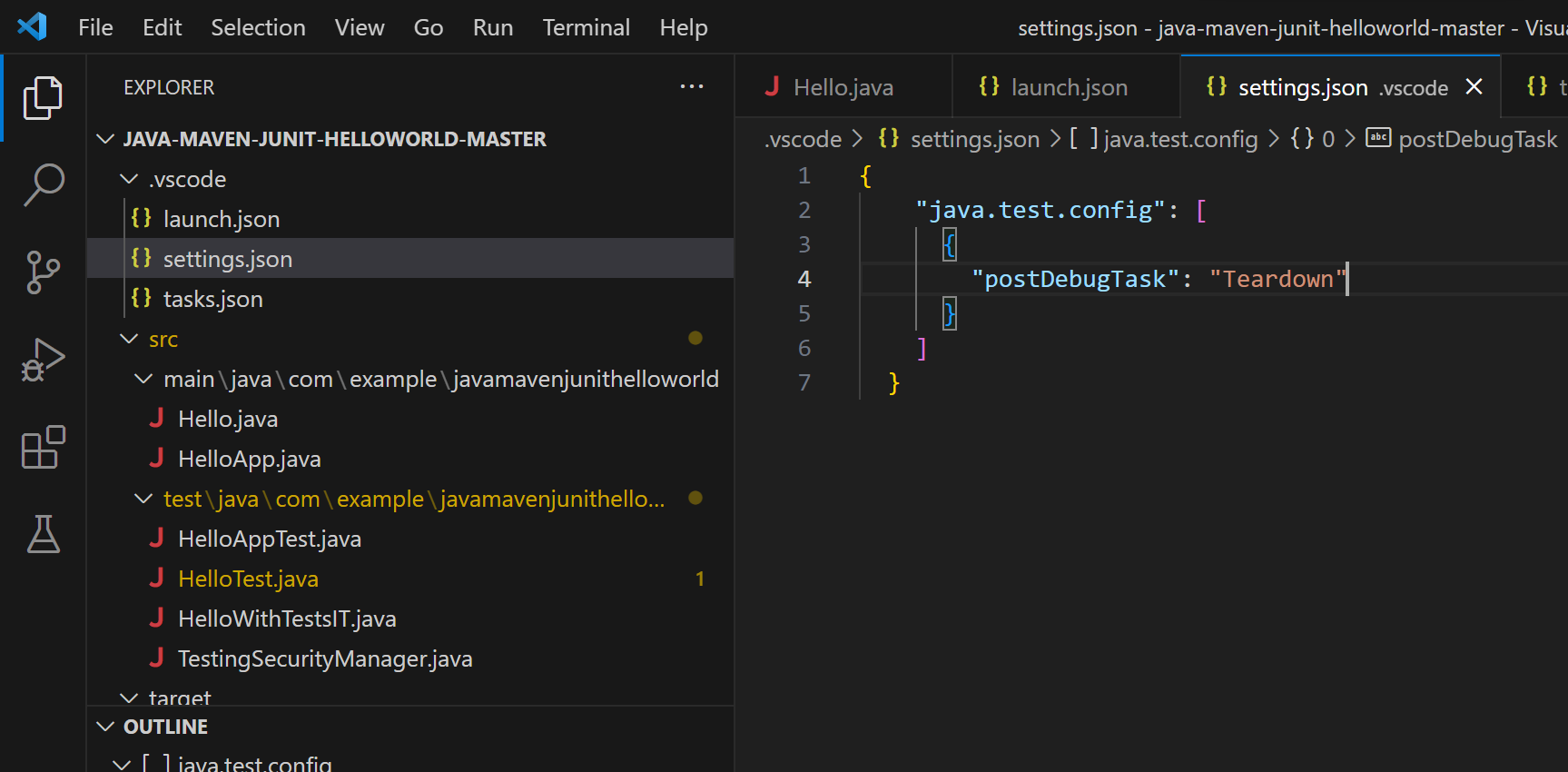
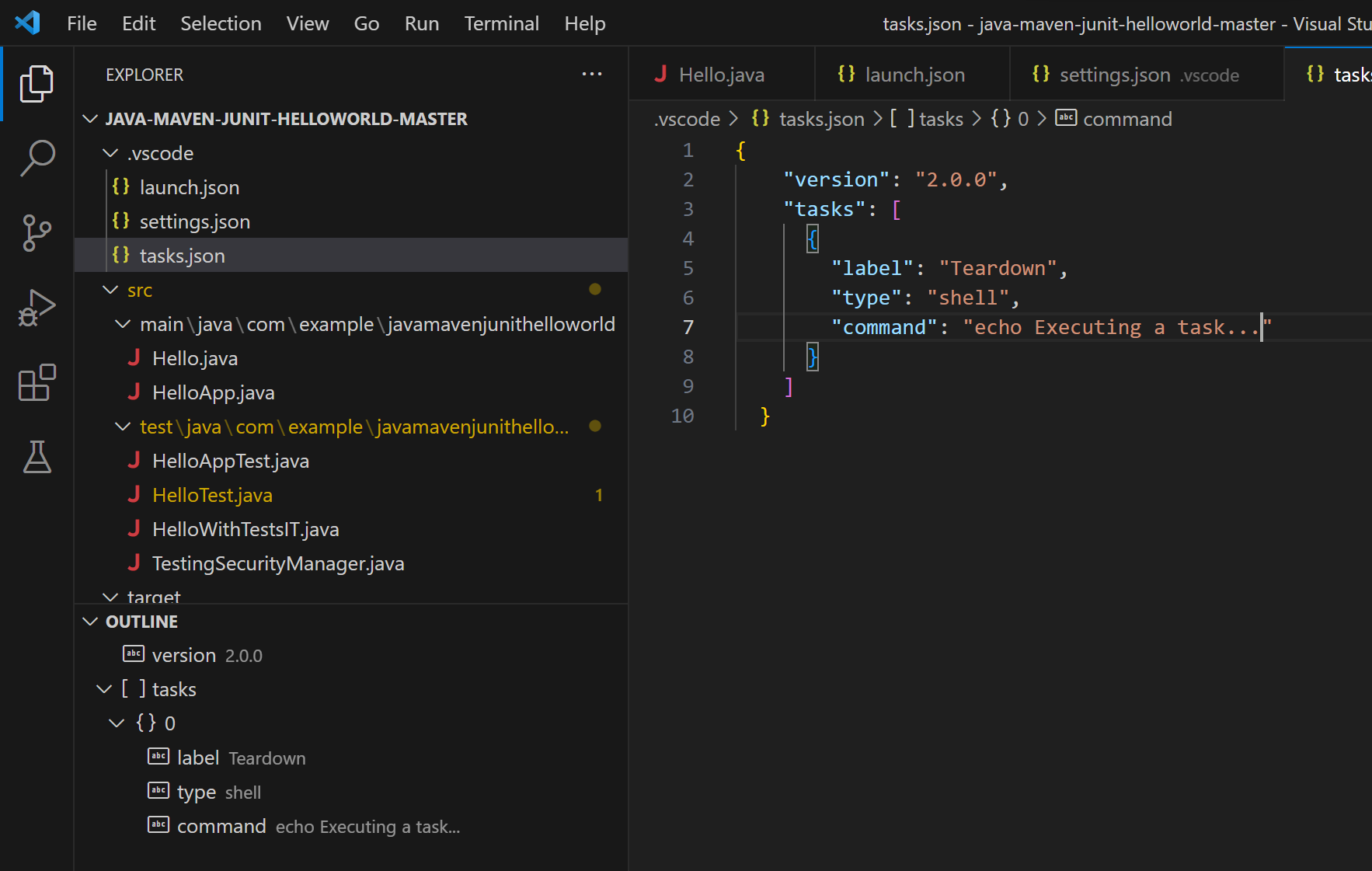
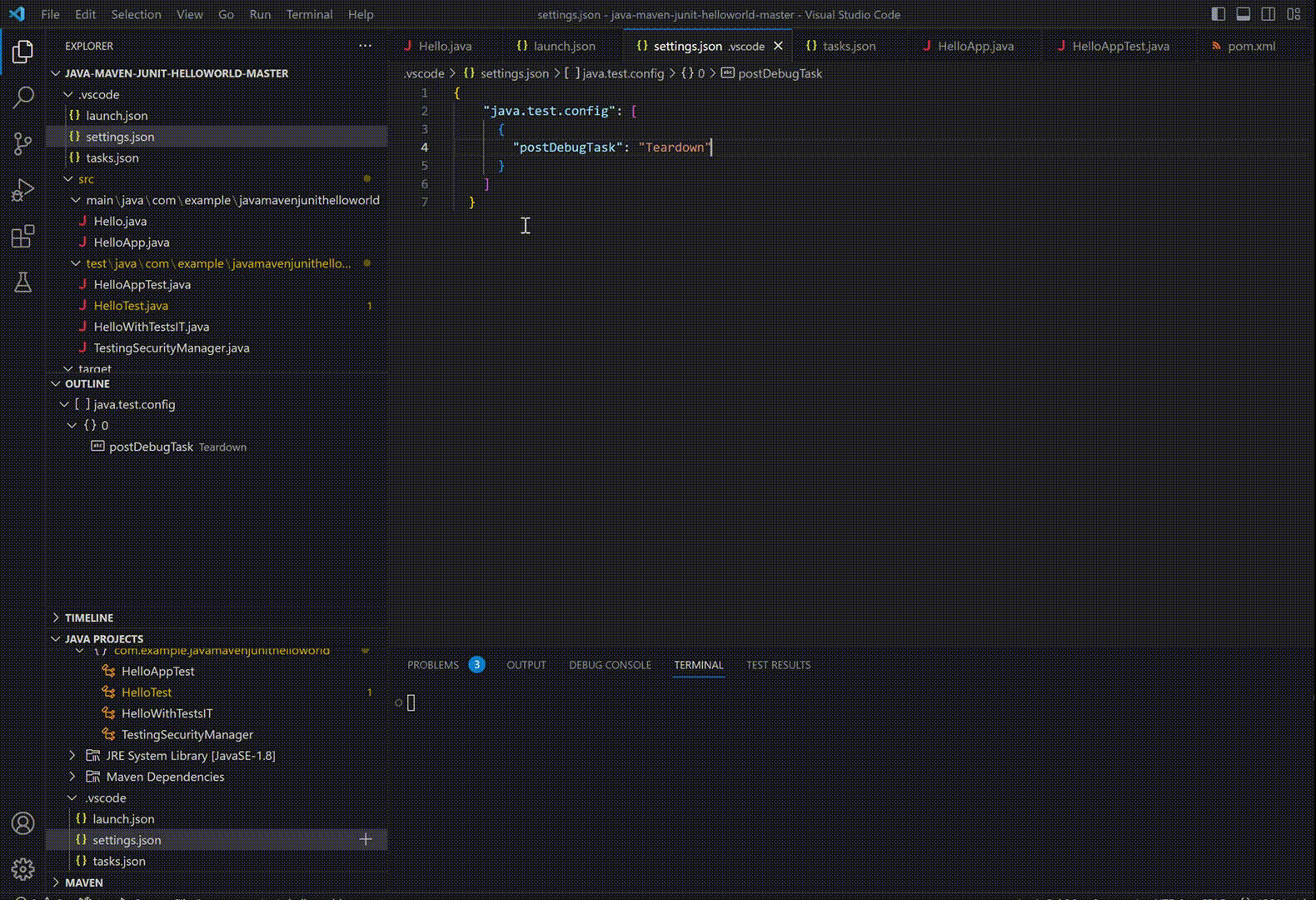
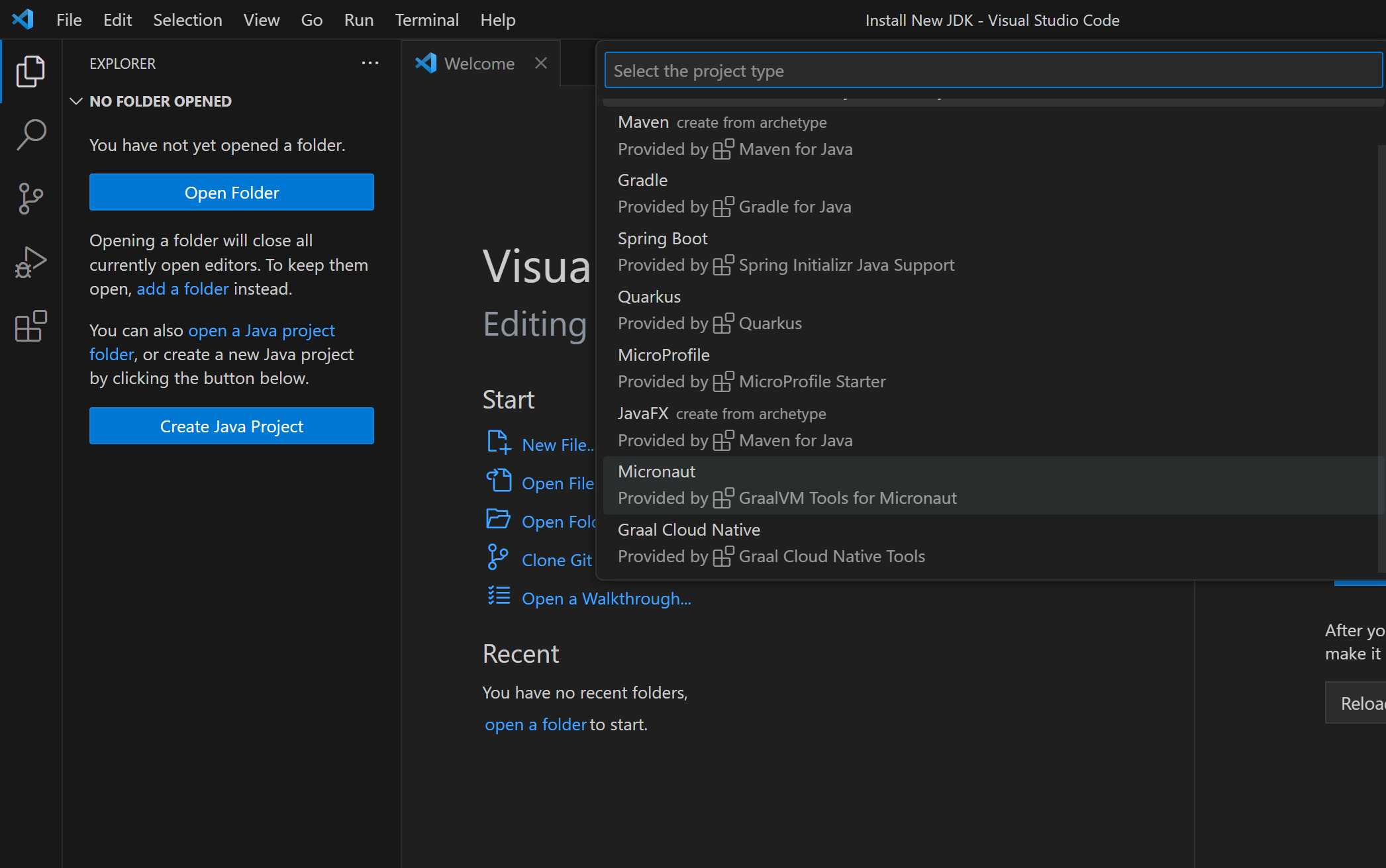


I love these developments, I particularly love the new Spring Boot tooling. It will greatly help me as a new Spring Boot developer who prefers using Vs Code for everything. I wonder if there is a way I can contribute to the development and improvement of Java on Vscode.
Hi Bruce,
Yes, our work is running as open-source projects. For example, https://github.com/redhat-developer/vscode-java/ and https://github.com/spring-projects/sts4/tree/main/vscode-extensions. It is always possible to raise issues and submit PRs. What are you looking to contribute?