Hi everyone, welcome to the September update of Java on Azure Tooling. In this update, we will introduce our support for Azure OpenAI Service and Playground, which lets developers use prompts and settings to experiment with various models from OpenAI, and generate code samples based on Java SDK, JSON and Curl. We have also brought some updates on the Azure Toolkit for Eclipse. We hope you like these features and enjoy a smooth experience with our Azure toolkit. Please download and install the Azure Toolkit for IntelliJ. Let’s get started.
September Release and Feature Summary
Support Azure OpenAI Service and Playground
Azure OpenAI Service is a cloud-based platform that provides access to advanced language models from OpenAI, such as GPT-3, GPT-4, and DALL·E1. For more details, please visit this documentation. We understand that when developers build apps that integrate with the Azure OpenAI Service, they also need samples on how to make the call directly using the REST API/SDK.
In the latest release, we have added support for Azure Open AI Service and Playground to enable Java developers to try this user-friendly interface in IntelliJ IDEA. Here’s the list of features we provide,
- Create an Azure OpenAI Service
First, you can create an Azure OpenAI Service in Azure Explorer.
- Deploy a model in Azure OpenAI Studio in IntelliJ IDEA
You need to create a deployment which will enable you to make calls against a provided base model or fine-tuned model. Each deployment can be associated with one model.
- Interact with Azure OpenAI using different prompts and settings
In the playground, you can test your deployments with different prompts. You can also tailor the model to different use cases by adjusting some parameters/settings in the configuration tab.
- Generate code samples based on Java SDK, JSON and Curl
Then, once you are satisfied with the model and prompts, you can view code samples based on Java SDK, JSON and Curl for making the API call and integrate them into your own applications.
For developers who are new to Azure OpenAI service, we also offer a tutorial to help them get started quickly. You can learn how to provision an Azure OpenAI resource and deploy a model with this step-by-step guidance. Here is another demo for it.
Azure Toolkit for Eclipse Updates
In our April dev blog, we announced our investments in Azure Toolkit for Eclipse. We want to provide Eclipse developers with the latest features offered by Azure services when they build and deploy applications using Azure Toolkit for Eclipse.
Based on these reasons, we have upgraded the Azure Toolkit to support the latest Eclipse version (4.29). We have also made some UI enhancements and improved the service creation experience, such as updating the default runtime stack versions. To install or upgrade Azure Toolkit for Eclipse, please visit this page.
Feedback and Suggestions
Please don’t hesitate to try our product! Your feedback and suggestions are very important to us and will help shape our product in the future.
- Leave your comment on this blog post
- Create a feature request or submit a bug on our official GitHub Issues page
- Fill in our survey
Resources
Here is a list of links that are helpful to learn Java on Azure Tooling.
- Azure Toolkit for IntelliJ documentation
- Azure Toolkit for Eclipse documentation
- Maven Plugin for Azure Web Apps/Functions/Spring Apps
- Gradle Plugin for Azure Web Apps/Functions
- VS Code extension for Azure Spring Apps


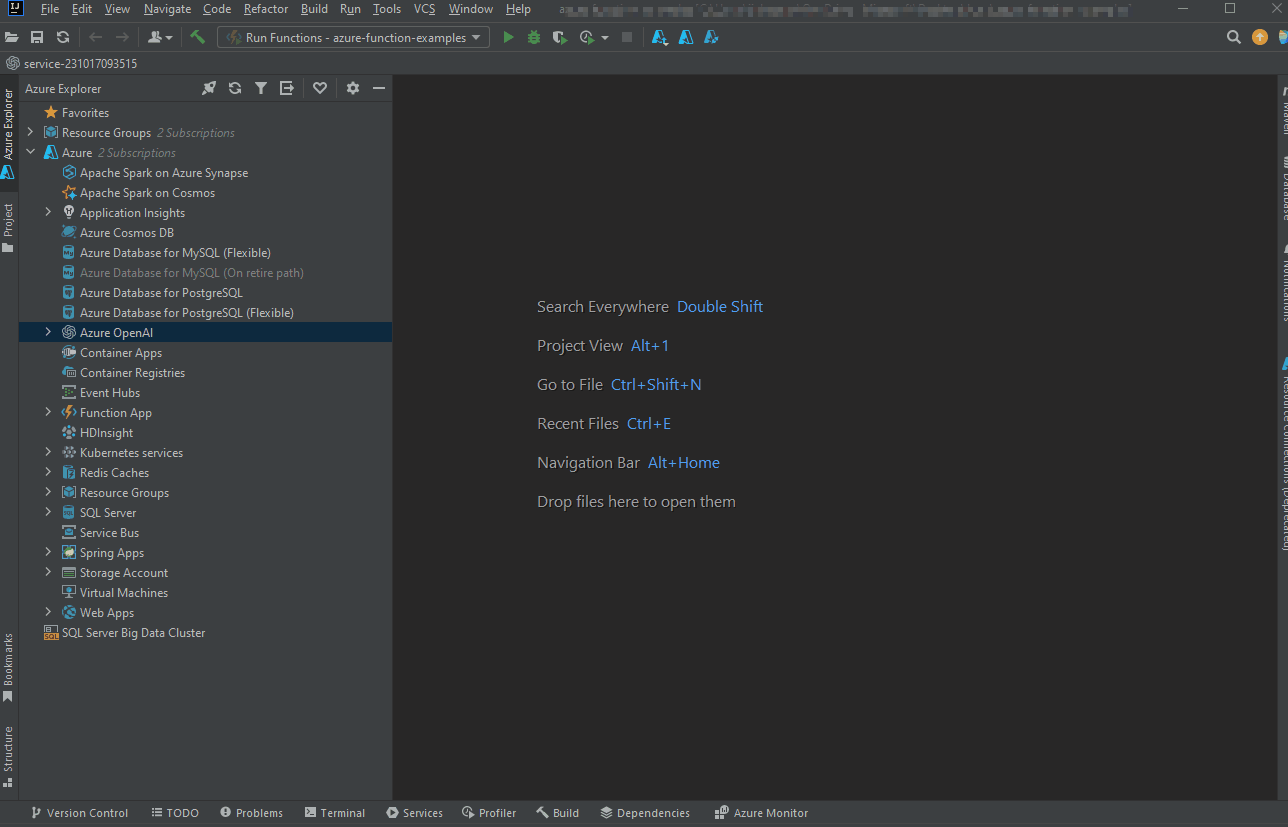
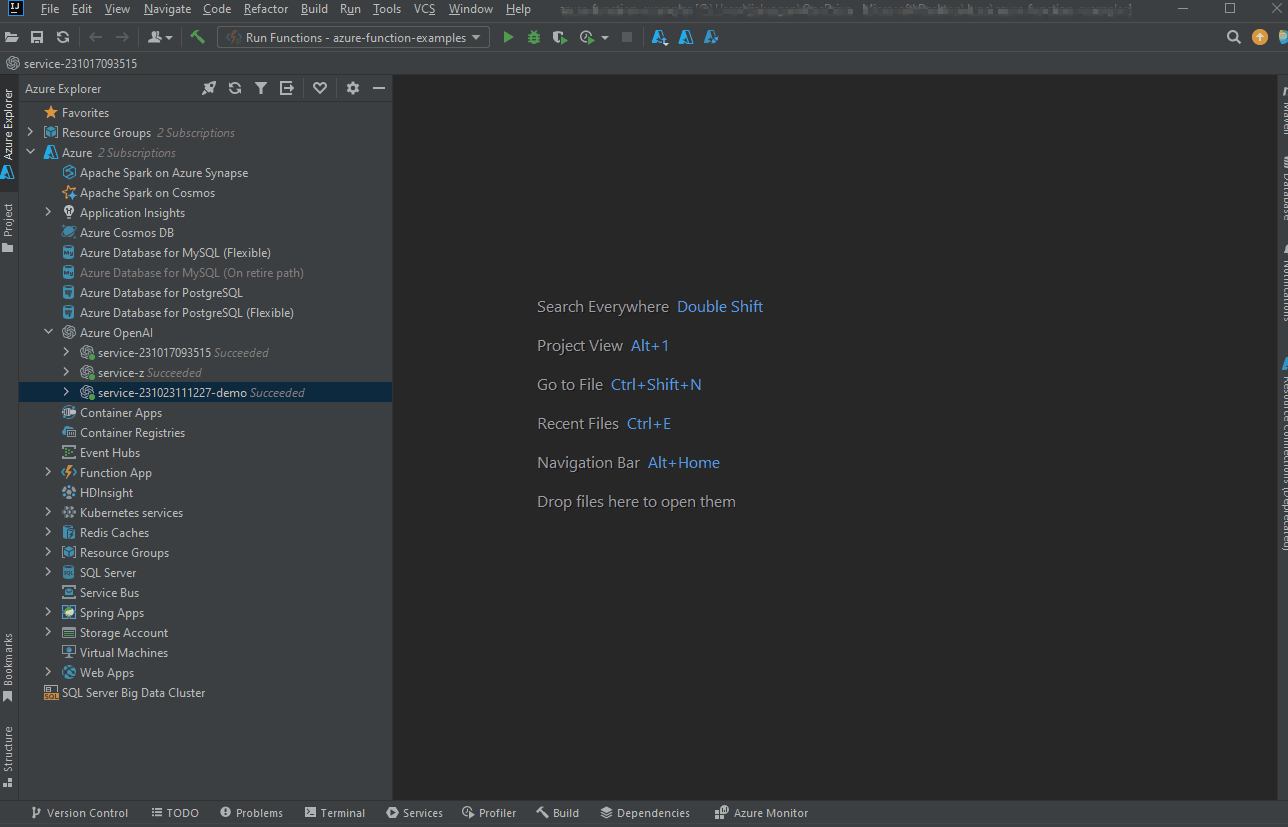
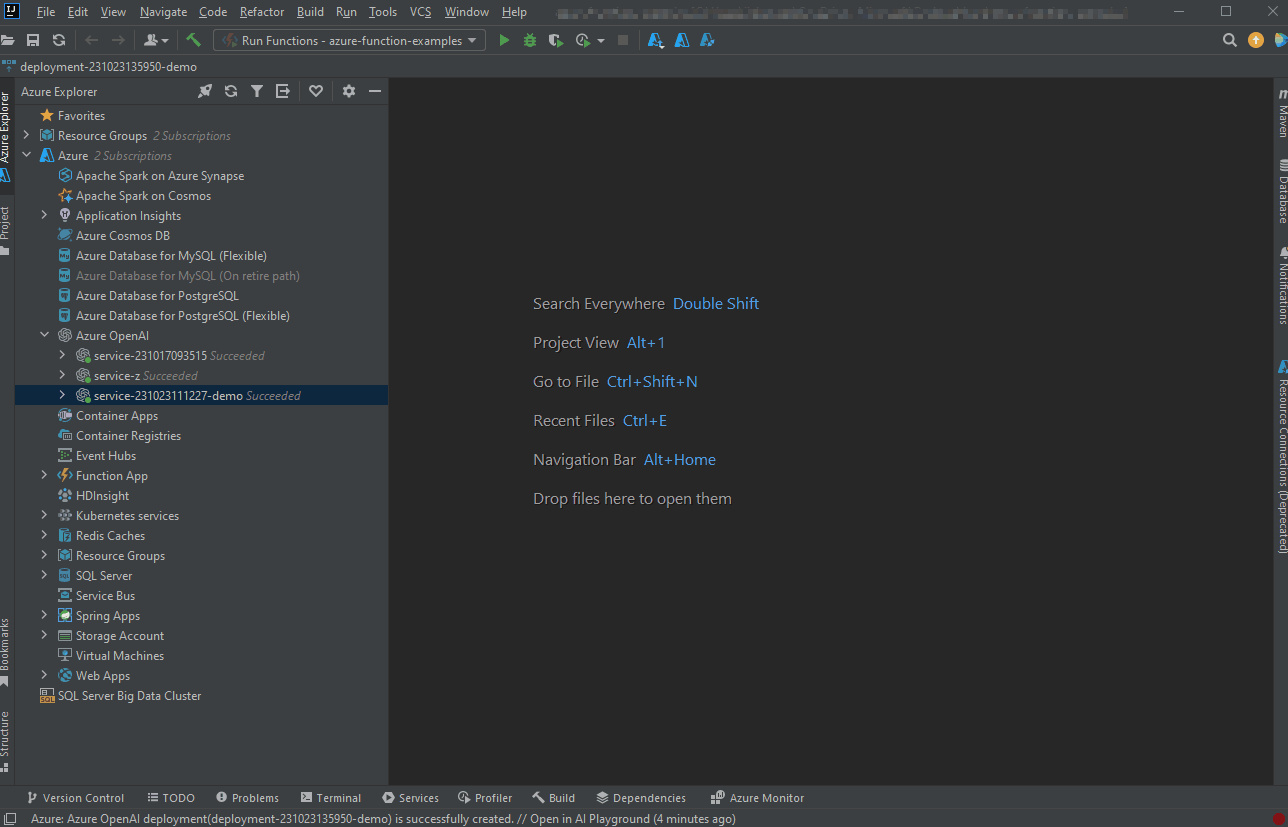
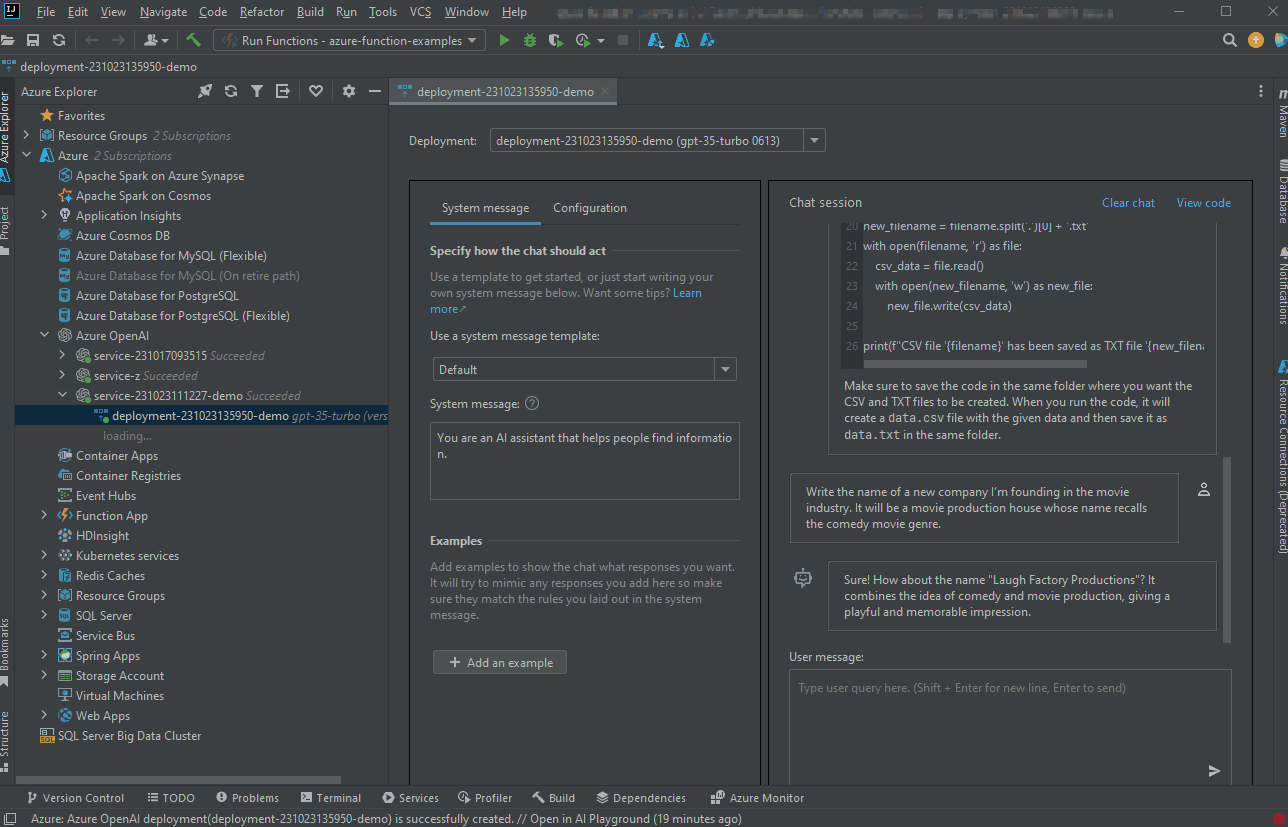
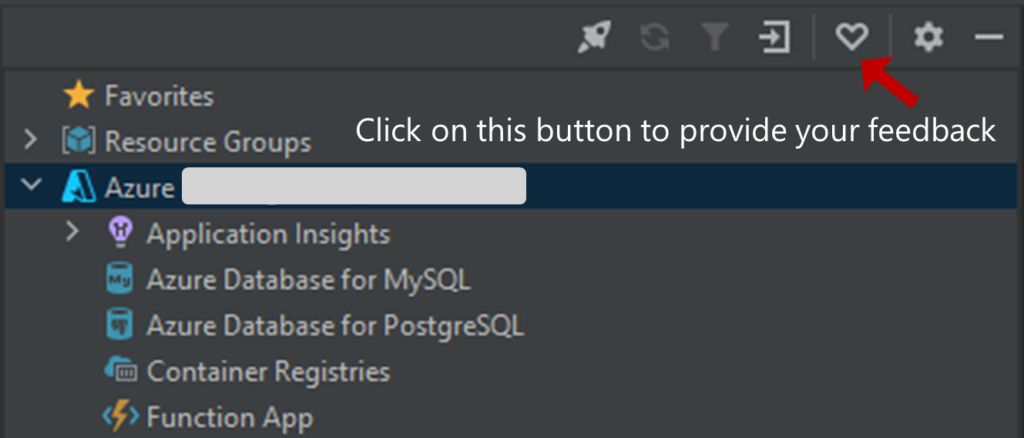
0 comments