Hi everyone, welcome to the September 2024 update for Jakarta EE on Azure. The September 2024 update covers the most popular workshop series- Build, run and monitor intelligent Java apps on Azure Container Apps with Azure OpenAI, along with the latest updates on our Quarkus Azure extensions and other offers.
Microsoft partners with Jakarta EE application server vendors to create Azure Marketplace offers. These Marketplace offers have Solution Templates and Base Images which allow customers to quickly deploy their software on Azure Virtual Machines (VMs), Azure Kubernetes Service (AKS), Azure Red Hat OpenShift. This documentation simplifies the process of deploying production-ready applications by incorporating best practices from both Jakarta EE application server vendors and Microsoft onto the Azure service of your choice. Furthermore, there are numerous supporting technologies for open specification’s-based Cloud Native Java, such as Quarkus extensions, the Azure MicroProfile library, and integrations with other Azure development services. To refresh your experience using Java EE, Jakarta EE, and MicroProfile on Azure, here is the news you should know!
If you’re interested in providing feedback or working closely on your migration scenarios with the engineering team developing Jakarta EE on Azure solutions, fill out this short survey on Jakarta EE migration and include your contact information. The team of product managers, architects, and engineers will promptly get in touch with you to initiate close collaboration.
Build, run and monitor intelligent Java apps on Azure Container Apps with Azure OpenAI
Hosted on Azure Container Apps and powered by Azure OpenAI, this hands-on workshop will take you from simple demos to complex examples, ensuring you master the platform and unlock the power of AI with Java on Azure.
There are two sets of guides available: one is dedicated to creating Java applications with the Spring framework and deploying them on Azure Container Apps, while the other focuses on developing Java applications using Quarkus and Micronaut frameworks, also for deployment on Azure Container Apps. Both series include instructions on leveraging Azure OpenAI for building AI applications.
Explore now: Build Intelligent Java Apps on Azure.
Secure Quarkus applications with Microsoft Entra ID using OpenID Connect
The newly published guide has you covered from setting up an OpenID Connect provider to protecting and testing your Quarkus app secured with Microsoft Entra ID (previously known as Azure Active Directory, or Azure AD). It is perfect for Java developers looking to enhance security and streamline authentication processes. Start your journey today and ensure your Quarkus applications are robust and secure!
Check out the guide here – Quarkus with Microsoft Entra ID – Java on Azure | Microsoft Learn.
Acquire new Quarkus extensions to integrate Azure Cosmos DB with your Quarkus applications
Azure Cosmos DB is a fully managed NoSQL, relational, and vector database. Leverage the power of Azure Cosmos DB with the Quarkus extension for seamless data management. Enjoy high performance, global distribution, and effortless integration with your Quarkus applications. Simplify your cloud-native development and unlock the full potential of Azure’s NoSQL database service.
Explore now: Maven Central: io.quarkiverse.azureservices:quarkus-azure-cosmos
For a step-by-step guide on how to use the Quarkus Azure Cosmos DB extension, you may refer to Quarkus Azure Cosmos DB Extension :: Quarkiverse Documentation. If you’re looking for a complete code sample, you can find it in the Azure Cosmos DB sample.
Deploy Java application from pre-existing Azure Container Registry
The WebSphere on Azure solution template, WebSphere Liberty/Open Liberty on Kubernetes, was recently updated to allow the use of an existing Azure Container Registry (ACR) and to deploy an application with a pre-built image stored in the designated ACR.
Within the “AKS” tab, users have the option to either create a new ACR instance or select an existing ACR instance within their current Azure subscription.
In the “Operator and application” tab. The “Application container image path” can be the pre-built image stored in the ACR specified in the “AKS” tab.
To quickly get started with the official Azure offer for running Liberty on AKS, use the official Azure offer for running Liberty on AKS, see Deploy a Java application with Open Liberty or WebSphere Liberty on an Azure Kubernetes Service (AKS) cluster.
Overview of Jakarta EE on Azure offers
Microsoft partners with IBM, Oracle, and Red Hat to bring their app server products to Azure:
- To explore IBM WebSphere Product Family on Azure, start from the Learn topic – What are solutions to run the WebSphere family of products on Azure?
- To explore Oracle WebLogic Server on Azure Solutions, start from the following Learn topics
- To explore JBoss EAP on Azure, start from the Learn topic – Red Hat JBoss EAP on Azure
Additionally, we offer several complementary technologies for Cloud Native Java, such as Quarkus extensions, the Azure MicroProfile library, and integrations with various Azure developer services.
Quarkus Azure Services Extensions are:
- Quarkus Azure App Configuration Extension: pkg:maven/io.quarkiverse.azureservices/quarkus-azure-app-configuration@1.0.7 | code | doc | sample
- Quarkus Azure Blob Storage Extension: pkg:maven/io.quarkiverse.azureservices/quarkus-azure-storage-blob@1.0.7 | code | doc | sample
- Quarkus Azure key Vault Extension pkg:maven/io.quarkiverse.azureservices/quarkus-azure-keyvault@1.0.7 | code | doc | sample
- Quarkus Azure Cosmos pkg:maven/io.quarkiverse.azureservices/quarkus-azure-cosmos@1.0.7 | code | doc | sample
Azure Extensions for MicroProfile are:




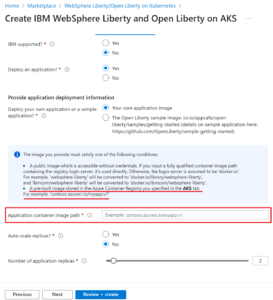
0 comments