Today, we’re excited to announce the public preview of the Microsoft Entra External ID extension for Visual Studio Code. It is designed to help you integrate customer identity and access management (CIAM) into applications, without leaving the IDE. The External ID extension offers a seamless, guided experience that enables you to create and configure a sample External ID application entirely from within VS Code. Read on to see how this extension can simplify your development workflow.
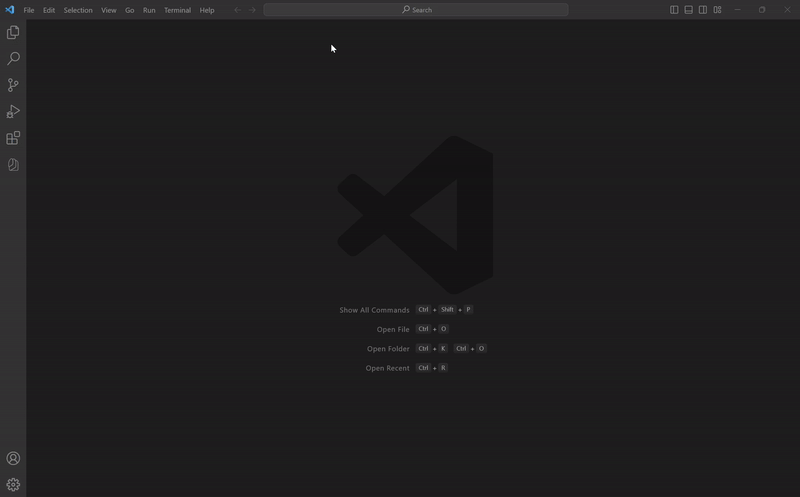
Empowering developer productivity with the Microsoft Entra External ID extension
We recognize that integrating CIAM into applications using VS Code has presented its challenges. From navigating through extensive documentation, to the inconvenience of writing code in your IDE but having to switch context to the web portal to set up configurations. Many of you have told us that you’ve found yourselves stuck in the tedious and error-prone process of manually copying and pasting configuration values—often leading to time consuming troubleshooting sessions.
The Microsoft Entra External ID extension streamlines the integration process and minimizes the friction associated with setting up CIAM. Identity can be complex. But no matter your experience level, the External ID extension makes the development workflow much more efficient when adding authentication to greenfield projects.
Streamlined set up and integration, within your IDE
Switching between different platforms can disrupt your flow and productivity. The External ID extension enables you to set up workflows directly within VS Code. It automates the creation of the customer tenant and populates the required values—eliminating the manual configuration process and allowing you to remain in your coding environment.
Guided experience
For those new to identity management, the extension’s guided walkthrough provides a clear, step-by-step process to get started with External ID. The walkthrough is designed to ensure that even with no prior experience in identity management, you can get started quickly, without worrying about the complexities of integrating CIAM.
Key features of the Microsoft Entra External ID extension
Customer tenant setup
Getting started with the External ID extension is seamless, regardless of your Azure subscription status. You can opt for a free trial from within VS Code to start configuring your sign-in experience and downloading a sample app. Alternatively, if you’re already an Azure user, you can use your existing subscription for initial setup process.
Customizable sign-in experience
The extension lets you choose the sign-in method you want to make available to your customers:
- Email and password, or
- Email and one-time passcode
You can also customize the sign-in page to reflect your brand’s identity with just a few clicks. You can choose your background color, upload a logo, and decide on the layout, all from within VS Code.
Preconfigured code samples
The External ID extension automatically customizes sample code to match your configured sign-in experience. Currently, we provide preconfigured sample applications for single-page applications (SPAs) in JavaScript, React, and Angular. This not only saves time but also provides a solid foundation for you to learn from and build upon.
Get started today
For comprehensive, step-by-step instructions on how to get started with the Microsoft Entra External ID extension, check out the quickstart guide.
To learn more or test out other features in the Microsoft Entra suite of product offerings, visit our developer center. Sign up for email updates on the Identity blog for more insights and to keep up with the latest on all things Identity and follow us on YouTube for video overviews, tutorials, and deep dives.
We value your input
Our vision for the Microsoft Entra External ID extension doesn’t stop here. We are dedicated to continuously enhancing this feature and your feedback will drive our innovation. Tell us what you think or suggest new features to make the External ID extension even better.
What’s your take on the new Microsoft Entra External ID extension? Drop your thoughts in the comments below!


0 comments