Azure AI Foundry extension for Visual Studio Code April 2025 Update
Azure AI Foundry is a trusted platform for designing, customizing, and managing AI applications, with a portal that enables secure data integration, model customization, and enterprise-grade governance. Earlier this month, we announced the public preview of the Azure AI Foundry extension. And today, the extension has received a new update! We have improved the way you interact with your Azure AI Foundry resources and upgraded your agent development experience with Threads view and IntelliSense support.
Tell me more…
With the latest Azure AI Foundry extension update, you can:
- Interact with your Azure AI Foundry Resources and VS Code extension specific tools (e.g. Model Catalog, Playgrounds, etc.) directly in its own dedicated tab.
- Use the Threads view for agents to see past conversation history and debug.
- Build Agents quickly with YAML IntelliSense and side by side UI editor
- Various bug fixes and UI improvements
We’ve published new documentation to support you as you explore and use the Azure AI Foundry extension. Whether you’re setting things up for the first time or diving into the latest features, these resources are here to guide you:
- Extension Overview & Setup – Step-by-step instructions to install Azure AI Foundry extension, deploy models, and explore key features.
- Working with Agents – Learn how to build, test, and run AI agents using the extension’s agent development tools.
Update to the latest Azure AI Foundry extension:
If you do not already have the VS Code extension installed, you can find the extension on the VS Code marketplace or install directly within VS Code by searching “Azure AI Foundry”.
If you already have the extension installed, VS Code should automatically update the extension. Ensure that you have the latest version 0.3.2.
After getting the latest version, follow the steps below to get started:
- Install the Azure AI Foundry extension from the VS Code marketplace
- Select the Azure AI Foundry icon on the VS Code Navbar.
- Select the default project and interact with you Azure AI Foundry resources.
For a full list of features available in the extension, use the Command Palette and search “Azure AI Foundry.”
Feedback
Give the extension a try, and please let us know what you think. If you have any questions or feedback, please file an issue on our GitHub repo. Your feedback is invaluable in helping us make continuous improvements. Happy coding!
Get Started
- Install the Azure AI Foundry extension from the VS Code marketplace
- Explore Azure AI Foundry models, agentic frameworks, and toolchain features
- Download the Azure AI Foundry SDK
- Review the Azure AI Foundry documentation
- Review the Azure AI Foundry Agents documentation
- Take the Azure AI Foundry learn courses


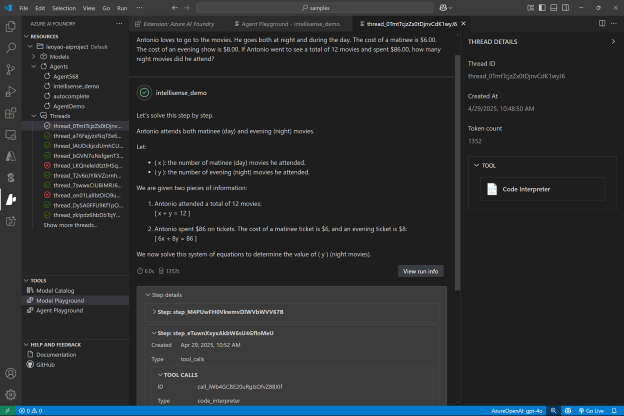
0 comments