The public release of Visual Studio 2010 Beta 1 is now available and can be downloaded here.
This is one of the most compelling updates to Visual Studio we’ve seen in years. The entire IDE has been refreshed with a new look and all the code editors including the HTML and ASPX editors have replaced with a new extensible editor based on WPF.
One of the reoccurring themes throughout Visual Studio 2010 is developer productivity. For example integrated into the new code editors is a consume first workflow where you can start calling methods on classes even before they exists. Then you can have VS generate the new code extending the class as you type.
Community is another theme in Visual Studio. Integrated into the new project and new item dialogs is the Visual Studio Gallery containing templates from the community. There is also an Extension Manager that makes it easy to add community developed extensions to Visual Studio.
A good overview of the breath of new features in Visual Studio 2010 can be found on Jason Zander’s Blog.
New for the Web
- Dynamic IntelliSense for JavaScript with vastly superior performance and completeness relative to VS08
- A new editor for web developers with code-focused productivity through HTML/ASP.Net snippets
- Seamless packaging and publishing of web applications to hosted and enterprise IIS servers
- Config transformations for packaging and deployment scenarios
- Standards based CSS 2.1 rendering in Design View
- Silverlight 3 support with interactive XAML designer
- Multi-targeting support to build applications for ASP.NET 2.0, 3.5 and 4.0
Dynamic IntelliSense for JavaScript
This is one of the coolest features in Visual Studio 2010. IntelliSense for dynamic languages like JavaScript has always be problematic. Types and even functions can be added to classes dynamically at runtime. Now in Visual Studio you’ll have IntelliSense on these dynamically created types. Shown below is an example where jQuery was dynamically extended with a new detonate effect and the IntelliSense that follows.
Snippets for HTML and JavaScript
HTML, ASPX and JavaScript files now have full support for Visual Studio’s snippets. No more having to type runat="server" on every control. There are hundreds of new snippets included in Visual Studio 2010.
For example field validation can now be added in just a few key strokes. After the snippet is inserted you’ll only need to fill-in the unique pieces of information highlighted below.
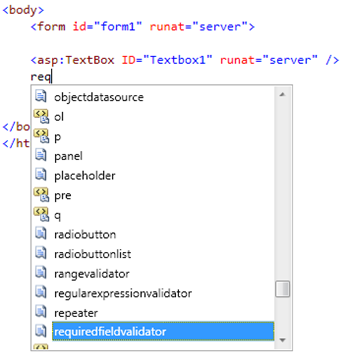 |
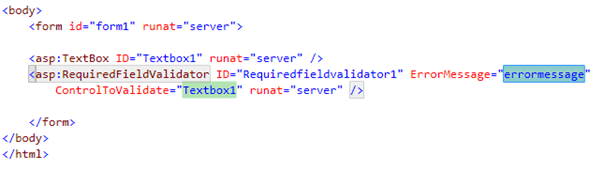 |
For a glimpse of the productivity gains possible with HTML snippets check out Jeff King’s PDC demo. Skip forward about 13 minutes into the video to go immediately to the snippets demo.
Packaging and Deployment
Visual Studio 2010 now has the ability to completely package and deploy a web application including all it’s IIS settings, Databases and Application logic.
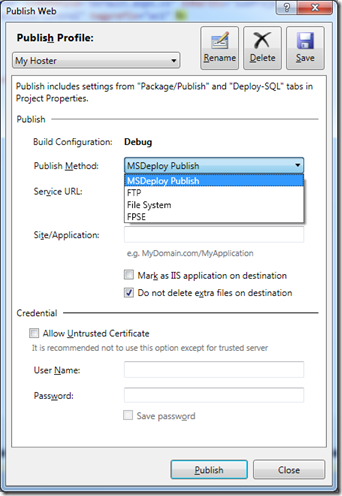 |
There is a new 1-click publishing experience that simplifies publishing and updating your sites.
In addition to 1-click publishing there are extensive packaging options to control what specific IIS settings you want included with your package. You can even include custom database scripts to run when your package is installed. As part of the packaging process you can also run custom transforms on web.config that allow you update any section of web.config with custom settings unique to the deployment. For example you can replace database connection strings and web service end points. Vishal Joshi has an excellent post on covering the new deployment features here. Vishal also has posted a general Visual Studio 2010 overview here. |
CSS 2.1 Layout Rendering in Design View
The HTLM and ASPX designer has been updated with support for CSS 2.1 layout rendering including attribute selectors. The designer will now faithfully render your CSS 2.1 standards compliant markup.
Getting Started
Get started now by downloading Visual Studio 2010 Professional Beta 1
As with any software development process, getting customer feedback in a timely manner helps us make better products. We are looking forward to hearing your feedback on this Beta.
Please visit the Visual Studio 2010 and .NET Framework 4 Beta 1 site to learn more and to download the Beta, submit product feedback, link to forums or find additional information about the Beta.
There is an extensive whitepaper describing all the new ASP.Net 4.0 features here.
Scott Hanselman has a great ASP.Net 4.0 Whirlwind Tour here.
An update for ASP.Net MVC compatible with Visual Studio 2010 Beta 1 will be coming in June.
To find out about ASP.Net MVC for Visual Studio 2010 Beta 1 check out Phil Haack’s blog here.
To ask questions about the new web specific features in Beta 1 check out these forums:
Visual Studio 2010 Beta 1 (on ASP.Net Forums)
Visual Studio 2010 & .NET Framework 4 Beta 1 Web Development Forum

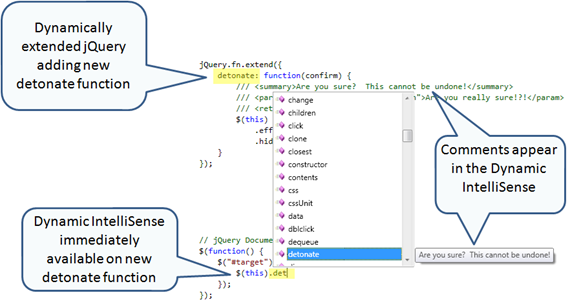
0 comments