We released a preview version of Visual Studio 16.6 – Visual Studio 2019 version 16.6 Preview 1 and with it a new version of .NET Core Windows Forms designer.
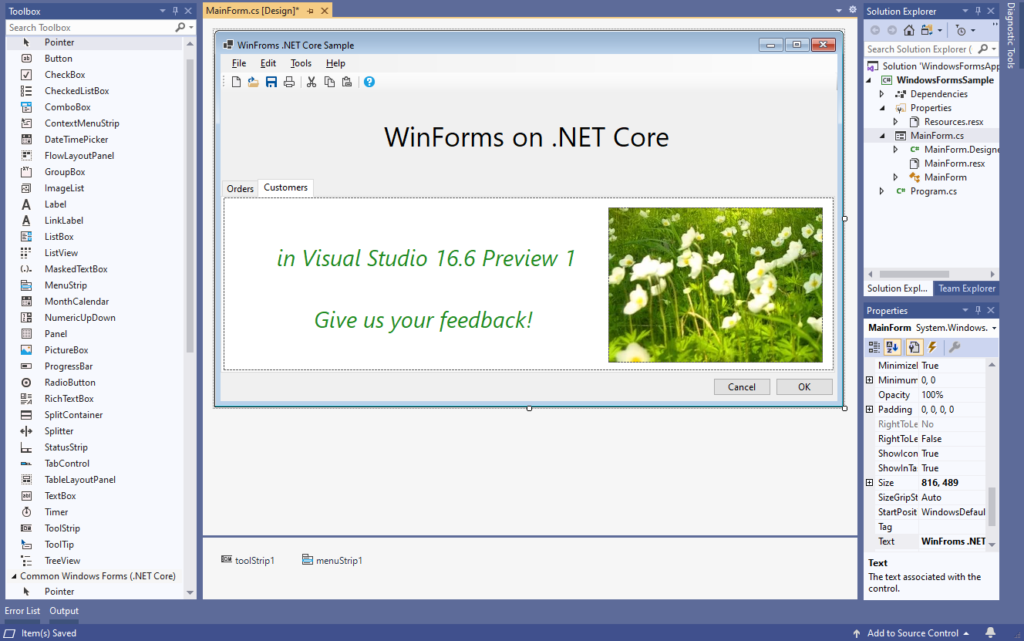
This release contains
-
Support for the following controls:
FlowLayoutPanel,GroupBox,ImageList,MenuStrip(via thePropertyBrowserand context menu),Panel,SplitContainer,Splitter,TabControl,TableLayoutPanel,ToolStrip(via thePropertyBrowser, context menu and designer actions).
-
Local resources and localized forms were enabled in the designer.
-
Support for
LayoutModeandShowGrid/SnapToGridsettings via Tools->Options. -
Reliability and performance improvements.
-
Other minor fixes and tweaks.
Coming next
In the future releases we will be working on User Controls and third-party controls support, integration with popular controls vendors, support for Data Controls and related scenarios, performance improvements and other features.
How to use the designer
- You need to use Visual Studio Preview channel
- You need to enable the designer in Visual Studio. Go to Tools > Options > Environment > Preview Features and select the Use the preview Windows Forms designer for .NET Core apps option.
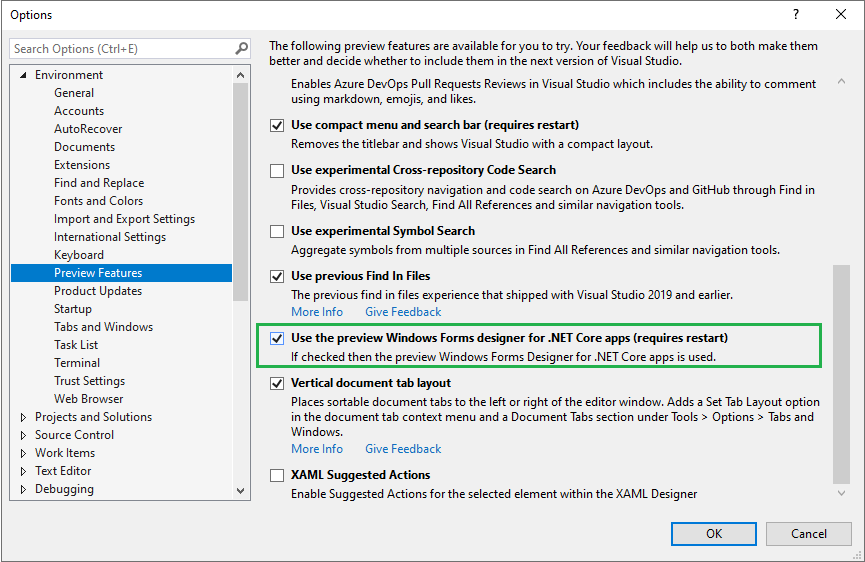
How to report issues
Your feedback is important to us! Please report issues and send feature requests via the Visual Studio Feedback channel. Use the “Send Feedback” icon in Visual Studio top-right corner as shown below and specify that it is related to the “WinForms .NET Core” area.
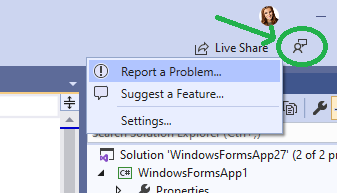

66 comments