If you previously had ASP.NET MVC Preview 1 (CTP 1) and had already created a few projects on it then you might have to take this additional step to convert your project to ASP.NET MVC Preview 2 (MIX 2008) [After installing MVC Preview 2 (Resources here)].
In ASP.NET MVC Preview 2 we introduced a special MVC Project flavor GUID for MVC Projects. Some of the special MVC project behaviors described in my previous post "Tooling Features Overview" may not function as expected e.g. new ‘MVC’ node under the ‘Web’ node for ‘Add new Items Dialog Box’ may not show…
To make the project features to function as expected in Preview 2, open the MVC project file (.csproj/.vbproj) of the project you created using MVC Preview 1. Look for ‘ProjectTypeGuids’… You will find the below piece of code…
<ProjectTypeGuids>{349c5851-65df-11da-9384-00065b846f21};{fae04ec0-301f-11d3-bf4b-00c04f79efbc}</ProjectTypeGuids>
Replace the above with:
<ProjectTypeGuids>{603c0e0b-db56-11dc-be95-000d561079b0};{349c5851-65df-11da-9384-00065b846f21};{fae04ec0-301f-11d3-bf4b-00c04f79efbc}</ProjectTypeGuids>
When you reload/reopen your project your MVC Preview 2 functionality will be available in the projects you created MVC Preview 1. Do note this in addition to other steps mentioned in the Readme Document for ASP.NET MVC Preview 2 which goes into greater details of upgrade scenario…
Vishal R. Joshi | Program Manager | Visual Studio Web Developer

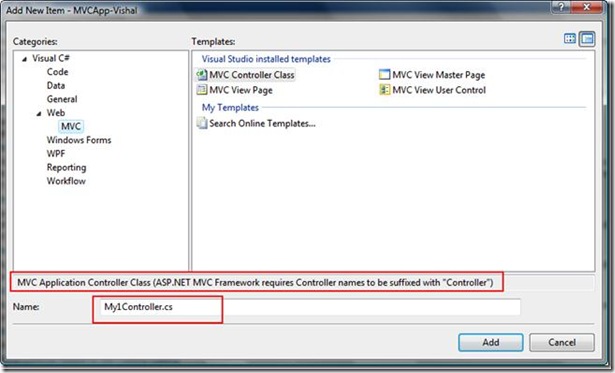
0 comments