ASP.NET Identity is the new membership system for building ASP.NET web applications. ASP.NET Identity allows you to add login features to your application and makes it easy to customize data about the logged in user.
[Update] Please visit ASP.NET Identity for getting the latest information about ASP.NET Identity project and learning more on how to get started and migrate from earlier membership systems.
Features
Following are some of the feature of the ASP.NET Identity system
- One ASP.NET Identity system
- ASP.NET Identity can be used with all of the ASP.NET frameworks such as ASP.NET MVC, Web Forms, Web Pages, Web API and SignalR
- Ease of plugging in profile data about the user
- When you create new users in your application, it is now easy to add extra information about the user. For eg.. if you wanted to add a Birthdate option for users when they Register an account in your application.
- ASP.NET Identity uses Entity Framework Code First and it is possible to extend the POCO classes.
- Persistence control
- By default the ASP.NET Identity system will store all the user information in a database. ASP.NET Identity uses Entity Framework Code First to implement all of its persistence mechanism.
- If your application requirements are that this information might be stored in a different storage mechanism such as SharePoint, Azure Table Service, No Sql databases etc. it is now possible to plug in different storage providers.
- Unit testability
- ASP.NET Identity makes the web application more unit testable. You can write Unit Tests for the parts of your application that use ASP.NET Identity
- Simple Role provider
- There is a Simple Role providers which lets you restrict access to parts of your application by Roles. You can easily create Roles such as “Admin” and add Users to Roles.
- Claims Based
- ASP.NET Identity supports claims-based authentication, where the user’s identity is represented as a set of claims. There is a Claims
- External Logins
- You can easily add external logins such as Microsoft Account, Facebook, Twitter and Google to your application store the user specific data in your application using this system.
- You can also add login functionality using Windows Azure Active Directory and store the user specific data in your application using this system.
How do I get it?
ASP.NET Identity is used by ASP.NET Web Forms, MVC and SPA templates in Visual Studio 2013. it is also available as Nuget packages on the Nuget gallery
- Nuget packages
- Microsoft.Aspnet.Identity.EntityFramework
- VS 2013 preview
- The ASP.NET Web Forms, MVC and SPA templates have 1.0.0-alpha1 version of ASP.NET Identity
- ASP.NET and Web Tools 2013 Preview Refresh (Supports English version of VS2013 Preview only)
- The ASP.NET Web Forms, MVC and SPA templates have 1.0.0-beta1 version of ASP.NET Identity
- You can download the Preview refresh by clicking the above link
- Following are the notable changes from 1.0.0-alpha1 – 1.0.0-beta1
- In these templates you no longer need IdentityConfig.cs
- Lots of public APIs were changed for renames and refactoring of code.
- Transactions support was added to the framework.
Sample to add profile data
The following video video(mark 55min) https://channel9.msdn.com/Events/TechEd/NorthAmerica/2013/DEV-B314#fbid=fEhPNbmXE9- gives you a sneak peak into the features.
You can download a sample from https://github.com/rustd/AspnetIdentitySample. This is based on the ASP.NET MVC template that shipped with ASP.NET and Web Tools 2013 Preview Refresh (Supports English version of VS2013 Preview only) Once you have this Preview Refresh installed you can do the same for ASP.NET Web Forms and SPA applications.
Please do stay tuned to this blog for upcoming posts where I will dive into the various other features in this system.

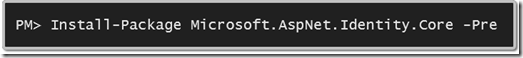
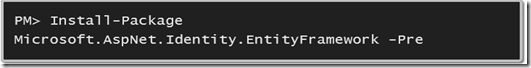
0 comments