This is a guest post by Krzysztof Cieślak, an F# community developer and contributor to the Ionide project including its Visual Studio Code extension. To learn more about F# and engage with the community, head to fsharp.org. To learn more about the Ionide project, head to ionide.io.
Ionide is a suite of packages for the Atom editor that aims to provide a fully-featured, modern, cross-platform, open-source IDE for F# development. It’s available via download using the Atom Package Manager.
At Connect, we announced the release of a set of Ionide extensions for Visual Studio Code, adding F#, Paket and FAKE support to this newly open-sourced, cross-platform editor.
What is Ionide?
Ionide provides the option of a lightweight cross-platform editor for programmers who don’t want to rely on Visual Studio or Xamarin Studio for every project. While both are full-featured IDEs with great F# support – much better in terms of plain language support features – there are many programmers, especially those coming from a functional programming background, who prefer a different style of tools.
Another important feature of the Ionide project is its integration with popular tools used by the F# community – such as Paket (alternative NuGet client), FAKE (F# Make), and the F# Yeoman generator. Ionide enables developers to use this unique, integrated, open source tooling workflow from the comfort of their editor.
Ionide is an eight month-old project with almost 500 commits, 120 versioned releases, and 13 contributors for the core Atom F# support plugin. And now, we’re excited to start a new pillar of the Ionide project – Ionide for Visual Studio Code.
Ionide for Visual Studio Code
Visual Studio Code is new, cross-platform text editor created by Microsoft that combines the streamlined UI of a modern editor with rich code assistance and navigation, and an integrated debugging experience – without the need for a full IDE. As such, it has an aim similar to the Ionide project, and the decision to create a set of Visual Studio Code plug-ins was simple and natural.
How to start
Ionide plugins for Visual Studio Code can be installed using the new Visual Studio Code extension gallery – Ionide-fsharp is one of the featured extensions there, and there are also individual plugins for Paket and FAKE.
F# support
Ionide-fsharp provides an F# IDE-like experience in Visual Studio Code, with features like
- Better syntax highlighting
- Auto-completion
- Error highlighting and error list
- F# Interactive integration
- Tooltips
- Go to Declaration
- Show symbols in file
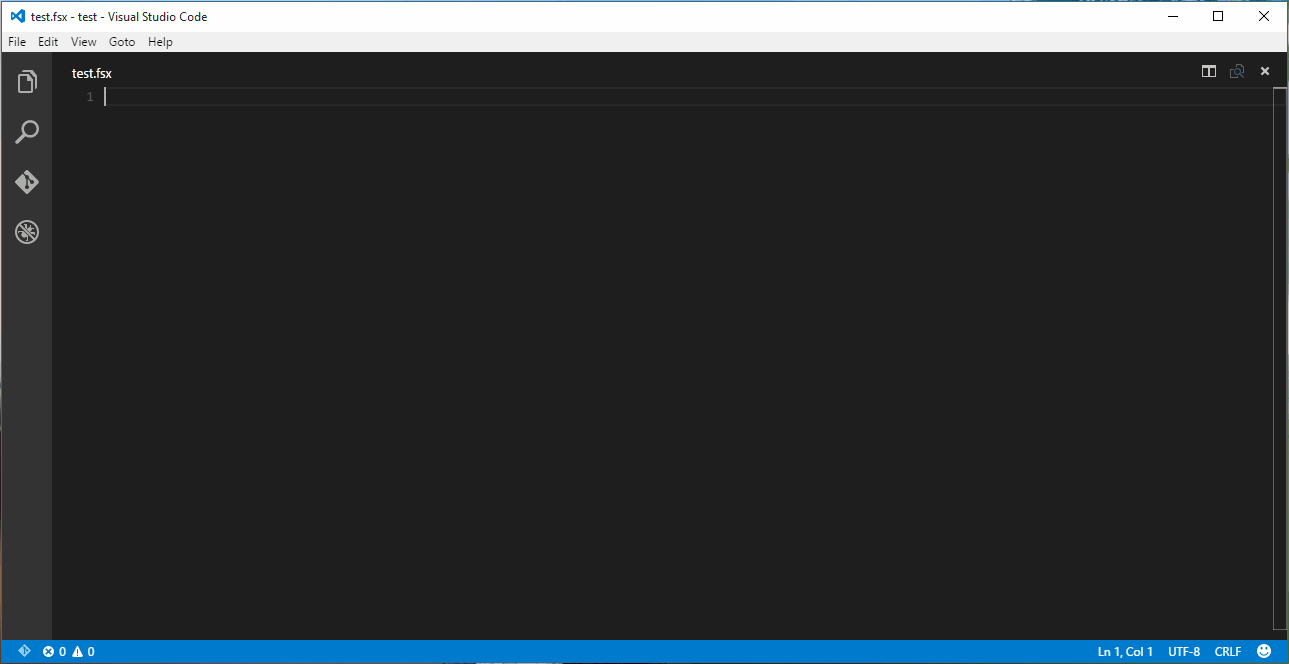
Paket support
Paket is package dependency manager for .NET with support for NuGet packages and GitHub repositories. Ionide-Paket allows users to use Paket commands and manage packages without leaving the editor.
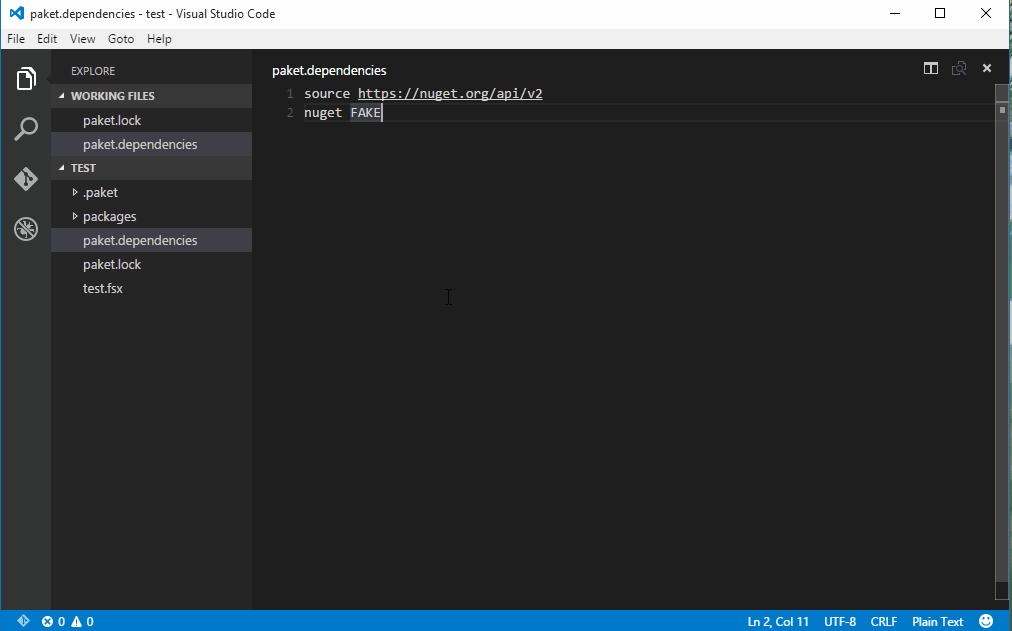
FAKE support
FAKE (F# Make) is a build automation system with similar capabilities to make and rake. It uses a domain-specific language (DSL) to make it easy to start using FAKE without needing to learn F#. Ionide-FAKE allows the user to run any build target defined in a FAKE build script, define default targets to run using keyboard shortcuts, and cancel any task in progress.
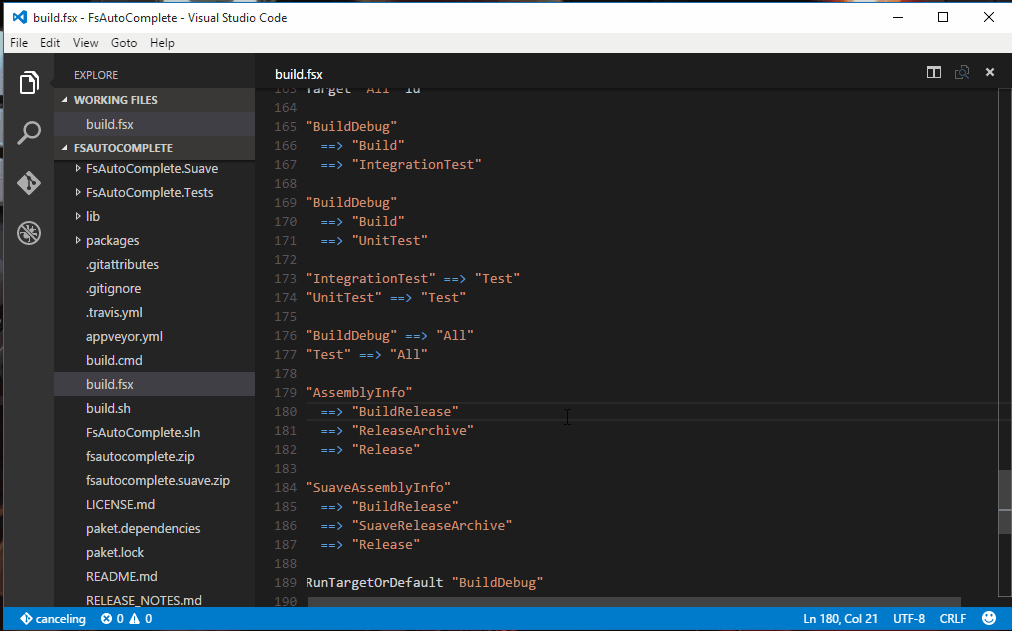
What’s next?
In the near future, we hope to add integration with F# Yeoman generator to Visual Studio code to provide scaffolding for different types of F# projects. We will also work to offer integrations with other popular tools created by community such as FSharpLint and Fantomas. There are also many possible expansions of the core language services – finding references and symbols across an entire project, or adding support for CodeLens feature of Visual Studio Code. Together, we will build and grow a more vibrant and powerful F# cross-platform ecosystem.
Contributing to Ionide
Ionide is open source project hosted on GitHub under an MIT license. We accept pull requests, new feature proposals, and any suggestions on how we can make Ionide better!

0 comments