Update: An updated version of this content is available: Get the latest .NET Bits.
We see a lot of daily traffic through the .NET blog and the .NET dev center on MSDN. It is clear from the web traffic data that a key task for many of you is downloading more .NET software, to expand your options and experience developing .NET apps. The number one download for .NET is the .NET Framework –the latest version being the .NET Framework 4.5. However, we also see a lot of activity downloading Visual Studio and the many SDKs that you can install to expand its capabilities.
The purpose of this post is to direct you to the most streamlined way of downloading the latest versions of .NET, Visual Studio Express Editions and SDKs. By “SDKs”, I mean SDK releases like Windows Azure and Windows Phone. Again, it is clear from the traffic data that a lot of you are after those downloads, to start building apps for the various platforms that Microsoft offers to you. However, it appears that many of would probably appreciate a more streamlined way to achieve your download tasks.
Most popular .NET Framework downloads
To start off, I’m including download links to the most popular .NET Framework downloads.
Just in time download
As part of Visual Studio 2010, we added a new experience to help you find the products that you want to download, right when you want them. We improved on this within Visual Studio 2012, however, the general experience is the same. You’ve probably seen this option before, and may have taken advantage of it.
The experience within Visual Studio takes you to a web page, specific to that version of Visual Studio. These pages list the additional downloads that are available to you, to expand your development options. If you notice that a product download is missing from that list, please tell us! Here are links to those two pages:
- .NET Framework Multi-Targeting Packs and SDKs for Visual Studio 2012
- .NET Framework Multi-Targeting Packs and SDKs for Visual Studio 2010
Here is a partial screenshot of the page for Visual Studio 2012, to give you a quick idea of what you can expect from these pages.
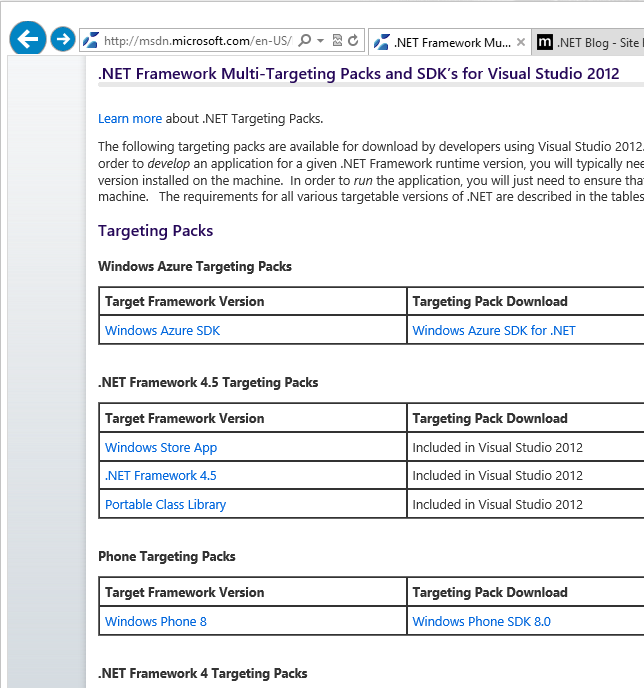
You can bookmark those links for later use. As I said earlier, we integrated getting to these pages into Visual Studio. You can think of these pages as an extension of Visual Studio. Let’s take a look at the various places within Visual Studio 2012 and Visual Studio 2010 that enable you to quickly get to these pages. I’ll show all of the experiences available, always showing the Visual Studio 2012 experience first. Feel free to try them all.
New Project Dialog
Selecting “More Frameworks” will take you to the .NET Framework Multi-Targeting Packs and SDKs download page.
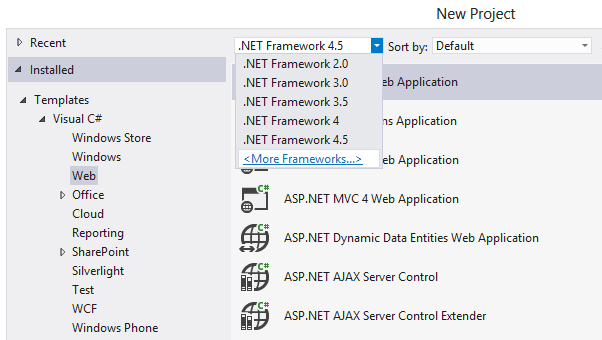
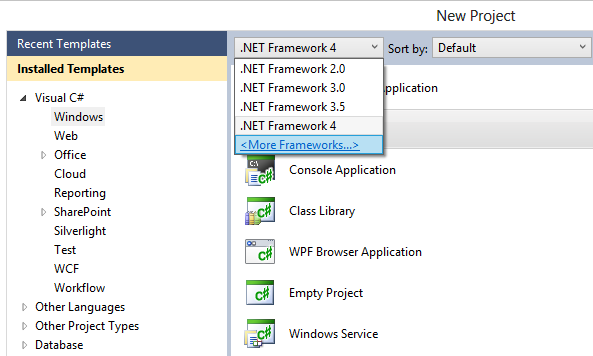
Target Framework in Project Properties
Selecting “Install other Frameworks” will take you to the .NET Framework Multi-Targeting Packs and SDKs download page.
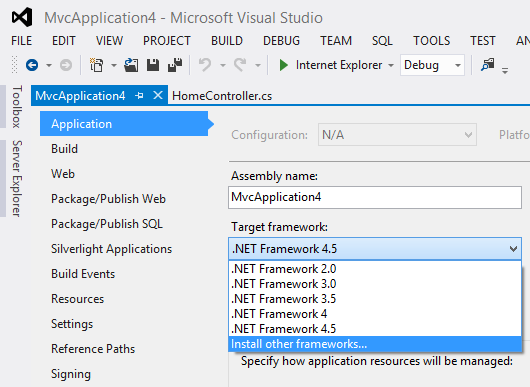
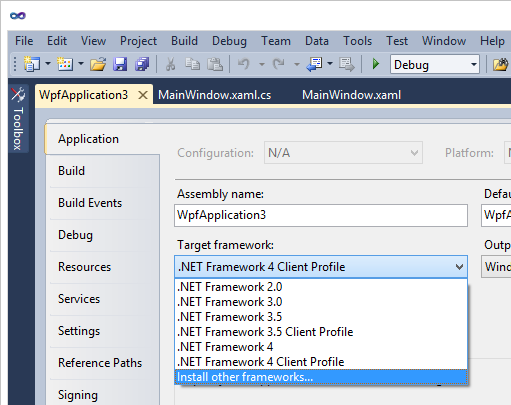
Add or Change Target Framework for a Portable Class Library
Selecting “Install additional Frameworks” will take you to the .NET Framework Multi-Targeting Packs and SDKs download page.
I only provided one set of screenshots since the UI is almost identical between Visual Studio 2012 and 2010.
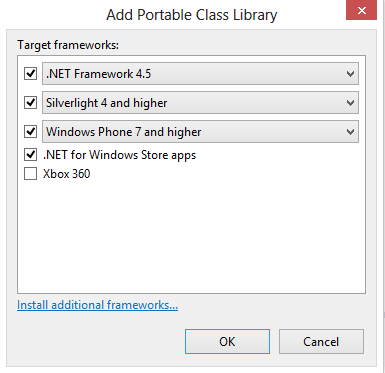
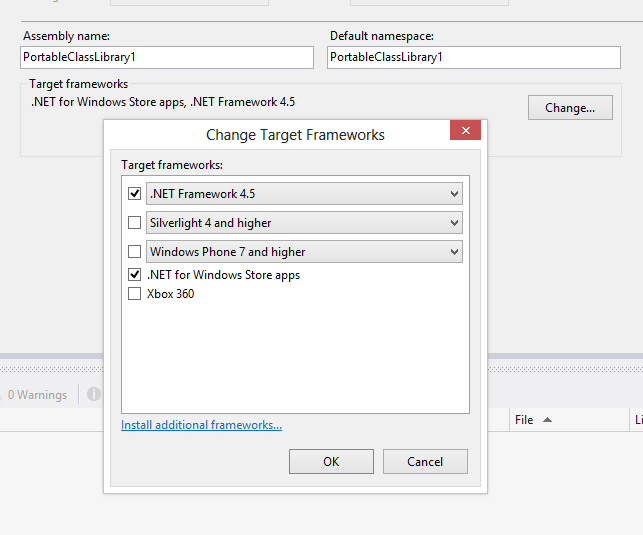
Popular Downloads are available at the .NET Framework Dev Center on MSDN
The .NET Framework dev center is another place where we make download links available. In the screenshot below, you can see a set of .NET tools, SDKS and Visual Studio Express Editions that you can download and install.
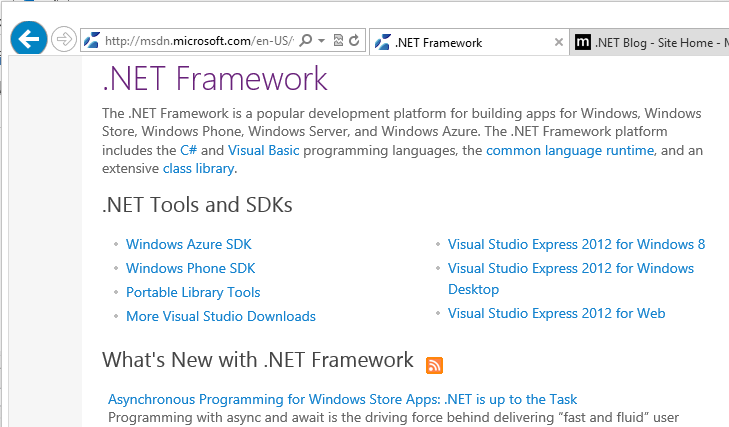
On another part of the .NET Framework dev center page, you can find a list of .NET Framework downloads and NuGet Packages
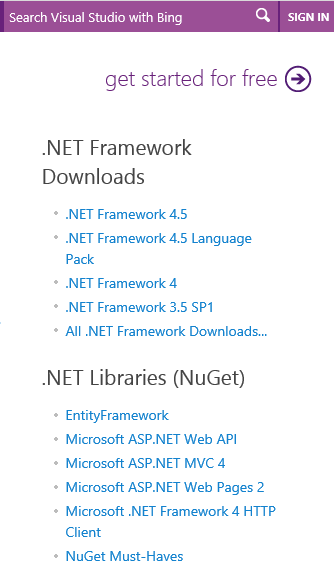
You can also find a lot of other useful links on the Visual Studio dev center page.
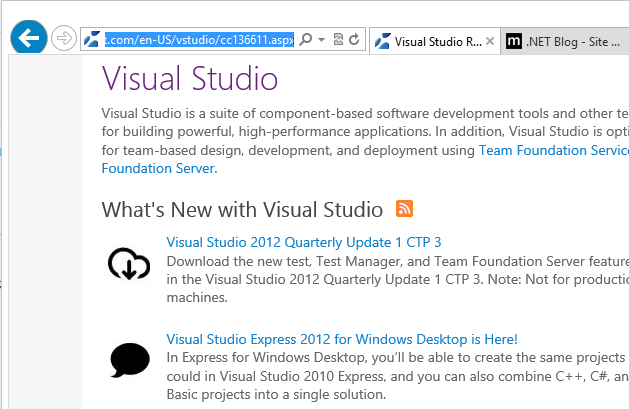
Wrapping Up
The opportunities for .NET developers seems to grow every year. It is easy to target each of the Microsoft platforms with your existing skills and code. You can take the first step by downloading a new version of .NET, an SDK for Visual Studio or a Visual Studio Edition.
Once again, if you are looking for a .NET version, SDK or tool, take a look at one of these pages:
- .NET Framework Multi-Targeting Packs and SDKs for Visual Studio 2012
- .NET Framework Multi-Targeting Packs and SDKs for Visual Studio 2010
We intend for these pages to be complete. Please do tell us we’re missing some important Microsoft SDKs or tools for .NET that you feel should be on this page.
Follow us on Twitter (@dotnet) and Facebook (dotnet). You can follow other .NET teams, too: @aspnet/asp.net, @efmagicunicorns/efmagicunicorns.

0 comments