We are excited to announce the release of .NET Aspire 9.1! This release includes several new features and quality of life improvements based on feedback from developers using .NET Aspire in production applications. In this post, we will focus on the new features in the .NET Aspire dashboard, as well as some other cool features that have been added in this release.
🖥️ Six great new dashboard features
The .NET Aspire dashboard has received several new features in this release. Here are the highlights:
🧩 Resource Relationships
The dashboard now reflects the concept of a “parent” and “child” resource relationship. For example, if you create a Postgres instance with multiple databases, they will now be nested in the Resource page in the same instance.

🔤 Localization Overrides
The dashboard defaults to the language set in your browser. This release introduces the ability to override this setting and change the dashboard language independently from the browser language. Consider the following screen capture, that demonstrates the addition of the language dropdown in the dashboard:

🔢 Filtering
You can now filter what you see in the Resource page by Resource type, State, and Health state. Consider the following screen capture, which demonstrates the addition of the filter options in the dashboard:

📝 More Resource Details
When you select a resource in the dashboard, more data points are now available in the details pane, including References, Back references, and Volumes with their mount types.

🛡️ CORS Support for Custom Local Domains
You can now set the DOTNET_DASHBOARD_CORS_ALLOWED_ORIGINS environment variable to allow the dashboard to receive telemetry from other browser apps, such as if you have resources running on custom localhost domains.
For more information, see .NET Aspire app host: Dashboard configuration.
🪵 Flexibility with Console Logs
The console log page has two new options. You’re now able to download your logs so you can view them in your own diagnostics tools. Plus, you can turn timestamps on or off to reduce visual clutter when needed.
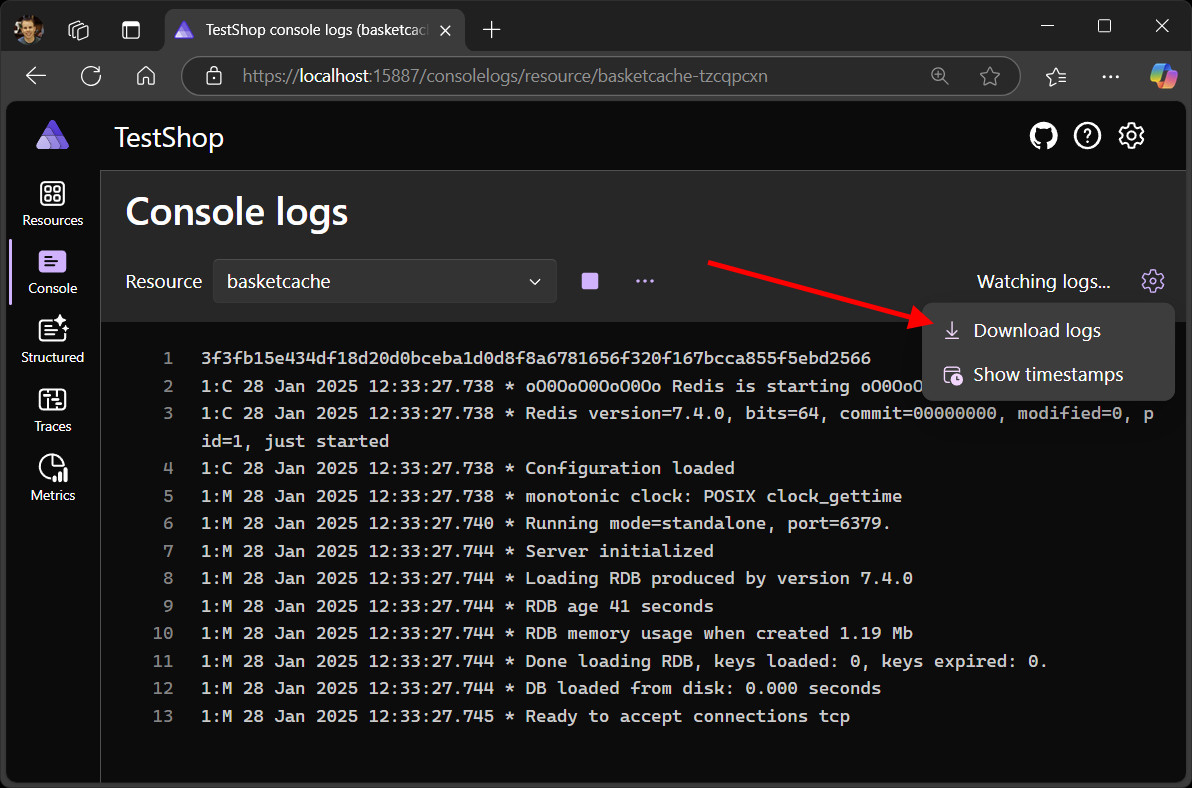
🎨 Various UX Improvements
Several new features in .NET Aspire 9.1 enhance and streamline popular tasks:
- Resource commands, such as Start and Stop buttons, are now available on the Console logs page.
- Single selection to open in the text visualizer.
- URLs within logs are now automatically clickable, with commas removed from endpoints.
Additionally, the scrolled position now resets when switching between different resources.
For more details on the latest dashboard enhancements, check out James Newton-King on Bluesky, where he’s been sharing new features daily.
🚀 And A Whole Lot More
In addition to the new dashboard features, .NET Aspire 9.1 includes several other cool features:
- ▶️ Start Resources on Demand: You can now tell resources not to start with the rest of your app by using
WithExplicitStart()on the resource in your app host. Then, you can start it whenever you’re ready from inside the dashboard. - 🐳 Better Docker Integration: The
PublishAsDockerfile()feature was introduced for all projects and executable resources. This enhancement allows for complete customization of the Docker container and Dockerfile used during the publish process. - 🧹 Cleaning Up Docker Networks: In 9.1, we addressed a persistent issue where Docker networks created by .NET Aspire would remain active even after the application was stopped. This bug, tracked in issue #6504, is resolved. Now, Docker networks are properly cleaned up, ensuring a more efficient and tidy development environment.
- 🫙 Improved Development Container support: In this release, we improved support for Dev Containers in both GitHub Codespaces and Visual Studio Code. See dotnet/aspire-devcontainer.
See the full list of new features in the What’s new in .NET Aspire 9.1 documentation.
🎥 Learn More on the .NET Aspire Community Standup
Join us on the .NET Aspire Community Standup to learn more about the new features in .NET Aspire 9.1. Watch the recording below:
📢 Learn More & Get Involved
We hope you enjoy the new features in .NET Aspire 9.1! As always, we welcome your feedback and contributions. Here are some ways to get involved:
- GitHub: Collaborate with us on GitHub or join us on Discord to chat with team members.
- Documentation: Check out the official documentation for more information on .NET Aspire.
- Community Standup: Join us on the .NET Aspire Community Standup to stay up-to-date with the latest developments.
Thank you for being a part of the .NET Aspire community!


Hi,
great update. When will the standalone dashboard on the Microsoft Artifacts directory (https://mcr.microsoft.com/en-us/artifact/mar/dotnet/aspire-dashboard/tags) be updated to 9.1?
should be within the next couple of days if not today – it takes a bit to propogate!
Excelente!
Don’t forget, if you use Aspire on Windows, you need a Docker licence !!!
Use Podman, it is free.