In Visual Studio 2010 we introduced a database publishing experience in the Package/Publish SQL (PP/SQL) properties page. This support relies on generating create scripts from the source database and then executing those scripts when you publish your web application. For more details regarding this feature take a look at Package/Publish SQL Tab, Project Properties. One of the negative aspects of the implementation that we have there is that the DB schema publishing is not incremental, it always executes create scripts. So in many cases you publish your app for the first time and things are great, but the next time you try to publish you receive errors because it tries to create DB objects which already exist.
In our improved publish dialog we have a new database publishing experience which is incremental, so you don’t run into the same issues when re-deploying your database. All of the configuration for this is within the publish dialog itself. If you have a project which already has DB publish settings on the Package/Publish SQL tab (under any build configuration/platform) then you will see the message shown in the image below.
The new incremental DB schema publish mechanism is not compatibly with the feature set on the PP/SQL tab. For each web publish profile you can either use the settings on the PP/SQL tab or you can opt-in to the new experience on the publish dialog. We implemented it this way in order to introduce the new feature set and to ensure that existing publish scenarios are not broken.
FYI there is a related post on why the Update database checkbox is disabled in the publish dialog which you may be interested in.
If you have any questions please feel free to directly reach out to me at sayedha(at){MicrosoftDOTCom}.
Sayed Ibrahim Hashimi @SayedIHashimi
Cross posted to: http://sedodream.com/2012/06/07/DatabaseSettingsInTheVSPublishDialog.aspx

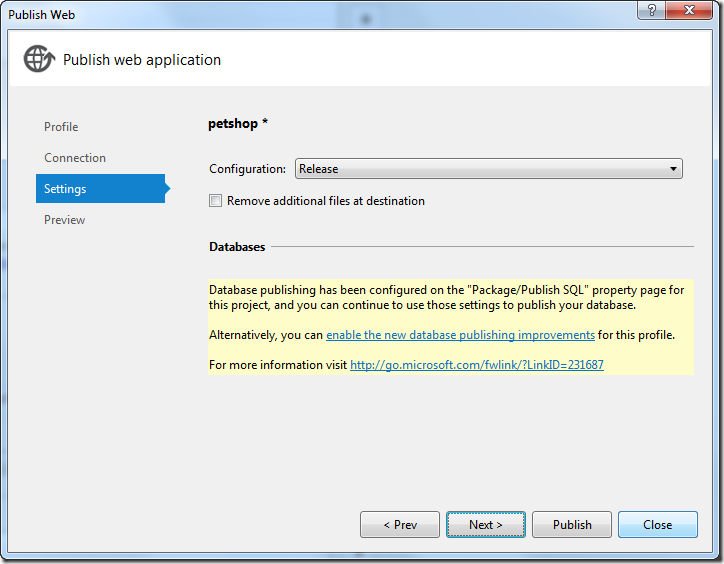
0 comments