This blog post was written together with Palak Goel, Program Manager on Edge Product Development team.
Last year at Build, we introduced WebView2, a browser control that renders web content (HTML / CSS / JavaScript) with the new Chromium-based Microsoft Edge. It was originally limited in scope to C/C++ applications. Today, we are happy to announce the release of the WebView2 preview for .NET applications! WebView2 is available for both .NET Core and .NET Framework. It can be used inside of WPF, Windows Forms and WinUI 3.0 applications all the way down to Windows 7.
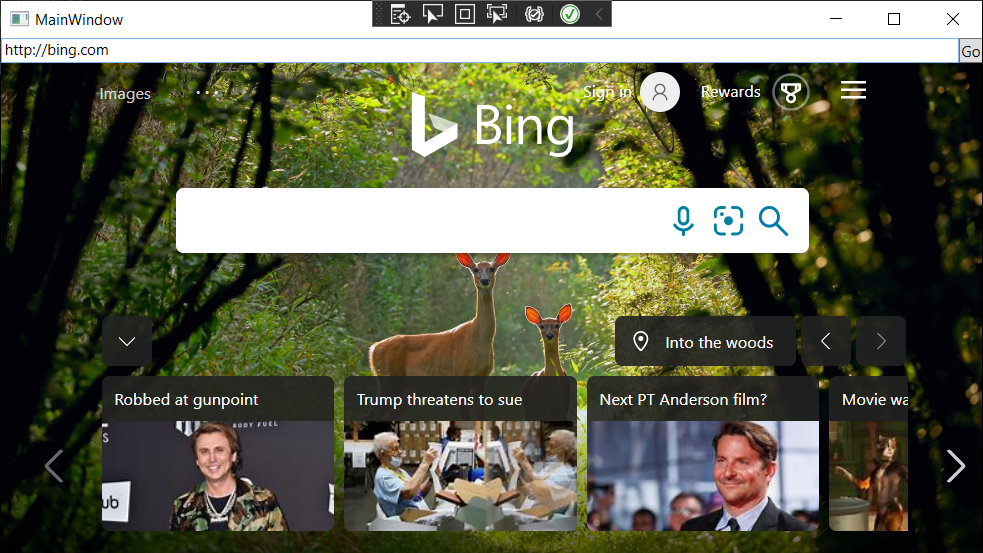
Important: When installing the NuGet package, make sure to check Include prerelease checkbox and select a version with the
-prereleasesuffix. Otherwise you will not get .NET support.
Going forward, we will be updating our SDK every six weeks according to the Roadmap, driven by your feedback. You can keep up with the latest updates in the Release Notes.
About the control
With the help of the WebView2 family of controls you can host web content in your desktop .NET applications and enhance them with all the benefits that web has to offer, such as dynamic content, modern user interfaces, and tooling.
A little history
Originally, we started with the WebBrowser control which is based on Internet Explorer and thus no longer suitable for modern web content. We then created an Edge-based control called WebView. This control is only available on Windows 10 and can’t be included in your app. We’ve heard your feedback loud and clear that you want a modern and consistent control supported on all Windows versions starting from Windows 7. This is how WebView2 came to life. It is based on the Microsoft Edge Chromium platform, consistent across all Windows versions starting from Windows 7. It receives updates every 6 weeks, enabling you to consume the latest features.
Present
WebView2 supports many features such as navigation, web messaging (communication between the application and the WebView2 control), native object injection (accessing application objects directly from JavaScript) and so on. Check out our documentation for more details. At Microsoft, we are using WebView2 in many of our applications. One example is the Room Finder panel in the desktop version of Outlook. By using WebView2, we were able to reuse the code from Outlook’s web UI and make it accessible directly to the desktop version.
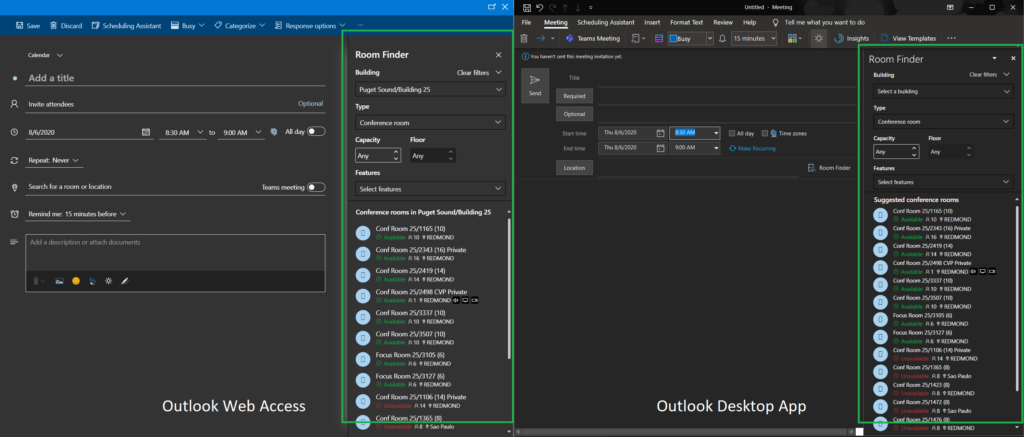
Future
Currently WebView2 is in Preview and we are working on the GA version. As a part of that effort we will be providing designer support for Windows Forms and WPF so you can enjoy the familiarity of drag-and-drop and WYSIWYG experience. See our Roadmap for more information. Today Windows Forms .NET Framework designer experience is already supported and the rest is coming.
Supported platforms
A developer preview is available for the following programming platforms:
- Win32 C/C++
- .NET Framework 4.6.2 or later
- .NET Core 3.0 or later
- WinUI 3.0
and the following versions of Windows
- Windows 10
- Windows 8.1
- Windows 8
- Windows 7
- Windows Server 2016
- Windows Server 2012
- Windows Server 2012 R2
- Windows Server 2008 R2
Getting started
Check out our getting started guides:
- Getting started guide for Windows Forms
- Getting started guide for WPF
- Getting started guide for WinUI 3.0
- Getting started guide for Win32
Give us your feedback
Your feedback is our main factor in creating the Roadmap and prioritizing work items. Please share your opinions, suggestions, and details on your scenarios in our feedback repo. We appreciate your help!

I failed adding webview2 in Visual Studio toolbox . I am using VS community 2019 Version 16.7.2.
I struggled following all articles available , stackoverflow , and github, and the failure was my end result.
I will be good if you provide a sample project that is runing webview2 in Winforms or .Net core!
Thanx for the wonderful post. I am working on my blog on .net application development .Learned a lot from your piece.
Great stuff Olia! Though it would be really awesome if it’s integrated with azure for authentication and access tokens, the current flow “i’m not very fond about it”, launches a browser window and ask for user login. If I can authenticate manage storage access and services from the same window, that will be just wow!
Getting started (“Начало работы”) links are broken for ru-ru locale (https://docs.microsoft.com/ru-ru/microsoft-edge/webview2/#getting-started):
image
Is there any way to integrate this in a C# Unity 3d (game) engine application (for windows builds)?
It would be very nice with Linux and macOS support so WebView2 could be used to develop cross-platform .NET Core desktop applications.
Hey,
We’d love to see it too and that’s where we are heading! Stay tuned!
@Palak Goel ...
We’d love to see it too and that’s where we are heading! Stay tuned!
Please explain.
There is no cross-platform .Net Core desktop technology from Microsoft. Where do you plan to put your WebView2? Are you talking about WINUI for xbox? Are you talking about xamarin forms? What do you mean by this statement? Where exactly are you heading?
The announcement was related to .NET Core and .NET Framework. It said that the WebView2 can be used inside of WPF, Windows Forms and WinUI 3.0 application. ...
How is today’s “happy announcement” different from what we’ve had already 3 months? I’ve used WebView2 preview on my classic WinForms C# .NET application running on Windows Server 2019 since it was announced in Build conference in May 2020.
Hey Jussi Palo,
That’s great, we appreciate you developing with WebView2! Since Build, we’ve updated the SDK twice and want to increase awareness of the WebView2 control to the .NET developer community.
I’d really want to know when this will actually make it back to UWP – WinUI 2, that is.
It’s simply useless to have it WinUI 3 ready, when WinUI 3 production ready is pretty much 1 year away.
Hey Ion Sorin Torjo,
Unfortunately, WebView2 will make its way into UWP with Win UI 3.0. We do have a preview released, which I encourage you to check out!
https://docs.microsoft.com/en-us/microsoft-edge/webview2/gettingstarted/winui
Hello. 😊 Thanks for letting us know about WebView2. If you don't mind, I have a couple of questions. I'm quoting the relevant sections of the post.
With the help of the WebView2 family of controls you can host web content in your desktop .NET applications
Host web content or simply access web content hosted elsewhere? Please answer carefully; I'm already looking for a solution to host local web content, thus creating rich client-side apps with web technology.
At Microsoft, we are using WebView2 in many of our applications. Check out our documentation for more details. At Microsoft, we are using WebView2 in...
Hey Fleet Command,
You can host web content by creating your own local HTML/CSS/JS content or you can access web content hosted elsewhere.
Fortunately not! The post is referencing an internal future version of Outlook that will ship once the WebView2 control GAs.
Is there any work being done to update Visual Studio’s internal WPF web control to WebView2?
The current WebBrowser control is still IE-based, and the WebView2 control requires the canary version of Edge to be installed and doesn’t work in custom WPF tool windows when creating a VS extension.