The second preview of Entity Framework Core (EF Core) 8 is available on NuGet today!
Basic information
EF Core 8, or just EF8, is the successor to EF Core 7, and is scheduled for release in November 2023, at the same time as .NET 8.
EF8 previews currently target .NET 6, and can therefore be used with either .NET 6 (LTS) or .NET 7. This will likely be updated to .NET 8 as we near release.
EF8 will align with .NET 8 as a long-term support (LTS) release. See the .NET support policy for more information.
New in EF8 Preview 2
The following sections give an overview of two exciting enhancements available in EF8 Preview 2: support for JSON columns in SQLite databases and HierarchyId in SQL Server/Azure SQL databases. EF8 Preview 2 also ships several smaller bug fixes and enhancements, as well as more than 60 bug fixes and enhancements from preview 1.
TIP Full details of all new EF8 features can be found in the What’s New in EF8 documentation. All the code is available in runnable samples on GitHub.
JSON Columns for SQLite
EF7 introduced support for mapping to JSON columns when using Azure SQL/SQL Server. EF8 extends this support to SQLite databases. As for the SQL Server support, this includes
- Mapping of aggregates built from .NET types to JSON documents stored in SQLite columns
- Queries into JSON columns, such as filtering and sorting by the elements of the documents
- Queries that project elements out of the JSON document into results
- Updating and saving changes to JSON documents
The existing documentation from What’s New in EF7 provides detailed information on JSON mapping, queries, and updates. This documentation now also applies to SQLite.
TIP The code shown in the EF7 documentation has been updated to also run on SQLite can can be found in JsonColumnsSample.cs.
Queries into JSON columns
Queries into JSON columns on SQLite use the json_extract function. For example, the “authors in Chigley” query from the documentation referenced above:
var authorsInChigley = await context.Authors
.Where(author => author.Contact.Address.City == "Chigley")
.ToListAsync();Is translated to the following SQL when using SQLite:
SELECT "a"."Id", "a"."Name", "a"."Contact"
FROM "Authors" AS "a"
WHERE json_extract("a"."Contact", '$.Address.City') = 'Chigley'Updating JSON columns
For updates, EF uses the json_set function on SQLite. For example, when updating a single property in a document:
var arthur = await context.Authors.SingleAsync(author => author.Name.StartsWith("Arthur"));
arthur.Contact.Address.Country = "United Kingdom";
await context.SaveChangesAsync();EF generates the following parameters:
info: 3/10/2023 10:51:33.127 RelationalEventId.CommandExecuted[20101] (Microsoft.EntityFrameworkCore.Database.Command)
Executed DbCommand (0ms) [Parameters=[@p0='["United Kingdom"]' (Nullable = false) (Size = 18), @p1='4'], CommandType='Text', CommandTimeout='30']Which use the json_set function on SQLite:
UPDATE "Authors" SET "Contact" = json_set("Contact", '$.Address.Country', json_extract(@p0, '$[0]'))
WHERE "Id" = @p1
RETURNING 1;SQL Server HierarchyId
Azure SQL and SQL Server have a special data type called hierarchyid that is used to store hierarchical data. In this case, “hierarchical data” essentially means data that forms a tree structure, where each item can have a parent and/or children. Examples of such data are:
- An organizational structure
- A file system
- A set of tasks in a project
- A taxonomy of language terms
- A graph of links between Web pages
The database is then able to run queries against this data using its hierarchical structure. For example, a query can find ancestors and dependents of given items, or find all items at a certain depth in the hierarchy.
HierarchyId support in .NET and EF Core
Official support for the SQL Server hierarchyid type has only recently come to modern .NET platforms (i.e. “.NET Core”). This support is in the form of the Microsoft.SqlServer.Types NuGet package, which brings in low-level SQL Server-specific types. In this case, the low-level type is called SqlHierarchyId.
At the next level, a new Microsoft.EntityFrameworkCore.SqlServer.Abstractions package has been introduced, which includes a higher-level HierarchyId type intended for use in entity types.
TIP The
HierarchyIdtype is more idiomatic to the norms of .NET thanSqlHierarchyId, which is instead modeled after how .NET Framework types are hosted inside the SQL Server database engine.HierarchyIdis designed to work with EF Core, but it can also be used outside of EF Core in other applications. TheMicrosoft.EntityFrameworkCore.SqlServer.Abstractionspackage doesn’t reference any other packages, and so has minimal impact on deployed application size and dependencies.
Use of HierarchyId for EF Core functionality such as queries and updates requires the Microsoft.EntityFrameworkCore.SqlServer.HierarchyId package. This package brings in Microsoft.EntityFrameworkCore.SqlServer.Abstractions and Microsoft.SqlServer.Types as transitive dependencies, and so is often the only package needed. Once the package is installed, use of HierarchyId is enabled by calling UseHierarchyId as part of the application’s call to UseSqlServer. For example:
options.UseSqlServer(
connectionString,
x => x.UseHierarchyId());NOTE Unofficial support for
hierarchyidin EF Core has been available for many years via the EntityFrameworkCore.SqlServer.HierarchyId package. This package has been maintained as a collaboration between the community and the EF team. Now that there is official support forhierarchyidin .NET, the code from this community package forms, with the permission of the original contributors, the basis for the official package described here. Many thanks to all those involved over the years, including @aljones, @cutig3r, @huan086, @kmataru, @mehdihaghshenas, and @vyrotek
Modeling hierarchies
The HierarchyId type can be used for properties of an entity type. For example, assume we want to model the paternal family tree of some fictional halflings. In the entity type for Halfling, a HierarchyId property can be used to locate each halfling in the family tree.
public class Halfling
{
public Halfling(HierarchyId pathFromPatriarch, string name, int? yearOfBirth = null)
{
PathFromPatriarch = pathFromPatriarch;
Name = name;
YearOfBirth = yearOfBirth;
}
public int Id { get; private set; }
public HierarchyId PathFromPatriarch { get; set; }
public string Name { get; set; }
public int? YearOfBirth { get; set; }
}TIP The code shown here and in the examples below comes from HierarchyIdSample.cs.
TIP If desired,
HierarchyIdis suitable for use as a key property type.
In this case, the family tree is rooted with the patriarch of the family. Each halfling can be traced from the patriarch down the tree using its PathFromPatriarch property. SQL Server uses a compact binary format for these paths, but it is common to parse to and from a human-readable string representation when when working with code. In this representation, the position at each level is separated by a / character. For example, consider the family tree in the diagram below:
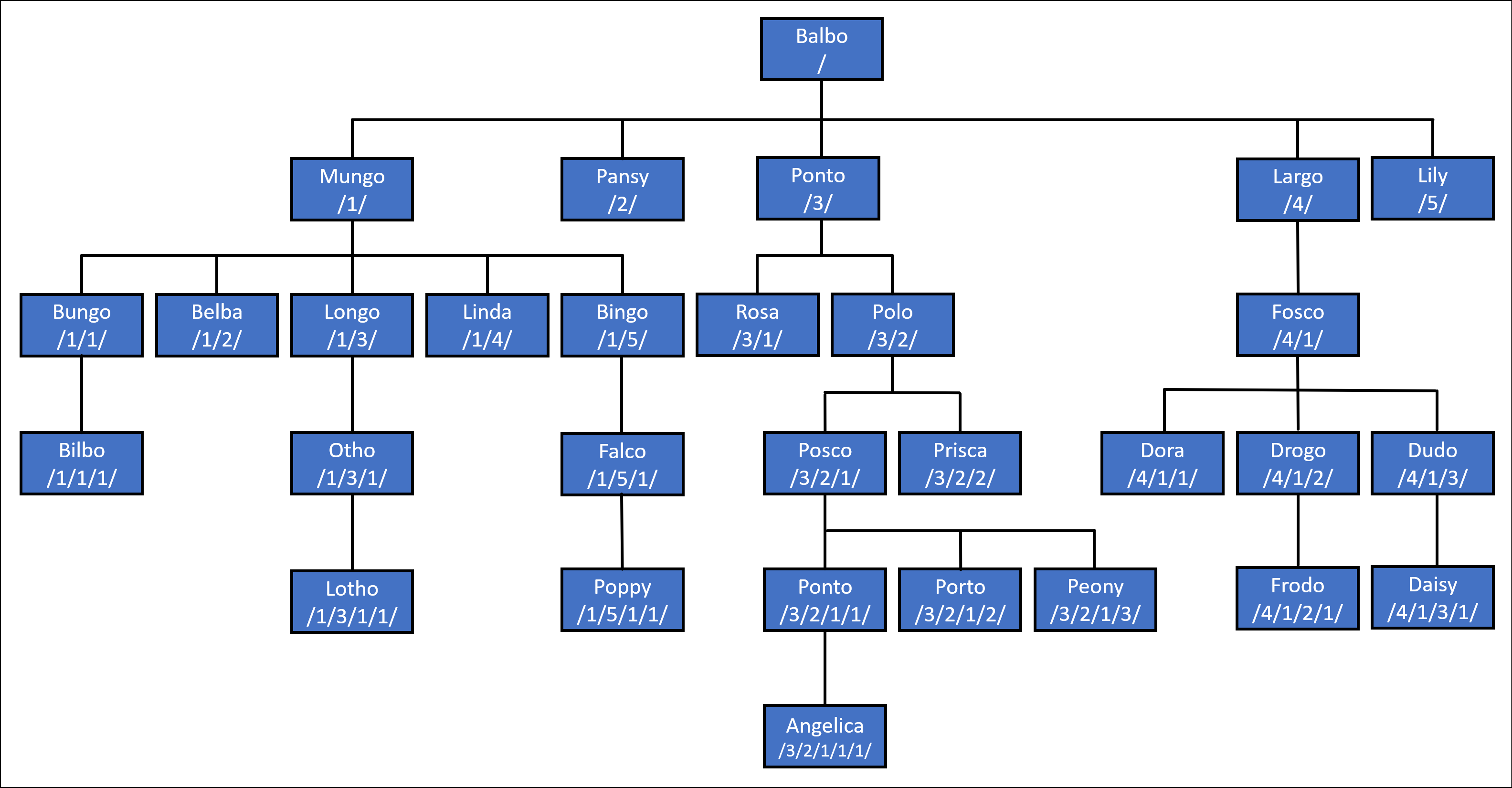
In this tree:
- Balbo is at the root of the tree, represented by
/. - Balbo has five children, represented by
/1/,/2/,/3/,/4/, and/5/. - Balbo’s first child, Mungo, also has five children, represented by
/1/1/,/1/2/,/1/3/,/1/4/, and/1/5/. Notice that theHierarchyIdfor Balbo (/1/) is the prefix for all his children. - Similarly, Balbo’s third child, Ponto, has two children, represented by
/3/1/and/3/2/. Again the each of these children is prefixed by theHierarchyIdfor Ponto, which is represented as/3/. - And so on down the tree…
The following code inserts this family tree into a database using EF Core:
await AddRangeAsync(
new Halfling(HierarchyId.Parse("/"), "Balbo", 1167),
new Halfling(HierarchyId.Parse("/1/"), "Mungo", 1207),
new Halfling(HierarchyId.Parse("/2/"), "Pansy", 1212),
new Halfling(HierarchyId.Parse("/3/"), "Ponto", 1216),
new Halfling(HierarchyId.Parse("/4/"), "Largo", 1220),
new Halfling(HierarchyId.Parse("/5/"), "Lily", 1222),
new Halfling(HierarchyId.Parse("/1/1/"), "Bungo", 1246),
new Halfling(HierarchyId.Parse("/1/2/"), "Belba", 1256),
new Halfling(HierarchyId.Parse("/1/3/"), "Longo", 1260),
new Halfling(HierarchyId.Parse("/1/4/"), "Linda", 1262),
new Halfling(HierarchyId.Parse("/1/5/"), "Bingo", 1264),
new Halfling(HierarchyId.Parse("/3/1/"), "Rosa", 1256),
new Halfling(HierarchyId.Parse("/3/2/"), "Polo"),
new Halfling(HierarchyId.Parse("/4/1/"), "Fosco", 1264),
new Halfling(HierarchyId.Parse("/1/1/1/"), "Bilbo", 1290),
new Halfling(HierarchyId.Parse("/1/3/1/"), "Otho", 1310),
new Halfling(HierarchyId.Parse("/1/5/1/"), "Falco", 1303),
new Halfling(HierarchyId.Parse("/3/2/1/"), "Posco", 1302),
new Halfling(HierarchyId.Parse("/3/2/2/"), "Prisca", 1306),
new Halfling(HierarchyId.Parse("/4/1/1/"), "Dora", 1302),
new Halfling(HierarchyId.Parse("/4/1/2/"), "Drogo", 1308),
new Halfling(HierarchyId.Parse("/4/1/3/"), "Dudo", 1311),
new Halfling(HierarchyId.Parse("/1/3/1/1/"), "Lotho", 1310),
new Halfling(HierarchyId.Parse("/1/5/1/1/"), "Poppy", 1344),
new Halfling(HierarchyId.Parse("/3/2/1/1/"), "Ponto", 1346),
new Halfling(HierarchyId.Parse("/3/2/1/2/"), "Porto", 1348),
new Halfling(HierarchyId.Parse("/3/2/1/3/"), "Peony", 1350),
new Halfling(HierarchyId.Parse("/4/1/2/1/"), "Frodo", 1368),
new Halfling(HierarchyId.Parse("/4/1/3/1/"), "Daisy", 1350),
new Halfling(HierarchyId.Parse("/3/2/1/1/1/"), "Angelica", 1381));
await SaveChangesAsync();TIP If needed, decimal values can be used to create new nodes between two existing nodes. For example,
/3/2.5/2/goes between/3/2/2/and/3/3/2/.
The HierarchyId type
HierarchyId exposes several methods that can be used in LINQ queries.
| Method | Description |
|---|---|
GetAncestor(int n) |
Gets the node n levels up the hierarchical tree. |
GetDescendant(HierarchyId? child1, HierarchyId? child2) |
Gets the value of a descendant node that is greater than child1 and less than child2. |
GetLevel() |
Gets the level of this node in the hierarchical tree. |
GetReparentedValue(HierarchyId? oldRoot, HierarchyId? newRoot) |
Gets a value representing the location of a new node that has a path from newRoot equal to the path from oldRoot to this, effectively moving this to the new location. |
IsDescendantOf(HierarchyId? parent) |
Gets a value indicating whether this node is a descendant of parent. |
In addition, the operators ==, !=, <, <=, > and >= can be used.
Example: Get entities at a given level in the tree
The following query uses GetLevel to return all halflings at a given level in the family tree:
var generation = await context.Halflings.Where(halfling => halfling.PathFromPatriarch.GetLevel() == level).ToListAsync();This translates to the following SQL:
SELECT [h].[Id], [h].[Name], [h].[PathFromPatriarch], [h].[YearOfBirth]
FROM [Halflings] AS [h]
WHERE [h].[PathFromPatriarch].GetLevel() = @__level_0Running this in a loop we can get the halflings for every generation:
Generation 0: Balbo
Generation 1: Mungo, Pansy, Ponto, Largo, Lily
Generation 2: Bungo, Belba, Longo, Linda, Bingo, Rosa, Polo, Fosco
Generation 3: Bilbo, Otho, Falco, Posco, Prisca, Dora, Drogo, Dudo
Generation 4: Lotho, Poppy, Ponto, Porto, Peony, Frodo, Daisy
Generation 5: AngelicaExample: Get the direct ancestor of an entity
The following query uses GetAncestor to find the direct ancestor of a halfling, given that halfling’s name:
async Task<Halfling?> FindDirectAncestor(string name)
=> await context.Halflings
.SingleOrDefaultAsync(
ancestor => ancestor.PathFromPatriarch == context.Halflings
.Single(descendent => descendent.Name == name).PathFromPatriarch
.GetAncestor(1));This translates to the following SQL:
SELECT TOP(2) [h].[Id], [h].[Name], [h].[PathFromPatriarch], [h].[YearOfBirth]
FROM [Halflings] AS [h]
WHERE [h].[PathFromPatriarch] = (
SELECT TOP(1) [h0].[PathFromPatriarch]
FROM [Halflings] AS [h0]
WHERE [h0].[Name] = @__name_0).GetAncestor(1)Running this query for the halfling “Bilbo” returns “Bungo”.
Example: Get the direct descendents of an entity
The following query also uses GetAncestor, but this time to find the direct descendents of a halfling, given that halfling’s name:
IQueryable<Halfling> FindDirectDescendents(string name)
=> context.Halflings.Where(
descendent => descendent.PathFromPatriarch.GetAncestor(1) == context.Halflings
.Single(ancestor => ancestor.Name == name).PathFromPatriarch);This translates to the following SQL:
SELECT [h].[Id], [h].[Name], [h].[PathFromPatriarch], [h].[YearOfBirth]
FROM [Halflings] AS [h]
WHERE [h].[PathFromPatriarch].GetAncestor(1) = (
SELECT TOP(1) [h0].[PathFromPatriarch]
FROM [Halflings] AS [h0]
WHERE [h0].[Name] = @__name_0)Running this query for the halfling “Mungo” returns “Bungo”, “Belba”, “Longo”, and “Linda”.
Example: Get all ancestors of an entity
GetAncestor is useful for searching up or down a single level, or, indeed, a specified number of levels. On the other hand, IsDescendantOf is useful for finding all ancestors or dependents. For example, the following query uses IsDescendantOf to find the all the ancestors of a halfling, given that halfling’s name:
IQueryable<Halfling> FindAllAncestors(string name)
=> context.Halflings.Where(
ancestor => context.Halflings
.Single(
descendent =>
descendent.Name == name
&& ancestor.Id != descendent.Id)
.PathFromPatriarch.IsDescendantOf(ancestor.PathFromPatriarch))
.OrderByDescending(ancestor => ancestor.PathFromPatriarch.GetLevel());IMPORTANT
IsDescendantOfreturns true for itself, which is why it is filtered out in the query above.
This translates to the following SQL:
SELECT [h].[Id], [h].[Name], [h].[PathFromPatriarch], [h].[YearOfBirth]
FROM [Halflings] AS [h]
WHERE (
SELECT TOP(1) [h0].[PathFromPatriarch]
FROM [Halflings] AS [h0]
WHERE [h0].[Name] = @__name_0 AND [h].[Id] <> [h0].[Id]).IsDescendantOf([h].[PathFromPatriarch]) = CAST(1 AS bit)
ORDER BY [h].[PathFromPatriarch].GetLevel() DESCRunning this query for the halfling “Bilbo” returns “Bungo”, “Mungo”, and “Balbo”.
Example: Get all descendents of an entity
The following query also uses IsDescendantOf, but this time to all the descendents of a halfling, given that halfling’s name:
IQueryable<Halfling> FindAllDescendents(string name)
=> context.Halflings.Where(
descendent => descendent.PathFromPatriarch.IsDescendantOf(
context.Halflings
.Single(
ancestor =>
ancestor.Name == name
&& descendent.Id != ancestor.Id)
.PathFromPatriarch))
.OrderBy(descendent => descendent.PathFromPatriarch.GetLevel());This translates to the following SQL:
SELECT [h].[Id], [h].[Name], [h].[PathFromPatriarch], [h].[YearOfBirth]
FROM [Halflings] AS [h]
WHERE [h].[PathFromPatriarch].IsDescendantOf((
SELECT TOP(1) [h0].[PathFromPatriarch]
FROM [Halflings] AS [h0]
WHERE [h0].[Name] = @__name_0 AND [h].[Id] <> [h0].[Id])) = CAST(1 AS bit)
ORDER BY [h].[PathFromPatriarch].GetLevel()Running this query for the halfling “Mungo” returns “Bungo”, “Belba”, “Longo”, “Linda”, “Bingo”, “Bilbo”, “Otho”, “Falco”, “Lotho”, and “Poppy”.
Example: Finding a common ancestor
One of the most common questions asked about this particular family tree is, “who is the common ancestor of Frodo and Bilbo?” We can use IsDescendantOf to write such a query:
async Task<Halfling?> FindCommonAncestor(Halfling first, Halfling second)
=> await context.Halflings
.Where(
ancestor => first.PathFromPatriarch.IsDescendantOf(ancestor.PathFromPatriarch)
&& second.PathFromPatriarch.IsDescendantOf(ancestor.PathFromPatriarch))
.OrderByDescending(ancestor => ancestor.PathFromPatriarch.GetLevel())
.FirstOrDefaultAsync();This translates to the following SQL:
SELECT TOP(1) [h].[Id], [h].[Name], [h].[PathFromPatriarch], [h].[YearOfBirth]
FROM [Halflings] AS [h]
WHERE @__first_PathFromPatriarch_0.IsDescendantOf([h].[PathFromPatriarch]) = CAST(1 AS bit)
AND @__second_PathFromPatriarch_1.IsDescendantOf([h].[PathFromPatriarch]) = CAST(1 AS bit)
ORDER BY [h].[PathFromPatriarch].GetLevel() DESCRunning this query with “Bilbo” and “Frodo” tells us that their common ancestor is “Balbo”.
Example: Re-parenting a sub-hierarchy
I’m sure we all remember the scandal of SR 1752 (a.k.a. “LongoGate”) when DNA testing revealed that Longo was not in fact the son of Mungo, but actually the son of Ponto! One fallout from this scandal was that the family tree needed to be re-written. In particular, Longo and all his descendents needed to be re-parented from Mungo to Ponto. GetReparentedValue can be used to do this. For example, first “Longo” and all his descendents are queried:
var longoAndDescendents = await context.Halflings.Where(
descendent => descendent.PathFromPatriarch.IsDescendantOf(
context.Halflings.Single(ancestor => ancestor.Name == "Longo").PathFromPatriarch))
.ToListAsync();Then GetReparentedValue is used to update the HierarchyId for Longo and each descendent, followed by a call to SaveChangesAsync:
foreach (var descendent in longoAndDescendents)
{
descendent.PathFromPatriarch
= descendent.PathFromPatriarch.GetReparentedValue(
mungo.PathFromPatriarch, ponto.PathFromPatriarch)!;
}
await context.SaveChangesAsync();This results in the following database update:
SET NOCOUNT ON;
UPDATE [Halflings] SET [PathFromPatriarch] = @p0
OUTPUT 1
WHERE [Id] = @p1;
UPDATE [Halflings] SET [PathFromPatriarch] = @p2
OUTPUT 1
WHERE [Id] = @p3;
UPDATE [Halflings] SET [PathFromPatriarch] = @p4
OUTPUT 1
WHERE [Id] = @p5;Using these parameters:
@p1='9',
@p0='0x7BC0' (Nullable = false) (Size = 2) (DbType = Object),
@p3='16',
@p2='0x7BD6' (Nullable = false) (Size = 2) (DbType = Object),
@p5='23',
@p4='0x7BD6B0' (Nullable = false) (Size = 3) (DbType = Object)NOTE The parameters values for
HierarchyIdproperties are sent to the database in their compact, binary format.
Following the update, querying for the descendents of “Mungo” returns “Bungo”, “Belba”, “Linda”, “Bingo”, “Bilbo”, “Falco”, and “Poppy”, while querying for the descendents of “Ponto” returns “Longo”, “Rosa”, “Polo”, “Otho”, “Posco”, “Prisca”, “Lotho”, “Ponto”, “Porto”, “Peony”, and “Angelica”.
How to get EF8 Preview 2
EF8 is distributed exclusively as a set of NuGet packages. For example, to add the SQL Server provider to your project, you can use the following command using the dotnet tool:
dotnet add package Microsoft.EntityFrameworkCore.SqlServer --version 8.0.0-preview.2.23128.3Installing the EF8 Command Line Interface (CLI)
The dotnet-ef tool must be installed before executing EF8 Core migration or scaffolding commands.
To install the tool globally, use:
dotnet tool install --global dotnet-ef --version 8.0.0-preview.2.23128.3If you already have the tool installed, you can upgrade it with the following command:
dotnet tool update --global dotnet-ef --version 8.0.0-preview.2.23128.3The .NET Data Community Standup
The .NET data access team is now live streaming every other Wednesday at 10am Pacific Time, 1pm Eastern Time, or 18:00 UTC. Join the stream learn and ask questions about many .NET Data related topics.
- Watch our YouTube playlist of previous shows
- Visit the .NET Community Standup page to preview upcoming shows
- Submit your ideas for a guest, product, demo, or other content to cover
Documentation and Feedback
The starting point for all EF Core documentation is docs.microsoft.com/ef/. Please file issues found and any other feedback on the dotnet/efcore GitHub repo.
Helpful Links
The following links are provided for easy reference and access.
- EF Core Community Standup Playlist: aka.ms/efstandups
- Main documentation: aka.ms/efdocs
- What’s New in EF Core 8: aka.ms/ef7-new
- What’s New in EF Core 7: aka.ms/ef8-new
- Issues and feature requests for EF Core: github.com/dotnet/efcore/issues
- Entity Framework Roadmap: aka.ms/efroadmap
- Bi-weekly updates: aka.ms/ef-news


I was playing with it and did not find an easy way to add a child to the parent's end.
Using GetDescendant(null, null) will insert all the children with the same value.
The only solution I could find was to get the last child by a separate query and then use the above function.
var lastChild = await _context.Customers.Where(c => c.Hierarchy.IsDescendantOf(parent.Hierarchy) && c.Hierarchy.GetLevel() == parent.Hierarchy.GetLevel() + 1).MaxAsync(c => c.Hierarchy, cancellationToken);
Using GetDescendant(lastChild, null)
Is there an easier way?
This is a limitation in how HierarchyIDs work. The value of a given HierarchyID (and maybe even its existing direct dependents) must be known in order to create a new dependent.
Even it is the 2nd preview the Value Objects feature is still displayed as in planning and it is the only feature that it is still in planning. After it was already cancelled last minute for EF Core 7 I’m really concerned that it will be cancelled again. It is the most important feature for us. Can you give any update to the state of that feature?
It is still planned for EF8. There is nothing further to update.
Great news, thanks
Side note, you should swap links for EF7 and EF8 in “Helpful links”
Finally hierarchyid support! Thanks!