C# 12 is available today! You can get it by downloading .NET 8, the latest Visual Studio, or Visual Studio Code’s C# Dev Kit.
For your existing projects, you’ll also need to indicate that you want to change your language version. You can change your language version by changing your TargetFramework to .NET 8:
<Project Sdk="Microsoft.NET.Sdk">
<PropertyGroup>
<TargetFramework>net8.0</TargetFramework>
...
</PropertyGroup>
</Project>C# 12 brings better developer productivity with simplified syntax, and faster execution. You can check out details on each feature in the What’s new in C# 12 article on MS Learn. The What’s new article includes links to updates across the C# documentation on MS Learn that reflect the new features.
Simplifying your code
Every version of C# helps you write better code – simpler code that better expresses your intent. Compared with the code you previously wrote, the new approach is as fast or faster and has the same or fewer allocations. You can adopt these new features with confidence. One design goal for new features is to ensure that adopting the new feature doesn’t degrade performance.
C# 12 introduces collection expressions, primary constructors for all classes and structs, syntax to alias any type, and default parameters for lambda expressions that simplify your code.
Collection expressions
Prior to C# 12, creating collections required different syntax for different scenarios. Initializing a List<int> required different syntax than an int[] or Span<int>. Here are just a few of the ways collections might be created:
int[] x1 = new int[] { 1, 2, 3, 4 };
int[] x2 = Array.Empty<int>();
WriteByteArray(new[] { (byte)1, (byte)2, (byte)3 });
List<int> x4 = new() { 1, 2, 3, 4 };
Span<DateTime> dates = stackalloc DateTime[] { GetDate(0), GetDate(1) };
WriteByteSpan(stackalloc[] { (byte)1, (byte)2, (byte)3 });Collection expressions are a unified syntax:
int[] x1 = [1, 2, 3, 4];
int[] x2 = [];
WriteByteArray([1, 2, 3]);
List<int> x4 = [1, 2, 3, 4];
Span<DateTime> dates = [GetDate(0), GetDate(1)];
WriteByteSpan([1, 2, 3]);Not only can you use a single syntax, but the compiler creates fast code for you. In many cases, the compiler sets the collection capacity and avoids copying data.
And if this wasn’t enough – you can use the new spread operator to include the elements of one or more collections or enumerable expressions within a collection expression:
int[] numbers1 = [1, 2, 3];
int[] numbers2 = [4, 5, 6];
int[] moreNumbers = [.. numbers1, .. numbers2, 7, 8, 9];
// moreNumbers contains [1, 2, 3, 4, 5, 6, 7, 8, ,9];The implementation of any spread expression is optimized, and will often be better than the code you might write to combine collections.
We are very interested in feedback on possible future work on collection expressions. We are considering expanding collection expressions to include dictionaries and support for var (natural types) in a future version of C#.
Like many new C# features, analyzers can help you check out the new feature and update your code:
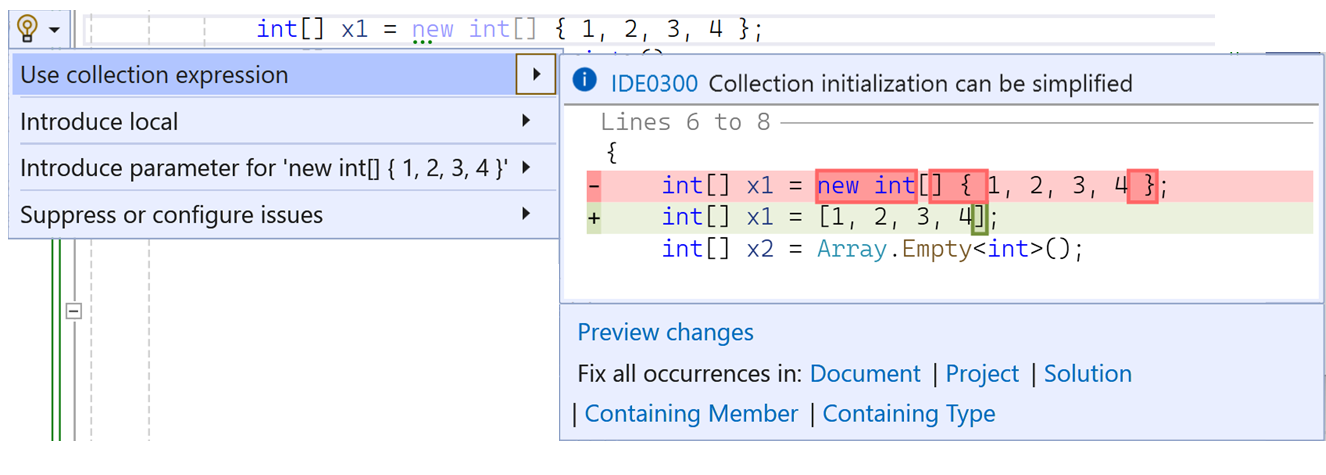
Find out more about collection expressions in this article on MS Learn.
Primary constructors on any class or struct
C# 12 extends primary constructors to work on all classes and structs, not just records. Primary constructors let you define constructor parameters when you declare the class:
public class BankAccount(string accountID, string owner)
{
public string AccountID { get; } = accountID;
public string Owner { get; } = owner;
public override string ToString() => $"Account ID: {AccountID}, Owner: {Owner}";
}The most common uses for a primary constructor parameter are:
- As an argument to a base() constructor invocation.
- To initialize a member field or property.
- Referencing the constructor parameter in an instance member.
- To remove boilerplate in dependency injection.
You can think of a primary constructor parameter as a parameter that is in scope for the entire class declaration.
You can add primary constructors to any type: class, struct, record class and record struct. When used on class and struct types, primary constructor parameters are in scope in the entire class or struct definition. You can use the parameters to initialize fields or properties, or in the body of other members. When used on record types, the compiler generates a public property for each primary constructor parameter. Those properties are simply one of the many members automatically generated for record types.
We are very interested in feedback on possible future work on primary constructors. We are considering allowing you to mark primary constructor parameters as readonly and to indicate that you want a public property created.
Find out more about primary constructors in this article. To dive deeper into using primary constructors for records and non-records, check out Tutorial: Explore primary constructors.
Alias any type
Aliasing types is a convenient way to remove complex type signatures from your code. Starting with C# 12, additional types are valid in using alias directives. For example, these aliases are not valid in earlier versions of C#:
using intArray = int[]; // Array types.
using Point = (int x, int y); // Tuple type
using unsafe ArrayPtr = int*; // Pointer type (requires "unsafe")You can check out the feature spec Allow using alias directive to reference any kind of Type for using alias with pointer and unsafe types.
Like other using aliases, these types can be used at the top of a file and in global using statements.
Find out more about alias any type in this article.
Default lambda parameters
Starting in C# 12, you can declare default parameters in lambda expressions:
var IncrementBy = (int source, int increment = 1) => source + increment;
Console.WriteLine(IncrementBy(5)); // 6
Console.WriteLine(IncrementBy(5, 2)); // 7Default lambda parameters let calling code skip passing values and lets you add parameters to existing lambda expressions without breaking calling code. This simplifies accessing lambda expressions in the same way default parameters in methods simplify calling methods.
Find out more about default lambda parameters in this article.
Making your code faster
We continue to improve your ability to work with raw memory to improve application performance.
The performance improvements we have made in C# over the years are important, whether you directly use them or not. Most applications get faster because the .NET runtime and other libraries leverage these enhancements. Of course, if your application uses buffers of memory in hot paths, you can also take advantage of these features. They’ll make your app that much faster.
In C# 12, we add ref readonly parameters and inline arrays.
ref readonly parameters
The addition of ref readonly parameters provides the final combination of passing parameters by reference or by value. An argument to a ref readonly parameter must be a variable. Similar toref and out arguments, the argument shouldn’t be a literal value or a constant. A literal argument generates a warning and the compiler creates a temporary variable. Like in parameters, a ref readonly parameter can’t be modified. A method should declare ref readonly parameters when that method won’t modify the argument, but needs its memory location.
Find out more about ref readonly parameters in this article.
inline arrays
Inline arrays provide a safe way to work with memory buffers. An inline array is a struct-based, fixed length array type. You have been able to manipulate a block of memory using stackalloc storage or pointers. But those techniques required that your assembly enable unsafe code. When your application needs to work with a block of memory to store an array of structures, you can now declare an inline array type. That type represents a fixed size array. You can use them in safe code, and improve your app’s performance when manipulating buffers.
Find out more about inline arrays in this article.
Helping us go faster
Occasionally we add features to C# as experiments or to make developing C# or .NET more efficient. C# 12 brings two of these features: the experimental attribute and interceptors.
Experimental attribute
We occasionally place features into released versions of .NET or C# because we want feedback or the feature cannot be completed in a single cycle. In these cases, we want to make it clear that we are not yet committed to the feature or the implementation. We added the System.Diagnostics.CodeAnalysis.ExperimentalAttribute to better clarify when this occurs.
When code uses types or members that are experimental, an error will occur unless the calling code is also marked as experimental. Each use of ExperimentalAttribute includes a diagnostic ID, which lets you suppress the error for individual experimental features by an explicit compiler option or #pragma so you can explore an experimental feature.
Types, members, and assemblies can be marked with the ExperimentalAttribute. If a type is marked as experimental, all of its members are considered experimental. If an assembly or module is marked as experimental, all of the types in it are marked as experimental.
We highly recommend that library authors with dependencies on anything with an Experimental attribute also mark all code using it with the ExperimentalAttribute. We also encourage library authors to use ExperimentalAttribute if they have experimental features in their libraries.
Find out more about the experimental attribute in this article.
Interceptors
Interceptors are an experimental feature, available in preview mode with C# 12. The feature may be subject to breaking changes or removal in a future release. Therefore, it is not recommended for production or released applications. If you use interceptors, mark your library with the ExperimentalAttribute.
Interceptors allow redirection of method calls. For example, this would allow an optimized version of a method generated for the specific parameters to replace a less efficient generalized method.
If you’re interested, you can learn more about interceptors by reading the Interceptors feature specification.
Next steps
C# 12 is just one part of the exciting .NET 8 release. You can learn about other features in the .NET 8 blog post.
Download .NET 8, Visual Studio 2022 17.8 and check out C# 12!

Primary constructors are useful, however it’s a real shame their params can’t be marked as
readonly. We’ve just spent quite some time ensuring our codebase usesreadonlywherever possible to stop obvious bugs creeping in. You can assign the PC parameter to areadonlybacking field, but that just reintroduces boilerplate that the feature was trying to address.Primary constructors result in way less readable code, because they result in sometimes insanely long lines hiding the most important part of a type: It’s inheritance.
For records it’s often no big deal, but for everything else it actually matters.
Is there an option in Visual Studio Code Style settings to modify which constructor variant is preferred for each record & non-record types ?
Can we create a Dictionary<string, int> d = [ [ “key1”, 0 ], [ “key2”, 1 ] ]; ?
I would prefer:
Dictionary<string, int> d = { "key1" = 0, “key2” = 1 };In the spirit of collection expressions, this should be:
We’re looking at dictionaries and what syntax makes the most sense. The comma used for both the key/value separator and the collection delimiter feels a bit odd to me – perhaps a semicolon, equals or colon for key/value pairs.
Good to see the spread operator for collection expressions 🫡. Next stop is to add the same for properties as used in JS.; with optimization off course.
Congrats on the release!!
You left out as an existing array initialization format. I hope the analyzers are shipped with VS and are extremely aggressive in changing the older initialization expression types. I fear we're quickly becoming C++ with 100 different ways to do the identical action.
Can you clarify the state of generics in "Alias any type"? I follow the language design closely and even I don't remember where this was left off. Thanks!
You are correct - there are a lot of ways to make lists prior to collection expressions - we just wanted to give a handful of examples.
For alias any type - you can use concrete generics, but not open generics.
<code>
We had too many questions about how people would expect open generics to behave, and we did not feel we had enough understanding of value.
Why open generics are not allowed? If you do NOT understand smth – ask community!
Plain example:
using abc<T> = Tuple<int, T>;
Why it’s still disallowed, despite it has absolutely clear logic?
I think the code block editor messed up your example. From what I can see the 2 lines are identical except the type alias name.
Thank you for pointing that out! I fixed it.