With the release of .NET 8 we are introducing a new system for generating the C# code used to access Android Resources. The system which generated a Resource.designer.cs file in Xamarin.Android, .NET 6 and .NET 7 has been deprecated. The new system generates a single _Microsoft.Android.Resource.Designer assembly. This will contain all the final resource classes for every assembly.
What are Android Resources?
All Android applications will have some sort of user interface resources in them. They often have the user interface layouts in the form of XML file, images and icons in the form of png or svg files and values which contain things like styles and theming. See the Google’s documentation for an in-depth look at Android resources.
Part of the android build process is to compile these resources into a binary form, this is done by the android sdk tool aapt2.
To access these resources android exposed an API which allows you to pass an integer id to retrieve the resource.
SetContentView (2131492864);As part of the aapt2 build process the file R.txt is generated which contains a mapping from the “string” name of the resource to the id. For example layout/Main.xml might map to the id 2131492864. To access this data from C# we need a way to expose this in code. This is handled by a Resource class in the projects $(RootNamespace). We take the values from the R.txt and expose them in this class.
In the system that shipped with .NET 7 and prior releases, this class was written to the Resource.designer.cs file. And it allowed users to write maintainable code by not hard coding ids. So the call from above would actually look like this
SetContentView (Resource.Layout.Main);The Resource.Id.Main would map to the Id which was produced by aapt2.
Why make this new system?
The old system had some issues which impact both app size and startup performance. In the old system every Android assembly had its own set of Resource classes in it. So we effectively had duplicate code everywhere. So if you used AndroidX in your project every assembly which referenced AndroidX would have a Resource designer Id class like this
public class Resource {
public class Id {
// aapt resource value: 0x7F0A0005
public const int seekBar = 2131361797;
// aapt resource value: 0x7F0A0006
public const int menu = 2131361798;
}
}This code would be duplicated in each library. There are may other classes such as Layout/Menu/Style, all of which have these duplicate code in them.
Also each of these Resource classes needed to be updated at runtime to have the correct values. This is because it is only when we build the final app and generate the R.txt file do we know the ids for each of these resources. So the application Resource classes are the only ones with the correct ids.
The old system used a method called UpdateIdValues which was called on startup. This method would go through ALL the library projects and update the resource ids to match the ones in the application. Depending on the size of the application this can cause significant delays to startup. Here is an example of the code in this method
public static void UpdateIdValues()
{
global::Library.Resource.Id.seekBar = global::Foo.Foo.Resource.Id.seekBar;
global::Library.Resource.Id.menu = global::Foo.Foo.Resource.Id.menu;
}Even worse because of the UpdateIdValues code the trimmer could not remove any of these classes. So even if the application only used one or two fields , all of them are preserved.
The new system reworks all of this to make it trimmer-friendly, almost ALL of the code shown above will no longer be produced.
There is no need to even have an UpdateIdValues call at all. This will improve both app size and startup time.
How it works
.NET 8 Android will have the MSBuild property $(AndroidUseDesignerAssembly) set to true by default. This will turn off the old system completely. Manually changing this property to false will re-enable the old system.
The new system relies on parsing the R.txt file which aapt2 generates as part of the build process. Just before the call to run the C# compiler, the R.txt file will be parsed and generate a new assembly. The assembly will be saved in the the IntermediateOutputPath. It will also be automatically added to the list of References for the app or library.
For library projects we generate a reference assembly rather than a full assembly. This signals to the compiler that this assembly will be replaced at runtime. (A reference assembly is an assembly which contains an assembly-level ReferenceAssemblyAttribute.)
For application projects we generate a full assembly as part of the UpdateAndroidResources target. This ensures that we are using the final values from the R.txt file. It is this final assembly which will be deployed with the final package.
In addition to the assembly a source file will be generated. This will be __Microsoft.Android.Resource.Designer.cs, or __Microsoft.Android.Resource.Designer.fs if you use F# . This contains a class which will derive from the Resource class. It will exist in the projects’ $(RootNamespace). This is the glue which allows existing code to work. Because the namespace of the Resource class will not change. For application projects the Resource class in the project RootNamespace will be derived from the ResourceConstants class in the designer assembly. This is to maintain backward compatibility with the way the older Resource.designer.cs files worked for application projects.
Tests show we can get about 8% improvement in startup time. And about a 2%-4% decrease in overall package size.
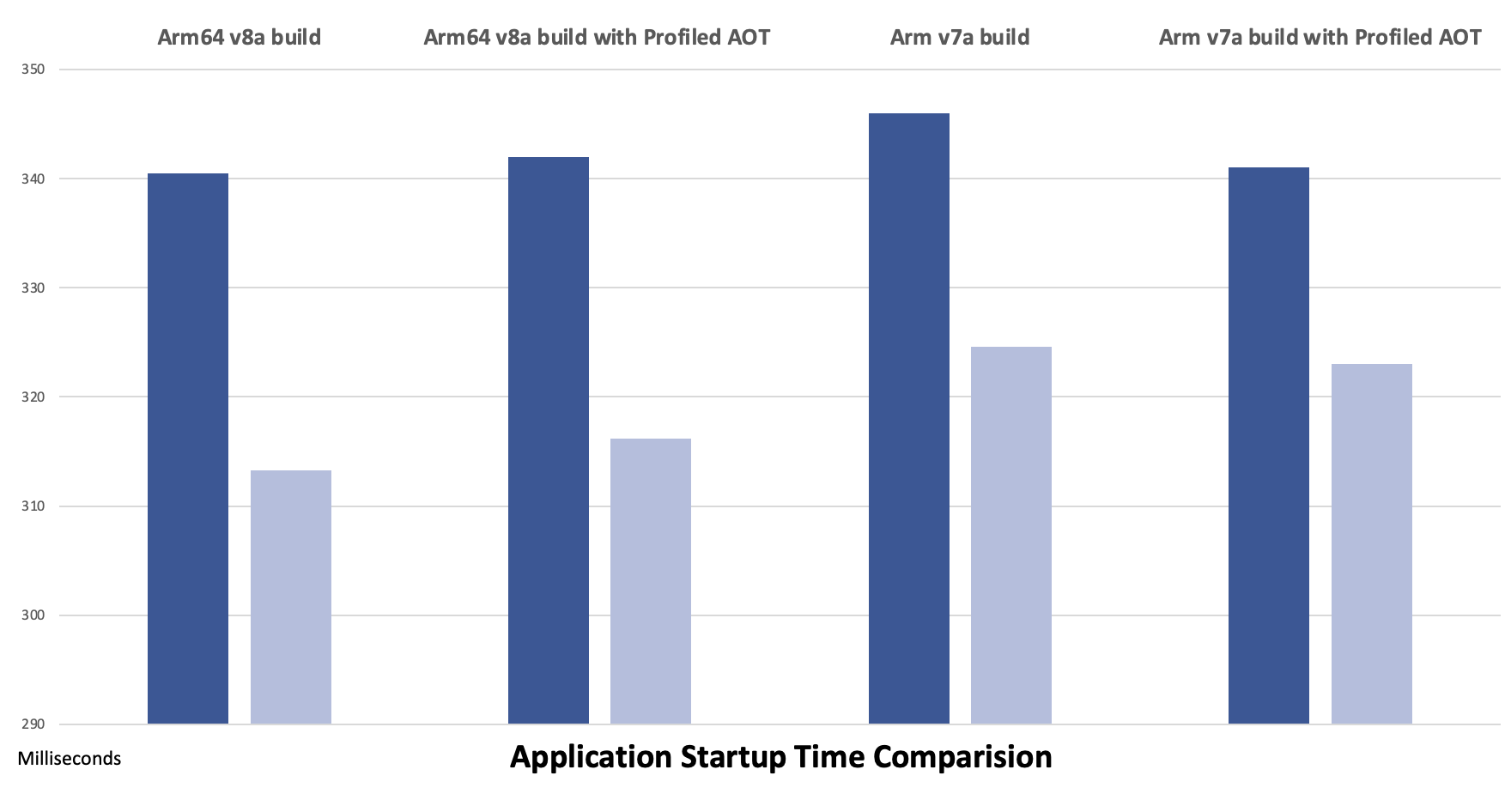
Will my NuGet packages still work?
Some of you might be worried that with this change your existing package references will stop working. Do not worry, the new system has introduced a Trimmer step which will upgrade assembly references which use the old system to use the new one. This will be done automatically as part of the build. This trimmer step analyses the IL in all the assemblies looking for places where the old Resource.designer fields were used. It will then update those to use the new Designer assembly properties. It will also completely remove the old Resource.designer in that assembly. So even if you use old packages you should still see the benefit of this new system.
The Linker step should cover almost all of the code where the Resource.designer.cs fields are accessed. However if you come across a problem please open an issue at https://github.com/xamarin/xamarin-android/issues/new/choose.
This will apply to any android assembly reference which is pre net8.0-android.
Packages built with the new system cannot be used with previous versions of .NET Android. Please consider using multi targeting if you need to support .NET 7 or Classic Xamarin.Android.
NuGet Package Authors
Do you maintain a NuGet package which contains Android Resources? If so you will need to make some changes. Firstly there is no need to ship the new _Microsoft.Android.Resource.Designer.dll with your NuGet. It will be generated at build time by the application consuming the NuGet.
The new system is incompatible with the Classic Pre .NET Xamarin.Android and .NET 6/7 Android Packages. So if you want to continue to support Classic Xamarin.Android as well as .NET 8 you will need to multitarget your assemblies. If you no longer need to support Class Xamarin.Android you can upgrade your project to the .NET Sdk Style project and use the following
<TargetFrameworks>net7.0-android;net8.0-android</TargetFrameworks>Classic Xamarin.Android is going out of Support next year so this is probably the best option.
If you need to support both systems, you can use Xamarin.Legacy.Sdk to both for both Xamarin.Android and net8.0-android. Xamarin.Legacy.Sdk is un-supported, so it will only be useful as a stop gap measure while your users upgrade to .NET 8. See the Xamarin.Legacy.Sdk GitHub site https://github.com/xamarin/Xamarin.Legacy.Sdk for details on how to use this package.
Since .NET 6 android the AndroidResource, AndroidAsset, AndroidEnvironment, AndroidJavaLibrary, EmbeddedNativeLibrary and AndroidNativeLibrary items are no longer packaged
inside the assembly. There is an .aar file generated at build time which contains this
data and will be named the same as the assembly. For things to work correctly this .aar
file will need to be shipped in the NuGet along side the assembly. If the .aar is not included it will
result in missing resource errors at runtime, such as
System.MissingMethodException: 'Method not found: int .Style.get_MyTheme()'The .aar will be included by default if you use dotnet pack on your project and specify your NuGet properties and settings in the csproj. However if you are using a .nuspec you will need to manually add the .aar file to your list of files to be included.
The changes related to .aar files and embedded files are documented in OneDotNetEmbeddedResources.md
Summary
So the new system should result in slightly smaller package sizes, and fast start up times. The impact will be greater the more resources you are using in your app.


For some reason not able to see _Microsoft in VS For MAC 17.6.7, dotnet 8.
There should be no need to use that namespace directly. It will be generated behind the scenes during a build.
If you are having issues though please open a issue at https://github.com/xamarin/xamarin-android/issues/new/choose
For my own understanding, how come you can’t use a source generator to do this? Is it that it would still have the duplication problem?
The SourceGenerator runs just before the C# compiler does.
However the aapt2 process which produces the final ID’s for the resources runs after the C# compiler (and trimmer etc). So a source generator runs too early in the process to be useful in this instance.
The next idea wold have been to run the C# Compiler twice, once for the main code and once to generate the Resource dll. However given build speed is a factor we decided that generating the IL code directly would be more efficient.
Hope that makes sense.