Visual Studio 2008 SP1 and Visual Web Developer 2008 SP1 are now available for download. This blog post highlights the major changes in SP1 related to web development.
New Web Development Features in Visual Studio 2008 SP1
The following is a list of new features in SP1 which relate to web development:
- Class Libraries and Web Application Projects in Express
- JScript Formatting
- More Support for External JScript Libraries
- Dynamic Data Templates
- SQL Server 2008 Support
- WCF Renaming Support
- IIS Module and Handler Templates
- Multiple Selection in Design View (new since SP1 Beta)
- Ability to add ADO.NET Data Service Reference in web projects (new since SP1 Beta)
For more details on the above features, please see the following articles:
http://blogs.msdn.com/webdevtools/archive/2008/05/12/visual-studio-2008-sp1-beta.aspx
http://blogs.msdn.com/webdevtools/archive/2008/06/12/multiple-control-selection-in-visual-studio-2008-sp1-rtm.aspx
http://msdn.microsoft.com/en-us/magazine/cc748663.aspx
Web Development IDE Performance Improvements
SP1 includes all of the web development performance improvements that were available previously via a downloadable hotfix. See http://blogs.msdn.com/webdevtools/archive/2008/02/09/downloadable-hotfix-performance-and-editor-fixes-for-microsoft-visual-studio-2008-and-visual-web-developer-express-2008.aspx for more information on the performance issue addressed.
In addition to the performance improvements mentioned in the above hotfix description, SP1 also addresses the following performance issues related to web development:
- Faster switching to Design View. For details see http://blogs.msdn.com/webdevtools/archive/2008/06/18/faster-switch-to-design-view-in-vs-2008-sp1-rtm.aspx
- Web Design View load is extremely slow when referenced assemblies are missing
- First drop of a control onto the designer is very slow in Orcas
- Undo Format Document in a large file takes a long time
Notable Bug Fixes
Visual Studio 2008 SP1 and Visual Web Developer 2008 SP1 contains several hundred bug fixes related to web development. Below is a list of the most notable bugs and customer reported bugs that are fixed.
General Issues
- User interface problems when MS Laptop Mouse is plugged in
http://connect.microsoft.com/VisualStudio/feedback/ViewFeedback.aspx?FeedbackID=336039).203610 - My language no longer shows up in the File | New | Web Site dialog after installing VS 2008 SP1 Beta
http://connect.microsoft.com/VisualStudio/feedback/ViewFeedback.aspx?FeedbackID=349083 - VSSP1 Beta Watson Bug: There is a problem with this Windows Installer package. A program run as part of the setup did not finish as expected. Contact your support personnel or package vendor.
WebForm /HTML Design View
- Wrong tab order for cells in a table contained in a MultiView control
- Web controls that render LINK or STYLE tags for preview cause duplicate styles to be created when dragged and dropped
- HTML incorrectly updated after doubleclicking a button in design view
http://connect.microsoft.com/VisualStudio/feedback/ViewFeedback.aspx?FeedbackID=327560 - LinkButton.Text and Span ‘HTML corruption’ issue
http://connect.microsoft.com/VisualStudio/feedback/ViewFeedback.aspx?FeedbackID=337534 - Web control previews that generate temp images don’t work on the SECOND open page
- AJAX Extender: Extender Smart Tag UI doesn’t show
- Problem with NavigateURL of Hyperlink Control – URL resolution
http://connect.microsoft.com/VisualStudio/feedback/ViewFeedback.aspx?FeedbackID=330792 - DW Bucket 572467946: Crash caused by HTMLED.DLL!CViewManager::SetActiveObject
- Custom server controls (container) do not render child control in VS 2008
http://connect.microsoft.com/VisualStudio/feedback/ViewFeedback.aspx?FeedbackID=338668 - Visual Studio 2008 Hangs in Design view with Atlas UpdateProgress control
http://connect.microsoft.com/VisualStudio/feedback/ViewFeedback.aspx?FeedbackID=338668 - Design View Hang
http://connect.microsoft.com/VisualStudio/feedback/ViewFeedback.aspx?FeedbackID=337804 - VS Designer not honoring assembly redirection for RegisterTags
- DW Bucket 572368332: Crash caused by FPEDITAX.DLL!CDC::BitBlt
- Interactions with certain hardware causes toolbox elements remain disabled
- Visual web developer distorts tags ending and sometimes messes up content
http://connect.microsoft.com/VisualStudio/feedback/ViewFeedback.aspx?FeedbackID=333575 - DevXPress Web chart control does not render in DV (throws with “literal content is not allowed”)
http://www.devexpress.com/Support/Center/p/B94535.aspx - designer puts <span> tag around SqlDataSource parameters
http://connect.microsoft.com/VisualStudio/feedback/ViewFeedback.aspx?FeedbackID=324668 - Panel within UpdatePanel, SPAN causes editor problems, bad HTML
http://connect.microsoft.com/VisualStudio/feedback/ViewFeedback.aspx?FeedbackID=342172 - Undo can corrupt a document when two tags start on the same line
- ContentPlaceHolderID does not use a a case insensitive to find matching Content controls
- The following shortcut keys did not work in the designer: Ctrl+I, Ctrl+U, Ctrl+L, Ctrl+B
http://connect.microsoft.com/VisualStudio/feedback/ViewFeedback.aspx?FeedbackID=321928 - “Format->Position” is disabled for all <span> based controls (Label, Hyperlink, SiteMapPath), absolute position on drop also does not work.
- If inside a table cell you put text that wraps inside of a div tag that has a width applied, an example looking something like: “<div style=”width:50%”>Long Text Here</div>”, the div will render improperly with a very small width
- Unable to resize vertically certain html elements that have a height specified in percentage.
- ASP.NET StylesheetTheme can’t be use with Master Page
http://connect.microsoft.com/VisualStudio/feedback/ViewFeedback.aspx?FeedbackID=314745 - Problem with URL created by file picker for NavigateURL property of Hyperlink Control – URL resolution
http://connect.microsoft.com/VisualStudio/feedback/ViewFeedback.aspx?FeedbackID=330792 - BulletedList control rendered incorrectly on the designer within a DIV with Overflow set to Auto
- Component One Menu and Toolbar render a weird “x” in DV
- Cannot insert a Hyperlink with an Image selection
- Unable to drop two controls w/ same namespace, but from different assemblies on the design surface.
- CSS files in folders nested under App_Themes are not picked up at design time in VS 2008 RTM
http://connect.microsoft.com/VisualStudio/feedback/ViewFeedback.aspx?FeedbackID=312146 - Many NBSPs added and tag name corruption when editing a page that uses Telerik controls (popular custom controls)
http://forums.asp.net/t/1185266.aspx - In an inline style, there were cases when after using the style builder, your single quotes would be turned into “"”.
- ~/ is not supported in <link> element
- Some Telerik control configuration aren’t working properly in all cases in VS2008. Specifically, if you click on the RadAjaxManager and click Configure Ajax Manager, you will get an empty collection when you inherit from a master page.
http://www.telerik.com/community/forums/thread/b311D-bbgthd.aspx
WebForm / HTML Source View
- Generation of designer failed error doesn’t go away
- VB Snippets in inline web services do not properly insert import statements.
- Visual Studio does not have support for VBScript
https://connect.microsoft.com/VisualStudio/feedback/ViewFeedback.aspx?FeedbackID=292379 - Debugging classic ASP pages
http://connect.microsoft.com/VisualStudio/feedback/ViewFeedback.aspx?FeedbackID=322633 - Quotes not inserted after Class or CssClass attribute even when the option is enabled
- In split view in a dual monitor setup, when “vertical split mode” is enabled, user is unable to drag the splitter around.
http://connect.microsoft.com/VisualStudio/feedback/ViewFeedback.aspx?FeedbackID=317032 - If your ImageUrl on a server control points to an image location that is not app relative, the image would not always display correctly in the designer.
http://connect.microsoft.com/VisualStudio/feedback/ViewFeedback.aspx?FeedbackID=308786
Javascript Intellisense
- Issue: Javascript Intellisense
http://connect.microsoft.com/VisualStudio/feedback/ViewFeedback.aspx?FeedbackID=332941 - Typo in JavaScript IntelliSence
http://connect.microsoft.com/VisualStudio/feedback/ViewFeedback.aspx?FeedbackID=331523 - JavaScript IntelliSence missing RegExp object members
http://connect.microsoft.com/VisualStudio/feedback/ViewFeedback.aspx?FeedbackID=331534 - JScript Intellisense: Mochikit (Iter.js) – Error updating JScript IntelliSense
- VS code editing JS intellisense does not work for ScriptManager-derived classes
- JavaScript references in embedded assemblies are not followed when references in local files are.
http://connect.microsoft.com/VisualStudio/feedback/ViewFeedback.aspx?FeedbackID=331383 - JScript Intellisense: Field meta comment does not create tooltip for prototype item.
- JScript Intellisense: unable to load js from absolute URLs – Example: <script src=”http://mydomain.com/file.js”>
- If you declared a RegExp variable, such as “var reg = new RegExp(“e”);”, and typed reg., you would get no intellisense dropdown.
http://connect.microsoft.com/VisualStudio/feedback/ViewFeedback.aspx?FeedbackID=331534 - Typo: Under the string properties, you will see “fontSize()” and “fontColor()”.
http://connect.microsoft.com/VisualStudio/feedback/ViewFeedback.aspx?FeedbackID=331523
Web Projects
- Preview pane issues
http://connect.microsoft.com/VisualStudio/feedback/ViewFeedback.aspx?FeedbackID=338211 - Contextual Menu in aspx in Web Application
http://connect.microsoft.com/VisualStudio/feedback/ViewFeedback.aspx?FeedbackID=330457 - Should disable “Update Web Reference” during debugging session
- ASP.NET rendering is broken
http://connect.microsoft.com/VisualStudio/feedback/ViewFeedback.aspx?FeedbackID=332864 - DW Bucket 574089943: Crash caused by MSWEBPRJ.DLL!_chkstk
- A reference to an embedded javascript file cause a compilation failure while visual studio 2008 locks the target assembly
http://connect.microsoft.com/VisualStudio/feedback/ViewFeedback.aspx?FeedbackID=328999 - If you try to open a WAP that uses IIS without admin privileges, you will get an a cryptic error message talking of a “System.Runtime.InteropServices.COMException”. http://connect.microsoft.com/VisualStudio/feedback/ViewFeedback.aspx?FeedbackID=317124
- Using configSource for <system.web><compilation> section breaks debugging in VS2008
http://connect.microsoft.com/VisualStudio/feedback/ViewFeedback.aspx?FeedbackID=312199 - Files marked “Copy Always” to the output directory in WAP do not get copied when you build to a location different than the default
- In the IE8 Beta, Visual Studio would hang for long periods of time when starting the web browser with or without the debugger
- With script debugging enabled, occasionally on certain configurations VS might hang when starting without debugging.
- When you create a master page that inherits another master page, the template will set AutoEventWireup=”false”
http://connect.microsoft.com/VisualStudio/feedback/ViewFeedback.aspx?FeedbackID=299418 - web.config validation does not recognize ‘traceOutputOptions’ attribute
http://connect.microsoft.com/VisualStudio/feedback/ViewFeedback.aspx?FeedbackID=304108 - Web Debugging fails if compilation element is defined inside of <location> element.
http://connect.microsoft.com/VisualStudio/feedback/ViewFeedback.aspx?FeedbackID=293526 - There are cases when Visual Studio may update a web reference while you are debugging.
http://connect.microsoft.com/VisualStudio/feedback/ViewFeedback.aspx?FeedbackID=303796 - In a Web Application Project under source control, if you build and Publish Project we would publish the vssver2.scc file, and subsequent publishes would fail with the error “Unable to add ‘bin/vssver2.scc’ to the Web. The file ‘bin\vssver2.scc’ already exists in the Web.
http://connect.microsoft.com/VisualStudio/feedback/ViewFeedback.aspx?FeedbackID=310296 - When you do a “Save As…” on your solution and you save it to a different location, the AspNetCompiler.PhysicalPath property of your solution would not change to reflect the new relative path of your web sites against that solution. This would cause MSBuild to fail with an error 1003: The directory ‘<dirname>’ doesn’t exist.”
- In a Web Application Project cannot specify a remote server to debug against. We now have the “Use Custom Web Server” option where you can specify a remote server to debug against. Screen shot below:

http://connect.microsoft.com/VisualStudio/feedback/ViewFeedback.aspx?FeedbackID=324664
CSS
- CSS Formatting includes extra spaces.
http://connect.microsoft.com/VisualStudio/feedback/ViewFeedback.aspx?FeedbackID=337653
As you can see SP1 is substantial improvement to VS2008 in the area of web development – hope you enjoy!
Omar Khan | Visual Web Developer

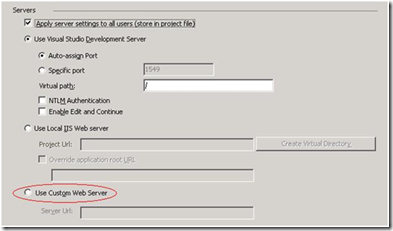
0 comments