ASP.NET Identity packages are now available on MyGet. This means that a successful nightly build of ASP.NET Identity will be pushed to MyGet package feed along with the rest of ASP.NET Web Frameworks such as MVC, Web API, SignalR, EntityFramework etc
Steps to follow in Visual Studio to configure the MyGet feed to pull in the nightly packages for ASP.NET Identity
You have to configure NuGet to add a package source to the MyGet feed to pull in the latest nightly packages for ASP.NET Identity.
– Right click project and click Manage NuGet packages
– Bring up the Manage NuGet Packages dialog and Add a feed pointing to https://www.myget.org/F/aspnetwebstacknightly/ It should look like the screenshot below
– Once you add the feed, you can go back to Manage NuGet packages and search for Microsoft.ASP.NET.Identity. Please make sure you have the pre-release option selected from the dropdown so that you can discover these packages
A few words of advice on using the nightly packages from the MyGet feed
The ASP.NET team pushes the nightly build of the packages to MyGet so that developers who are interested in following a project and trying out the features can easily access the bits. Having said this, please do keep the following in mind when using the MyGet feed for consuming the nightly builds
- There is no guarantee of new packages every night.
We are uploading these at the end of our nightly build, and if the nightly build fails for some reason, then there will be no packages. - The packages are marked as “pre-release”
This means that the nightly packages will not show up in the NuGet package manager unless you have the pre-release option selected from the drop-down. For more information on accessing pre-release packages in NuGet, visit http://docs.nuget.org/docs/release-notes/nuget-1.7 
- There is no guarantee of longevity.
We reserve the right to pull packages from the MyGet feed as we see fit. Using NuGet package restore with these is not recommended, unless you’re going to keep copies around locally for yourself. In addition, we reserve the right to move the pre-release packages to NuGet.org if/when we start using pre-release versioning, so this URL may not be around forever. - There is no source or symbols.
Our current build process does not create a symbols or source package. We may fix that at some point in the future.
Update packages from build to build.
Since the nightly build of the packages is versioned and has the timestamp of the build. If you use NuGet Package Manager console or the GUI – Manage NuGet packages, then you will be able to update these packages seamlessly.
- There will be bugs.
The code compiles, and the unit tests pass, but that’s it. If you find a bug, great! Report it. And when we fix it, then that night’s package should unblock you. This is one of the reasons we make the nightly packages available is for folks to use them and learn about the new features and find bugs 🙂
Sample project that uses the nightly builds from MyGet
You can head over to this sample project which demonstrates some core basic functionalities of the ASP.NET Identity system. Features such as profile extensibility, basic role and user management are demonstrated in this sample.
https://github.com/rustd/AspnetIdentitySample is sample showing you these basic features.
Hope you would find value in learning more about the features of ASP.NET Identity system and will use the nightly packages from the MyGet feed. Please contact us via comments on the team blog or reach out to me at twitter : @rustd in case you have any questions.

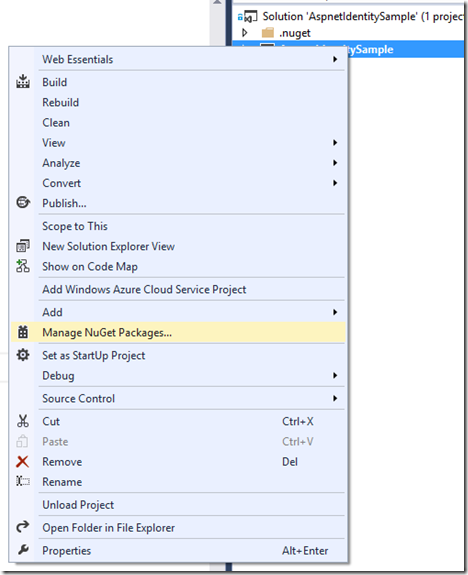
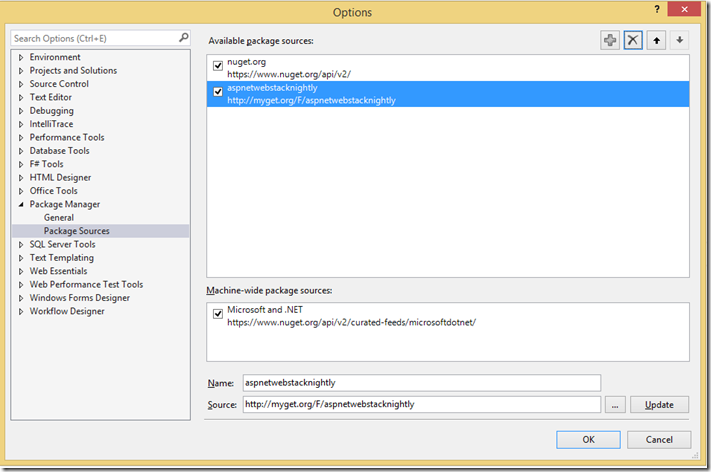
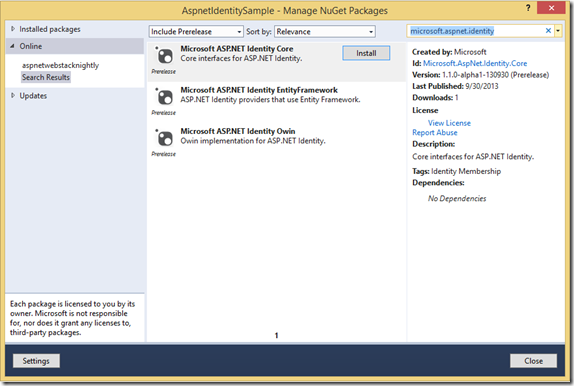
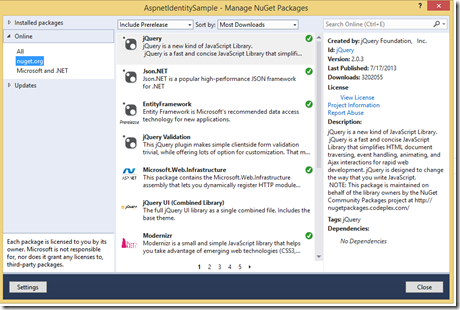
0 comments